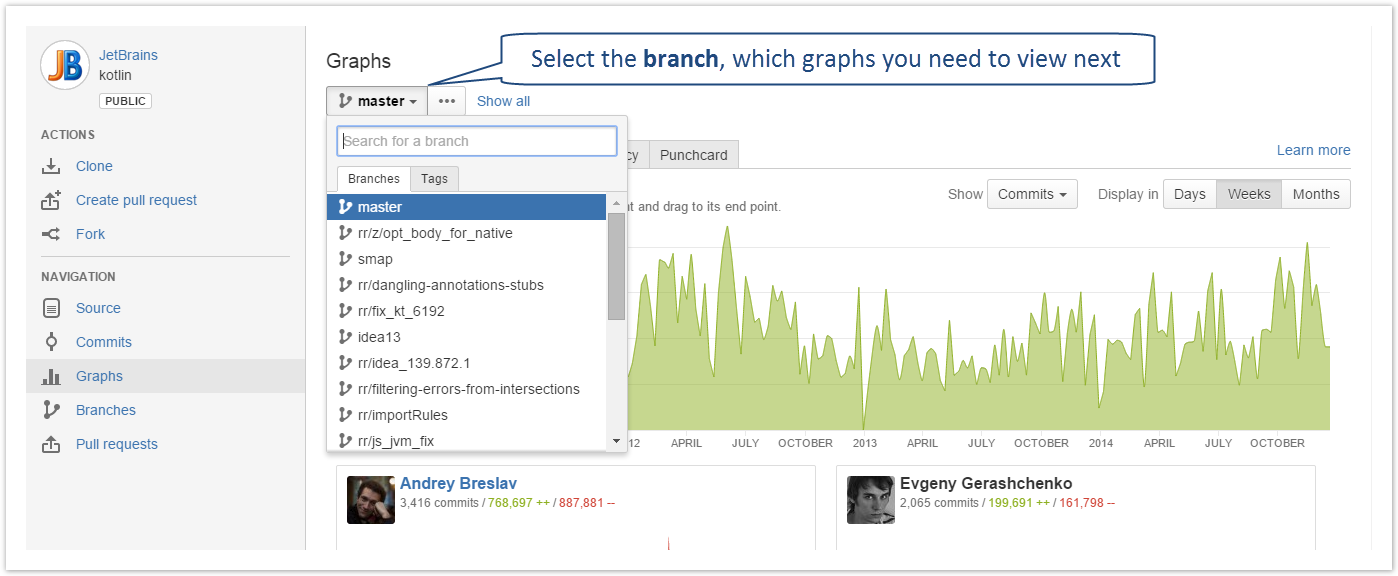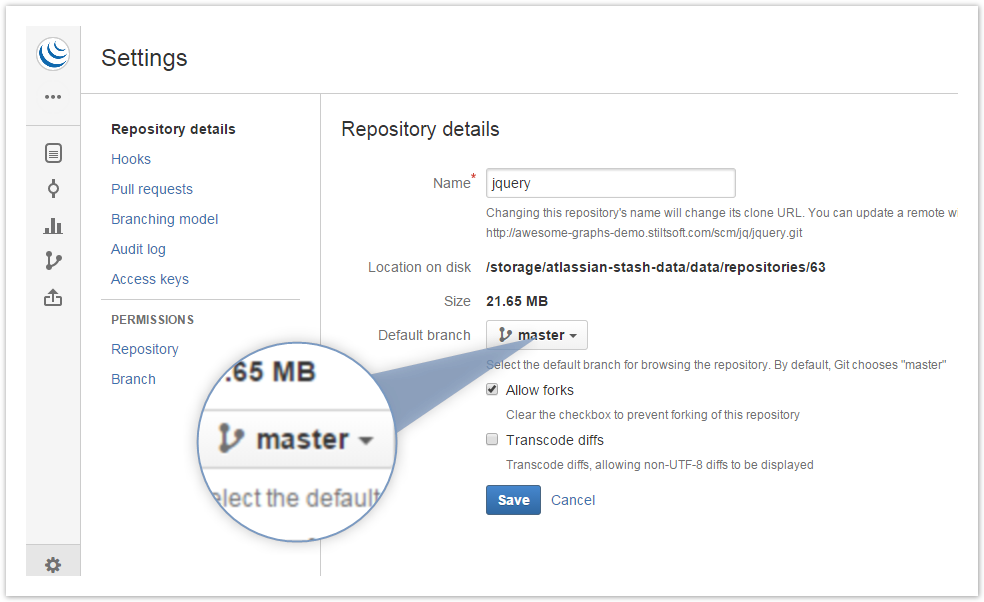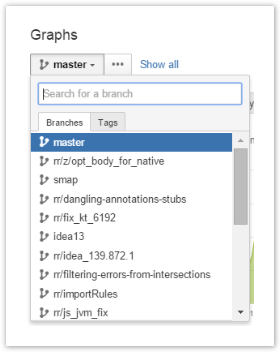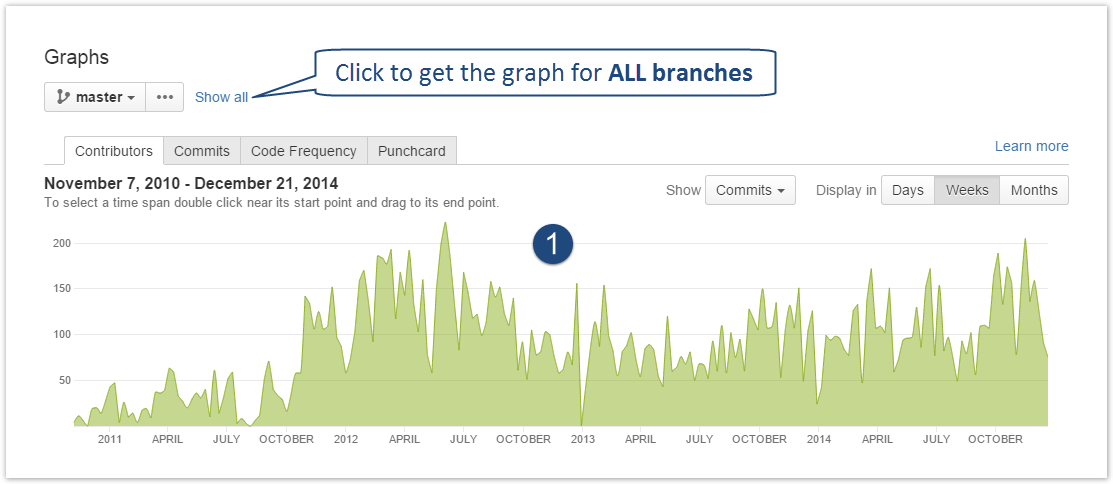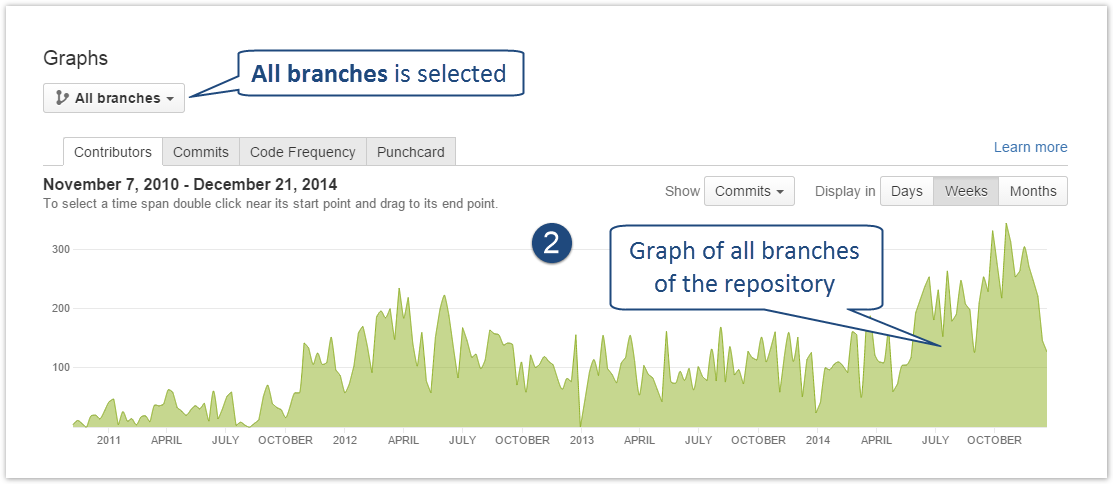| Info |
|---|
This feature is available only under a commercial or evaluation license. |
While in the Graphs tab in one of your repositories, you can see the Branch Selection The drop-down menu on the Graphs tab, allows you with the list of all the branches of the current repository. Use it to quickly select the branch, which graphs, chart or punch card you need to view next.
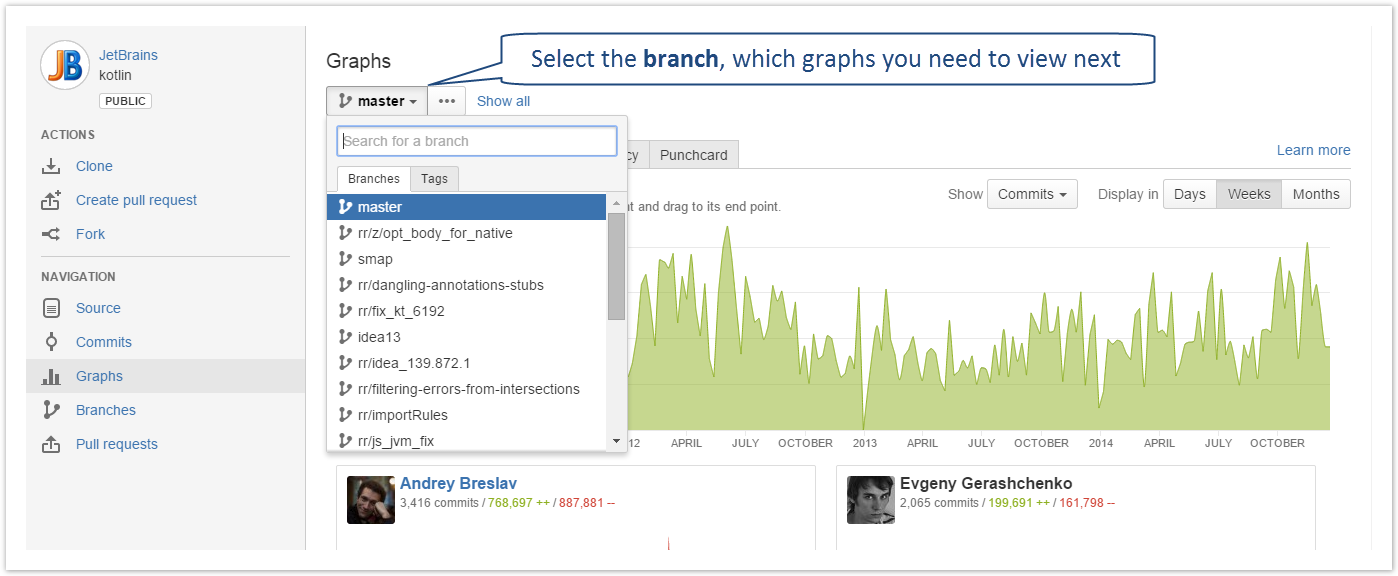 Image Added
Image Added
Graphs and charts for one branch
You can get Contributors Graph, Commits Chart, Commit Graph, Code Frequency Graph and Punch Card based on the statistic aggregated within one branch.
any branch your repository for analysis. By default, Awesome Graphs displays the
| Talk |
|---|
| question | master или по какому-то индентификатору (номер п\п и т.д.)? |
|---|
| author | ikornev |
|---|
| id | talk-3 |
|---|
|
the statistics of the branch that is set
in as a default one for the
current repository
settings as shown below.
 Image Removed
Image Removed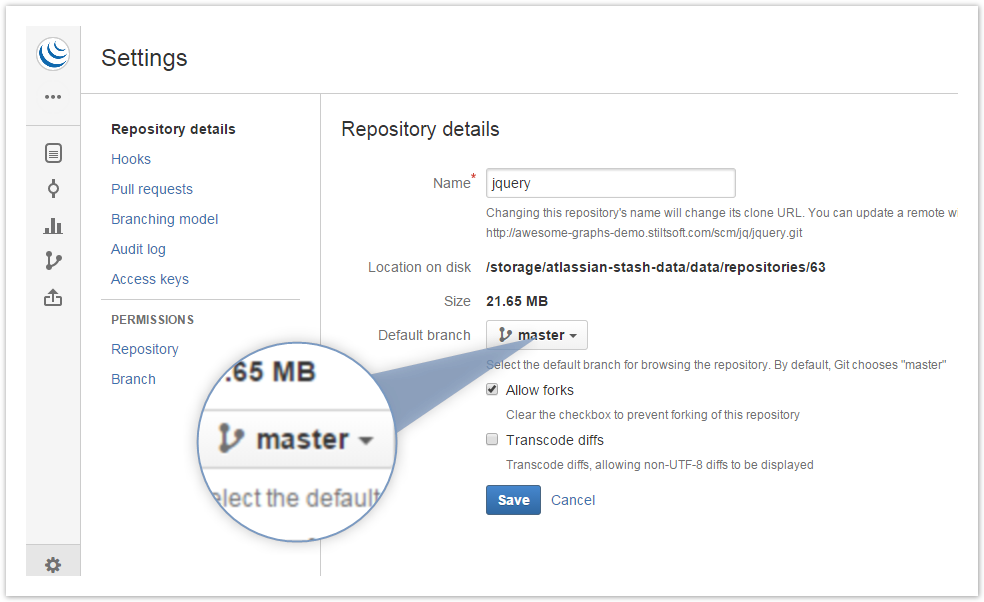 Image Added
Image Added
In order to To change a branch, navigate to the Branch Selection drop-down menu, find the needed branch using the search filter, select it from the menu and . Awesome Graphs will immediately start plotting the graphs Graphs for it. This may take a while on large repositories.
| Talk |
|---|
| question | Вот здесь, наверное, еще можно показать две картинки - как было до выбора веток (что была выбрана ветка Х и график выгляди так) и как стало после выбора веток (выбрана ветка Y и график выглядит эдак) |
|---|
| author | alexkuznetsov |
|---|
| id | talk-8 |
|---|
|
| Note |
|---|
|
This feature is available only under a commercial or evaluation license. |
the chosen branch.
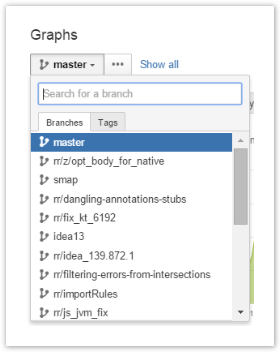 Image Added
Image Added
Graphs and charts for all branches of a repository
Besides the Graphs for one branch, you can get Activity, Contributors Graph, Commits Chart, Code Frequency Graph and Punch Card based on the statistic aggregated across all branches of the current repository. There's the Show all button to the left of the Branch Selection drop-down menu. Click it and the selected graph (chart, punch card) will display the joint statistics of all the branches of the current repository.
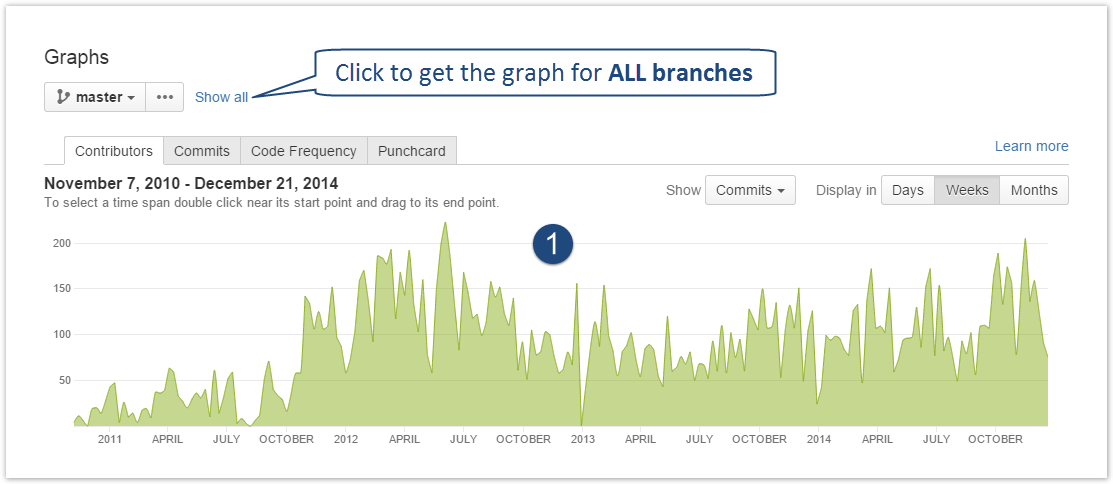 Image Added
Image Added
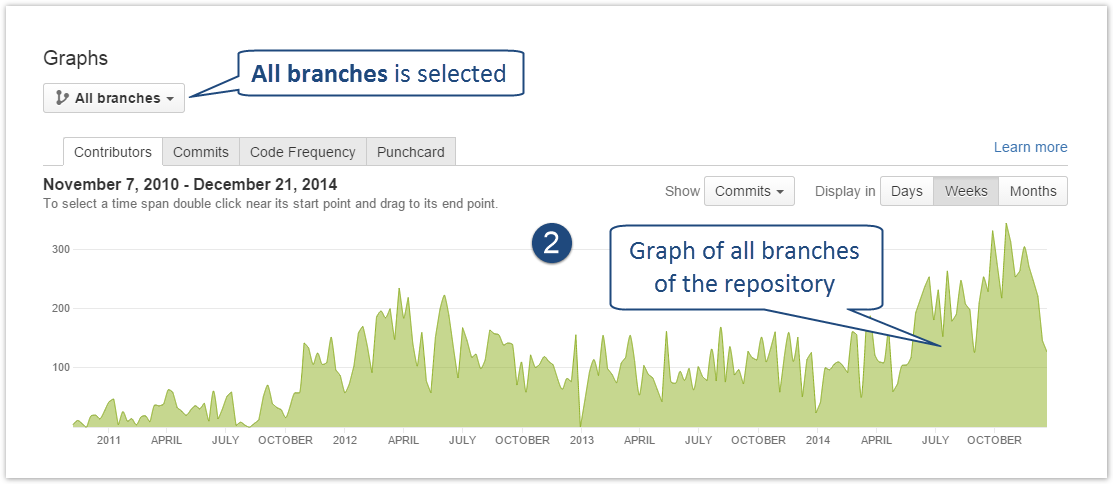 Image Added
Image Added
| Info |
|---|
You can also view branch graphs while in the Graphs tab in one of the projects. Learn more |
...