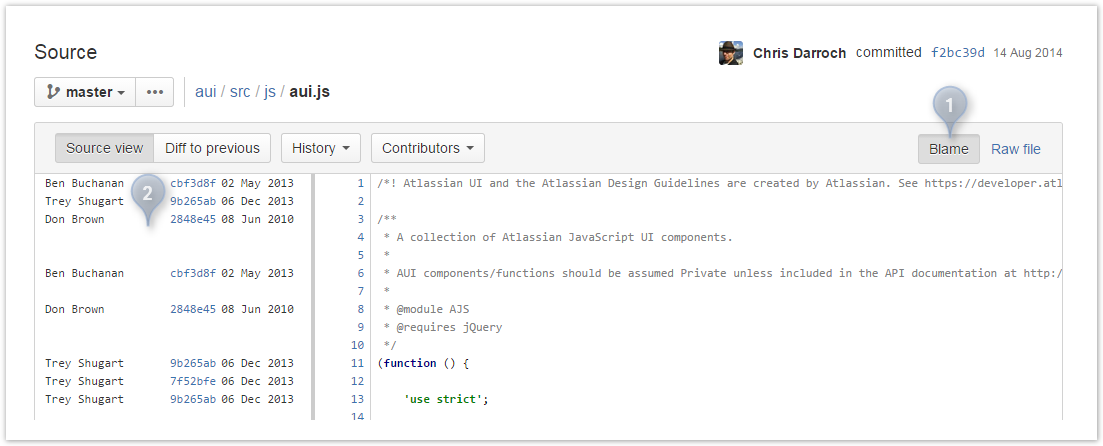The File Contributors feature allows you to see how many commits and lines of code each person contributed to each file in your repository.
How to view the file contributors
You can who and how much contributed to any file in a repository. To view the contributors:
- Navigate to the Source tab on the sidebar.
- Select a specific file in the repository.
- Choose a file revision from the History menu and click the Contributors to open a drop-down list of all contributors who changed this file up to this revision.
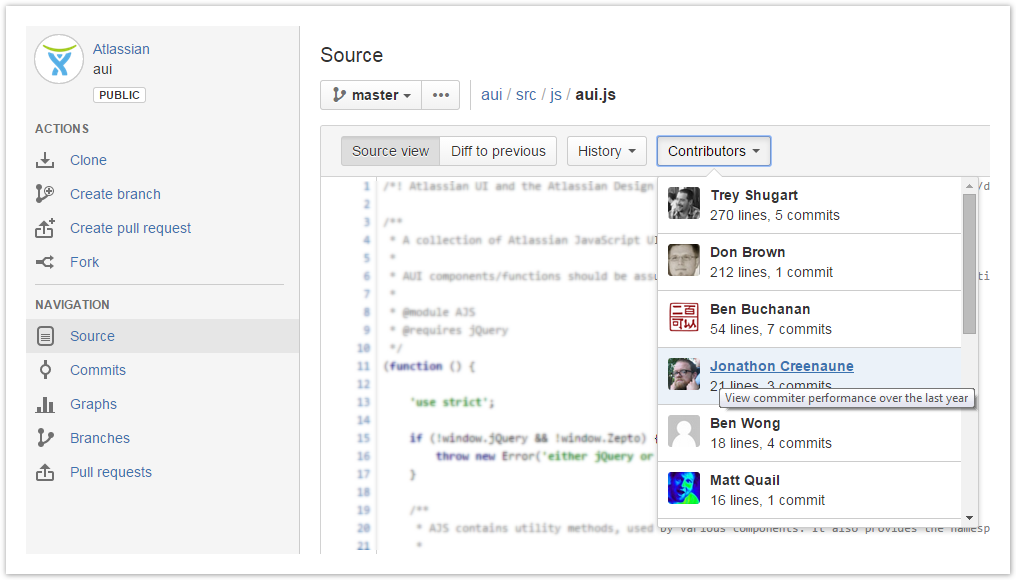
In the list, you can see contributor names, the number of lines they changed in this file, and the number of their commits that modified the file.
If a contributor is a Bitbucket Server user, clicking their name will take you to the contributor's Contributions graph, where you can check the contributor's overall performance and all their commits and pull requests made over the last year/month/week.
To see all repository contributors, scroll the list down to the end and click View all repository contributors.
Bitbucket Server / Data Center also can show which lines were changed by a contributor. For that, click Blame and see the change log in the appeared sidebar on the left.