Download PDF
Download page How to configure the post function.
How to configure the post function
After the workflow transition, you can create and configure app-specific post functions to manage attachments and their labels. Our app has several post functions. With them, you can:
- Update attachment labels
- Add attachment labels
- Delete attachments based on their labels
Depending on the workflow editor you are using, the process for adding a validator may differ. Please refer to the instructions below for each editor.
New workflow editor
Update attachment labels (by Smart Attachments)
- Open the workflow into which you want to add a post function.
- Select the transition where you want to add a post function.
- In the right sidebar, in the Perform actions, click +.
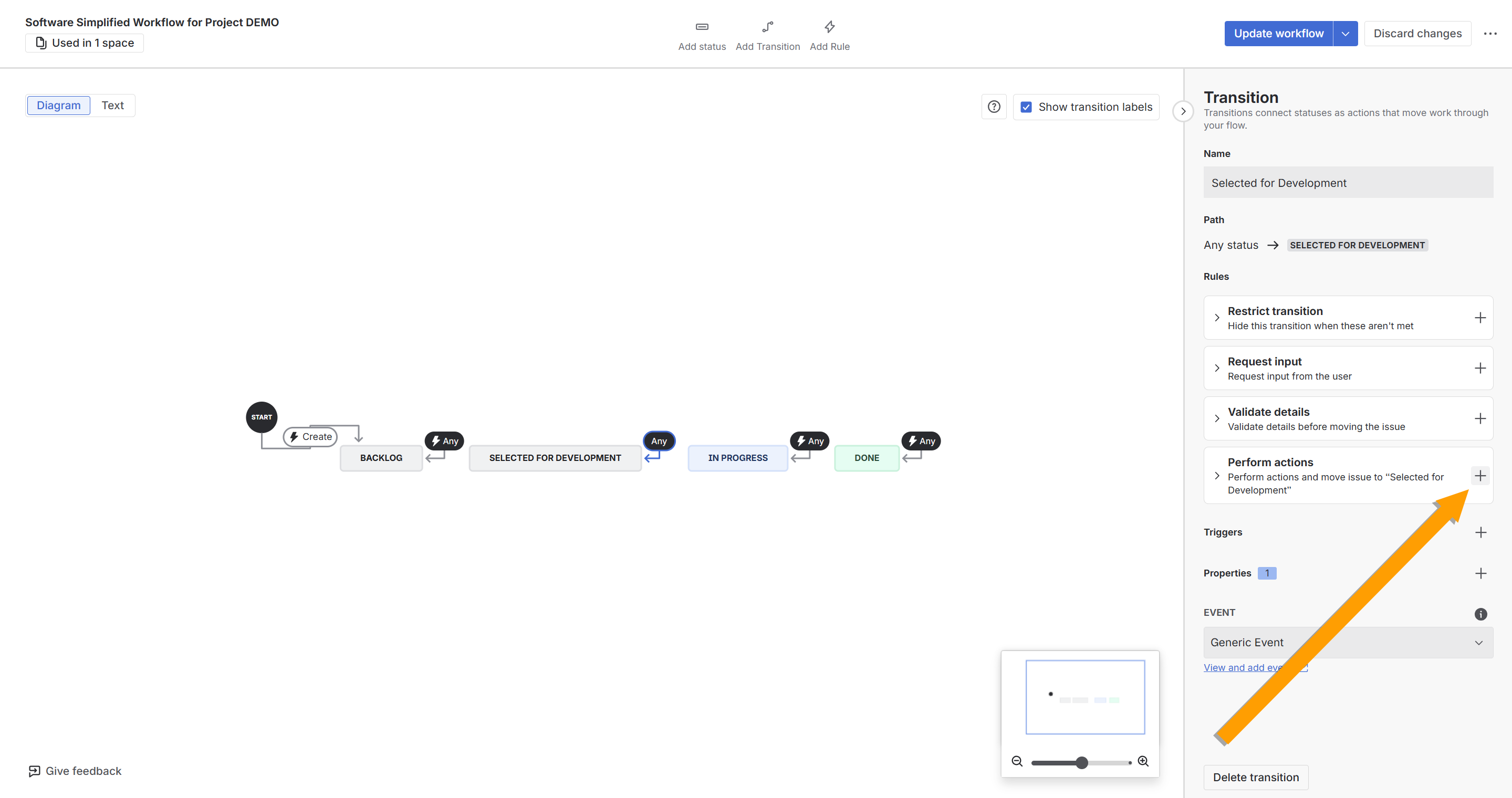
- Choose Update attachments labels (by Smart Attachments) and click Select. Alternatively, you can find this post function by going to Smart Attachments for Jira section, under the Marketplace Rules.
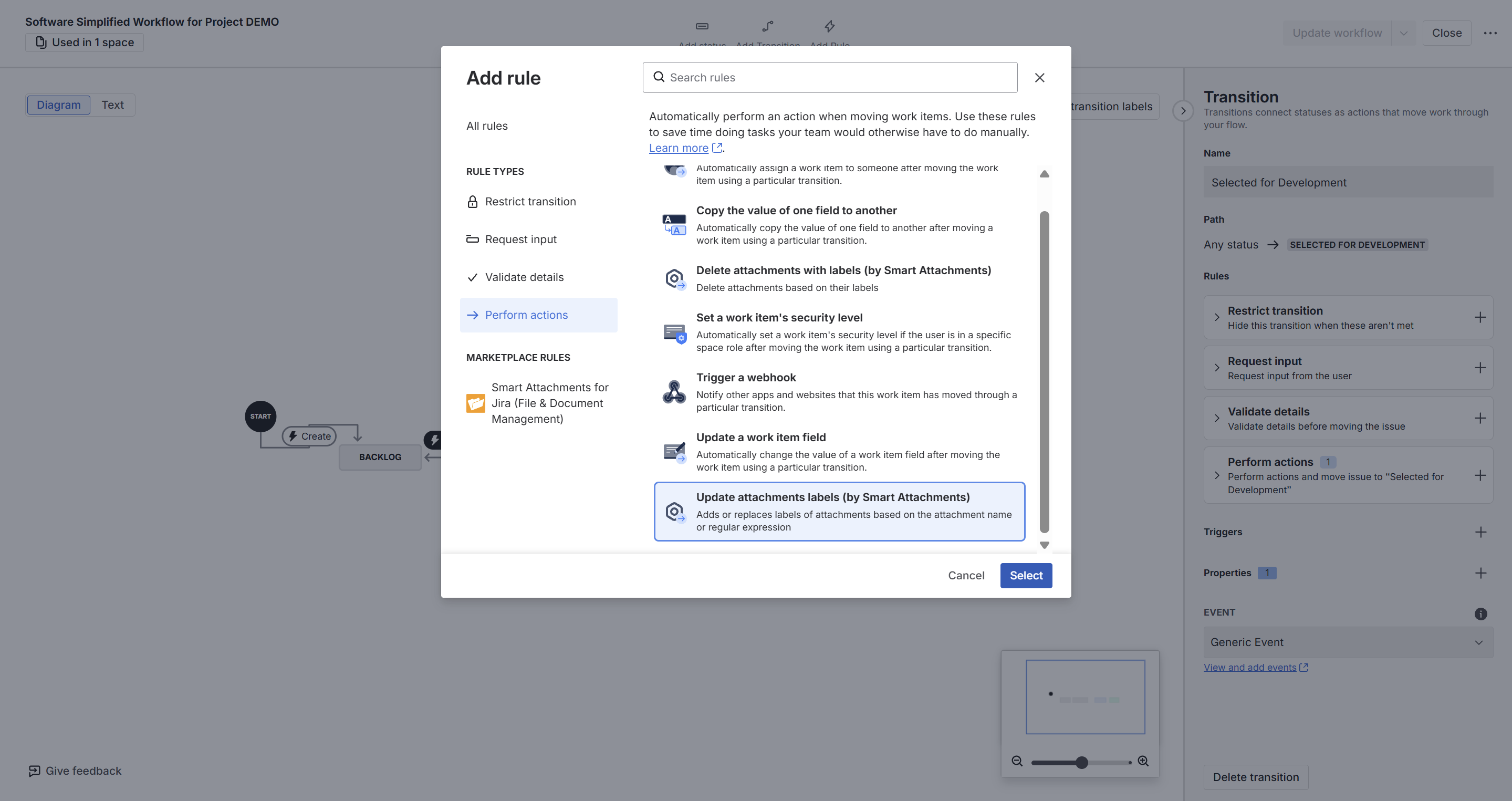
- Configure the post function.
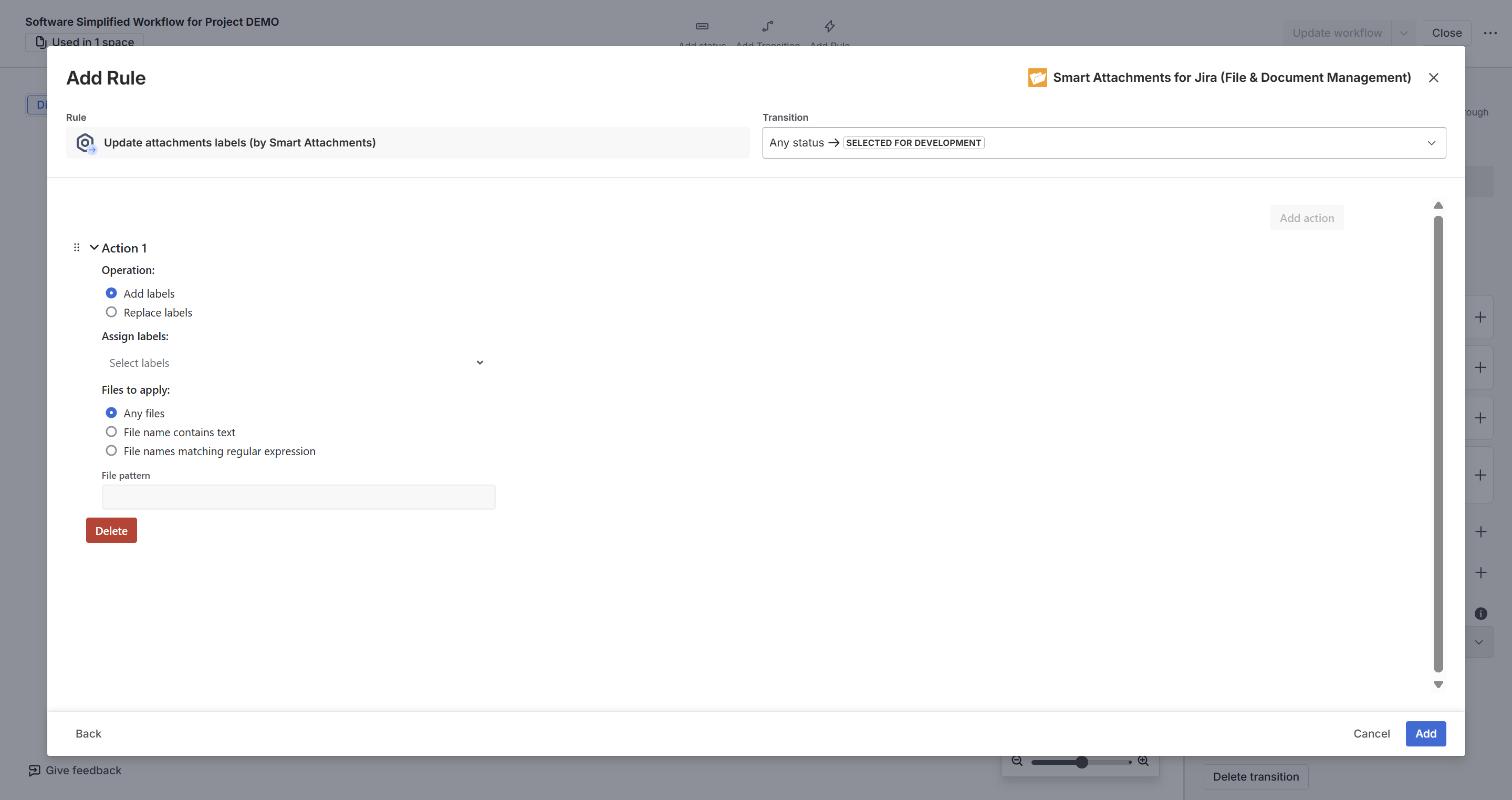
- Click Add.
- Publish or update your workflow.
Delete attachments with labels (by Smart Attachments)
- Open the workflow into which you want to add a post function.
- Select the transition where you want to add a post function.
- In the right sidebar, in the Perform actions, click +.
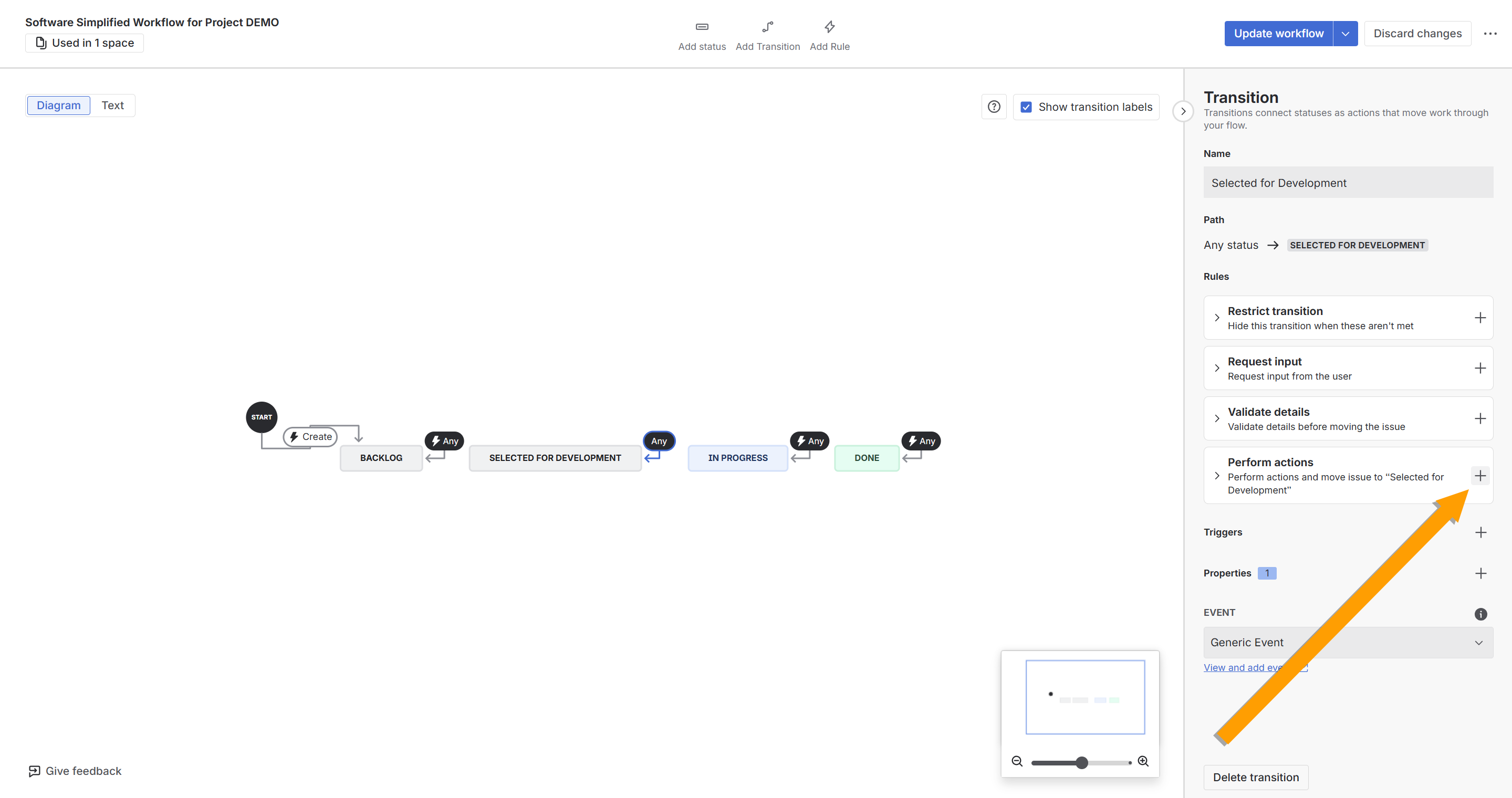
- Choose Delete attachments with labels (by Smart Attachments) and click Select. Alternatively, you can find this post function by going to Smart Attachments for Jira section, under the Marketplace Rules.
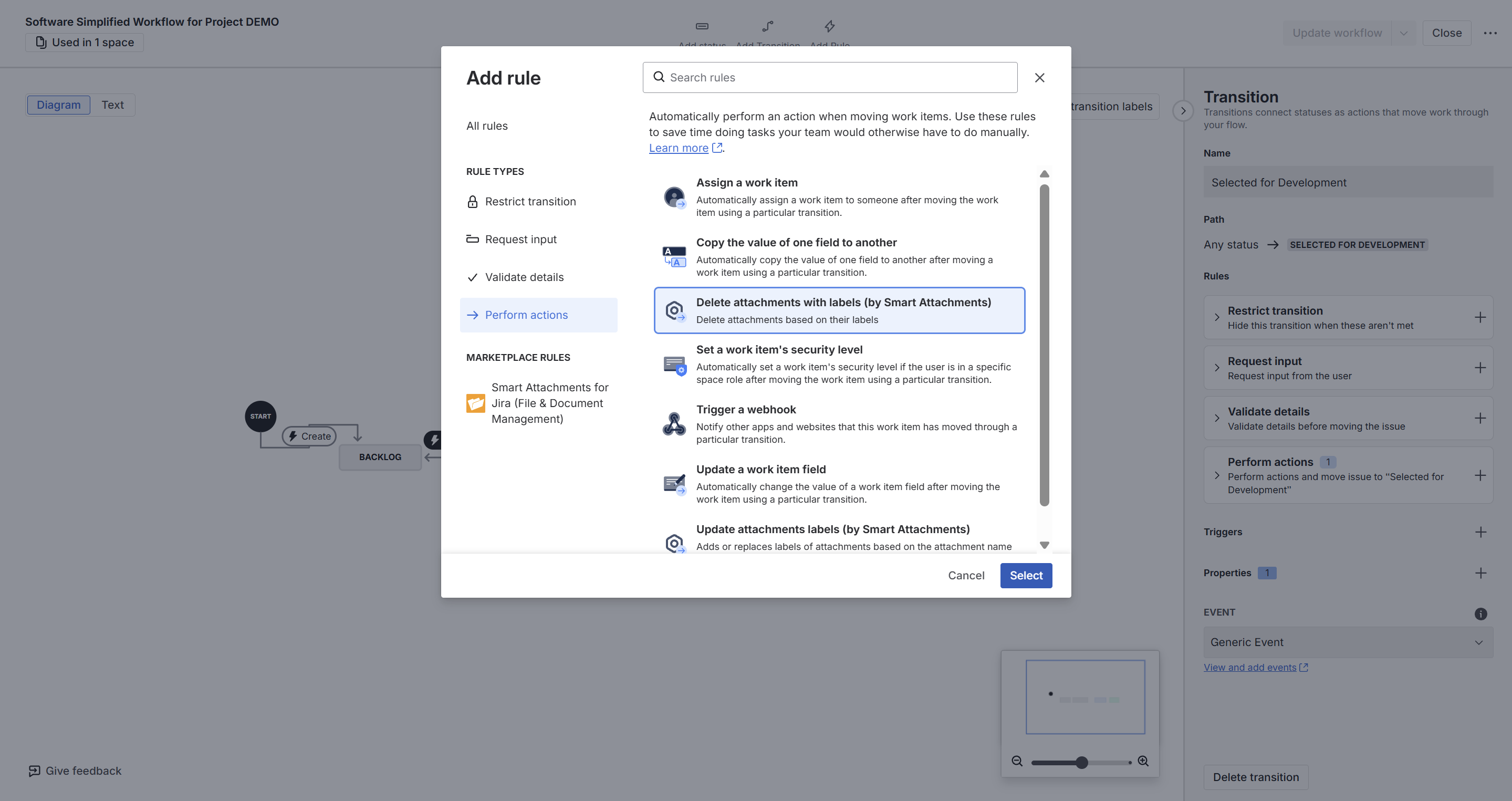
- Configure the post function.
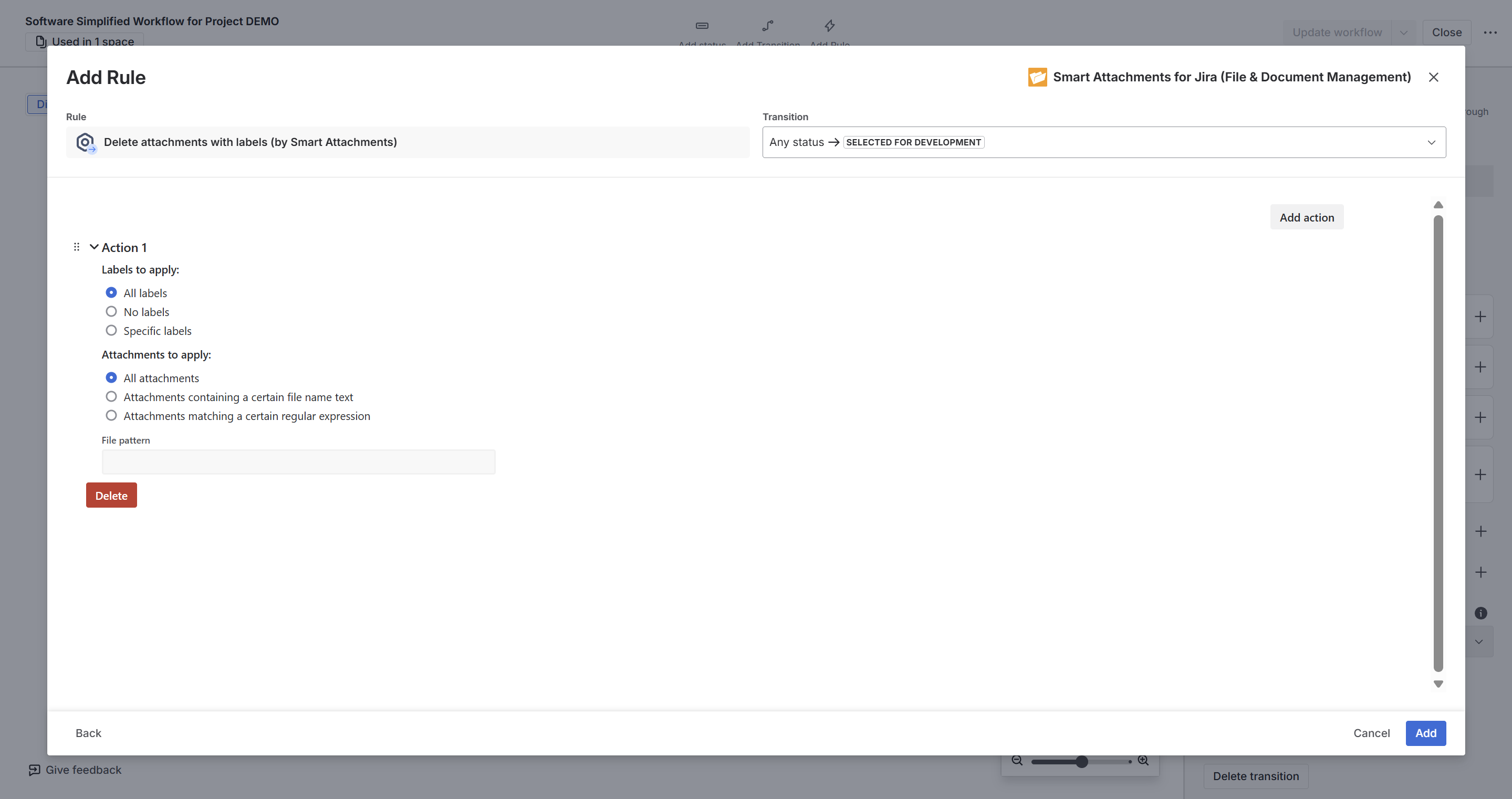
- Click Add.
- Publish or update your workflow.
Old workflow editor
Update attachment labels (by Smart Attachments)
This post function will add or replace labels of attachments based on the attachment name or regular expression.
- Open the workflow into which you want to add a post function.
- Select the transition where you want to add a post function.
- Select Post functions.
- On the list with post functions, click Add post function.
- Select the Update attachments labels post function.
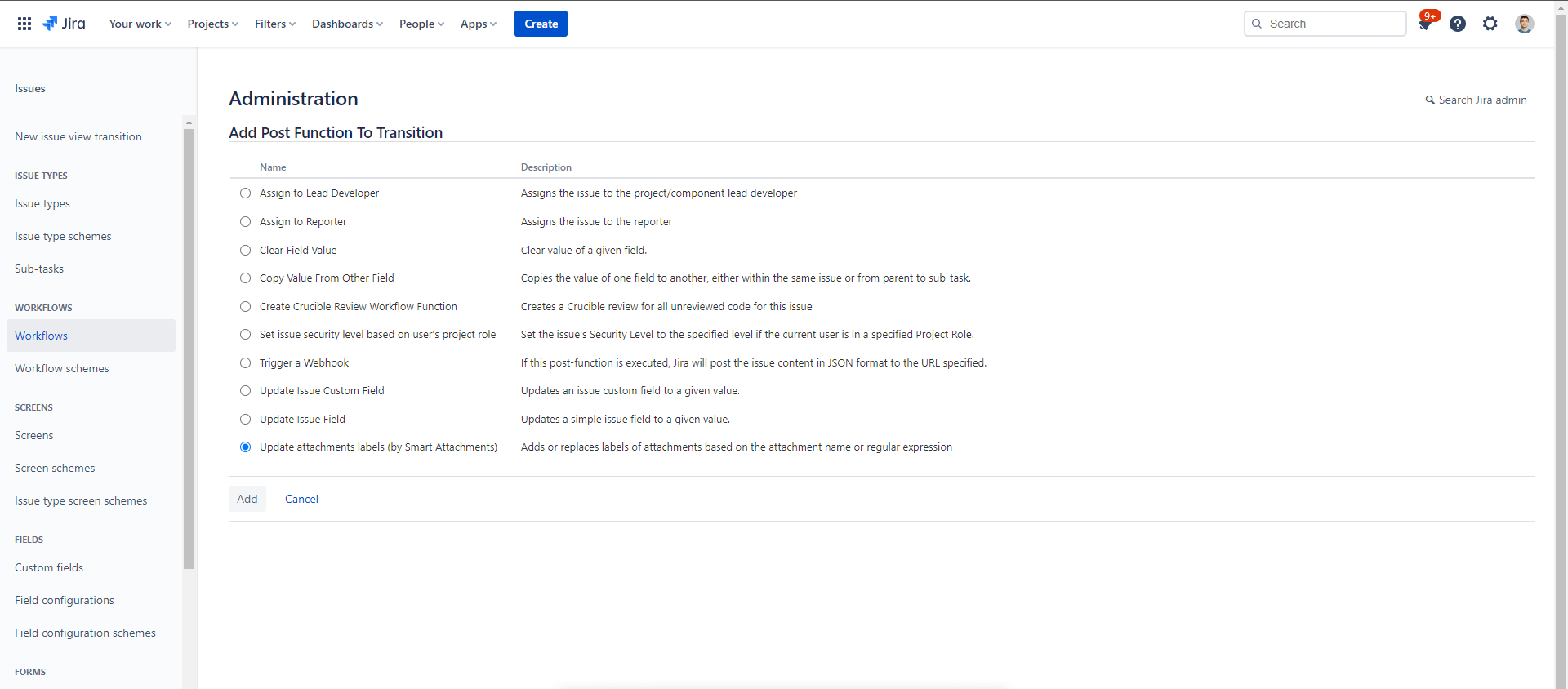
- Click Add.
- Configure one or more actions for the post function.
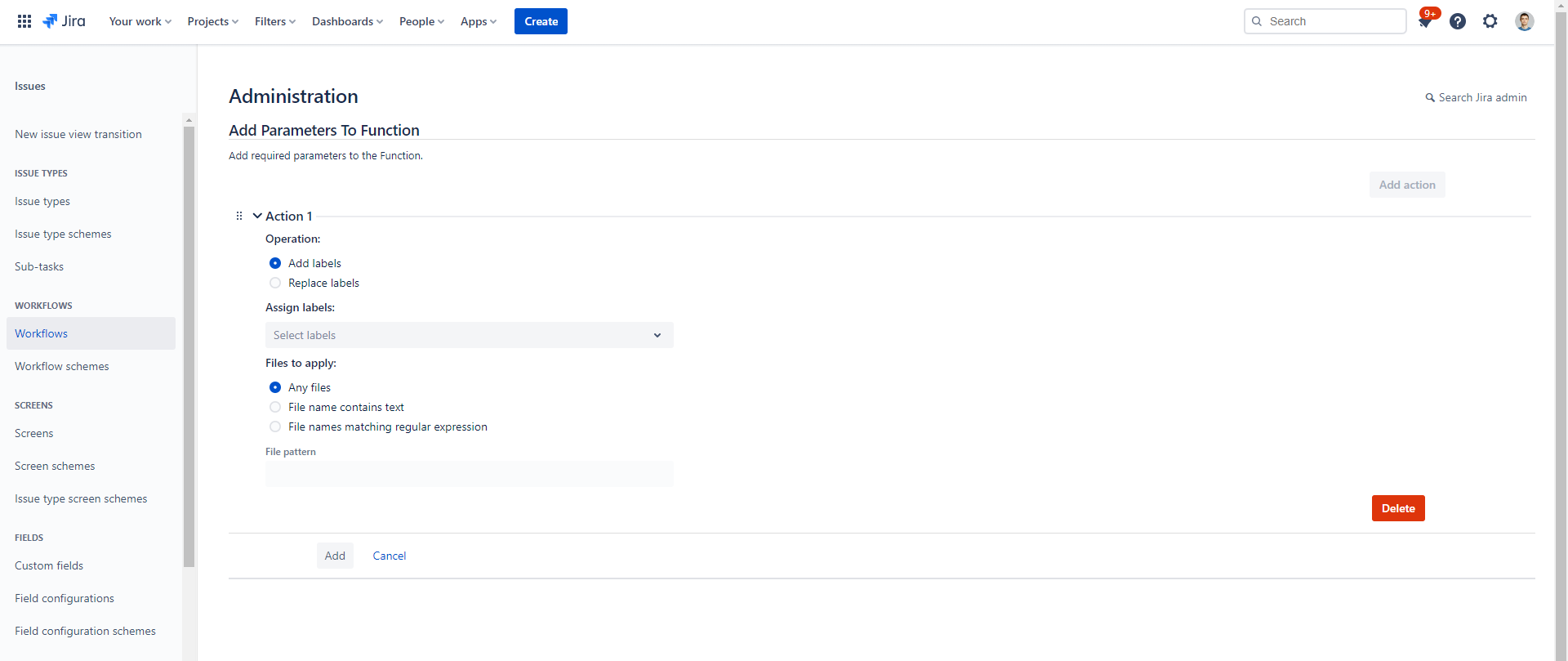
- Click Add.
- Publish the workflow.
Delete attachments with labels (by Smart Attachments)
- Open the workflow into which you want to add a post function.
- Select the transition where you want to add a post function.
- Select Post functions.
- On the list with post functions, click Add post function.
- Select the Delete attachments with labels (by Smart Attachments) post function.
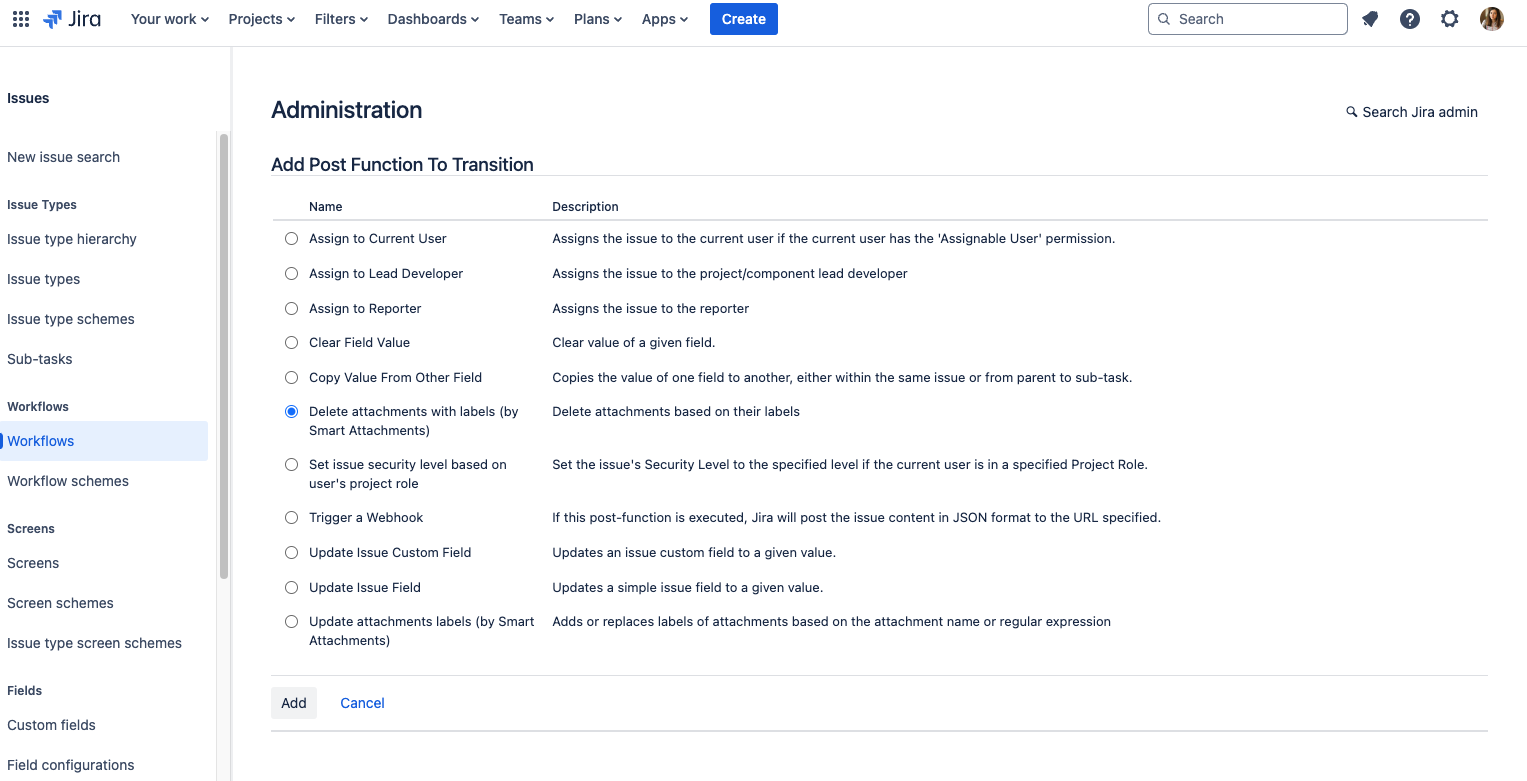
- Click Add.
- Configure one or more actions for the post function.
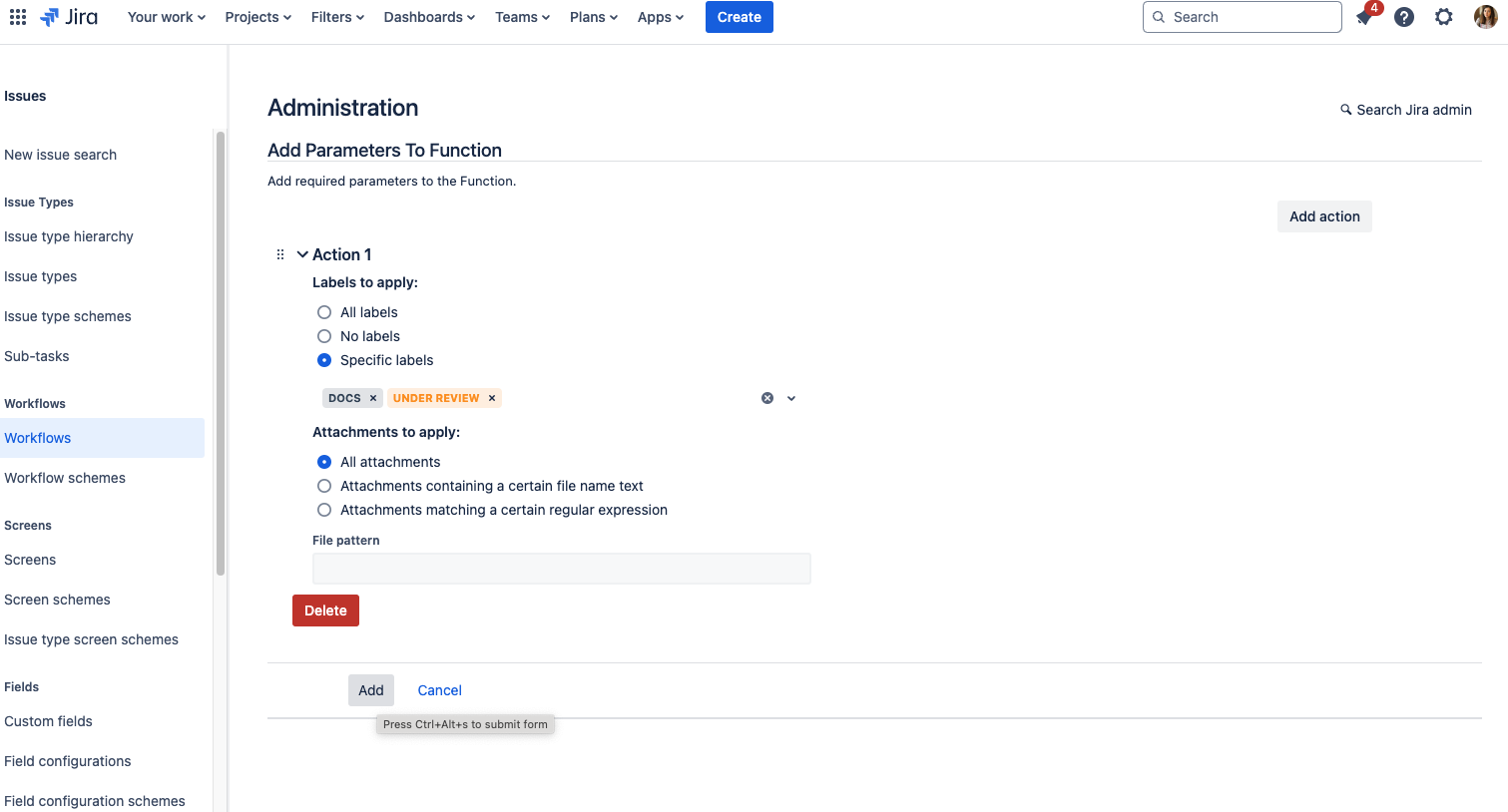
- Click Add.
- Publish the workflow.
FAQ
I have configured the post function, but labels are not added to attachments in some Jira issues.
This behavior can be caused by the lack of permissions for our app in a particular Jira issue. If you have issue security levels configured, our app will lack permission to add labels in this project. You can resolve this issue by adding the project role atlassian-addons-project-access to the security level:
- In the upper-right corner of the screen, select Administration
 > Issues.
> Issues. - In the sidebar, select Issue security schemes to open the Issue security schemes page, which lists all the issue security schemes currently available in your Jira installation.
- Select the scheme name, or the Security levels link in the Actions column, to open the Edit issue security levels page.
- Locate the appropriate security level and click its Add link (in the Actions column), which opens the Add user/Group/Project role to issue security level page.
Select the atlassian-addons-project-access project role, then click the Add button.
- In the upper-right corner of the screen, select Administration
Can I use Smart Attachments post functions with the new workflow editor?
In the new workflow editor, post functions from third-party apps, including the Smart Attachments app, are not supported. Existing ones will appear as "Unavailable rule." To use them, please switch to the old editor.
For a faster resolution, consider voting on the following tickets: