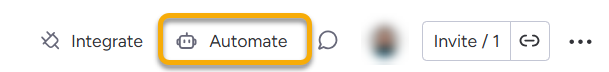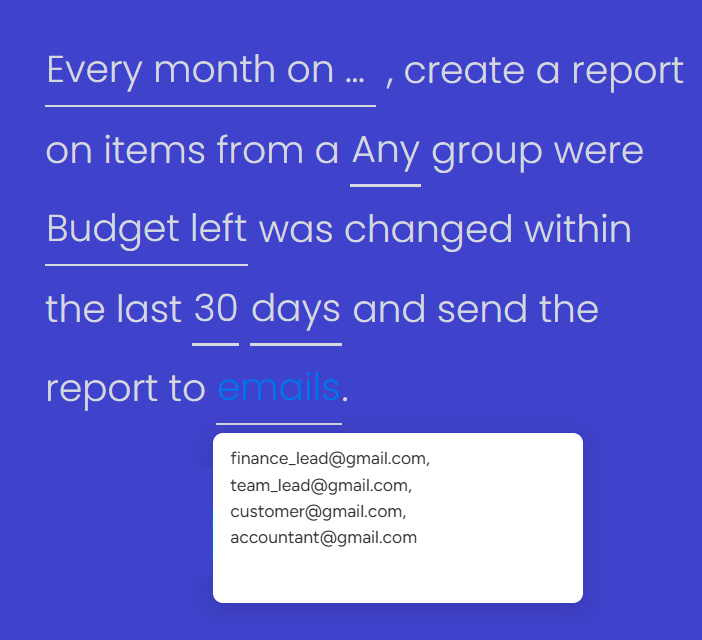Getting started
- Install the Board Email Reports app to your account
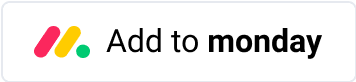
Open a board where you want to apply automation.
- At this step, you will find yourself in the automation center. In the search box, start typing Board Email Reports, and you will see two folders with the app's automations.
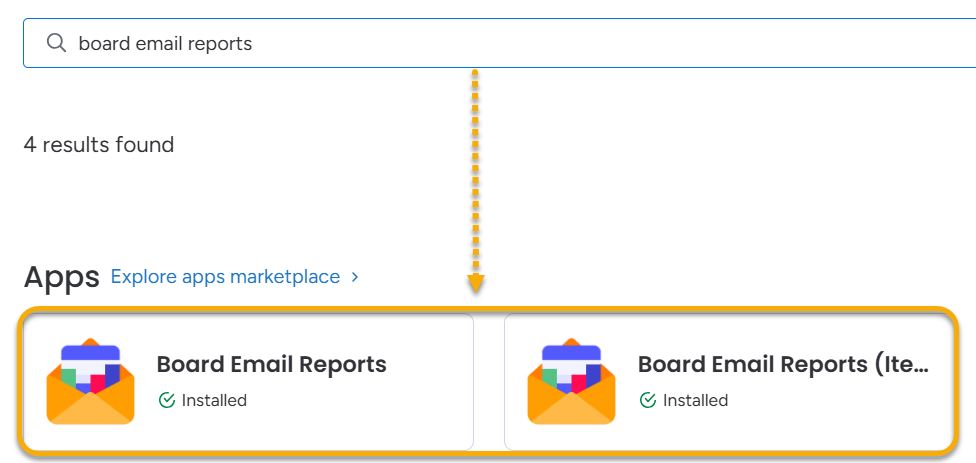
- The folder with Board Email Reports contains the report on a board level:
- New and updated tasks
- Status updates
- Budge, Costs, Revenue changes
- Timeline and deadline overdue
- Time Tracking changes
Check out the uses cases for the reports mentioned Board (Project) Level Reports
- The folder with Board Email Reports (Item View) contains the report on a item level:
- Updates by a specific employee
- Updates mentioning a specific employee
- Updates containing attachments
- Status updates
- Last updates
Check out the uses cases for the reports mentioned Item (Task) Level Reports
- Select the automation that meets you use case, set it up and hit Create.
Example Workflow: Reporting on Budget Spending
Meet Sarah, a project manager overseeing multiple teams on monday.com. Sarah needs to prepare a monthly report to track how the project's budget has changed over the past month. Instead of manually going through the activity log to see updates to the "Budget" column, she uses Board Email Reports to automate the process.
Here’s how Sarah sets it up:
Selects the Automation Rule:
- Sarah chooses the rule that tracks changes in the "Budget" column (a Number column).
Defines the Reporting Period:
- She sets the reporting period to 30 days to capture all budget changes during the reporting period.
Customizes Recipients:
Receives a Detailed Report:
- At the start of the next month, Sarah and all the stakeholders receives an email with:
- A Summary of Changes, showing total budget updates at a glance.
- A detailed XLS Report, outlining which tasks had budget updates, who made the changes, and the new values.
- At the start of the next month, Sarah and all the stakeholders receives an email with:
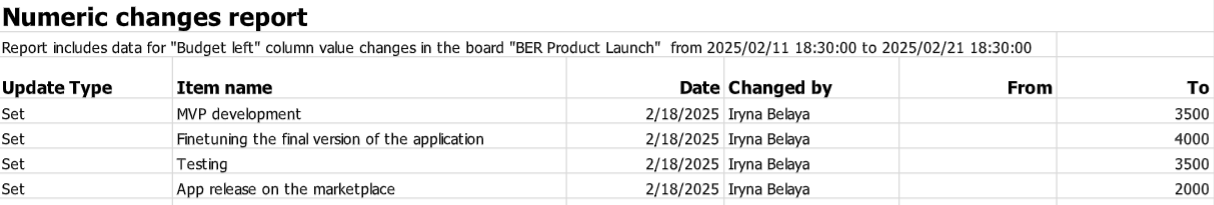
With this workflow, Sarah saves hours of manual tracking and ensures stakeholders stay informed about budget updates, all without needing access to monday.com.
We plan to add the summary of changes to the email body so that you can see the total budget changes over a month. Like so:
- Total "Budget" column value changes: $3550
Please, let us know if you need this functionality by reaching out to our team.