Insert Handy Poll
- Insert the Handy Poll macro on a page by typing /handy poll or with the help of the Insert menu
 .
. - Enter the question.
- Select a poll type:
- Single choice
- Multiple choice
- Add options.
- Insert the macro and update or publish the page.
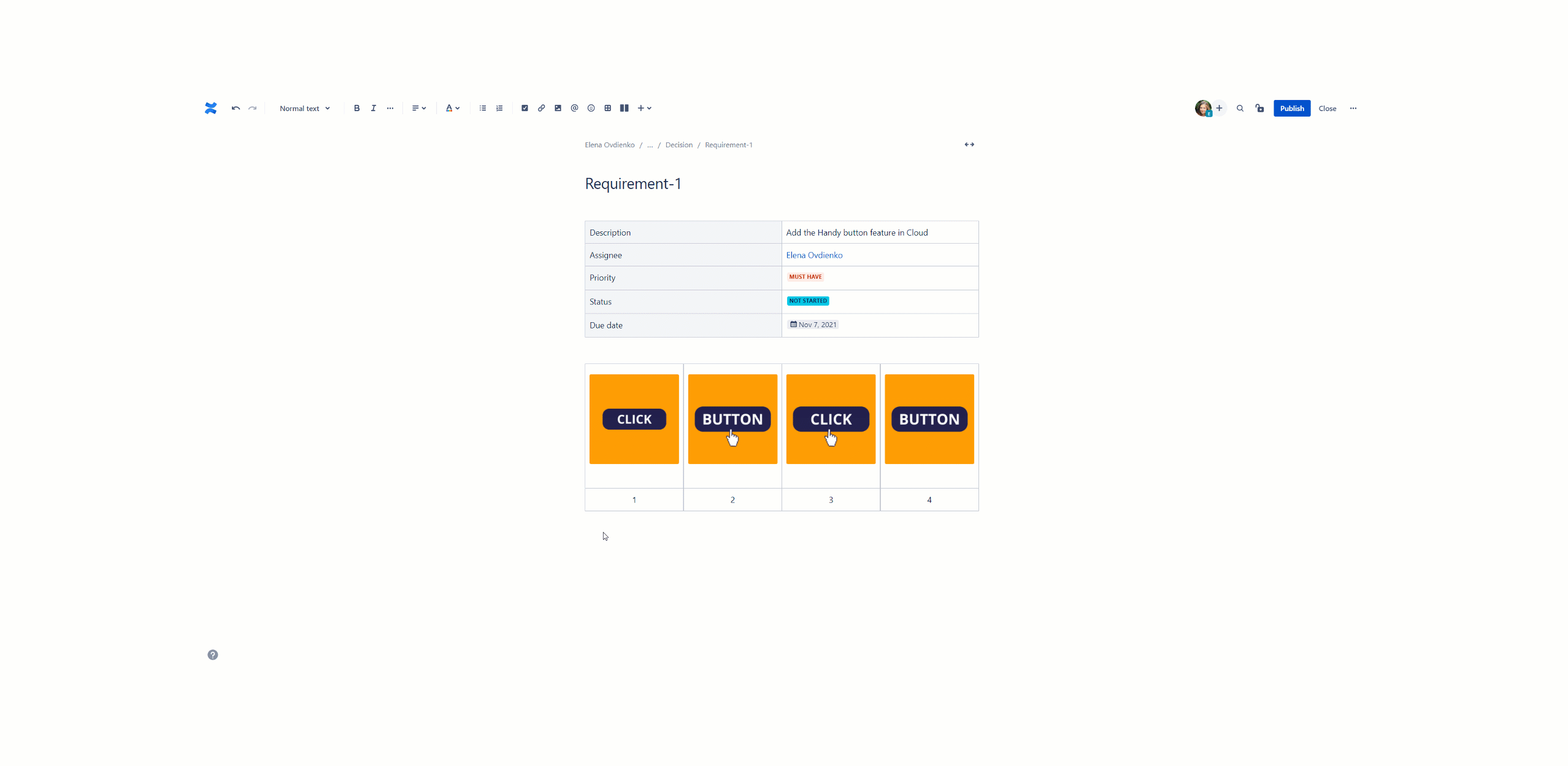
Vote and view results with Handy Poll
- Choose the option to vote for, click Submit vote. You can resubmit it later if you need by clicking Reset my votes.
- Share the poll with your teammates to collect their feedback or votes. Handy Poll will automatically count votes for each option.
FAQ
- How can I verify the consistency of voting results using the macro?
We have additional security checks of macro parameters before any update. In case one of them has been modified, you will see the corresponding error message. If you modified them unintentionally, you can revert the changes. Otherwise, you need to re-create a new Handy Poll. The results can't be restored.
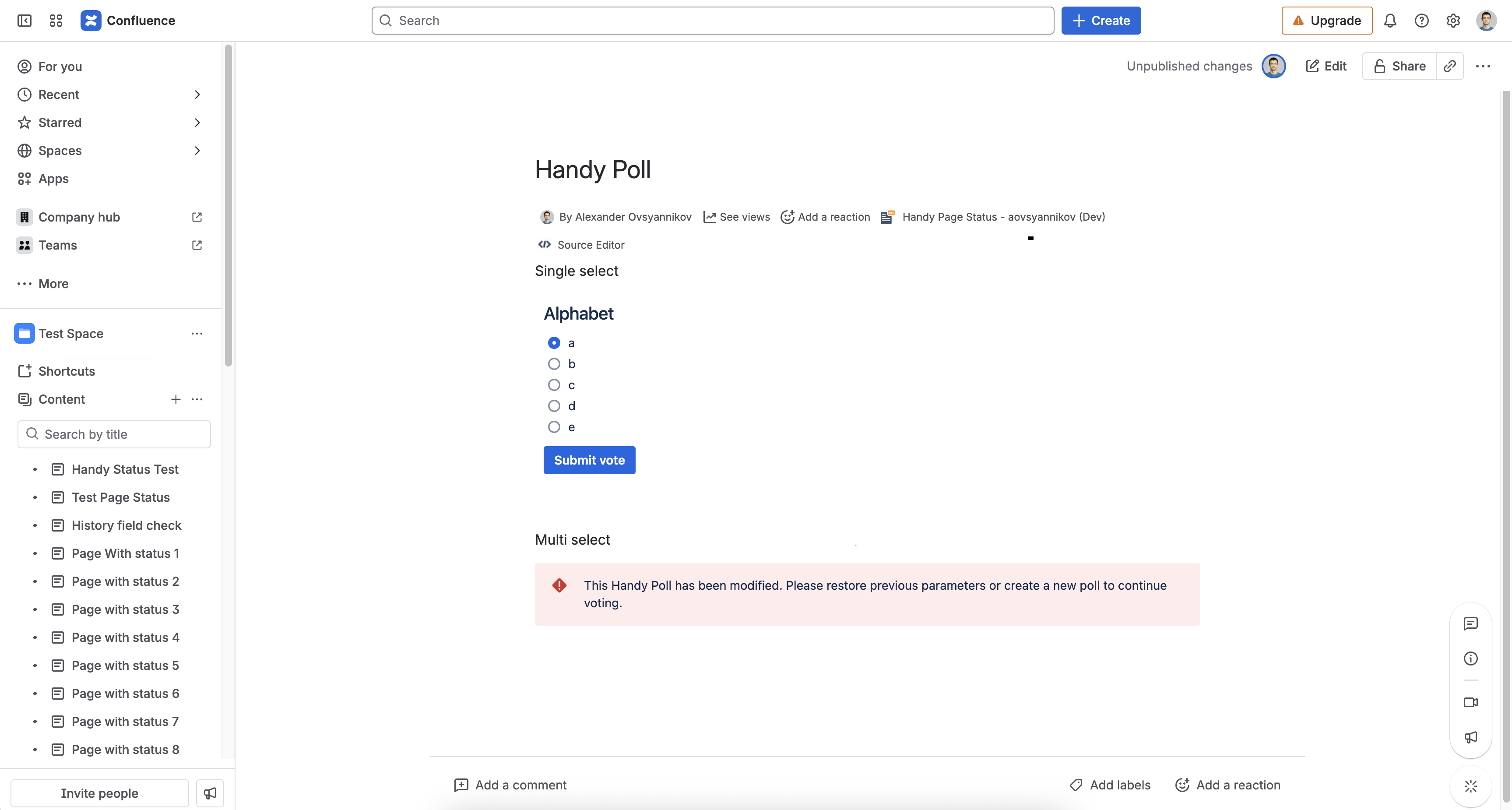
- Why can't I edit the Handy Poll on a page with the Confluence page edit access rights?
Handy Poll doesn't allow any user or administrator to edit the existing poll. This is done for security reasons to ensure the consistency of its results. You will see the respective message in the macro editor if you try to make changes to the existing poll.
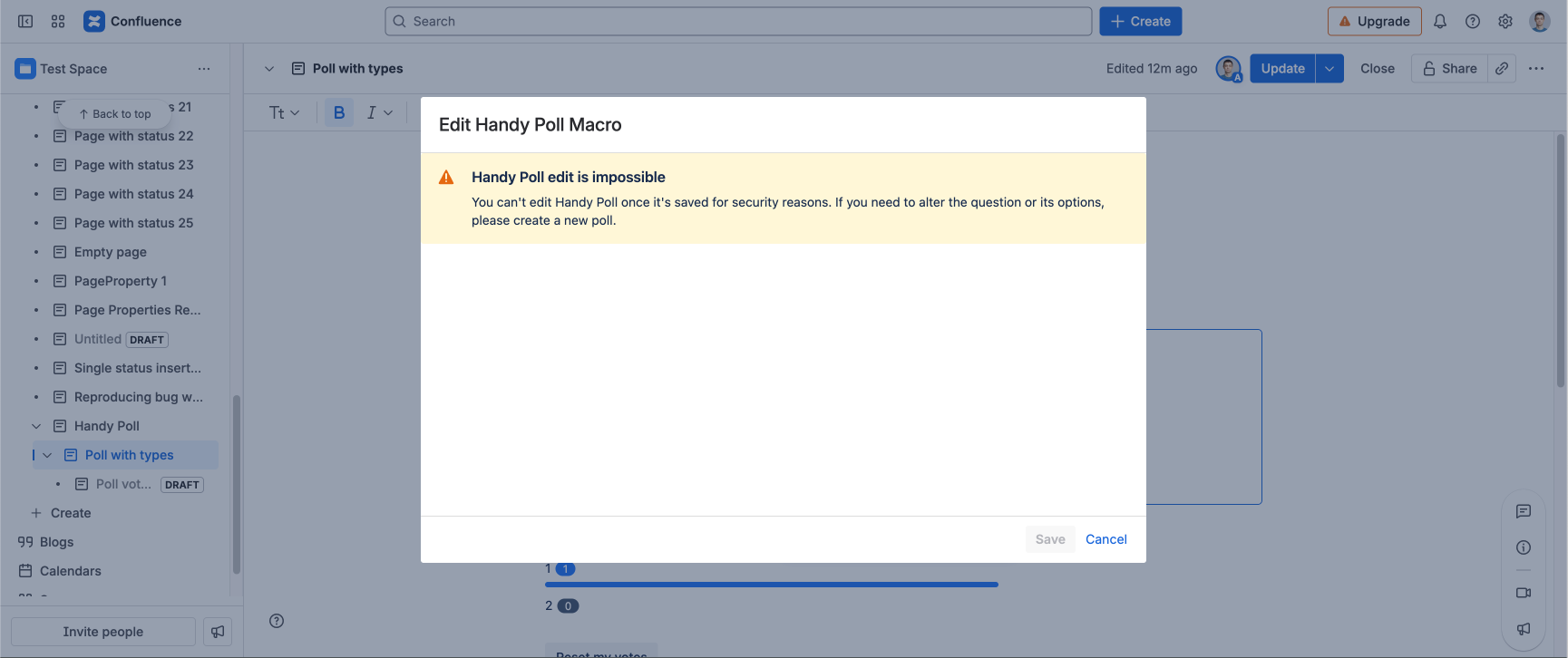
Known issues
Handy Poll can't be voted or viewed by anonymous users in Confluence.
If you have anonymous access to a Confluence page with Handy Poll, it will not be displayed to non-Confluence users. They will see a message informing about the necessity to log in.
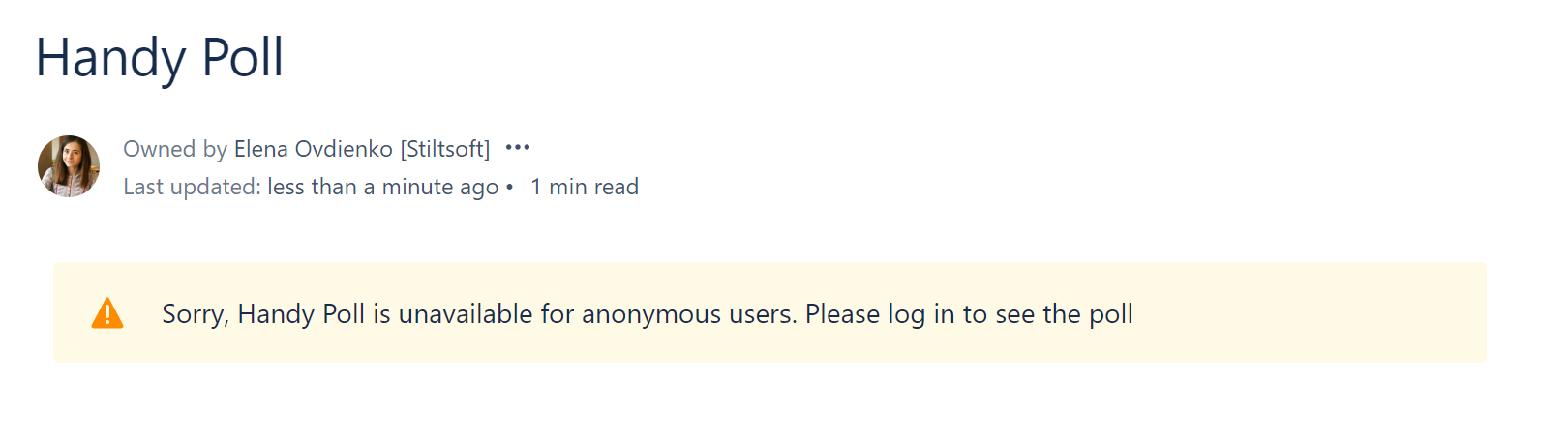
Handy Poll votes can’t be submitted on the page with edit restrictions.
You will see the endless spinner when submitting the vote on a page with Confluence edit restrictions. This issue is caused by the fact that Confluence REST API doesn't return the macro data to the app. The suggested workaround is to use Handy Poll on pages without restrictions.
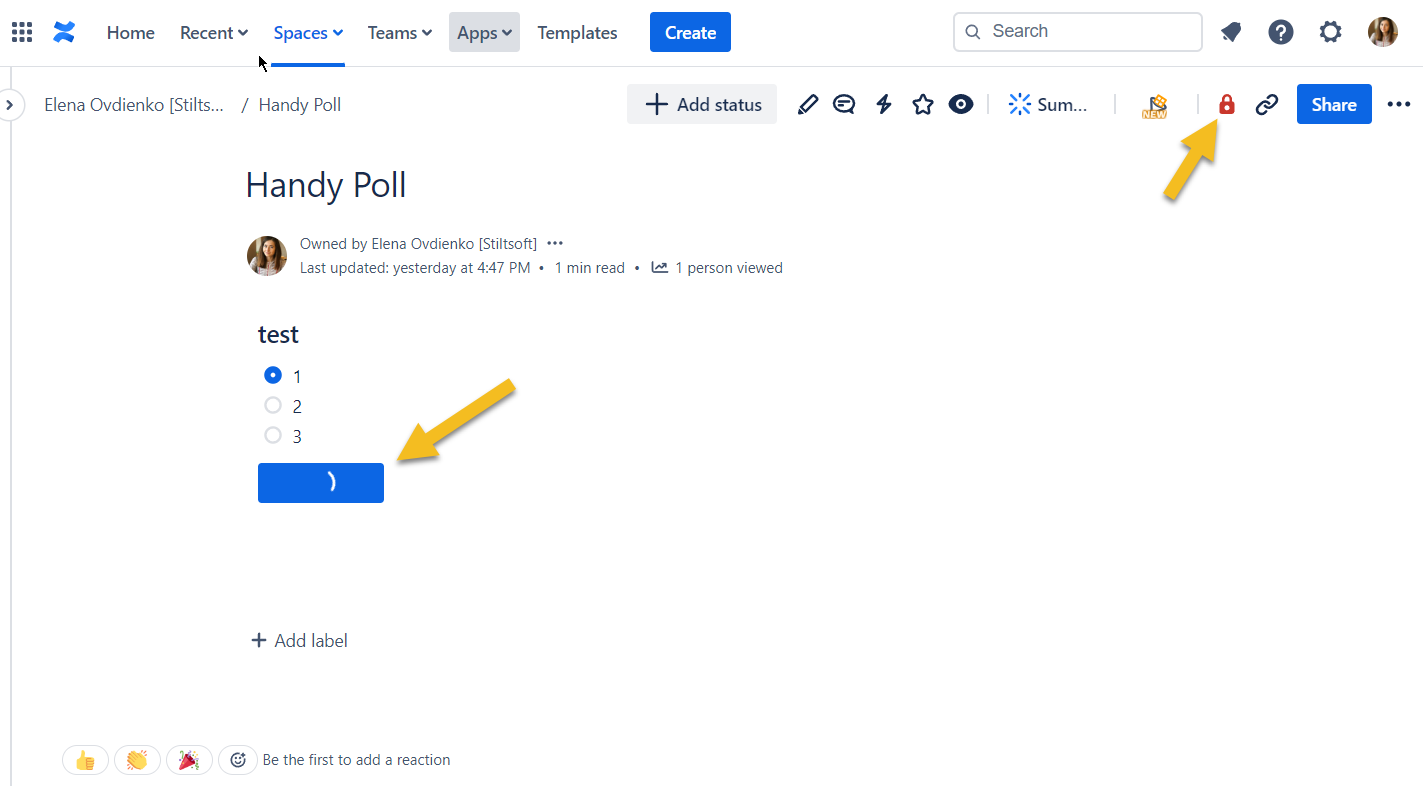
Votes are applied to multiple Handy Polls.
When the existing Handy Poll macro is copied and pasted, all duplicated this way polls become linked. The same behavior occurs when creating a page from a template with the Handy Poll macro in it. As a result, when a user votes in one of the polls, the same votes are automatically applied to all of them.
To avoid this behavior, we recommend adding each Handy Poll macro individually.
Bug Bounty Program - Out-of-scope Issues
You can edit the page markdown of a Confluence page where the Handy Poll macro resides. This way, you can change the names of variants and fake the voting results.
This issue will not be addressed, and you should not use the Handy Poll macro for voting on serious topics in your Confluence Cloud.
Changes in the page markdown will be reflected in the page history.