Download PDF
Download page FAQ about Handy Status.
FAQ about Handy Status
Can I restrict status sets for specific spaces?
Unfortunately, all status sets are managed globally and can be used throughout all your spaces.
Can users with Confluence page view permissions edit the Handy Status macro?
No, users with permission to view a Confluence page with Handy Status can only see its value. The status itself remains unclickable for them. If you need to allow seeing the history of status changes for these users, please raise a feature request.
Can I set a custom color for my status?
Currently, the app uses a predefined set of colors for statuses. Support for custom colors will be added in future releases of the app.
Why does the Handy Date macro work differently than in the app for Confluence Server / DC?
This is an architecture limitation of the Atlassian Cloud Ecosystem.
I have view access for anonymous users for my Confluence page. Will they be able to see and change the value of Handy Status?
Such anonymous users can view the Handy Status value, but can't change it.
If I copy and paste the Handy Status macro, will its history also be copied and pasted?
No. When you copy and paste the Handy Status macro, its history won’t be copied and pasted. As a workaround, you can use Confluence REST API to copy the page as a child page while keeping Handy Status history on the copied child page.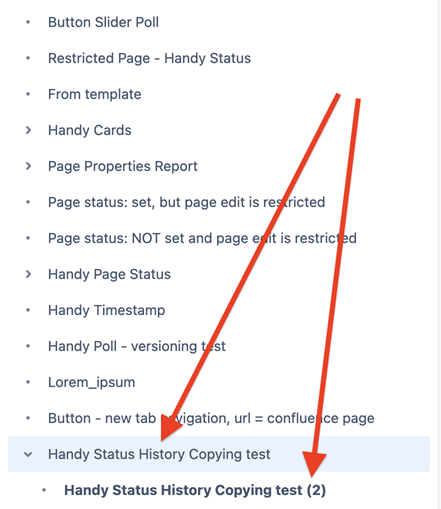
You will be able to reorder pages in the page tree afterward if you don't want to keep it as a child page.
It is important to set copyProperties = true.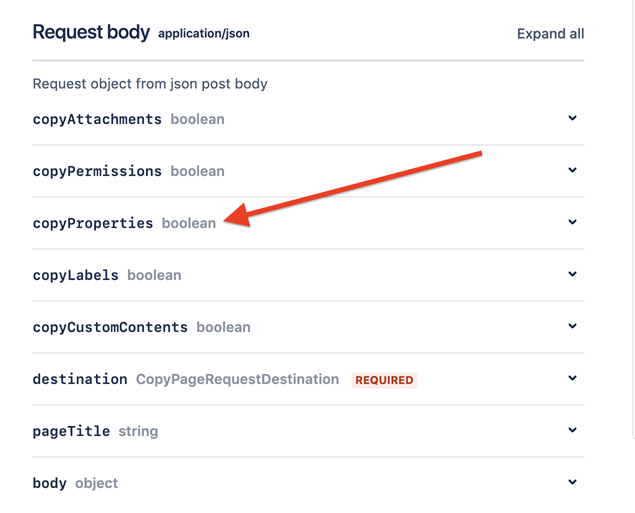
Here is an example:
curl --request POST \
--url '<<https://<your-base-url>>>.atlassian.net/wiki/rest/api/content/3932454913/copy' \
--user 'email@example.com:<api_token>' \
--header 'Accept: application/json;charset=UTF-8' \
--header 'Content-Type: application/json' \
--data '{
"copyAttachments": true,
"copyPermissions": true,
"copyProperties": true,
"copyLabels": true,
"copyCustomContents": true,
"destination": {
"type": "parent_page",
"value": "3932454913"
}
}'Where:
<your-base-url> - your Cloud URL
3932454913 - page, that you want to copy
email@example.com:<api_token> - your email address and API token
Known issues
Handy Status is not filtered in a Confluence table
A known Confluence bug causes this behavior. You can vote for the corresponding public ticket and start watching it.
Handy Status and Handy Date content is displayed as free text "inlineExtension" in the Task Report macro
A known Confluence bug causes this behavior. You can vote for the corresponding public ticket and start watching it here.
A page draft loses unsaved edits after the second update of Handy Status and Handy Date
This behavior is caused by creating a new page version for each status or date change. Here, we depend on the Confluence versioning and methods of pushing updates from drafts (from all collaborators at once) in a new page version. On the first macro change, we save updates from the page in the edit mode (page version+1). On the second change - the difference between pages in the edit and view modes is version +2. Therefore, edits are not pushed.
Currently, we have no workarounds for this issue. You can vote for the public tickets in the Atlassian backlog to impact the faster issue resolution:
The changes to Handy Status are not visible after navigating to a different Confluence page and returning to the original page with Handy Status.
A known Confluence bug causes this behavior. You can vote for the corresponding public ticket and start watching it here.
How can I assess the Handy Status macro usage in my Confluence?
You can view the Handy Status macro usage in the Confluence administration section > Macro Usage.
It lets you find all pages where the Handy Status macro is used.
Will Handy Status support Confluence Cloud themes?
Currently, our app supports color themes in Confluence. However, we haven't introduced color theme supports in the Handy Status macro look and feel. We realize that even minor changes in the status appearance on a page might affect your user experience. That's why at the moment we are in the phase of the interest gathering for this feature.
We're gathering user feedback on this feature as Atlassian Confluence Cloud guidelines suggest using design tokens for all UI elements to adjust them to the theme the user selects. In this case, statuses will look different depending on the mode (dark/light). Please see the FAQ about this feature if introduced below.
Will my colors get reset or re-colored?
Yes, they will be reset to Atlassian design tokens. We will convert them to the best match to make them readable for any theme selected for the Confluence UI.
Will I need to redo everything?
No, the conversation will be done automatically. You will only need to review the colors and select new ones if you are unsatisfied with the conversion.
Do you get what I want to convey?
It's quite subjective. The fact is the conversion will rely on the existing colors semantically.
What will happen to the text color?
It will be adjusted to tokens based on the close color match.
There are 3 different macro-ids for the Handy Status macro on a published page, in edit mode, and in draft mode.
This issue is caused by a known bug. You can vote for the public tickets in the Atlassian backlog to impact the faster issue resolution:
Handy Status does not display changes in edit mode.
This issue is caused by a known Confluence bug. You can vote for the public tickets in the Atlassian backlog to impact the faster issue resolution:
Can I export status values to pdf or Word?
Yes, the macro values are present in your pdf or Word file when you export your Confluence page. Note that you will see only the current value. The history of changes is not available in an exported file.