Install the app
You can install Handy Macros for Confluence manually from your local computer and automatically from the Atlassian Marketplace.
- Install the add-on with Universal Plugin Manager or manually.
- Insert the license.
Manage the app analytics
We track the key app events with Google Analytics to get a better understanding of your needs and adjust the app behavior to them. You can find more details on the event tracking in the app in our Privacy Policy.
You can manage analytics in your environment:
- Navigate to Confluence Administration>Settings>Handy Macros.
- Select Analytics Settings.
- Enable or disable the analytics in the app using the Google Analytics Enable toggle.
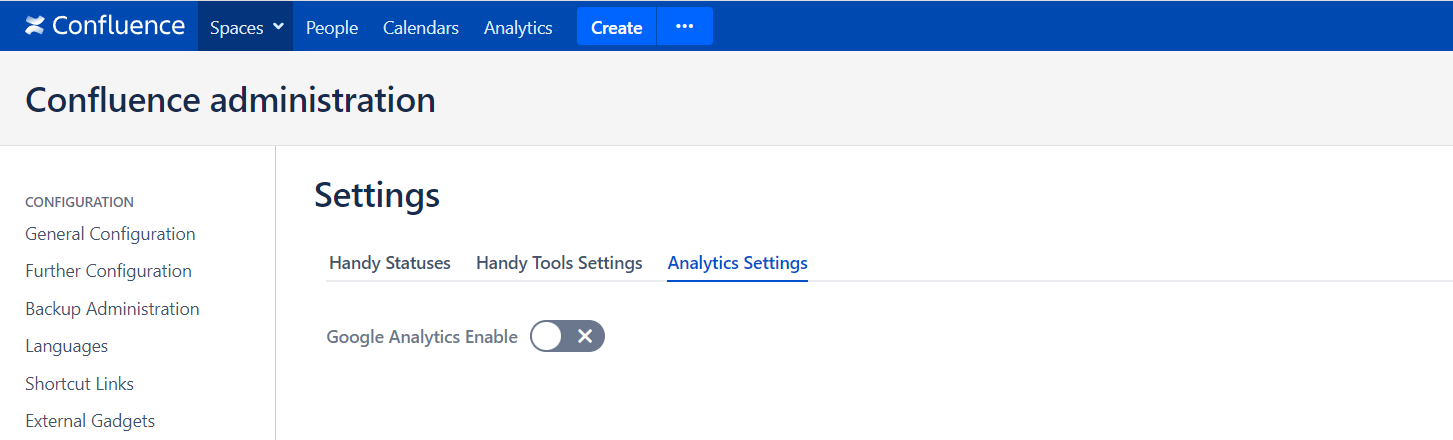
FAQ
Why I can't enable the app?
According to this page, the issue can be caused by the fact that a native Confluence plugin, "Workbox - Host Plugin," is not enabled in your system. Please check it. If you do not have it installed, you can find a jar file here and install it manually.