Number of attempts is one of quiz settings. It defines how many times participants can take a quiz. When you enroll a new participant or they self-enroll, he/she gets as many attempts as you specified in quiz settings.
- By default, it is set to 1.
- Unlimited if empty.
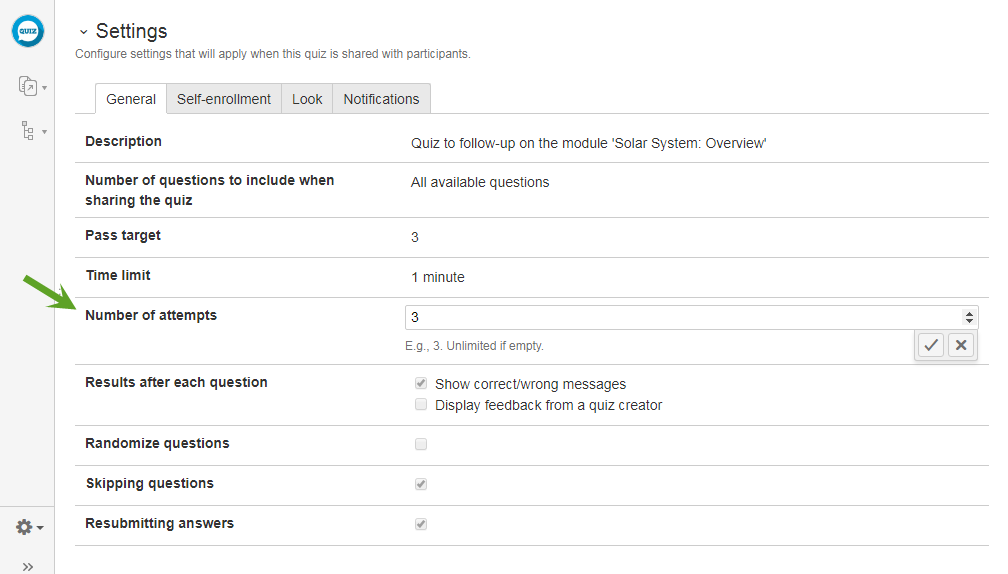
When you update Number of attempts, you can choose either to apply changes to enrolled participants or only future ones.
History of attempts
Results report shows how many attempts a person used, results and answers of each attempt. Read more in View Participant Answers.
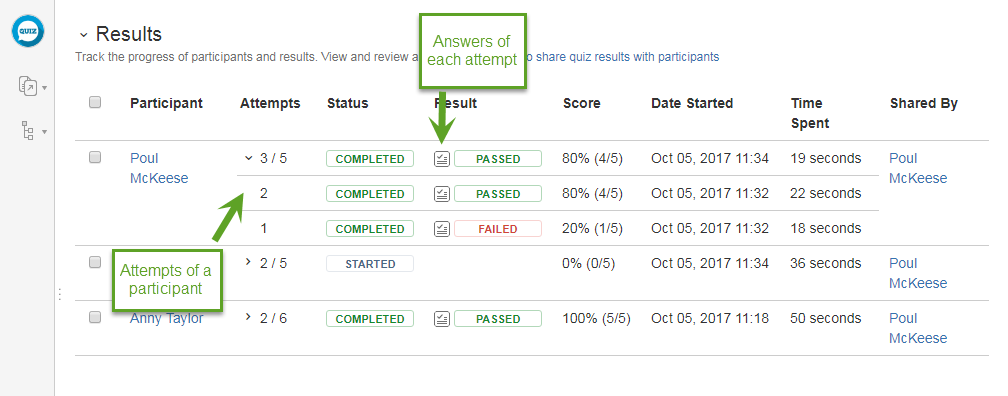
Add attempts to participants
You can add attempts to specific participants in Results Report:
- Check people, who you want to add attempts to.
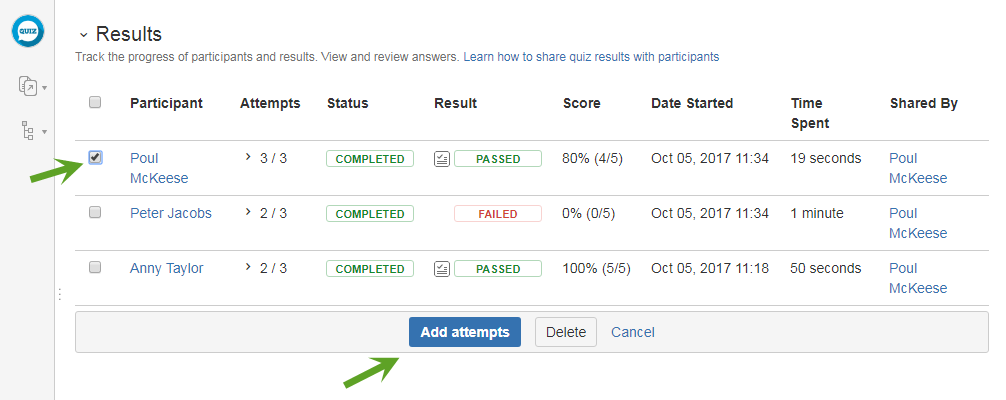
- Specify the number of attempts to add and confirm.
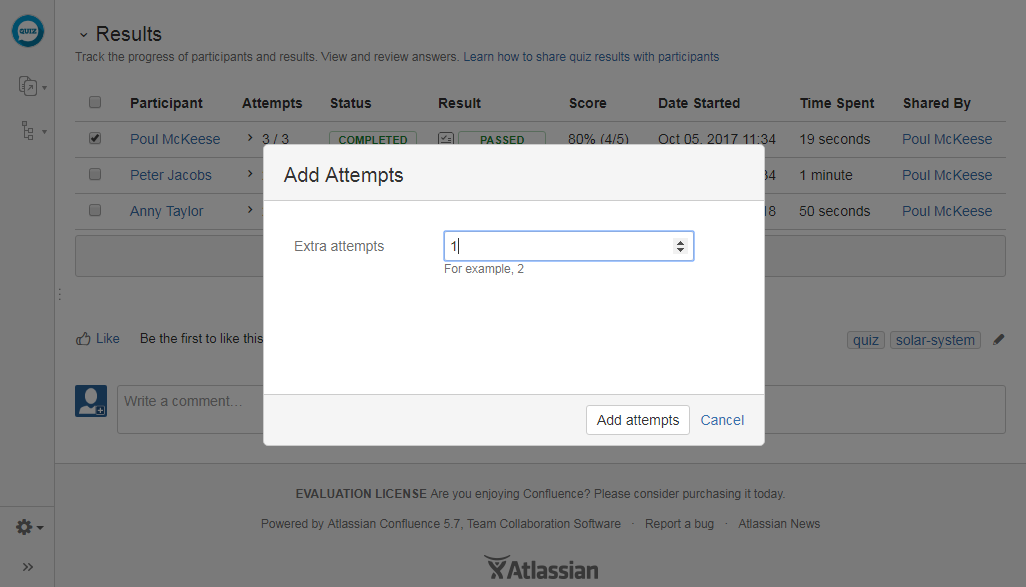
Also, when you try to enroll those who are already enrolled, you are prompted to add attempts instead. Learn more