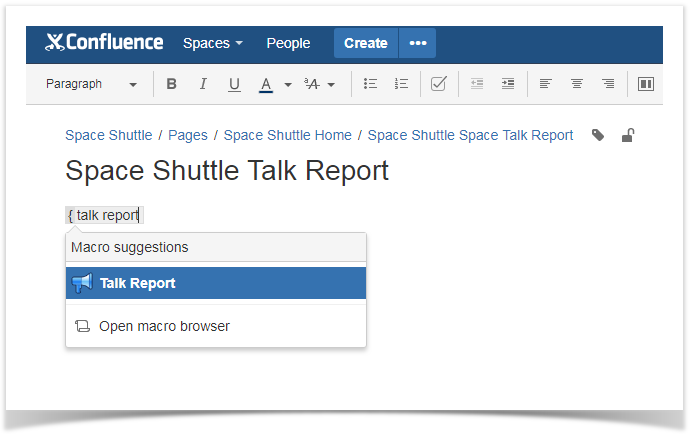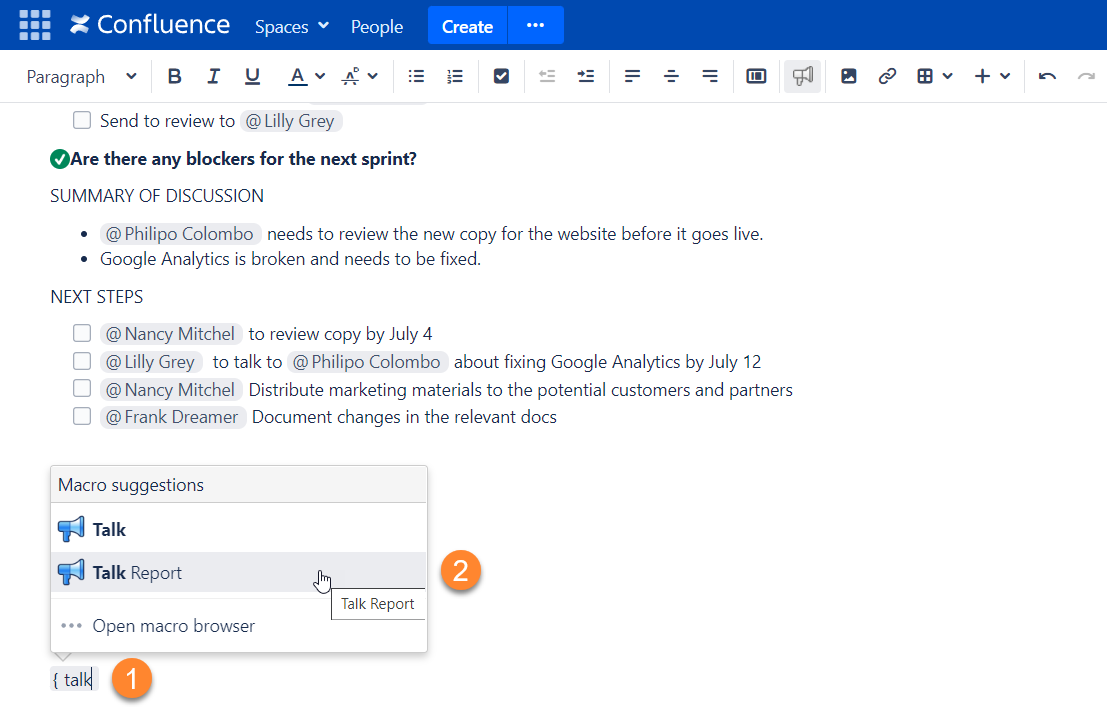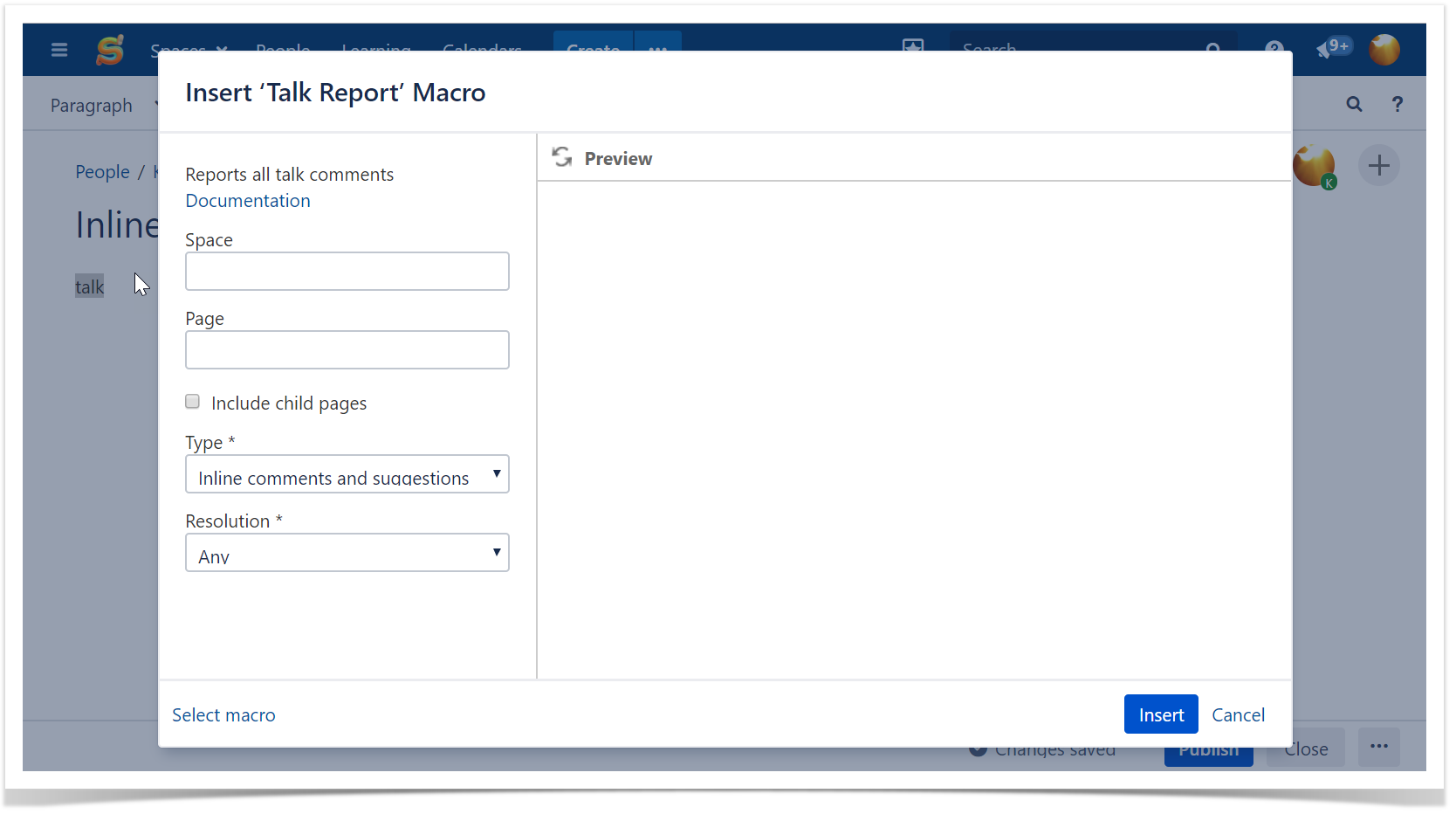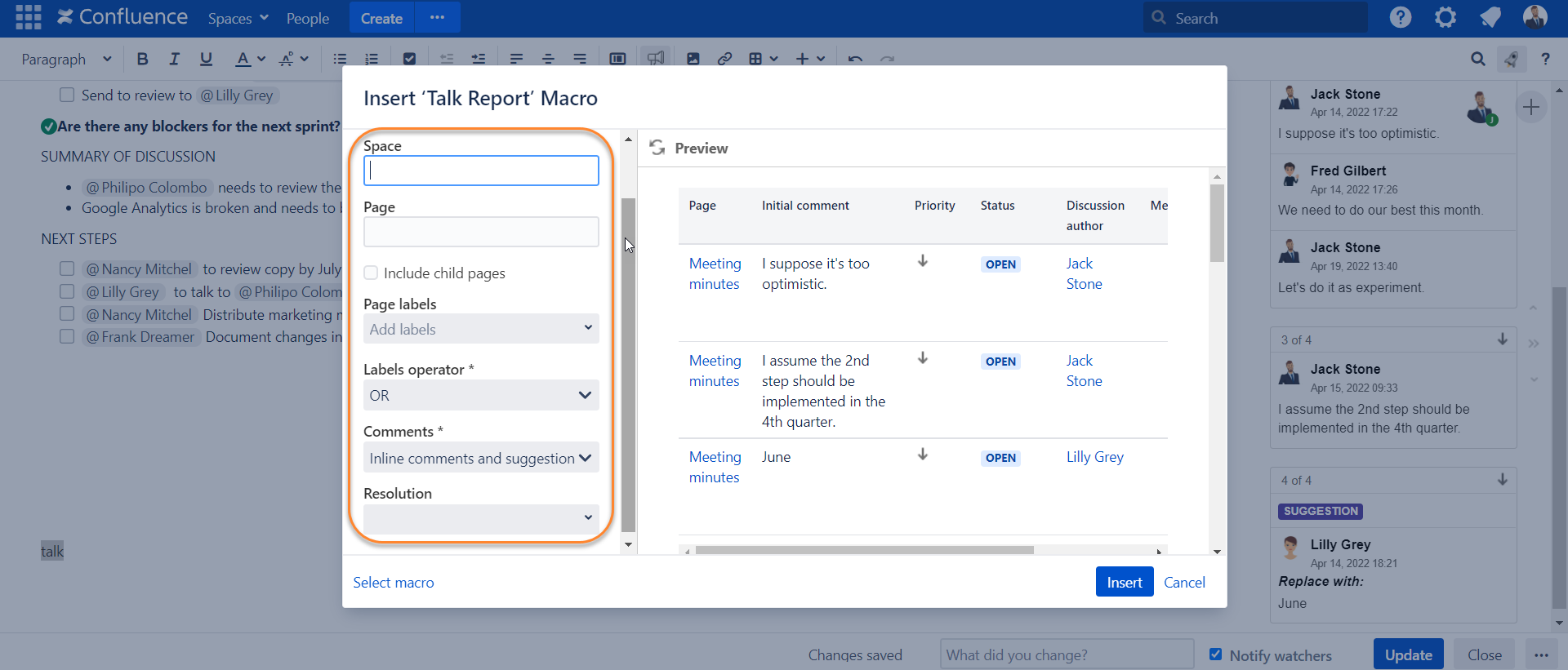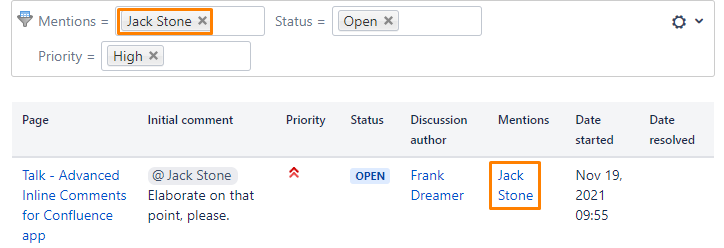...
- view all discussions and suggestions in a space/subset of pages/page/pages with a label in one place
- track the resolution of inline comments and suggestions
- easily find a needed discussion or suggestion
- see the context of removed discussions
Talk Report is handy when you have many discussions and suggestions spread over multiple pages. It's also a great tool for managers in your company.
| Tip |
|---|
Read this article to facilitate your review process with Confluence documentation using the Talk Priority feature in a bundle with Talk Report. |
Create a report
- Open a page where you want to add a report.
- Insert the Talk Report macro
Configure the report
Space and Page fields work independently. There is no need to enter a space if you want to create a report for just one page or a subset of pages. . For a report to share data, one of the fields must be set - Space, Page or Page labels.
spaceReport type How to configure All talks of the current page leave the Space and Page fields empty All talks of a specific space type in a space name in the Space field, leave the Page field empty All talks of a specific page leave the Space field empty, type in a page name in the Page field All talks of a page with its child pages leave the Space field empty, type in a root page name in the Page field, and check 'Include child pages' All talks from pages with a certain label leave the Space and Page fields empty, type in a label or several labels in Page labels field
In the field Page labels, choose Talk inline comments and suggestions from pages with which labels you want to include (optional)
In the field Labels operator opt for AND if you need to build a report from pages that contain all the labels indicated. Opt for OR if you need to build a report from the pages that contain one of the labels indicated.
In the field CommentsIn Type, select what you want to include in the report:both Talk inline comments and suggestions
- only Talk inline comments
- only suggestionsTalk Suggestions
- only openOpen
- only resolved
- Resolved
- Archivedany (both open and resolved)
- Save
What can I see in the report?
...
| Info |
|---|
The report is compatible with Table Filter and Charts app. You can use it to add filters to your reports, and create pivot tables and charts to summarize and visualize the report data.Contact us if you need assistance with integrating Table Filter and Charts with Talk app. With the combination of these apps, you can filter comments by a certain user, the priority of a comment (low, medium, or high), and its status(open, archived, or resolved). These filters can help you to see which comments need to be promptly addressed. |