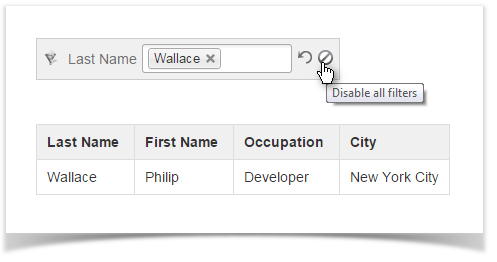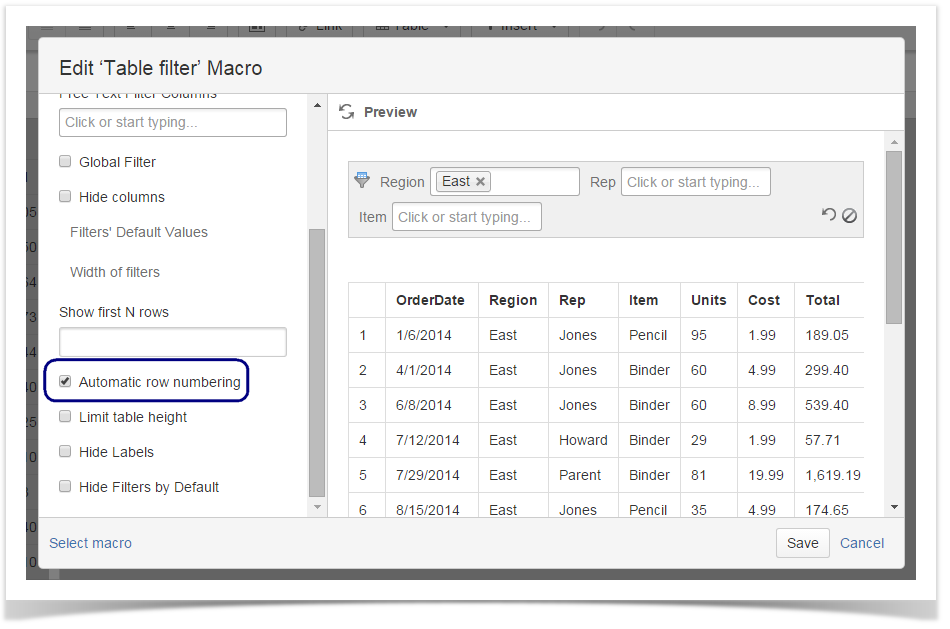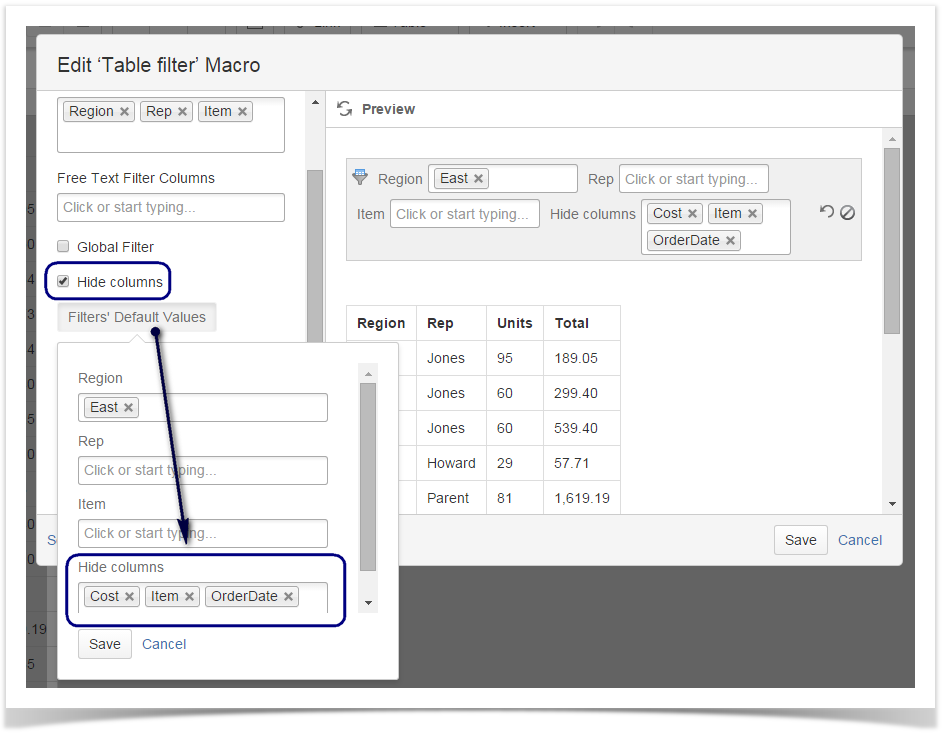...
To temporarily disable filters, click the icon. All entered filter values will be restored when you enable filtering.
How to add automatic row numbering
While editing the Table filter macro, select the Automatic row numbering option. Row numbers are automatically updated every time you apply some filters.
How to hide table columns
- While editing the Table filter macro, select the Hide columns option.
- Click the Filters' Default Values button.
- Locate the Hide columns box and select the columns you want to hide.
- Click Save.