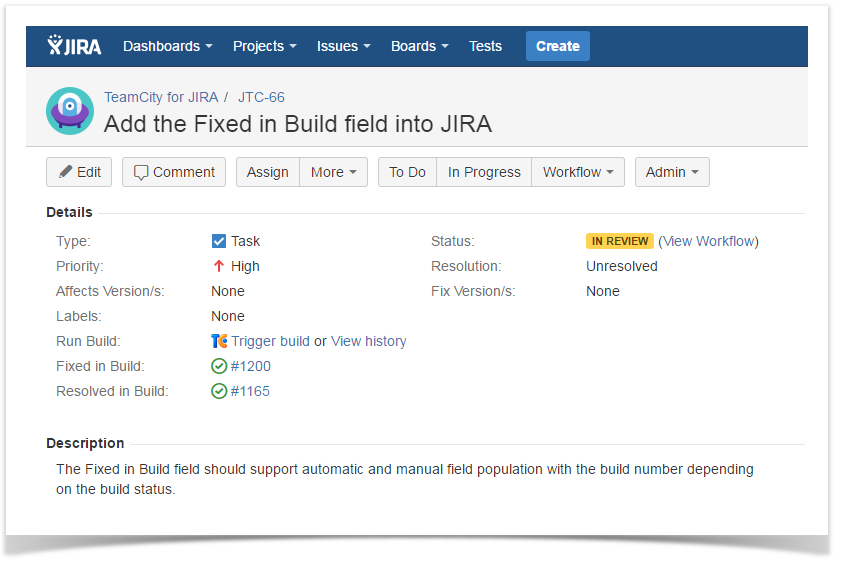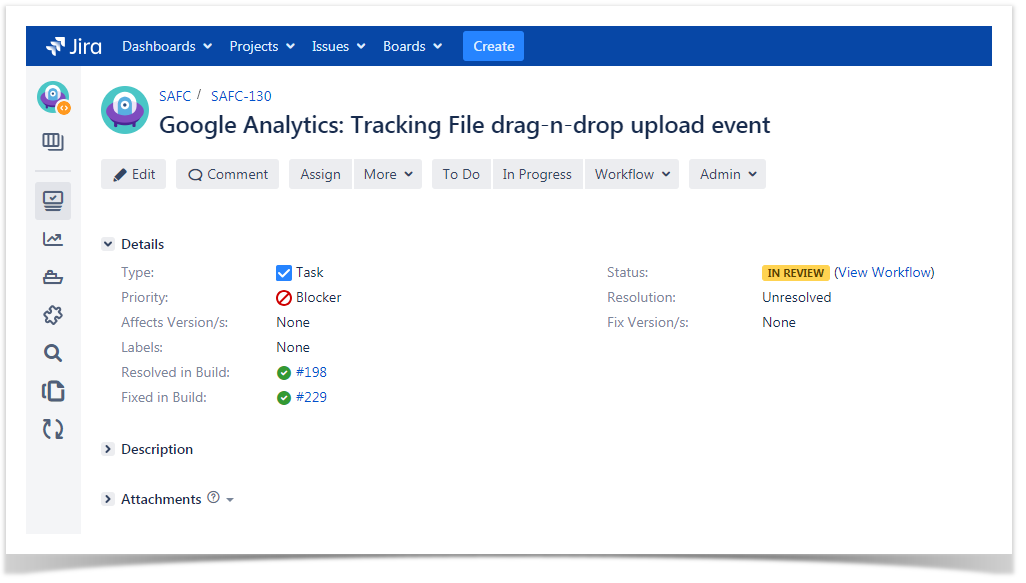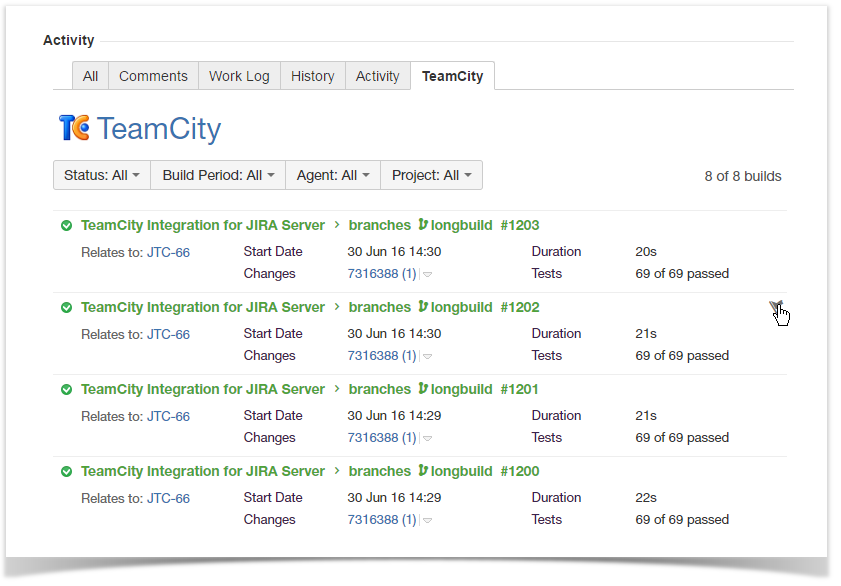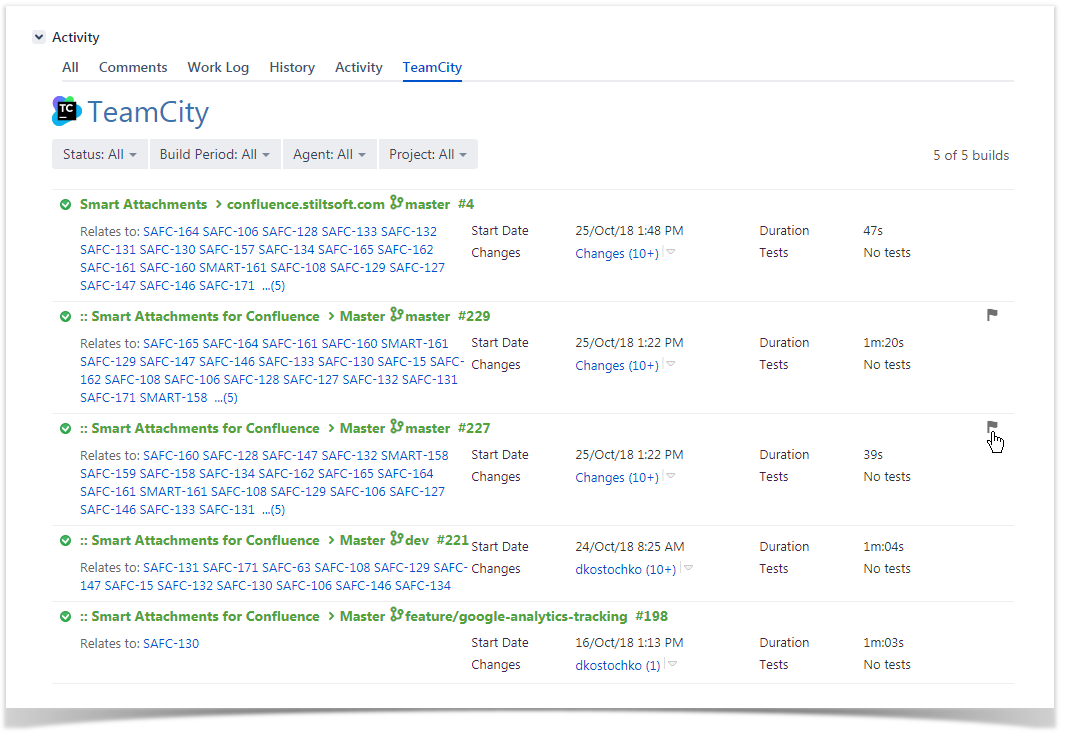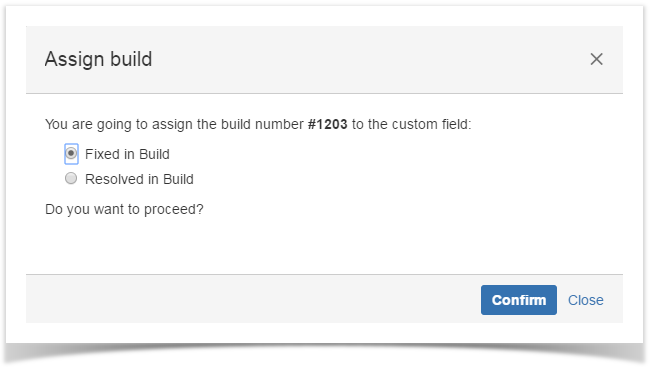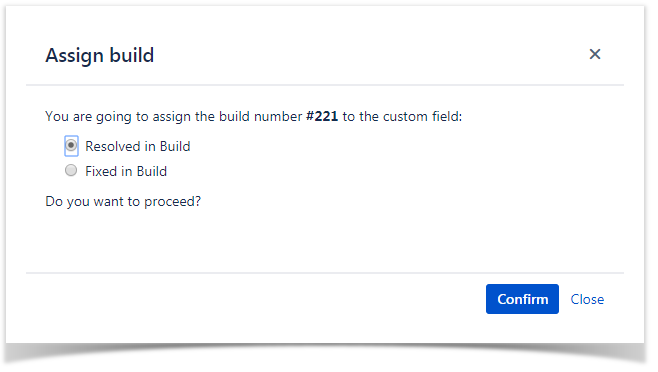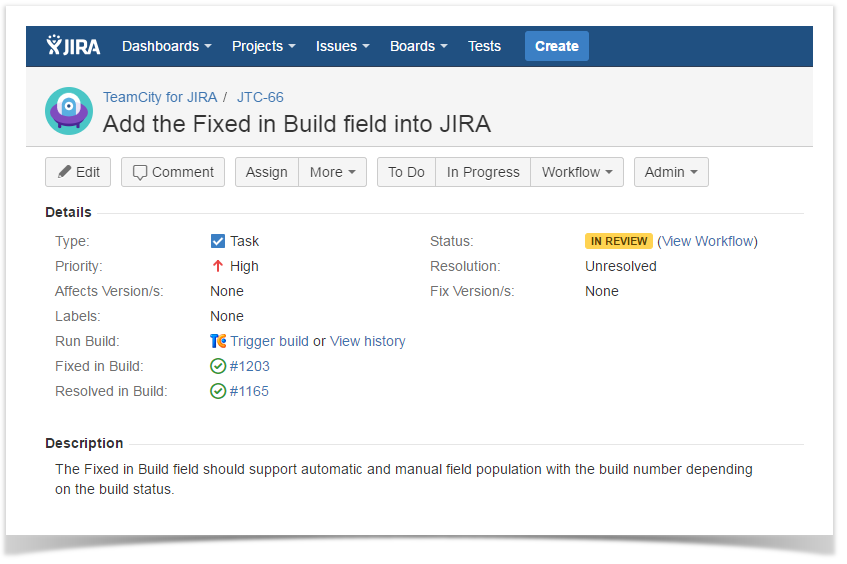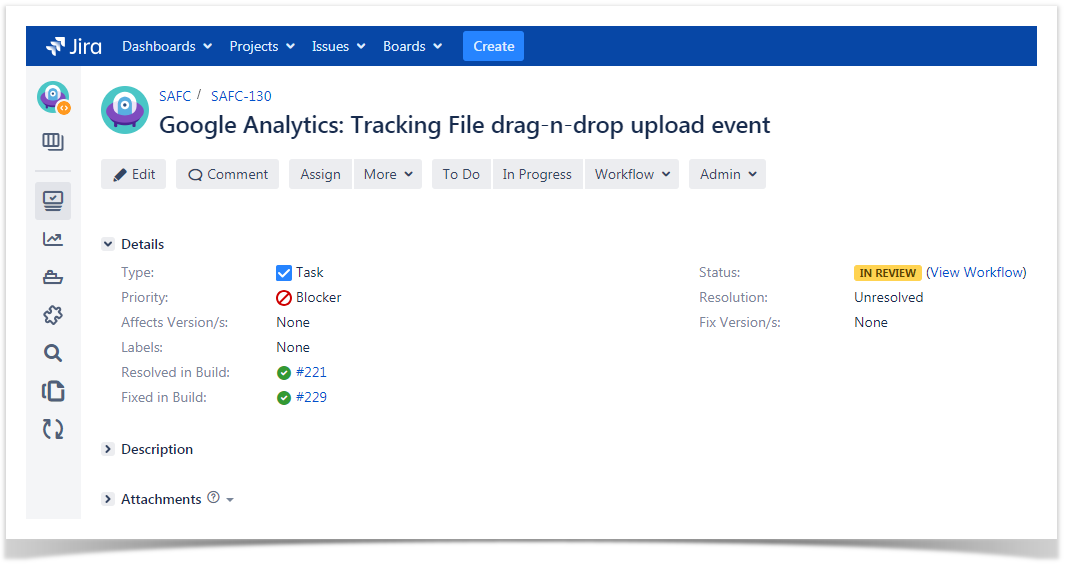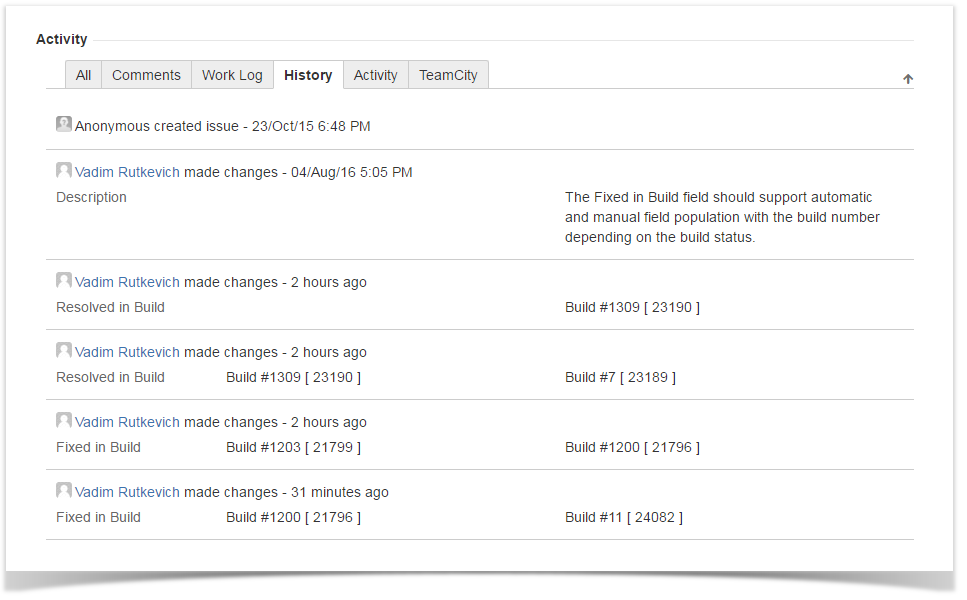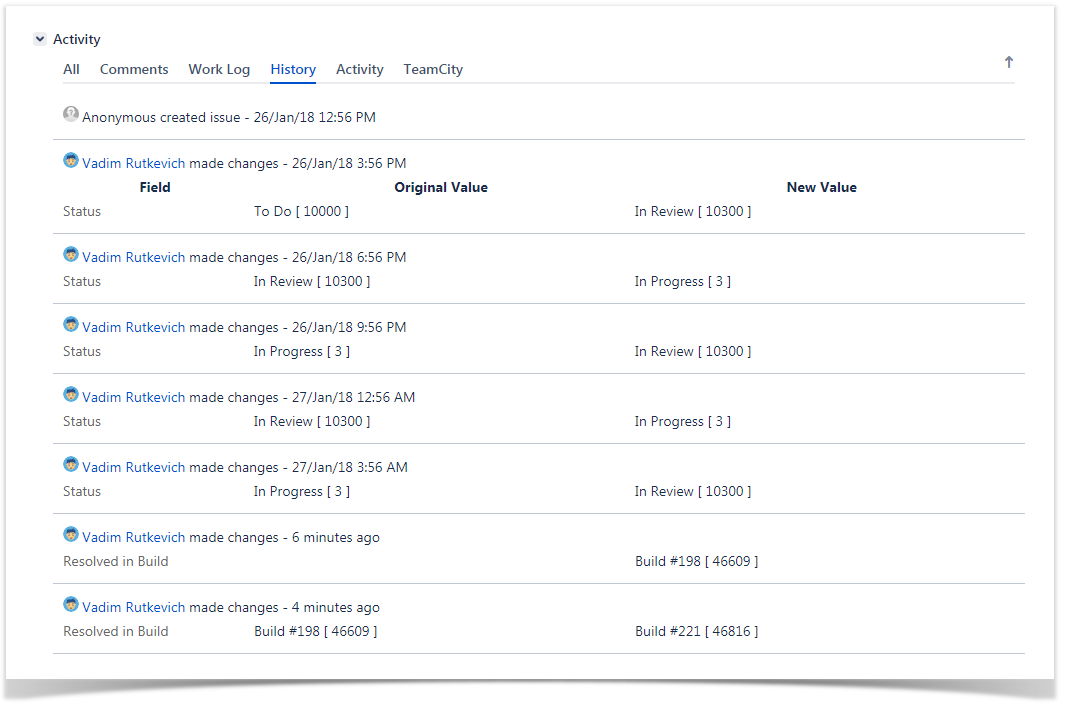...
| Info |
|---|
This feature is available for JIRA Jira Server only. |
Starting from version 2.4.0, you can populate the Fixed in Build custom field with the number of the build that fixes the reported issue or adds the requested feature.
This can be achieved with the custom field that is added into the necessary screens of JIRAJira.
| Info |
|---|
Your administrator should configure the TeamCity Fixed in Build custom field for the specific JIRA Jira project. |
This field can be populated either automatically of manually. The following field population options are available:
...
Viewing the Fixed in Build Data
- Open the JIRA Jira issue.
- Locate the Fixed in Build field. Name of the custom field may vary depending on your configuration.
- The field will contain the number of the build that fixes the issue or adds the requested feature. The field is populated automatically depending on the defined configuration.
- You can click the build number and seamlessly transition to TeamCity.
...
To track the number of build fixing the issue:
- Open the JIRA Jira issue.
- Switch to the TeamCity tab.
- Locate the build that you want to enter into the Fixed in Build field.
- Hover over this build.
- Click the Assign the build number to the custom field icon.
- In the Assign build form, confirm the operation. If you have multiple fields of the same type for one issue, you will be prompted to select the field you want to populate.
- The build number will be populated into the corresponding field.
If the field already stores some build number, the old value will be rewritten.
...
- Open the issue.
- Switch to the History tab.
- Here you can see all build numbers that were manually set by users.
| Info |
|---|
Starting from version 2.8.0, you can display the build number on cards on Scrum and Kanban boards and in Issue Navigator. |
...