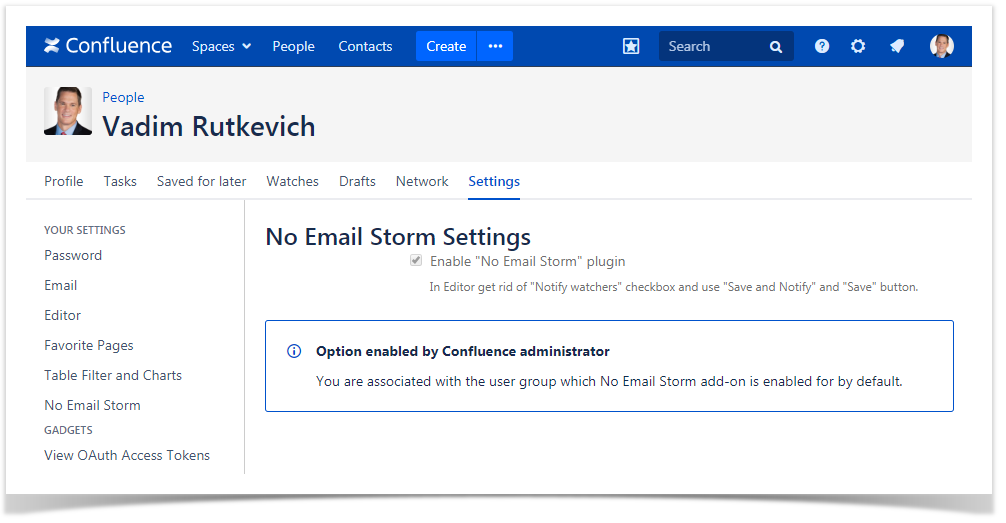What is this add-on for?
Confluence sends email and Workbox notifications to page watchers about any changes made on these pages.
...
| Info |
|---|
After mentioning users on Confluence pages and clicking the Save button the add-on also blocks email notifications sent to the mentioned users. |
How to install?
- Install the No Email Storm extension in Confluence Admin > Manage Add-ons.
- Enable the extension for yourself in Profile - Settings.
Confluence administrators can enable the add-on for specific user groups. Navigate to Confluence Admin > Users & Security > No Email Storm.
The Confluence administrator should enter one or multiple user groups, which the add-on is enabled for.
Here the administrator can also select which button is prominent - either Update or Update & Notify.
...
| Note |
|---|
|
Compatibility
The following table explains which extension version you should install for your Confluence.
Confluence Version | Extension Version | Speakeasy Required |
|---|---|---|
| 3.x | 1.0.0 | Yes |
| 4.0 - 4.2 | 1.1.0 | Yes |
| 4.3 - 5.x | 2.0.0+ | No |
| 5.2.3 - 5.8.x | 2.1.0 | No |
| 5.6.0 - 6.8.2 | 2.2.0 | No |
How to show the Update & Notify button only?
From No Email Storm 2.2.2 you can add the 'nes-notify' label to the page. This will hide the Update button, and the Update & Notify button will only remain.