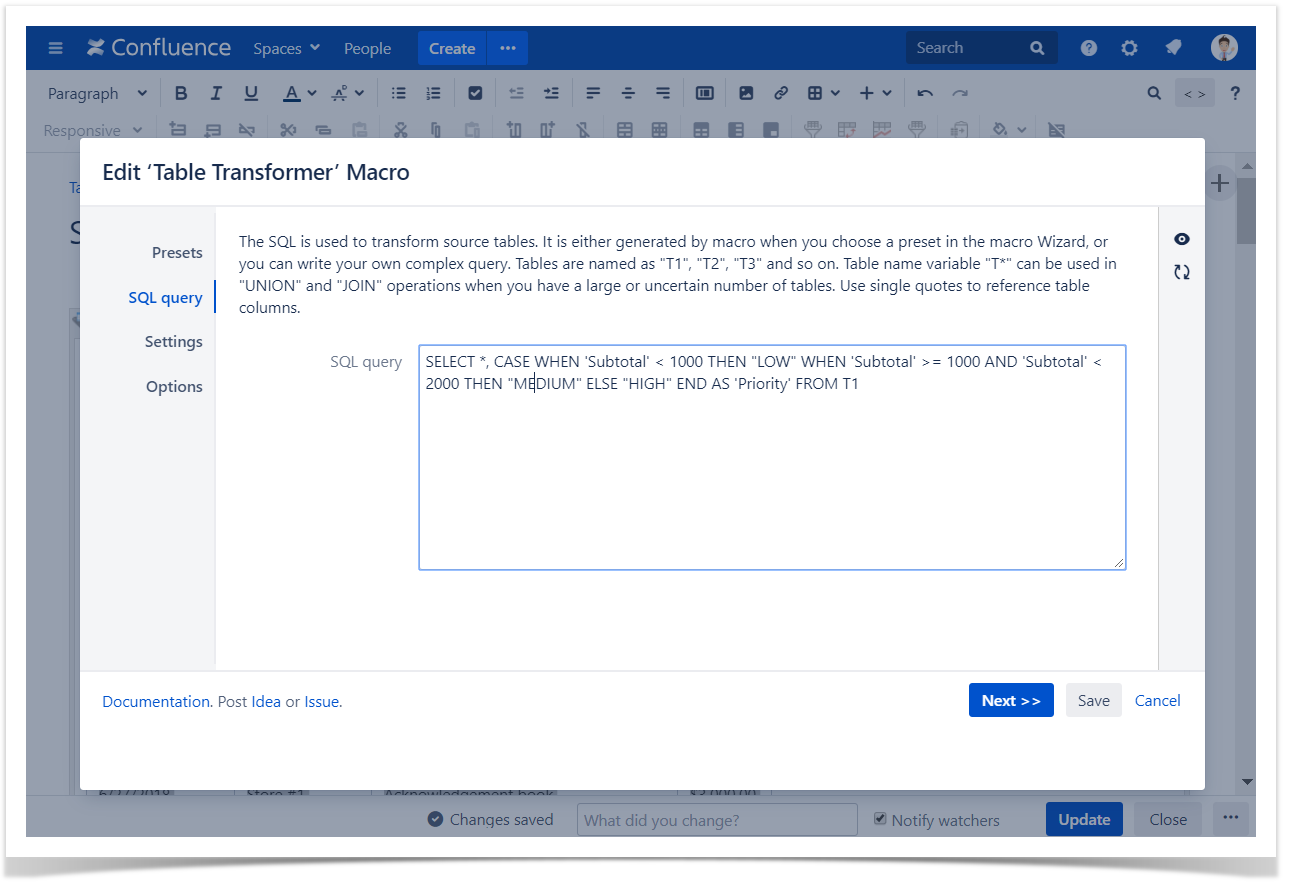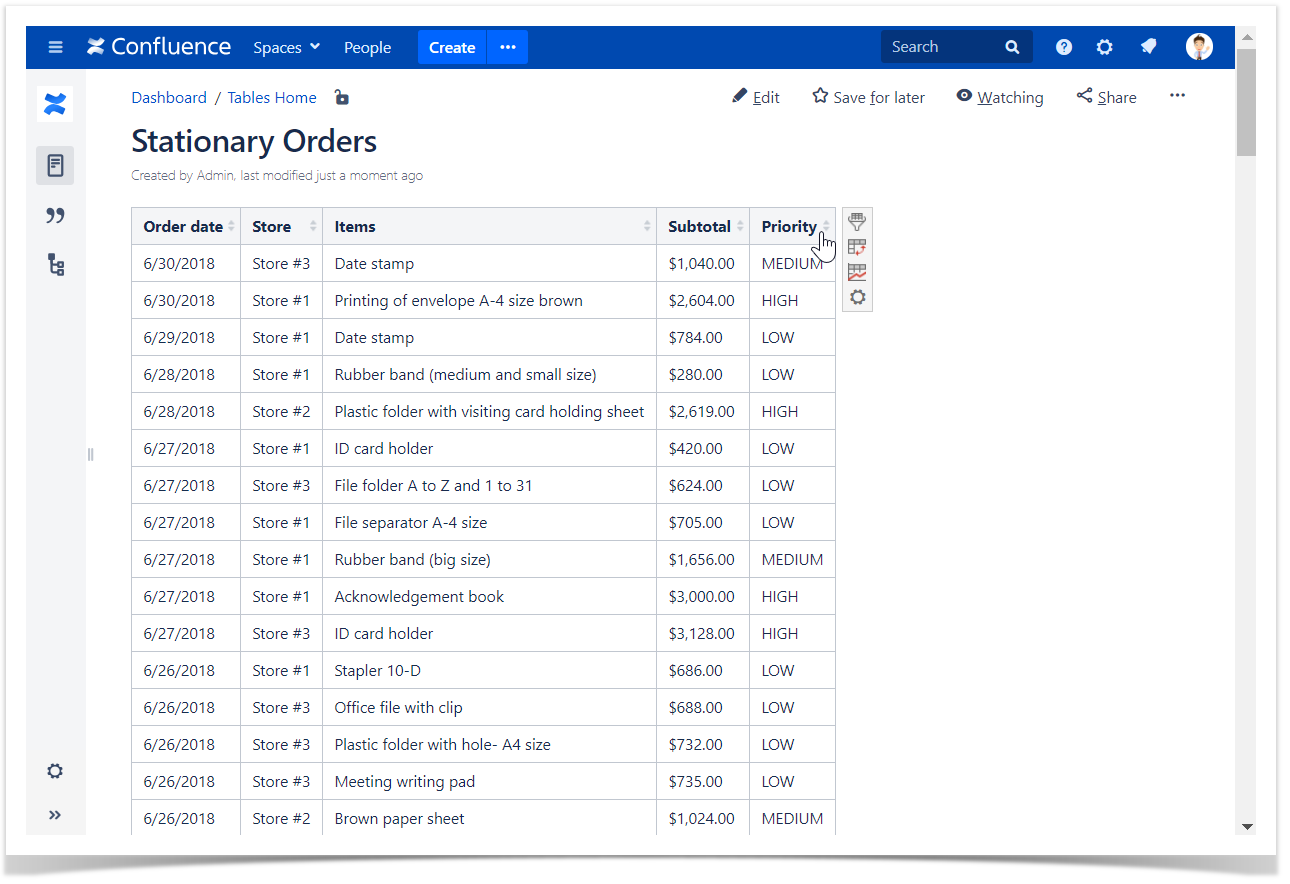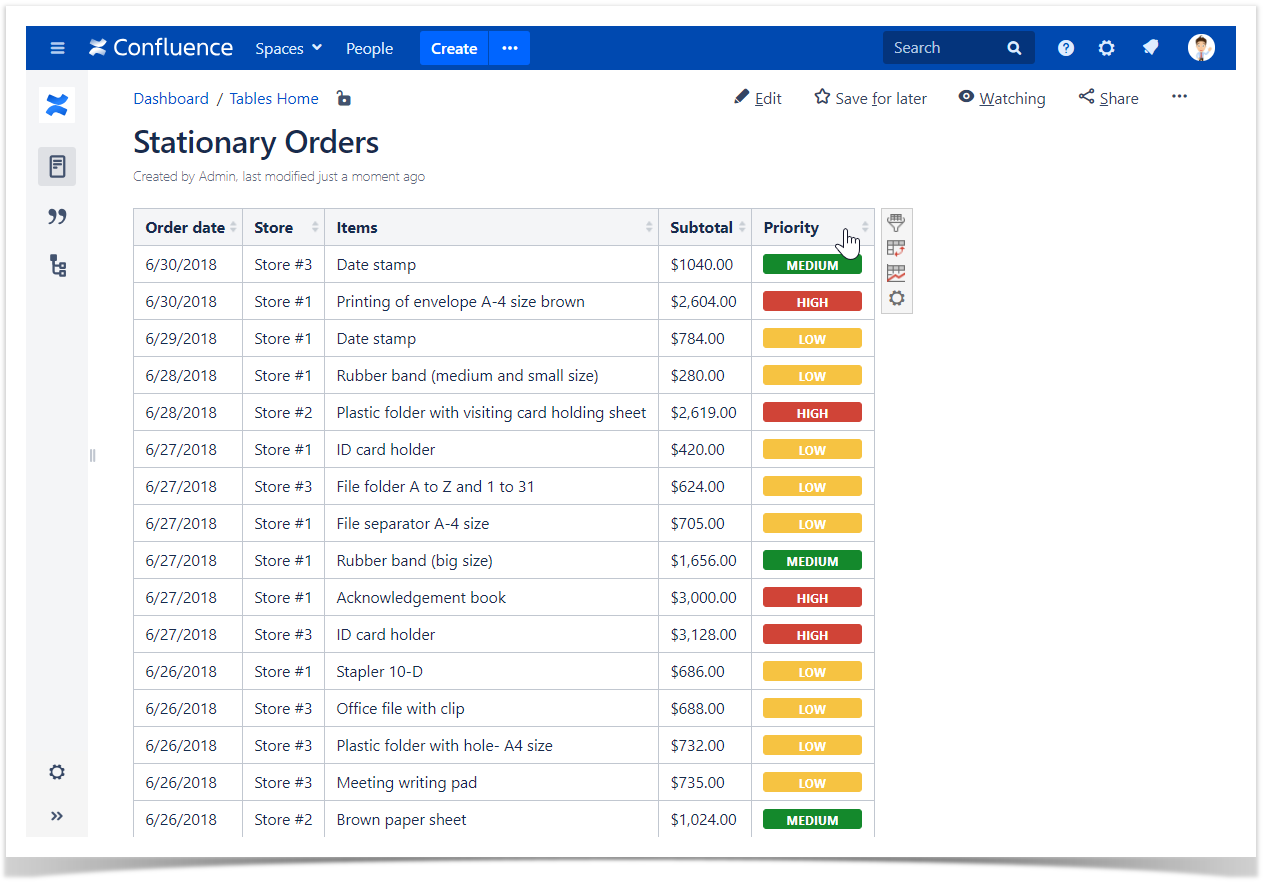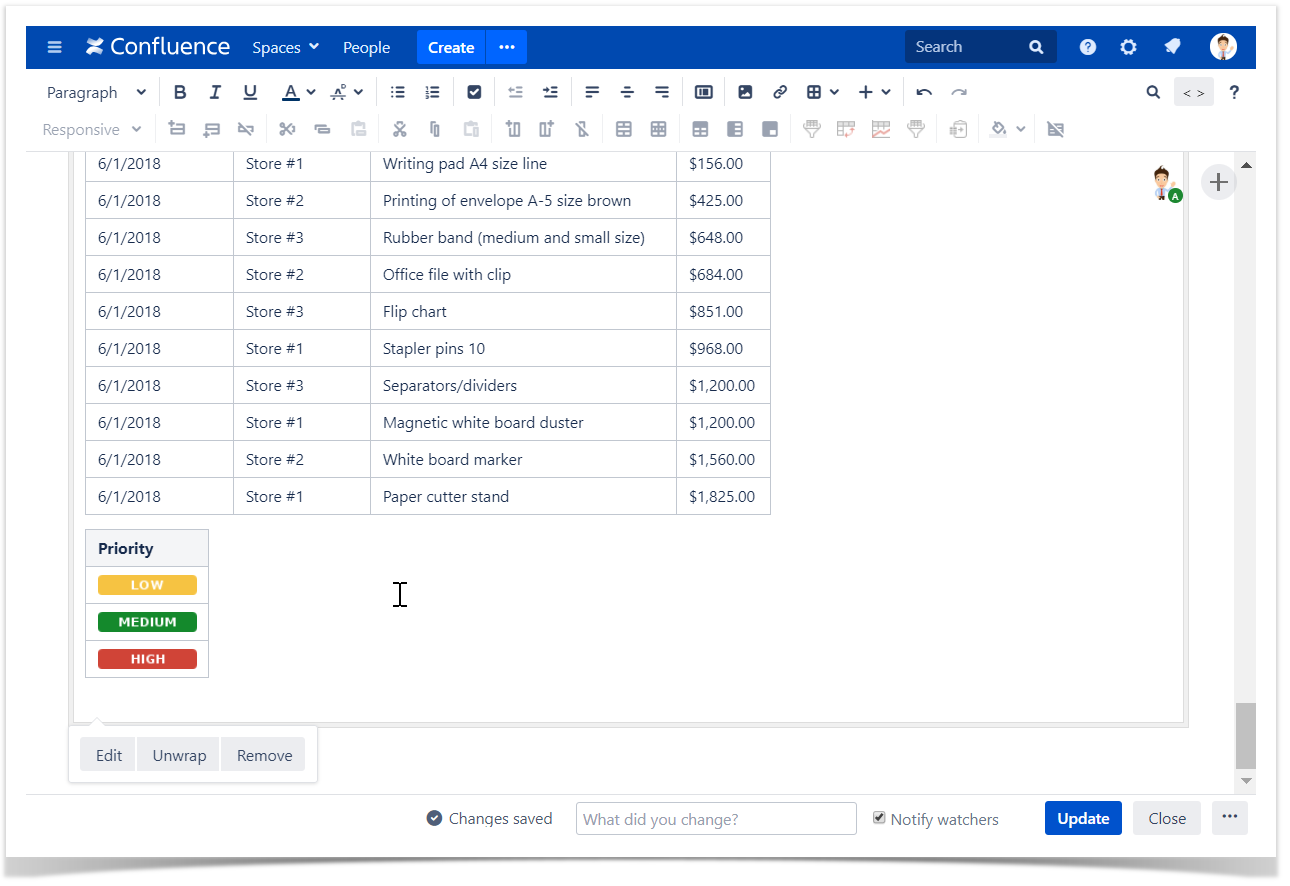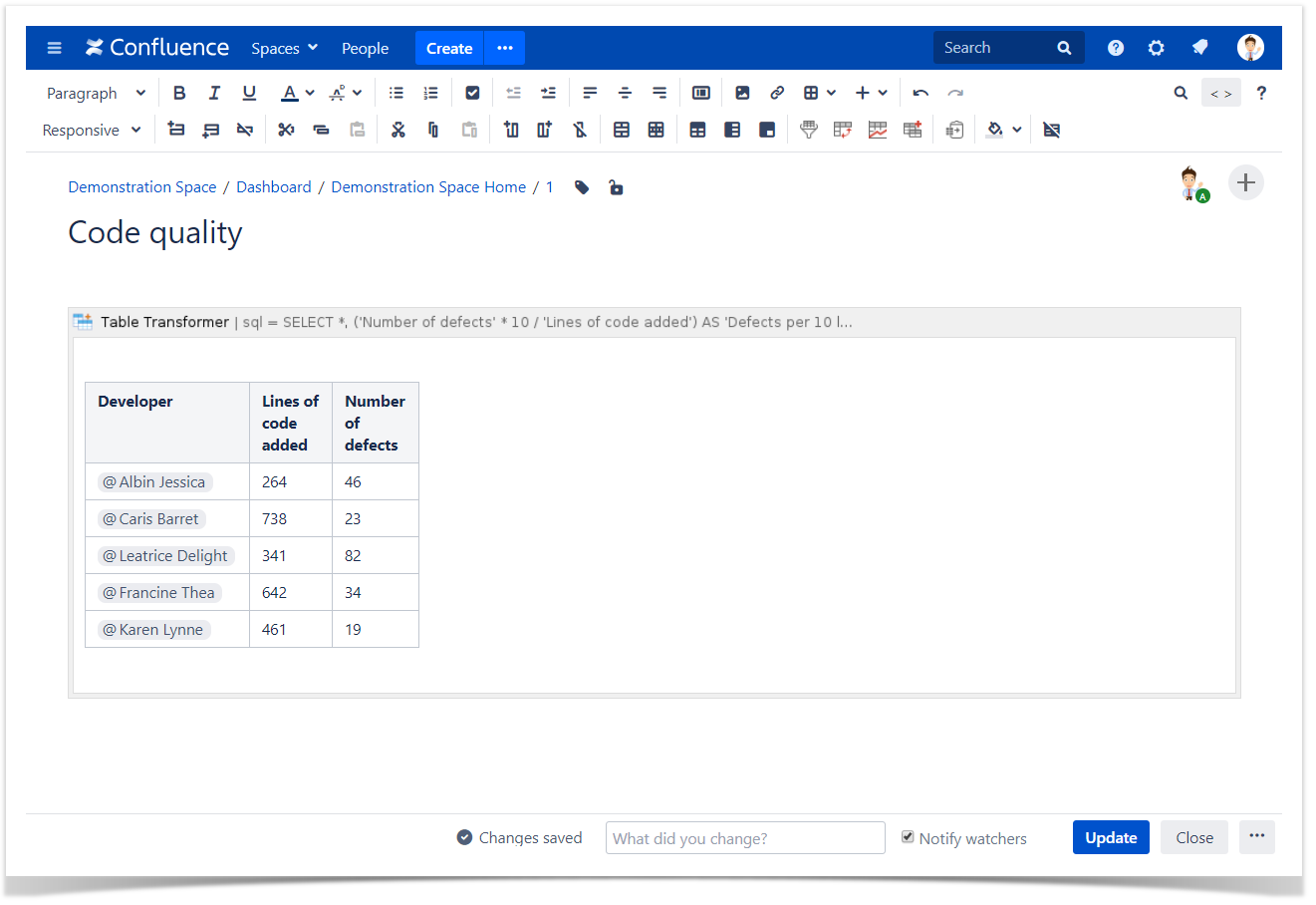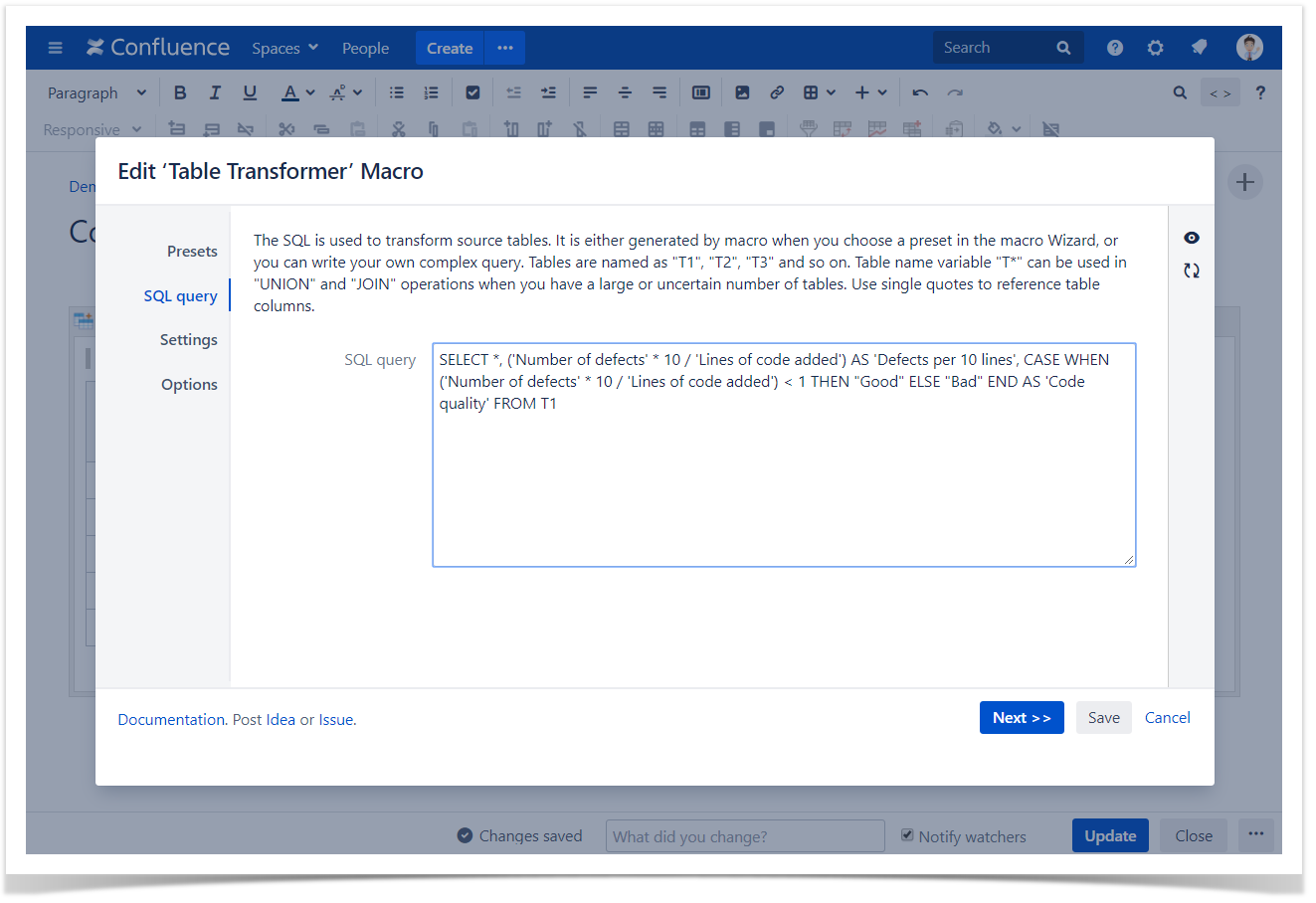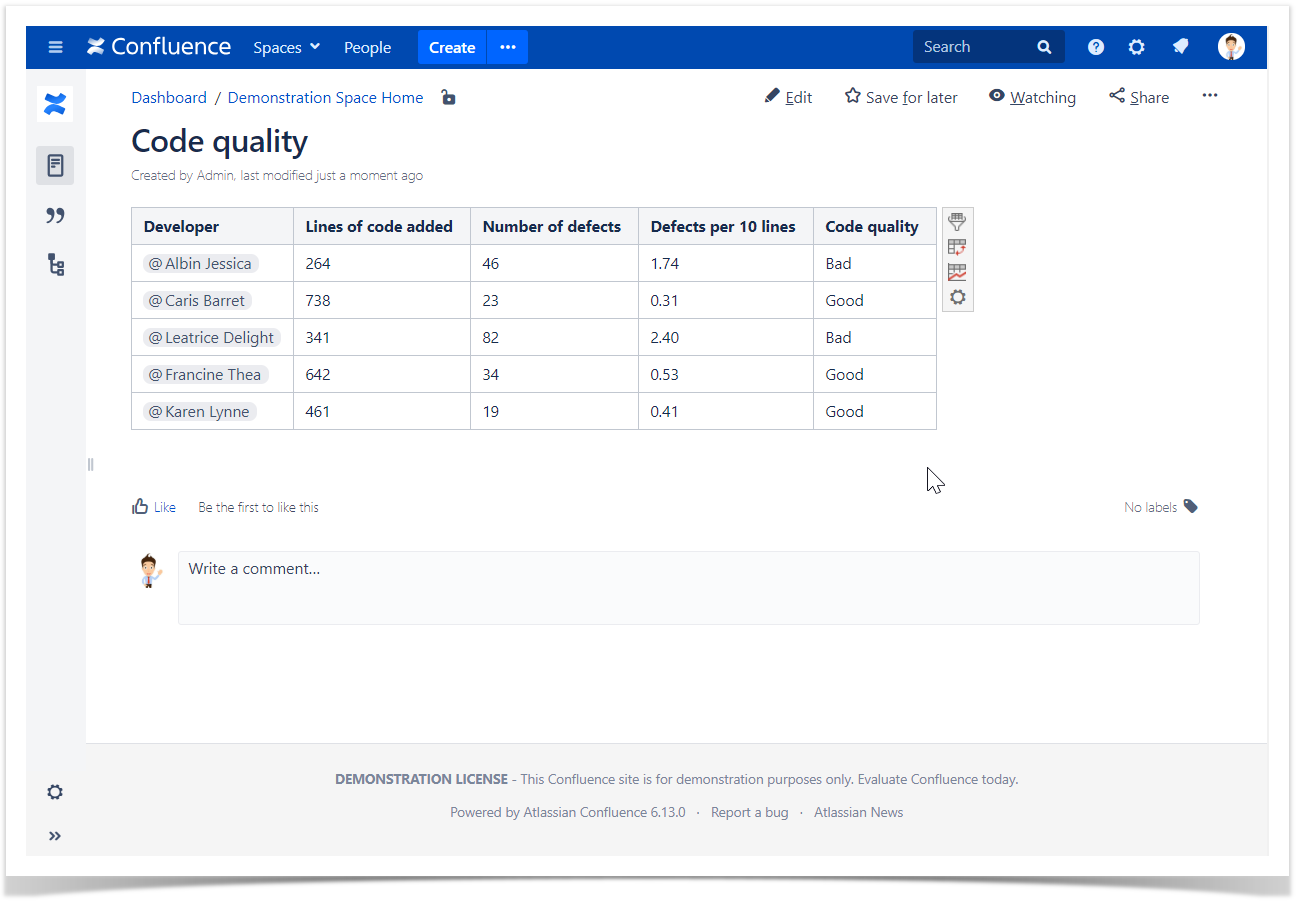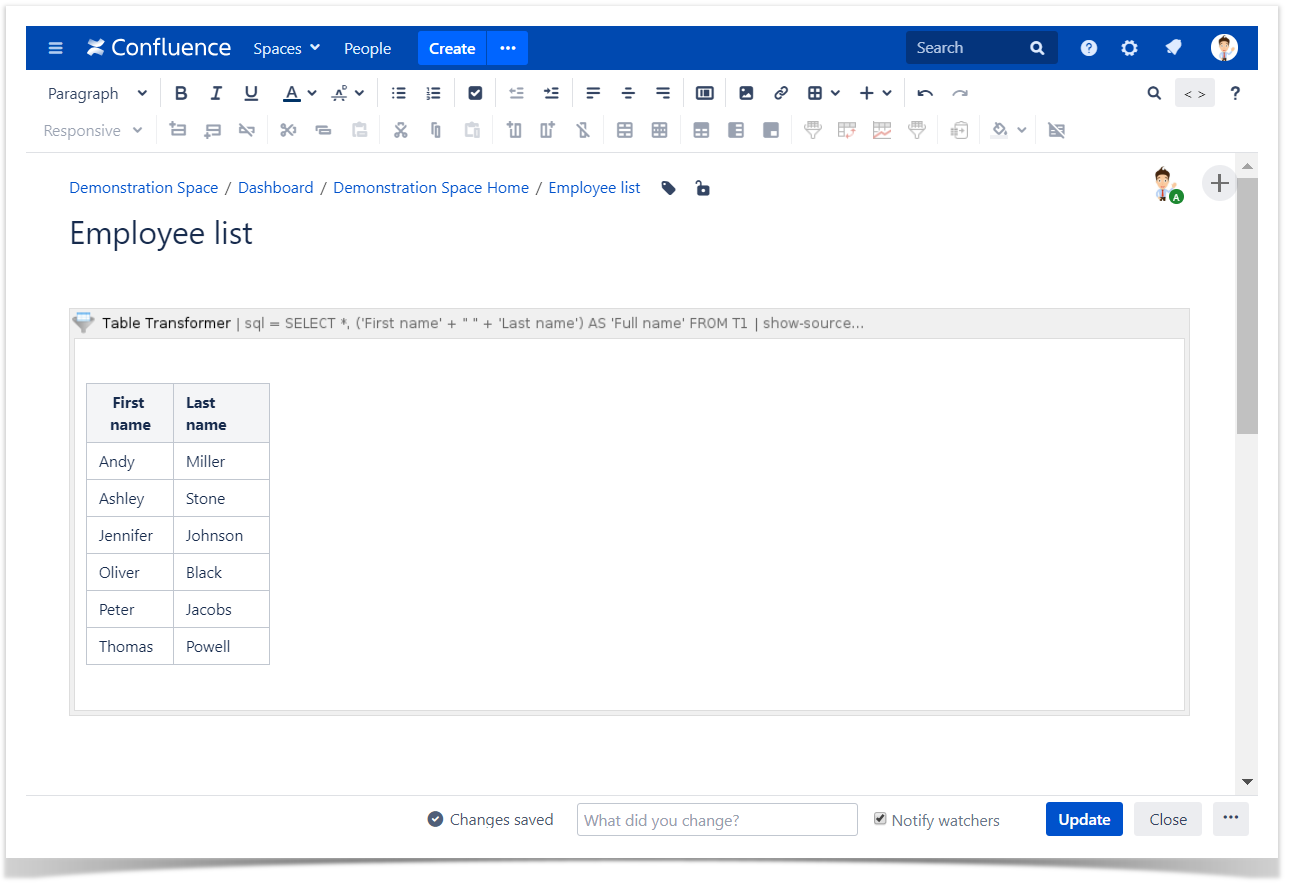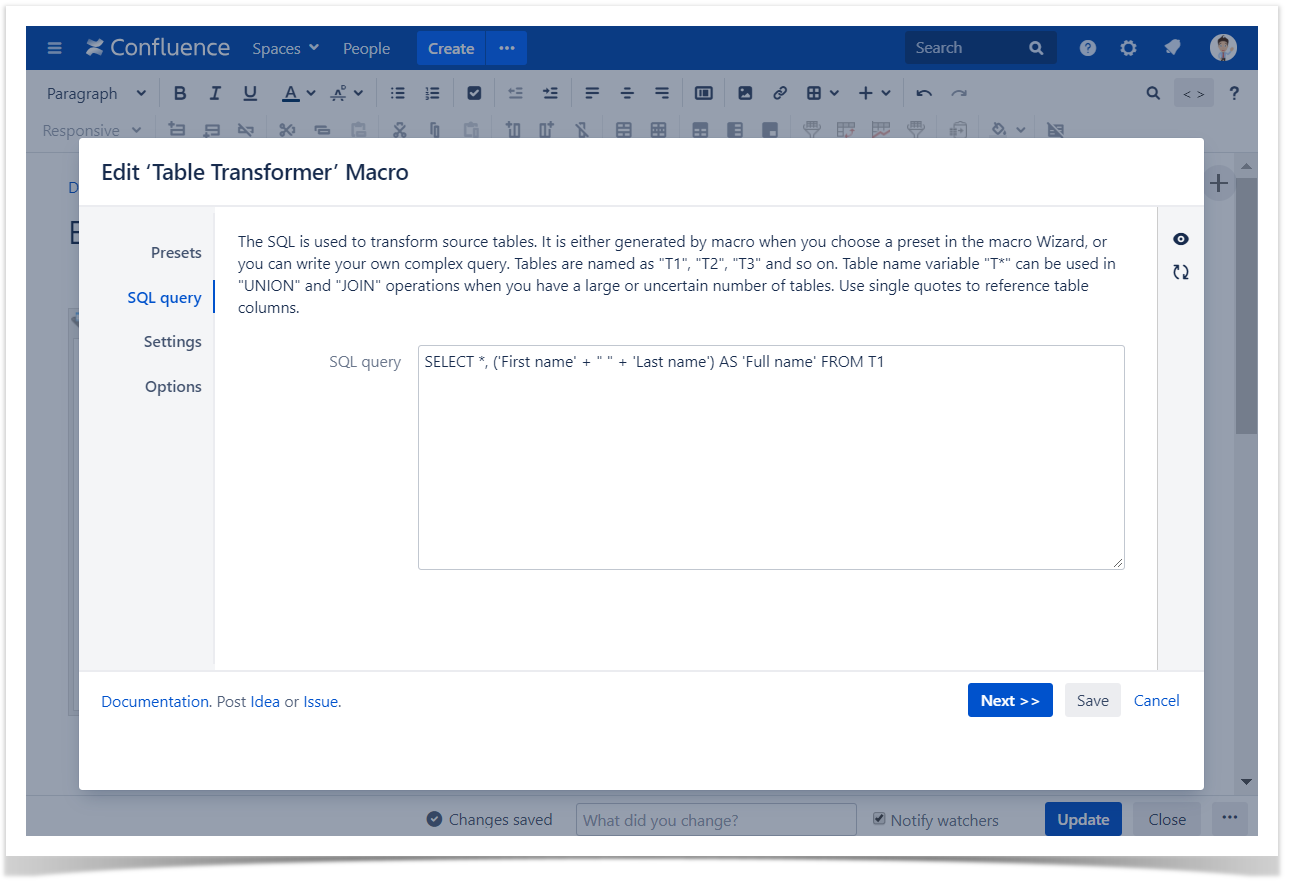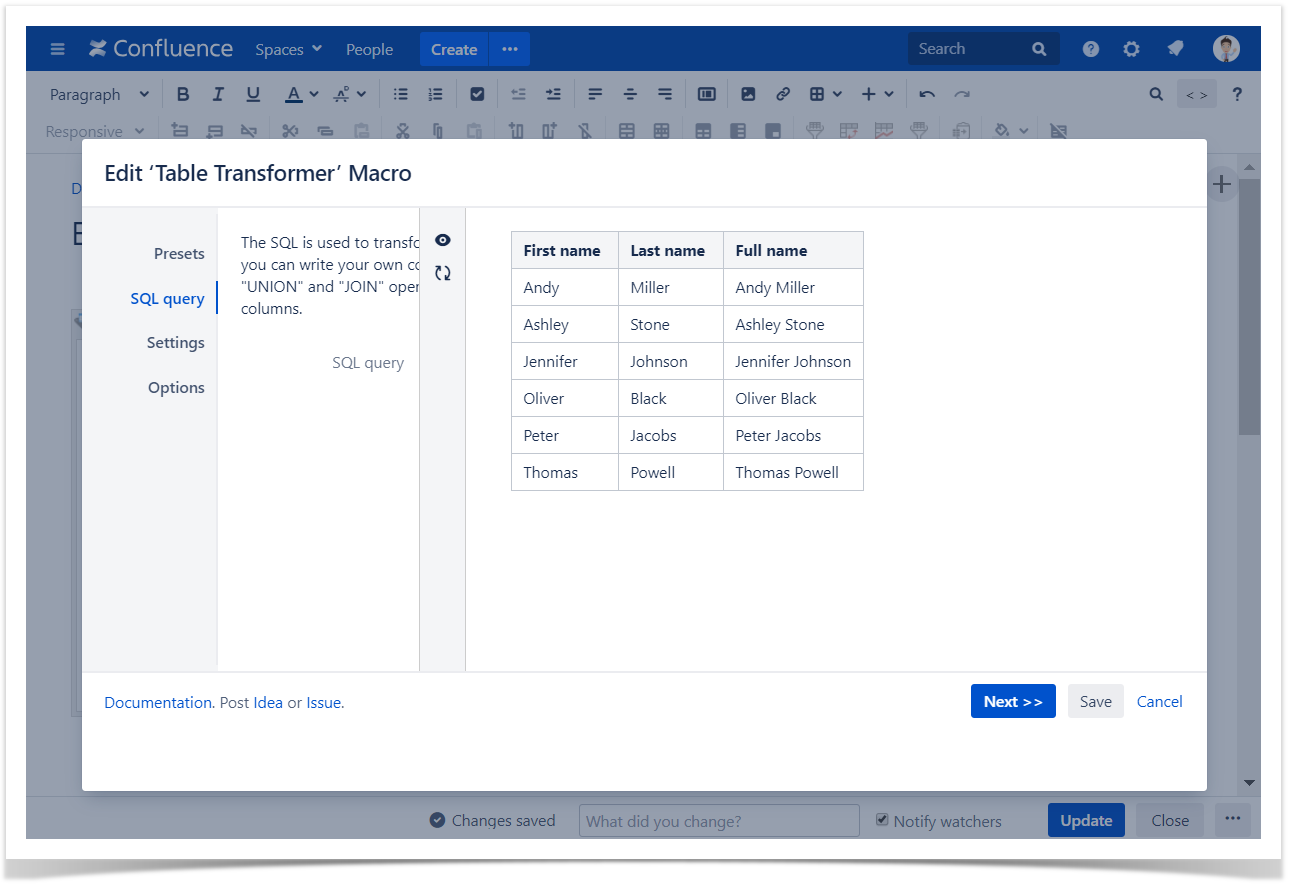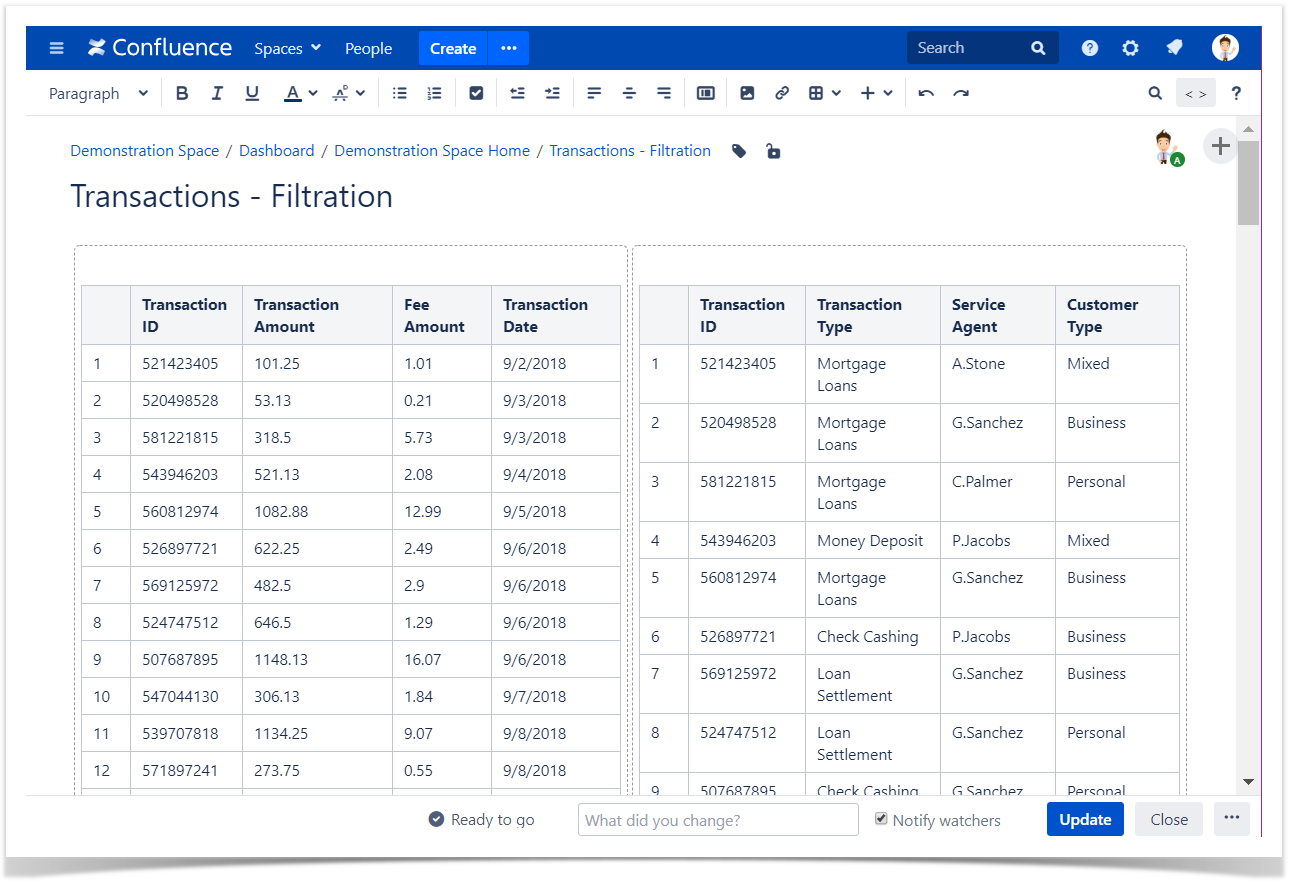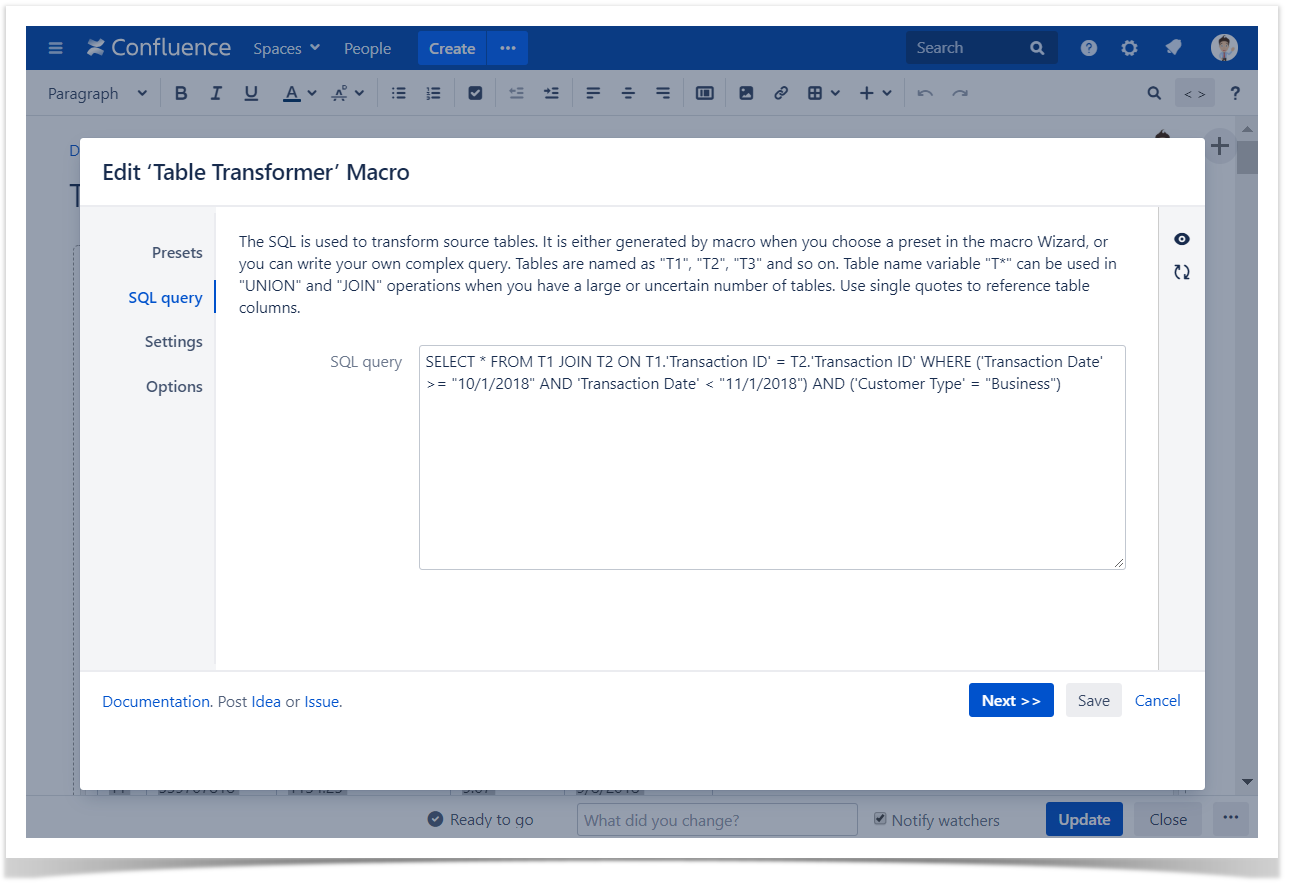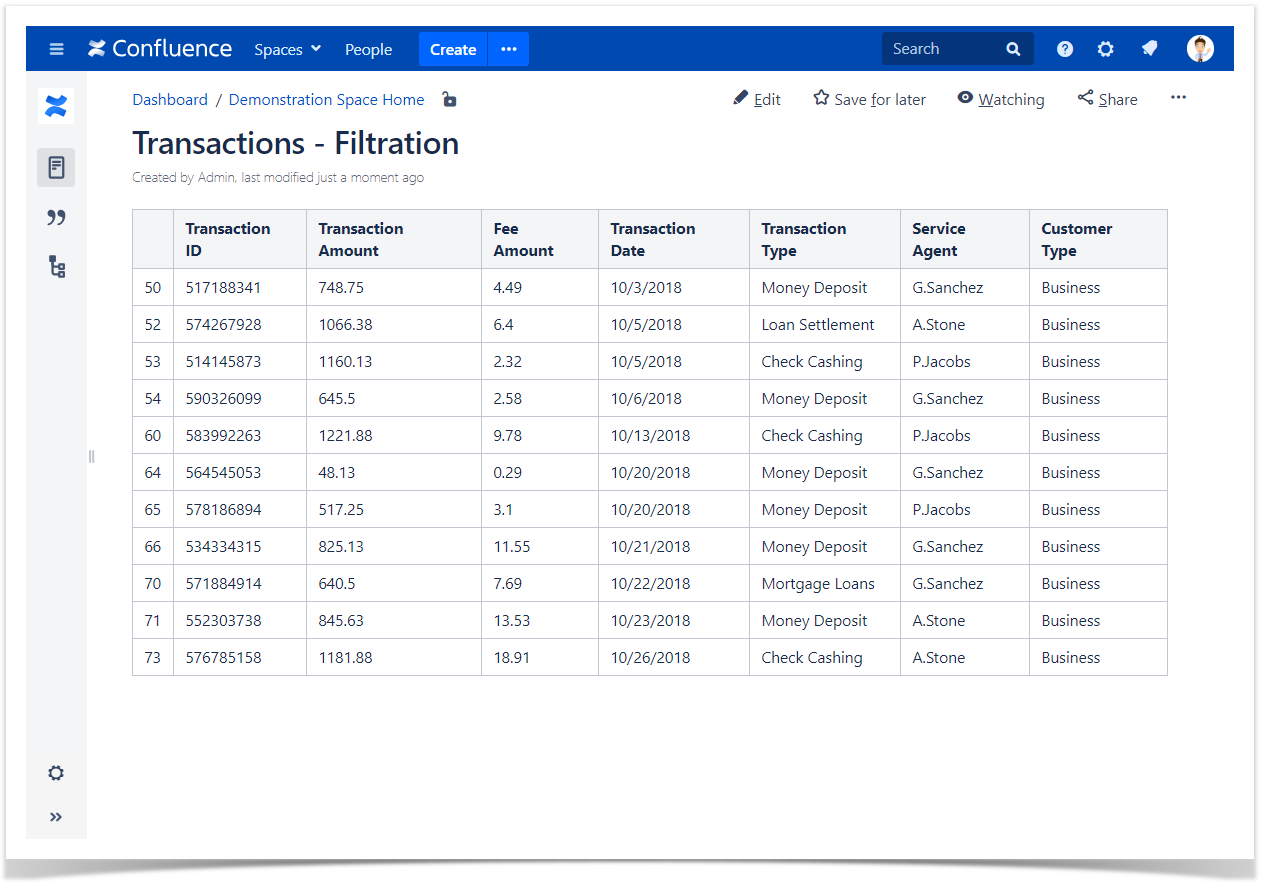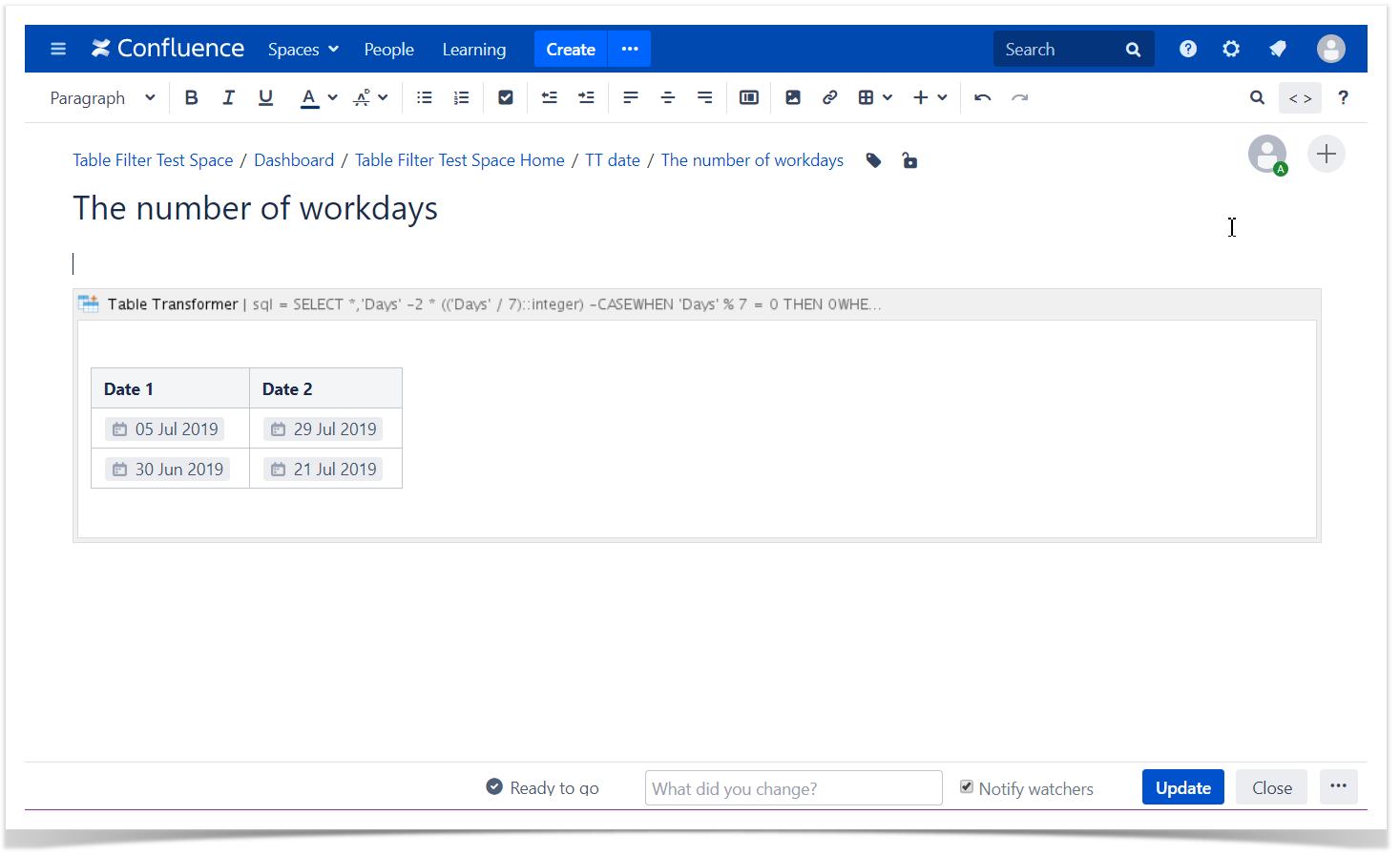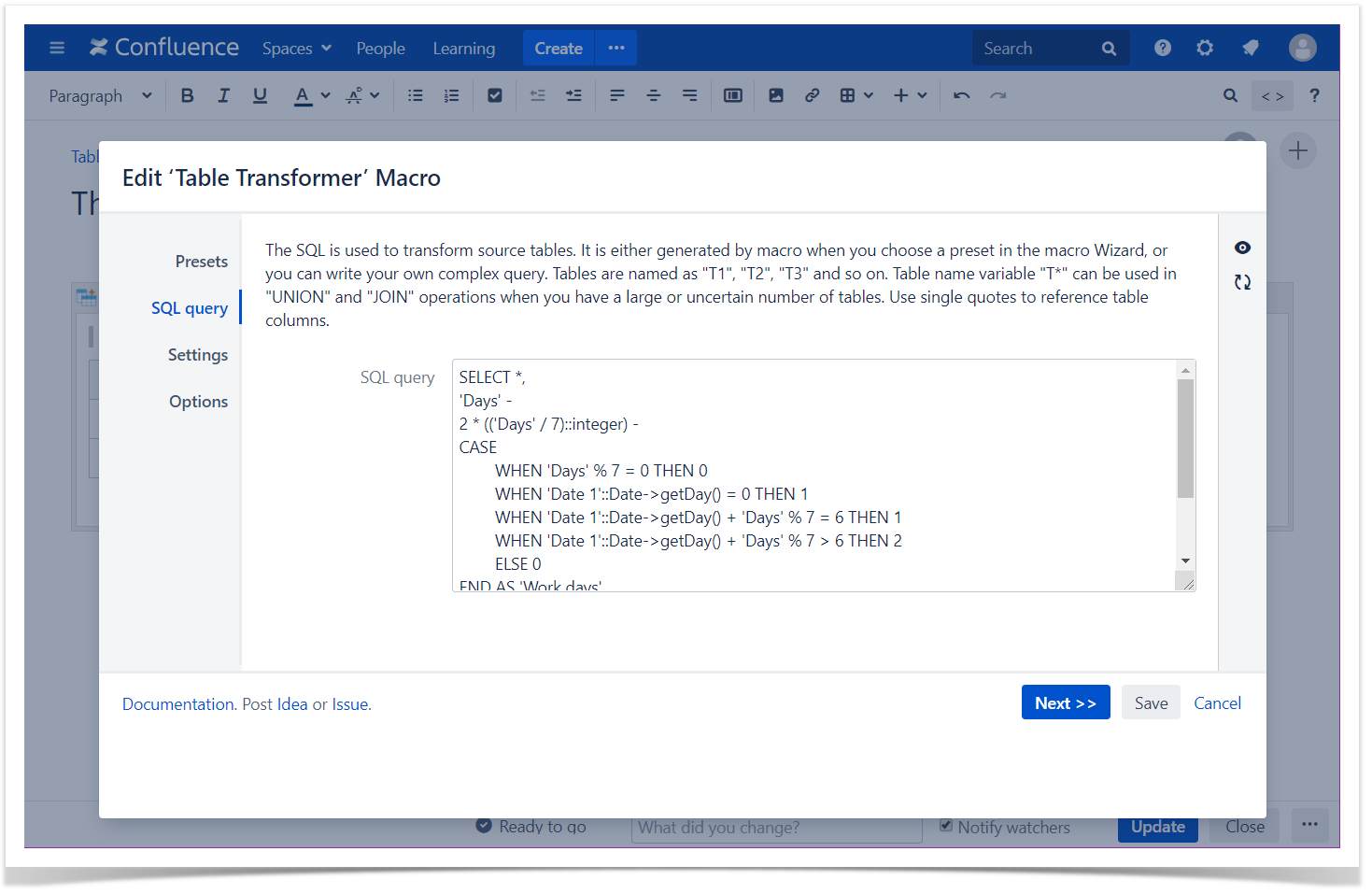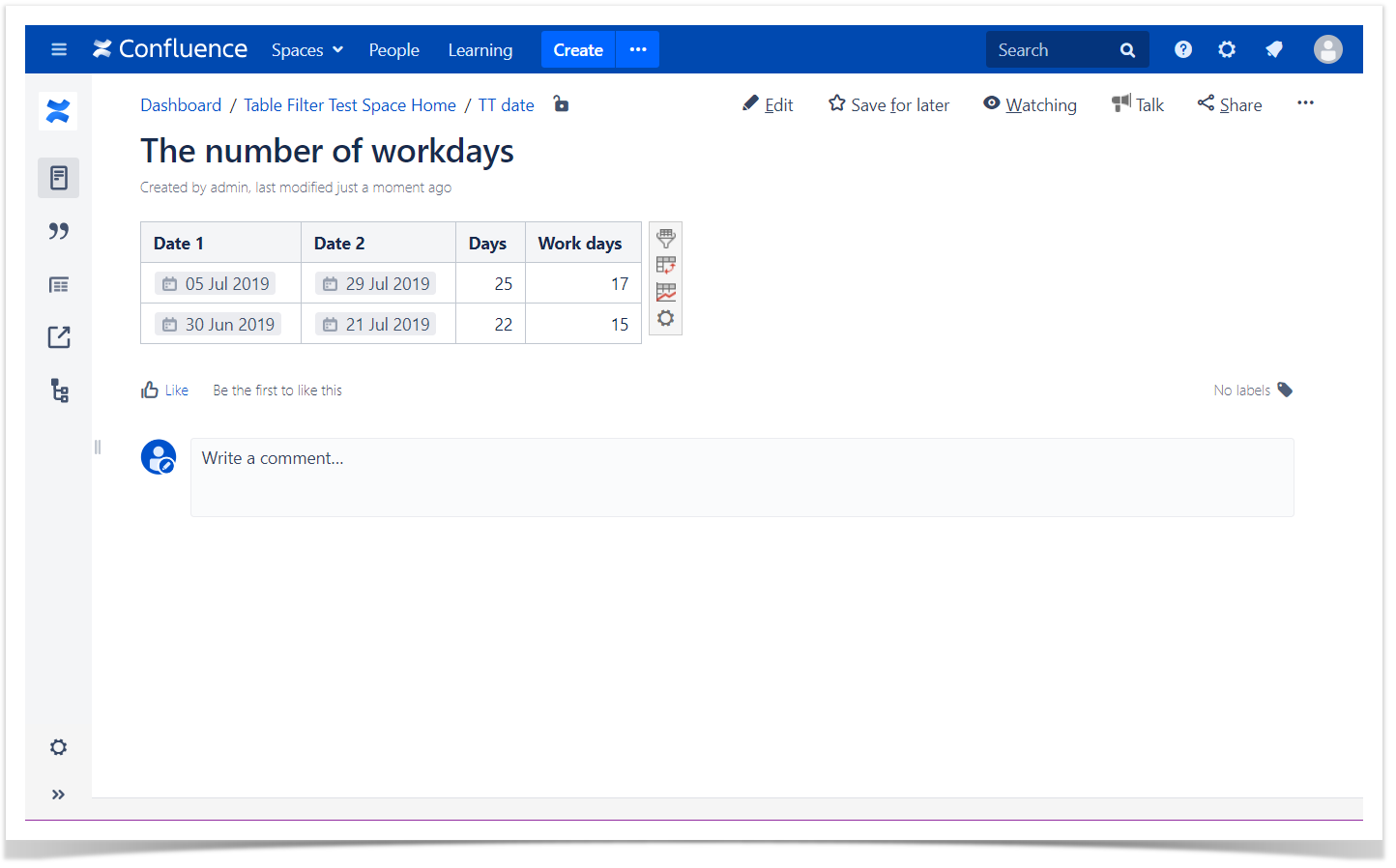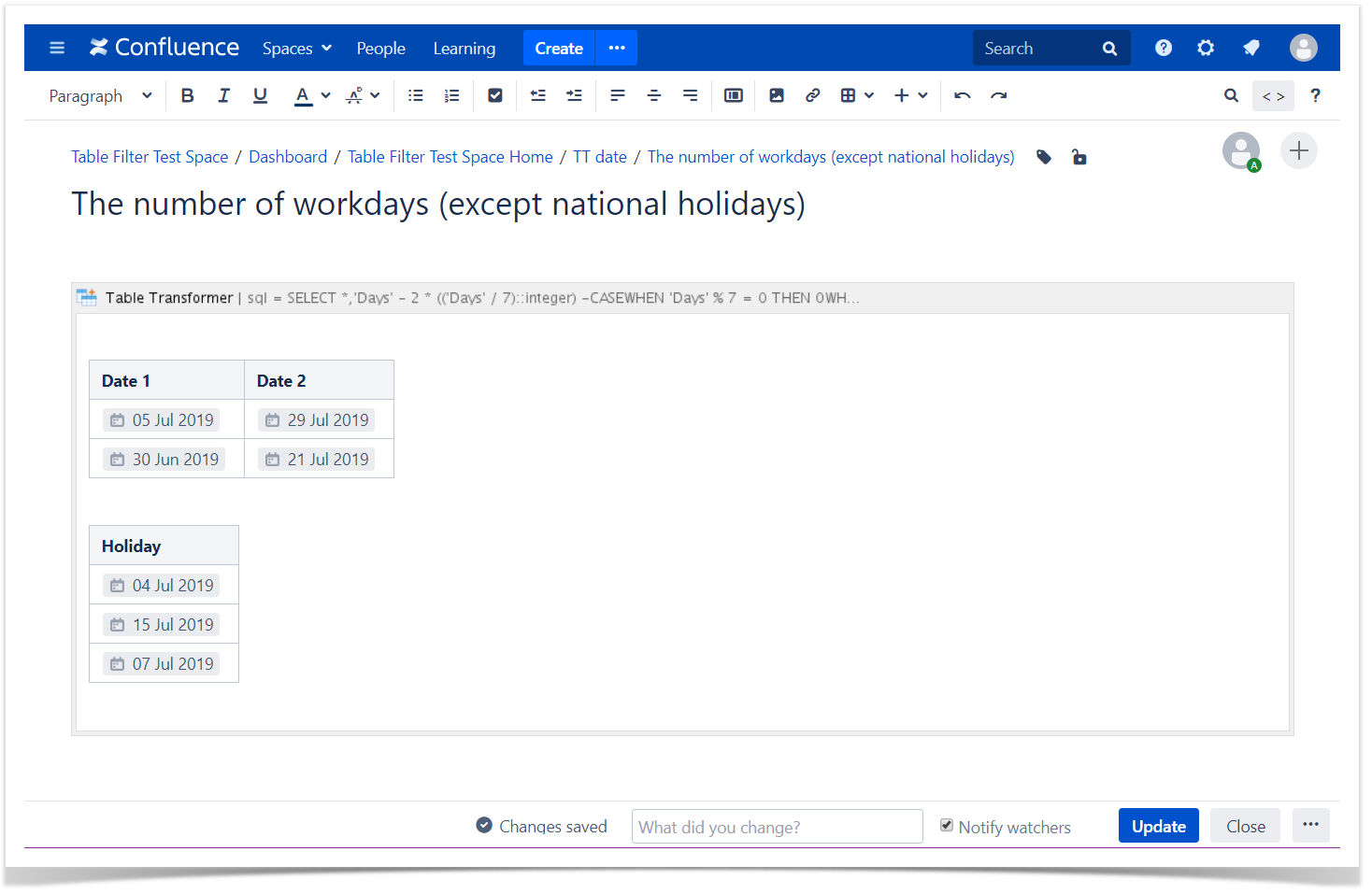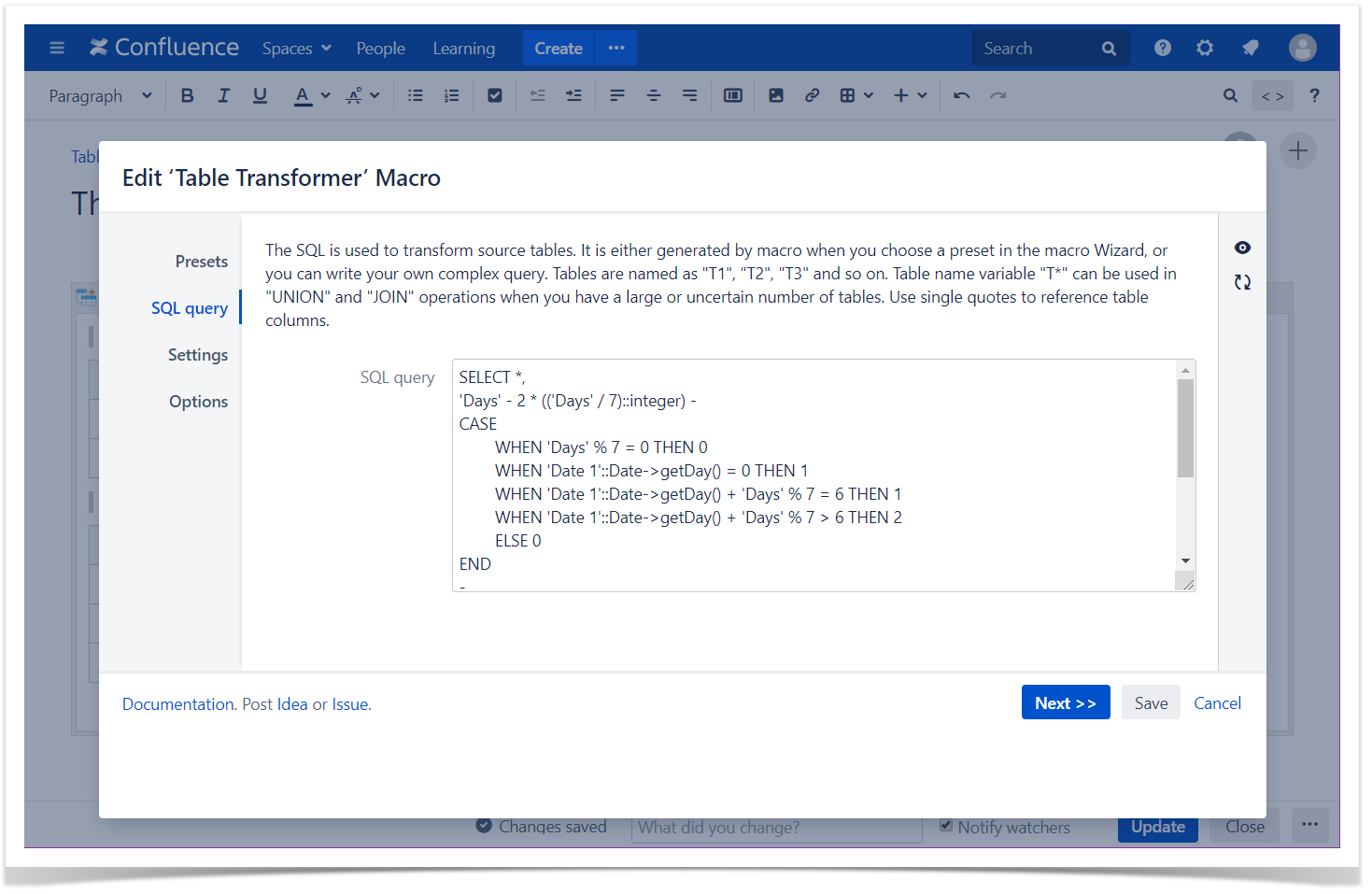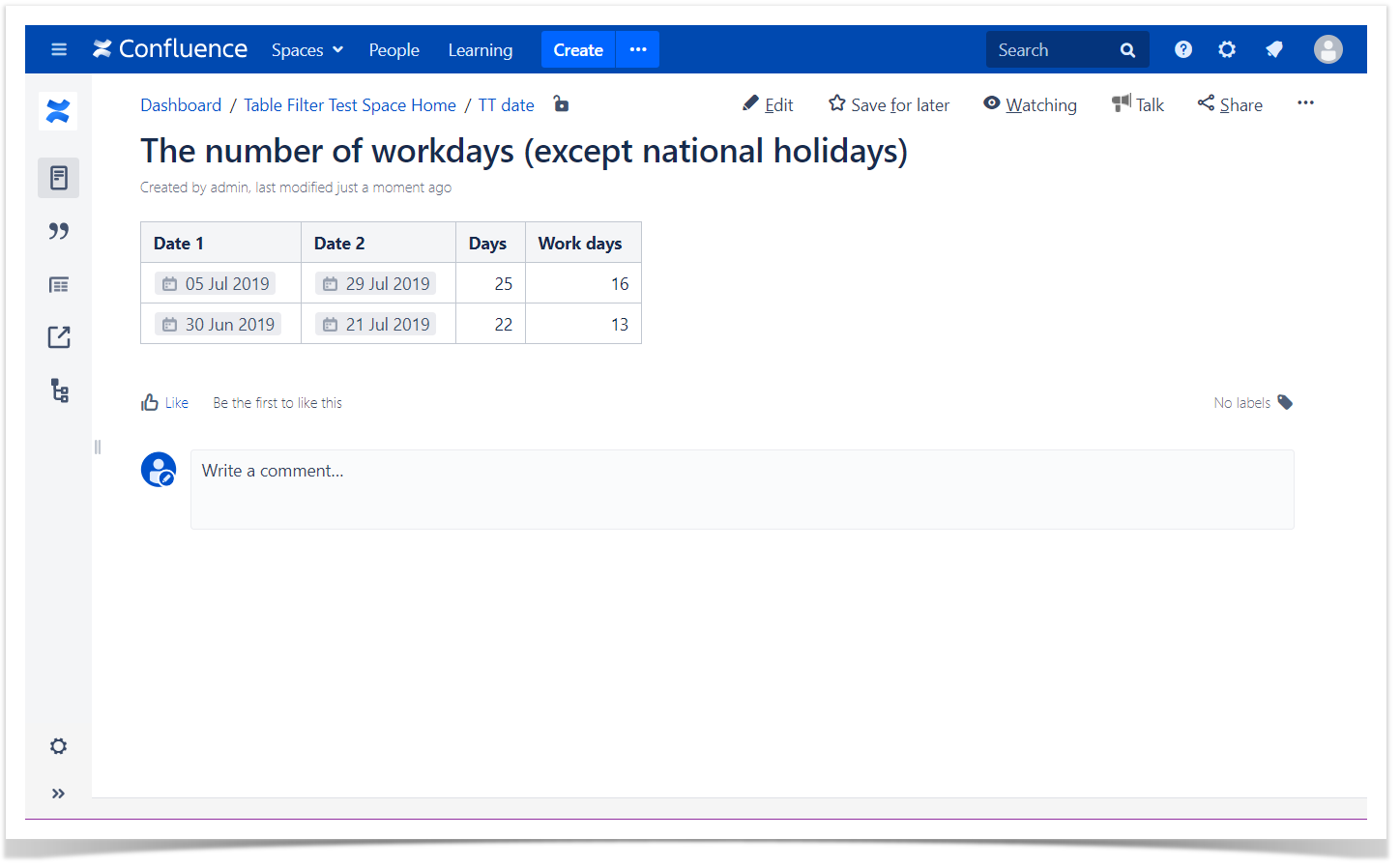| Panel | ||||||
|---|---|---|---|---|---|---|
| ||||||
|
Using If / Then construct
Use case:
You have a table with the stationary orders. You need to output a new column in the table with the order priority according to the total sum of money: less than $1000 is Low, from $1000 to $2000 is Medium, and more than $2000 is High.
Solution:
- Switch the page to the edit mode.
- Insert the Table Transformer macro and paste the table or the macros outputting tables within the macro body.
- Select the macro and click Edit.
- In the Presets tab select Custom transformation and click Next.
Enter the following SQL query:
Code Block language sql SELECT *, CASE WHEN 'Subtotal' < 1000 THEN "LOW" WHEN 'Subtotal' >= 1000 AND 'Subtotal' < 2000 THEN "MEDIUM" ELSE "HIGH" END AS 'Priority' FROM T1CASE WHEN ... THEN ... ELSE ... END goes through conditions and return a value when the first condition is met.
AS '...' outputs a new 'Priority' column.- Click Next.
- Define the table settings and view options if needed.
- Save the macro and the page.
| Handy Carousel | ||
|---|---|---|
| ||
| Info |
|---|
If you want to replace the words Low, Medium and High by prominent statuses using the default Status macro or the Handy Status macro, just place a one-column table containing each status and the same column label in the macro body. Don't change anything in the SQL query. |
| Handy Carousel | ||
|---|---|---|
| ||
Using formulas
Use case:
You have a table with the number of added lines of code and the number of defects. You need to calculate the quality of the code. The number of defects less than one defect per 10 lines indicates the good quality of the code. Otherwise the quality of the code is bad.
Solution:
- Switch the page to the edit mode.
- Insert the Table Transformer macro and paste the tables or the macros outputting tables within the macro body.
- Select the macro and click Edit.
- In the Presets tab select Custom transformation and click Next.
Enter the following SQL query:
Code Block language sql SELECT *, ( 'Number of defects' * 10 / 'Lines of code added' ) AS 'Defects per 10 lines', CASE WHEN ( 'Number of defects' * 10 / 'Lines of code added' ) < 1 THEN "Good" ELSE "Bad" END AS 'Code quality' FROM T1('...' * 10 / '...') AS '...' calculates the number of defects per 10 lines of code and outputs the 'Defects per 10 lines' column.
CASE WHEN ... THEN ... ELSE ... END AS '...' goes through conditions and return a value when the first condition is met and outputs the 'Code quality' column.- Click Next.
- Define the table settings and view options if needed.
- Save the macro and the page.
| Handy Carousel | ||
|---|---|---|
| ||
| Info | |||||
|---|---|---|---|---|---|
You can merge two columns containing text with the help of formulas:
|
| Handy Carousel | ||
|---|---|---|
| ||
Merging tables using filtration
Use case:
You have two tables where the columns differ.
You need to merge two tables where the entrys meet the conditions:
- transaction date in Table 1: October 2018
- customer type in Table 2: business
Solution:
- Switch the page to the edit mode.
- Insert the Table Transformer macro and paste the tables or the macros outputting tables within the macro body.
- Select the macro and click Edit.
- In the Presets tab select Custom transformation and click Next.
Enter the following SQL query:
Code Block language sql SELECT * FROM T1 JOIN T2 ON T1.'Transaction ID' = T2.'Transaction ID' WHERE ( 'Transaction Date' >= "10 / 1 / 2018" AND 'Transaction Date' < "11 / 1 / 2018" ) AND ( 'Customer Type' = "Business" )WHERE ('...' >= "10/1/2018" AND '...' < "11/1/2018") AND ('...' = "...") extracts only those records that fulfill a specified condition.
- Click Next.
- Define the table settings and view options if needed.
- Save the macro and the page.
| Handy Carousel | ||
|---|---|---|
| ||
Calculating the number of workdays in a period of time
Use case:
You have a table containing a period of time (start date and end date).
You need to count the number of workdays during this time period.
Advanced use case:
You have an additional table with national holidays which you also shouldn't consider as workdays.
Solution:
- Switch the page to the edit mode.
- Insert the Table Transformer macro and paste the table within the macro body.
- Select the macro and click Edit.
- Switch to the SQL query tab.
Enter the following SQL query:
Code Block language sql SELECT *, 'Days' - 2 * (('Days' / 7)::integer) - CASE WHEN 'Days' % 7 = 0 THEN 0 WHEN 'Date 1'::Date->getDay() = 0 THEN 1 WHEN 'Date 1'::Date->getDay() + 'Days' % 7 = 6 THEN 1 WHEN 'Date 1'::Date->getDay() + 'Days' % 7 > 6 THEN 2 ELSE 0 END AS 'Work days' FROM (SELECT *, (T1.'Date 2' - T1.'Date 1') / "1d" + 1 AS 'Days' FROM T1)- Click Next.
- Define the table settings and view options if needed.
- Save the macro and the page.
| Handy Carousel | ||
|---|---|---|
| ||
Solution for the advanced use case:
Enter the following SQL query:
| Code Block | ||
|---|---|---|
| ||
SELECT *,
'Days' - 2 * (('Days' / 7)::integer) -
CASE
WHEN 'Days' % 7 = 0 THEN 0
WHEN 'Date 1'::Date->getDay() = 0 THEN 1
WHEN 'Date 1'::Date->getDay() + 'Days' % 7 = 6 THEN 1
WHEN 'Date 1'::Date->getDay() + 'Days' % 7 > 6 THEN 2
ELSE 0
END
-
(SELECT COUNT(*) FROM
(SELECT *,'Holiday'::Date->getDay() AS 'Day' FROM T2)
WHERE 'Holiday' >= TT.'Date 1' AND 'Holiday' <= TT.'Date 2'
AND 'Day' > 0 AND 'Day' < 6)
AS 'Work days'
FROM
(SELECT *, ('Date 2' - 'Date 1') / "1d" + 1 AS 'Days' FROM T1) AS TT |
| Handy Carousel | ||
|---|---|---|
| ||