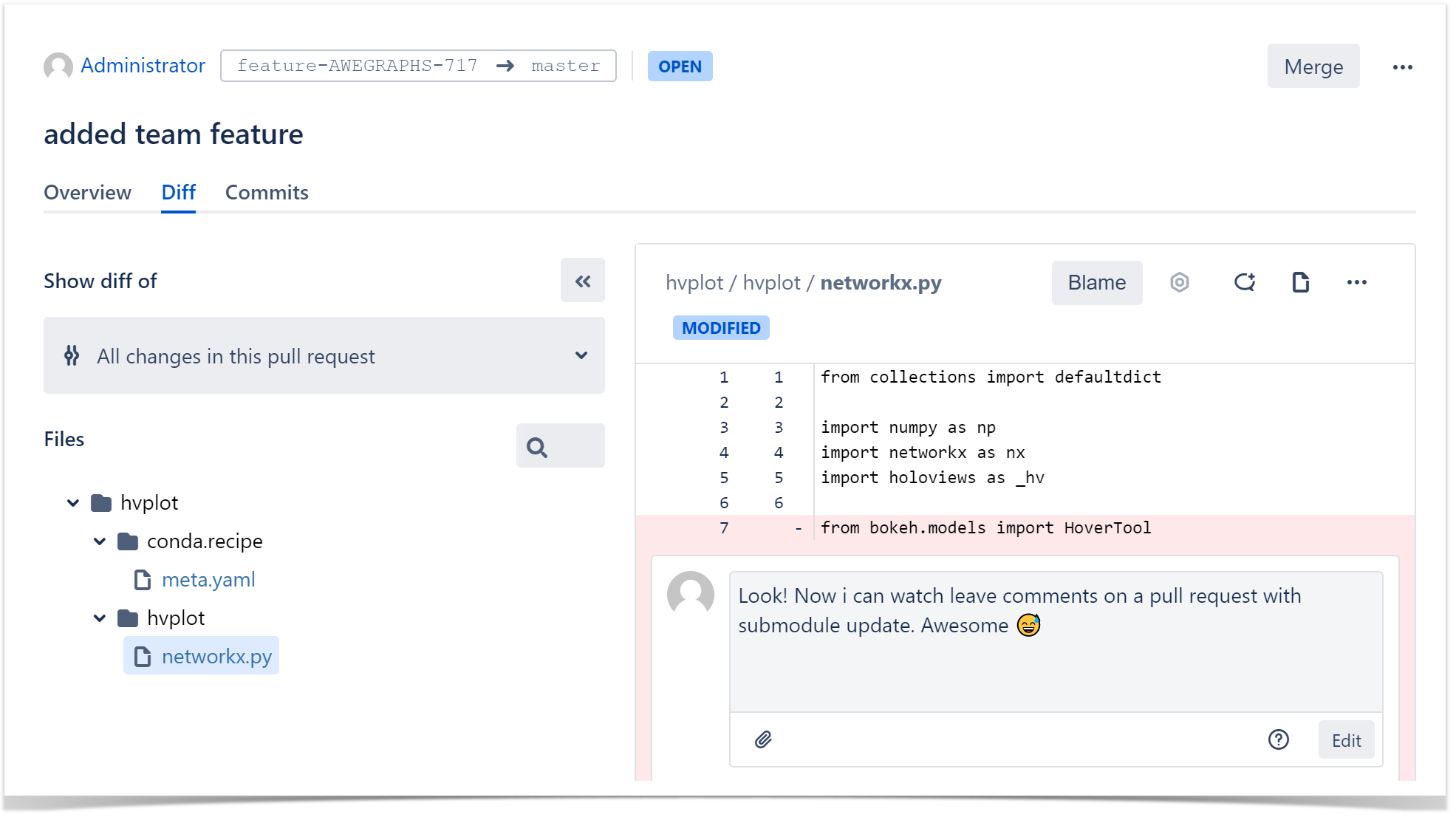...
Submodule Changes for Bitbucket also gives an ability to watch Blame, leave comments on the entire pull request, a particular file, or on specific lines of code in a file for more convenient pull requests review.
There are several exceptions when the app doesn't show changes committed to a submodule:
- When a submodule is placed not in the current Bitbucket instance
- When a submodule is just added or deleted in shown changes
- When there is a submodule conflict
Submodule Changes for Bitbucket includes a merge check Submodules fast-forward merge to ensure that all submodules can be merged to the default branch in fast-forward mode. If we didn't merge the submodule before merging the super-repository, we'd be able to do it afterward in fast-forward mode, and the link to the submodule will remain unchanged.
Merge-check must first be enabled in the project or repository settings.
Merge check restrictions:
- Merge check is performed only at the first level of a submodule, and nested submodules will not be checked
- Merge check only works for submodules hosted in Bitbucket it's been enabled in
- Merge check may skip submodules that are a part of truncated changes when the changes list is too big to be shown
How to install and configure the app?
...