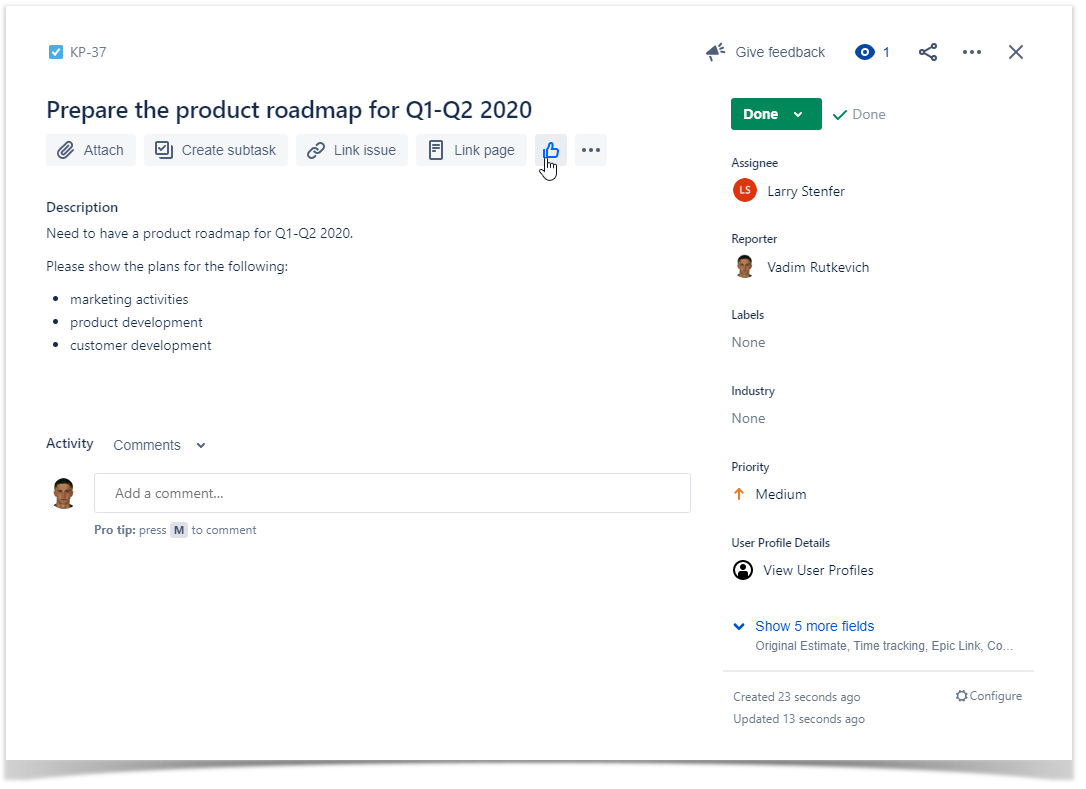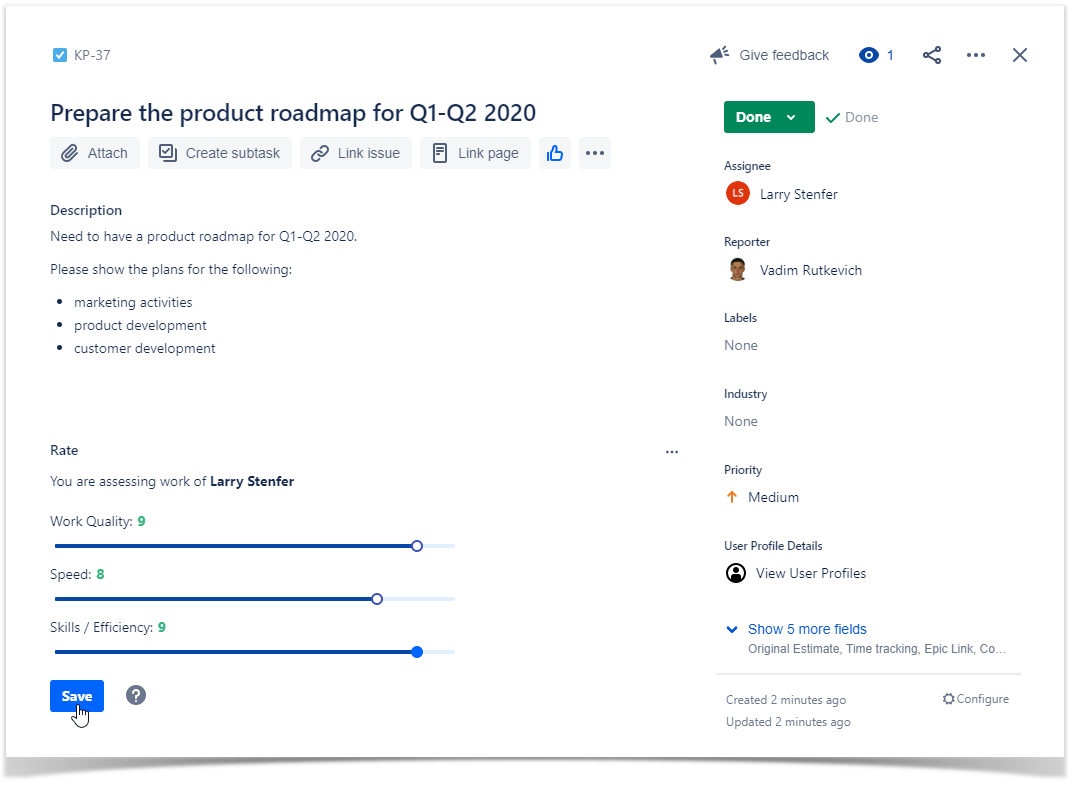About
The Employee Ratings for Jira Cloud app is a solution which neatly integrates into your workflows. You can quickly assess the speed, quality, and efficiency of your colleagues that were working on this or that task.
Assess
- quality of completed tasks
- speed of doing a specific tasks
- skills of the employee for the current position
Review
- get objective assessment of employees' performance
- view the aggregated ratings for each metric
- discuss assessment with employees
Improve
- get insights on problems in team performance
- help employees understand what to improve
- find the ways to improve skills and performance
Assessing Work
- Open the task which you are a reporter in.
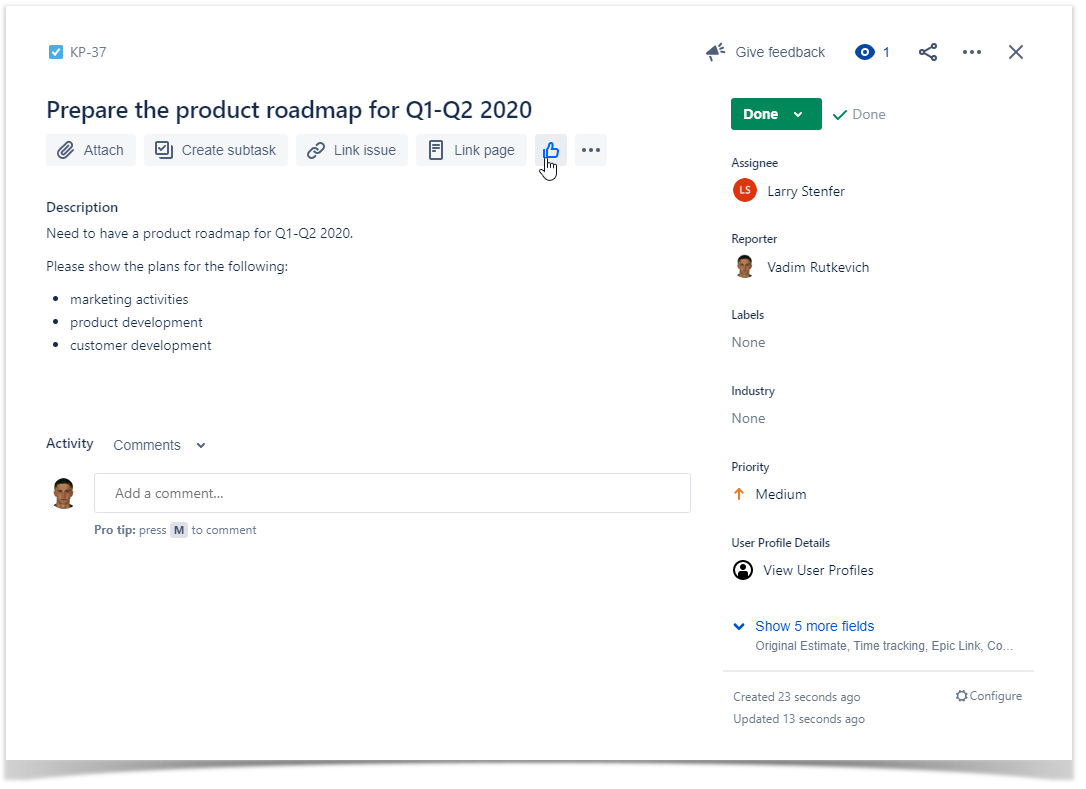 Image Added
Image Added - Click the Rate
 Image Added button. The Rate section appears.
Image Added button. The Rate section appears.
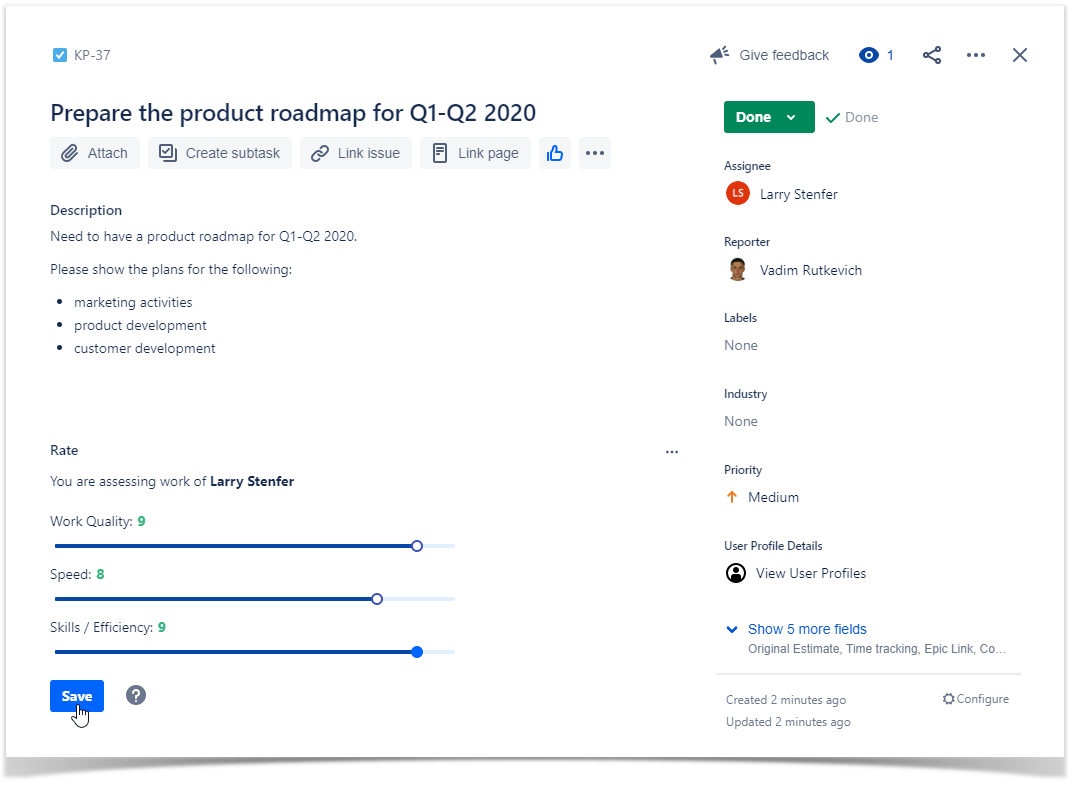 Image Added
Image Added - Set the ratings for each metric.
- Click Save.
Viewing Metrics for Users
| Tip |
|---|
| title | Welcome to your new space! |
|---|
|
Confluence spaces are great for sharing content and news with your team. This is your home page. Right now it shows recent space activity, but you can customize this page in any way you like. |
Complete these tasks to get started
- Edit this home page - Click Edit in the top right of this screen to customize your Space home page
- Create your first page - Click the Create button in the header to get started
- Brand your Space - Click Configure Sidebar in the left panel to update space details and logo
- Set permissions - Click Space Tools in the left sidebar to update permissions and give others access
Recent space activity
| Recently Updated |
|---|
| types | page, comment, blogpost |
|---|
| max | 5 |
|---|
| hideHeading | true |
|---|
| theme | social |
|---|
|
Space contributors
| Contributors |
|---|
| mode | list |
|---|
| scope | descendants |
|---|
| limit | 5 |
|---|
| showLastTime | true |
|---|
| order | update |
|---|
|
...