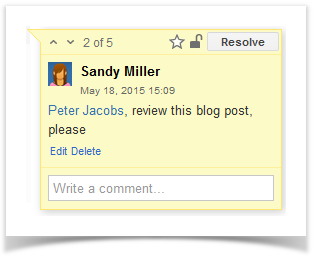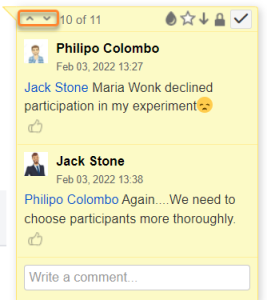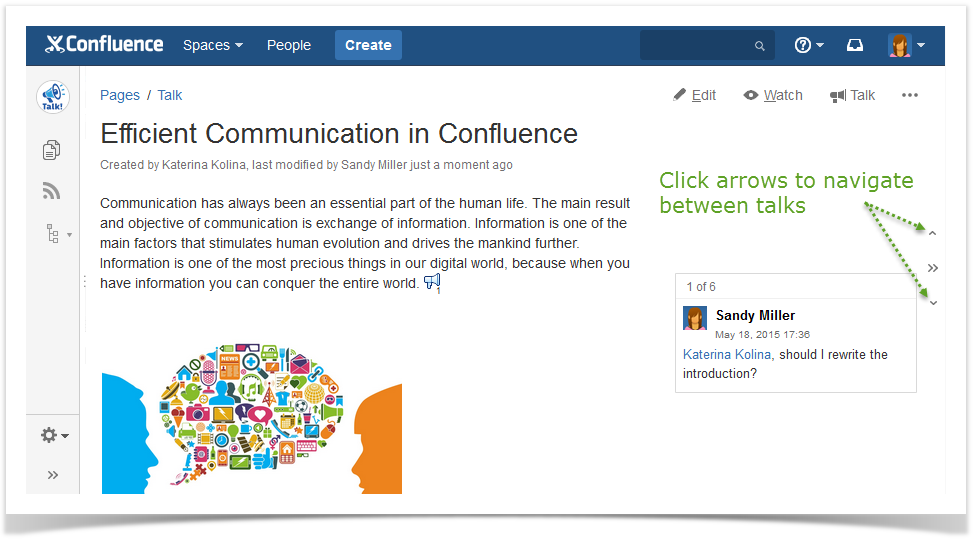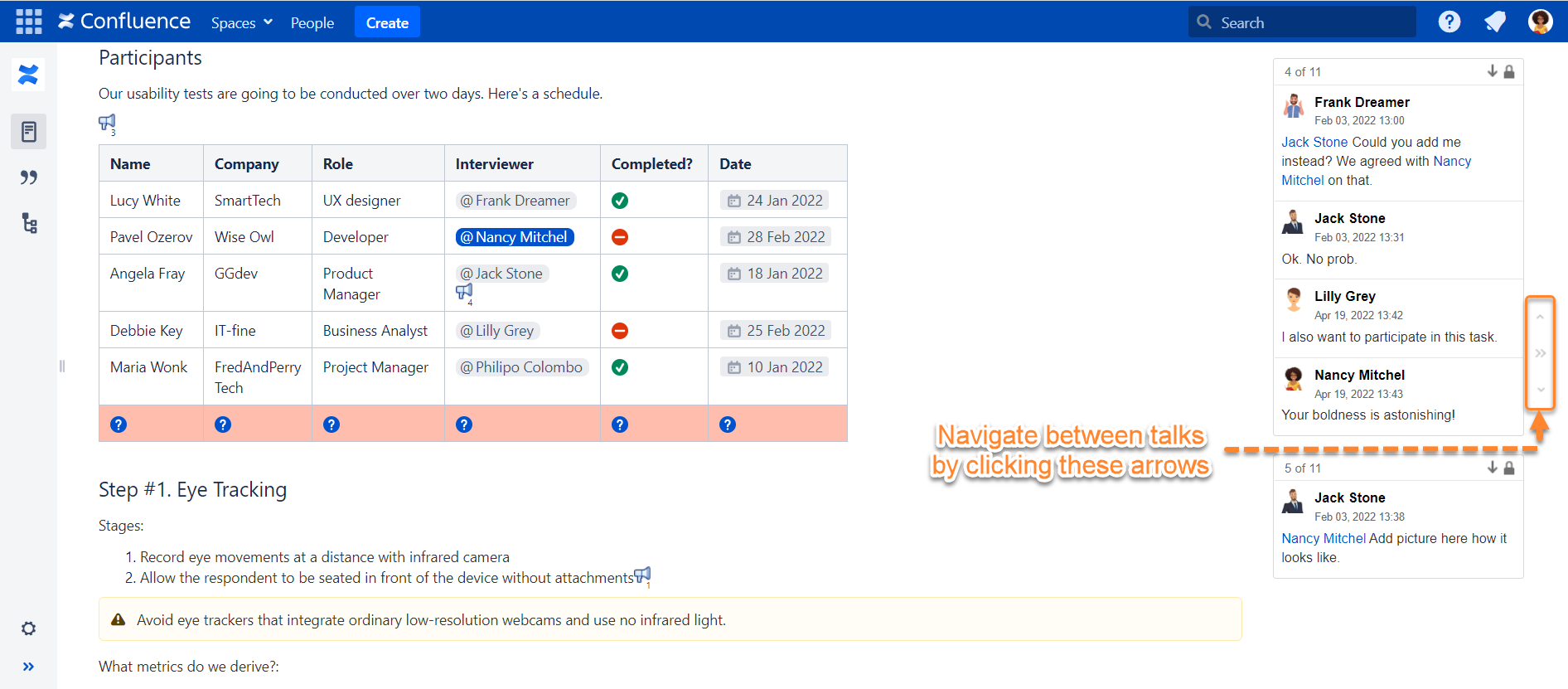...
- clicking arrows in the top left corner of an active talk;
- clicking arrows near the right-hand sidebar toggling button;
Talk id talk-529 - using keyboard shortcuts: 8 to navigate to the previous talk and 2 to go to the next one.
| Info |
|---|
Instead of scrolling down to the first talk on a page, you can click below the right-hand sidebar toggling button once you find yourself on the last talk. |