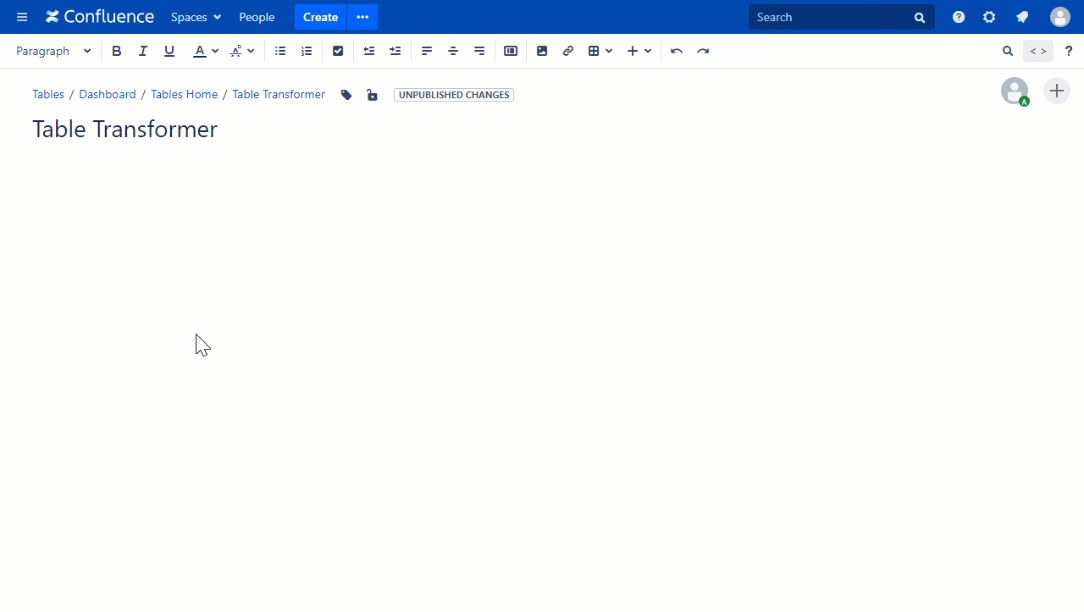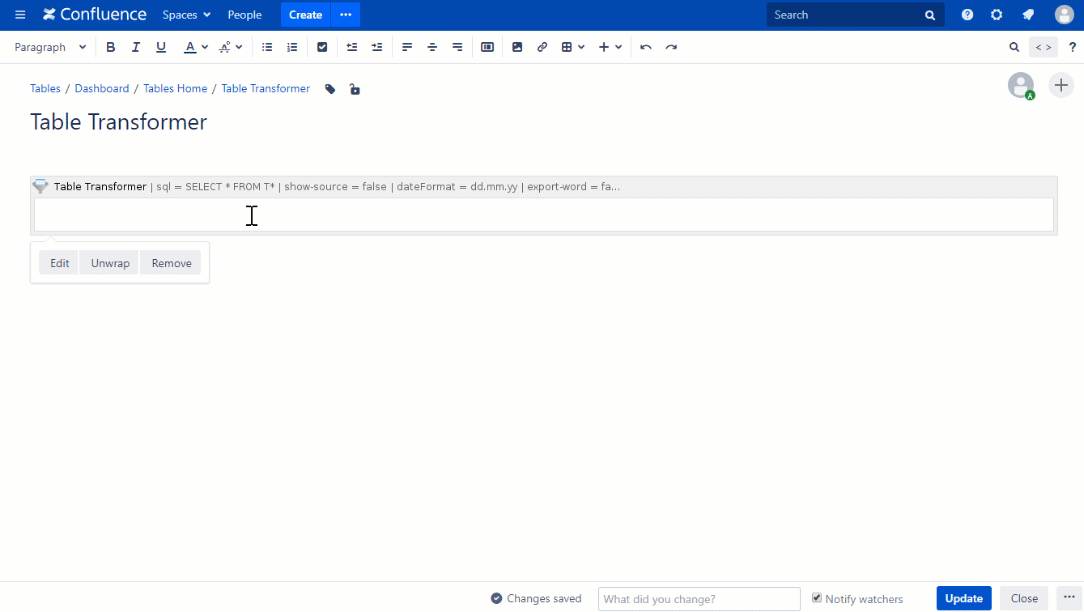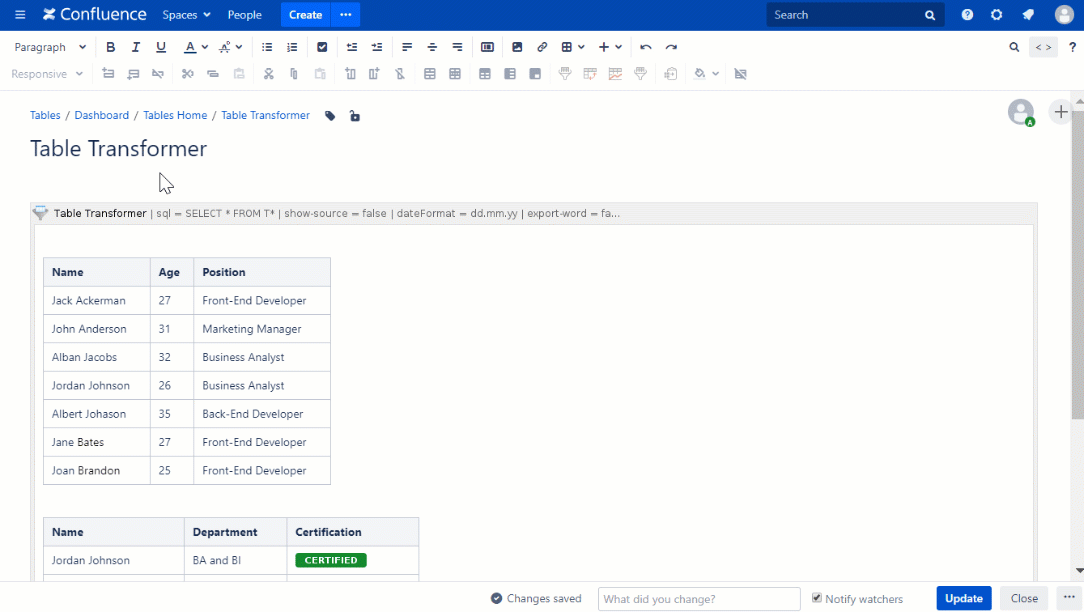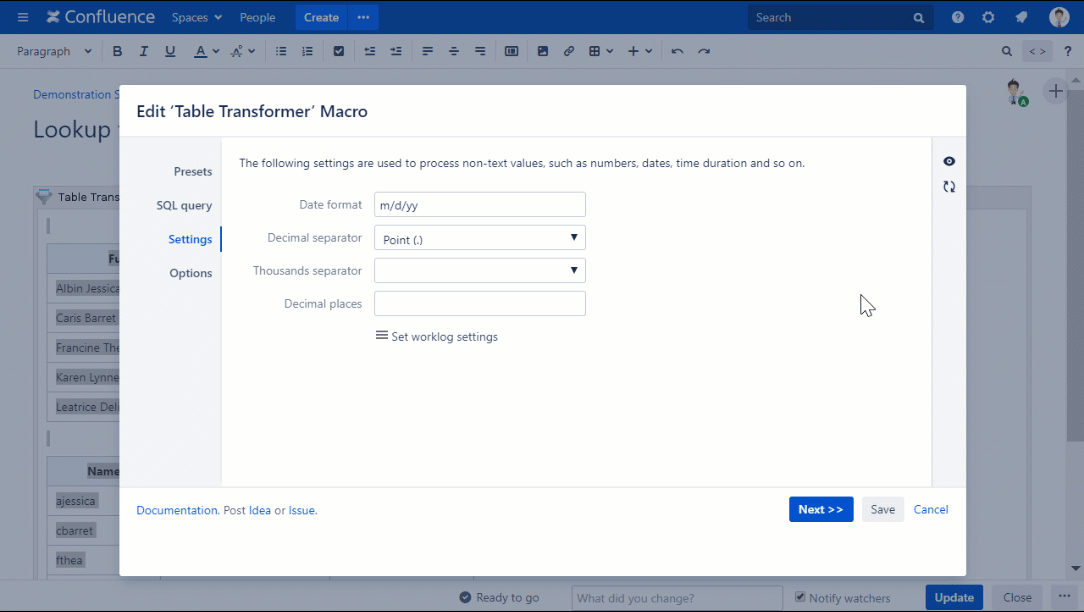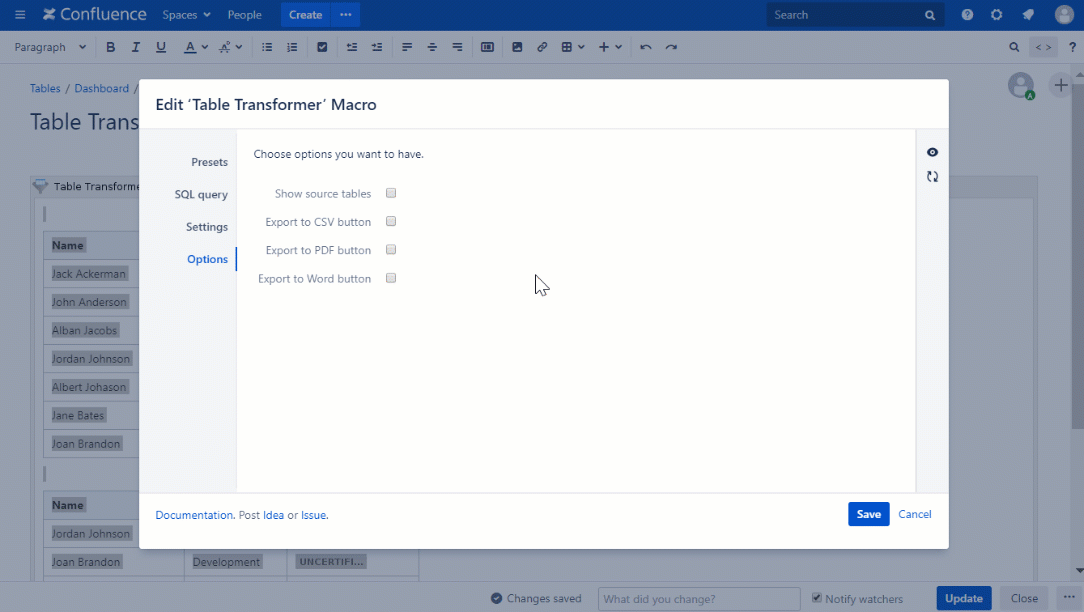Versions Compared
compared with
Key
- This line was added.
- This line was removed.
- Formatting was changed.
Table Transformer is one of the macros bundled in the TableFilter app. The macro allows you to merge and associate all kinds of tables using both automatic presets and advanced SQL queries.
| Info |
|---|
The Table Transformer macro is available in Confluence Server and Data Center only. |
See the next pages for the details:
| Children Display |
|---|
What do I need to get started?
| Panel | ||||||||||
|---|---|---|---|---|---|---|---|---|---|---|
| ||||||||||
|
| Panel | ||||||||||
|---|---|---|---|---|---|---|---|---|---|---|
| ||||||||||
|
| Panel | ||||||||||
|---|---|---|---|---|---|---|---|---|---|---|
| ||||||||||
|
| Panel | ||||||||||
|---|---|---|---|---|---|---|---|---|---|---|
| ||||||||||
|
Read more:
| Panel | ||||||||||
|---|---|---|---|---|---|---|---|---|---|---|
| ||||||||||
|
Read more:
Learn how to:
| Section | |||||||||||||||
|---|---|---|---|---|---|---|---|---|---|---|---|---|---|---|---|
|