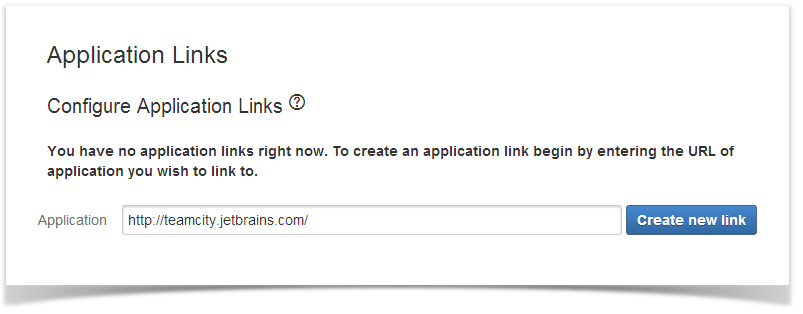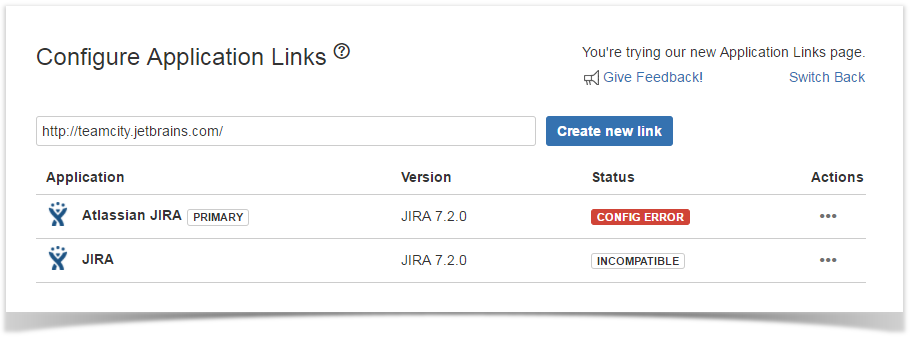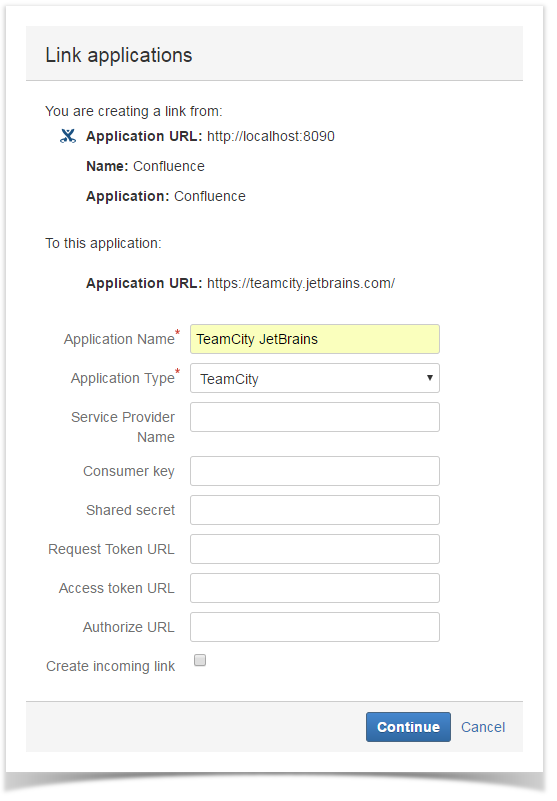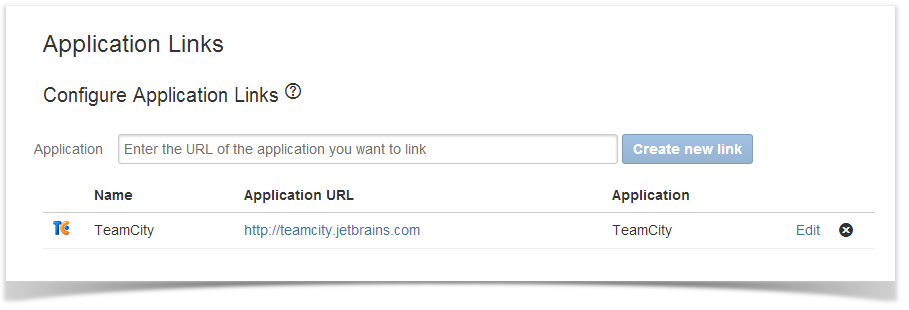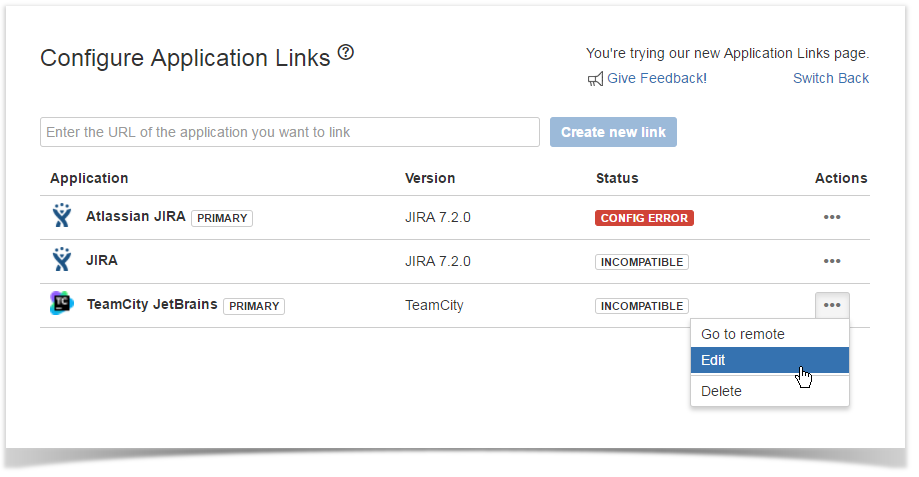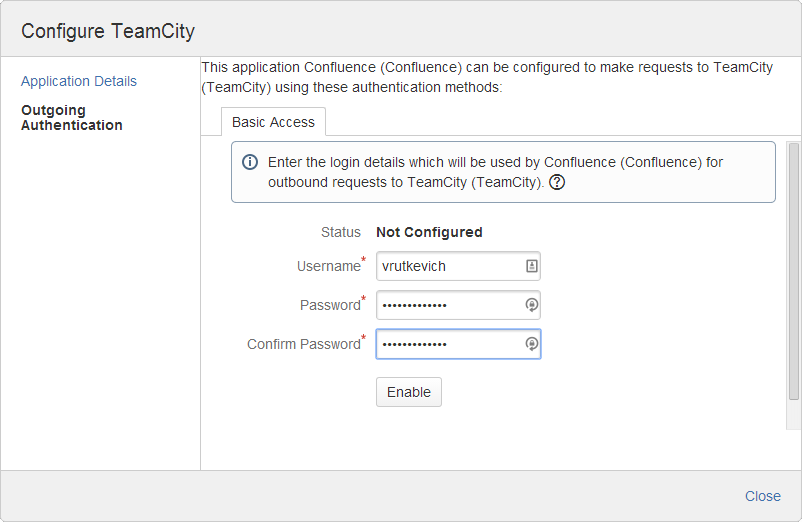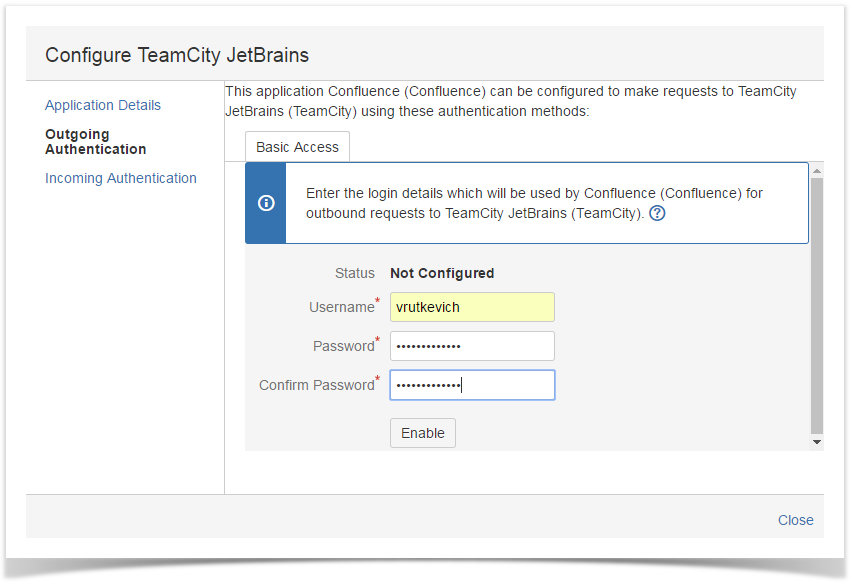...
3. Enter URL of the TeamCity server.
4. Click the Create new link button.
5. In the opened Link applications form, specify the following information:
- Application Name - enter 'TeamCity' or any other appropriate name.
- Application Type - select 'TeamCity' from the list.
...
6. Click Continue.
7. Once the application has been created, locate it on the list with others and click the Edit link.
;
8. In the opened Configure TeamCity form, switch to Outgoing Authentication.
9. Enter username and password of the TeamCity account.
10. Click Enable and close the form.