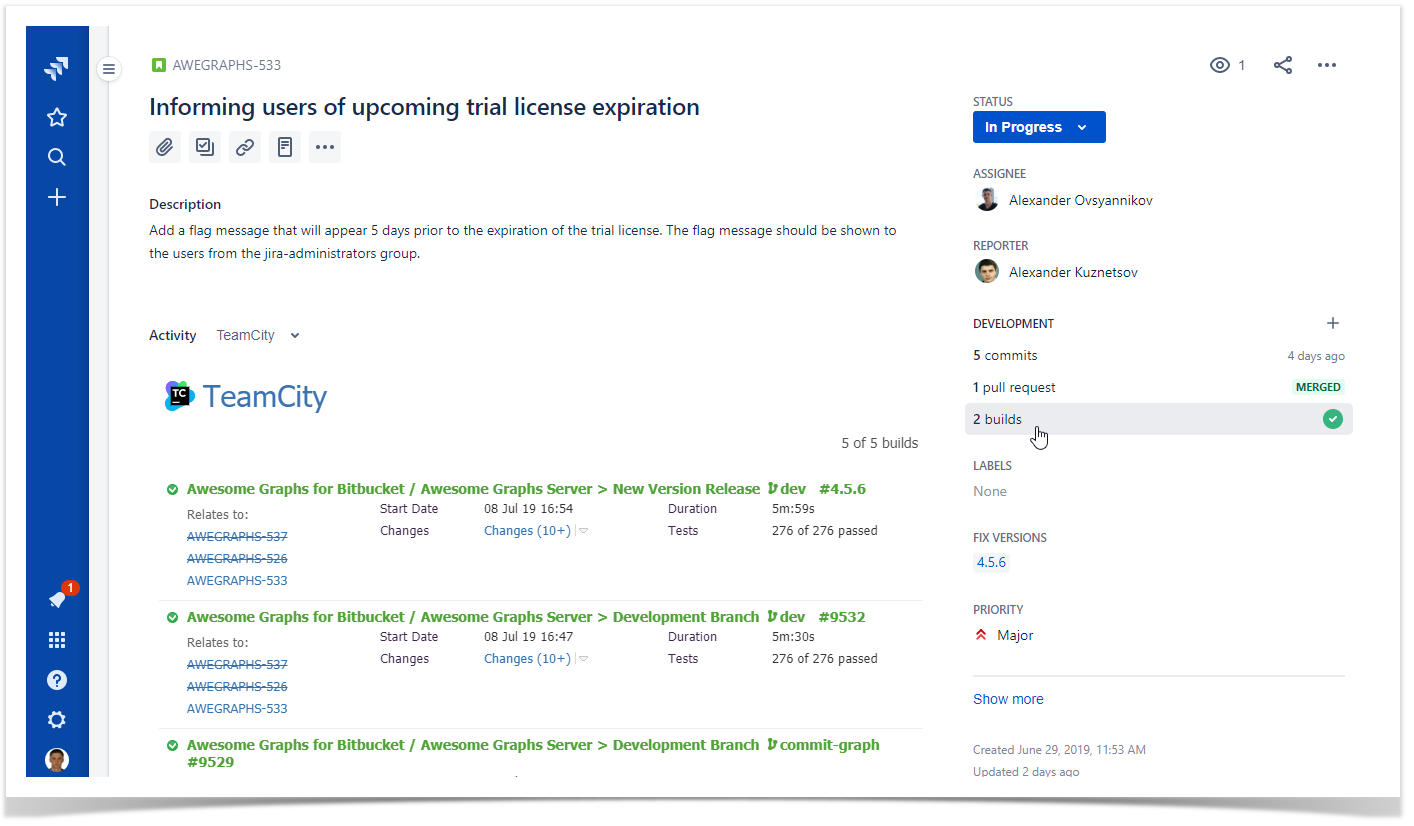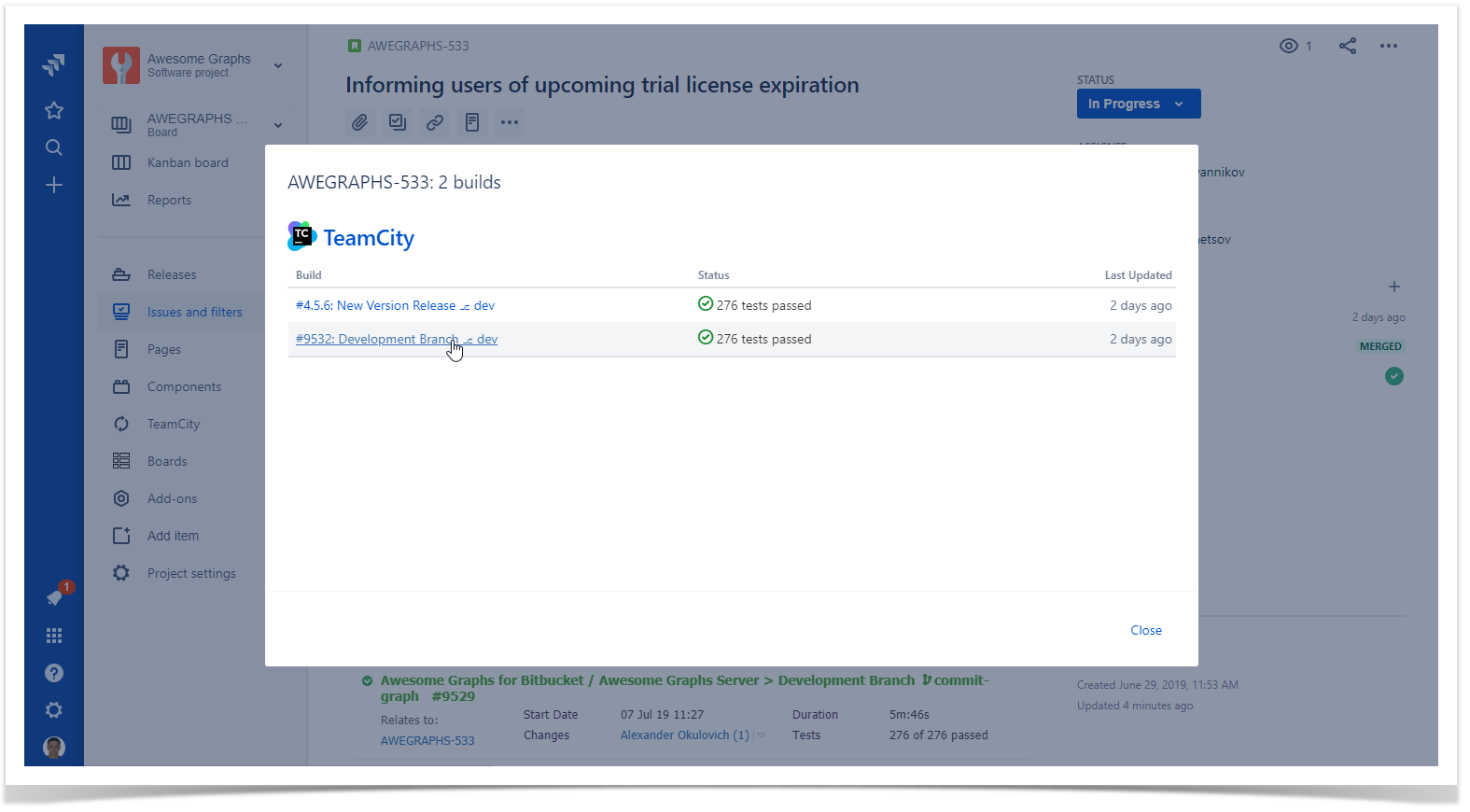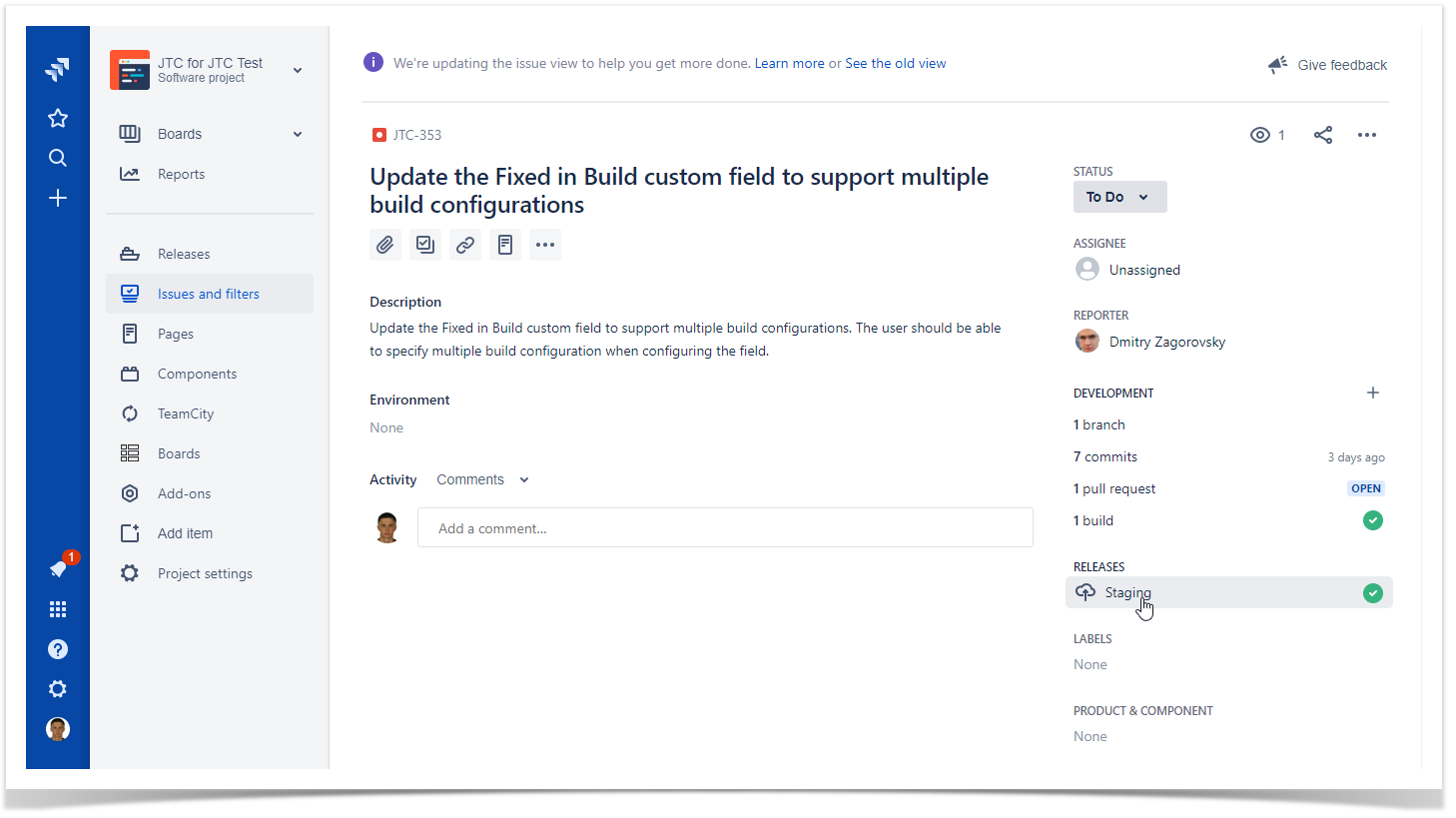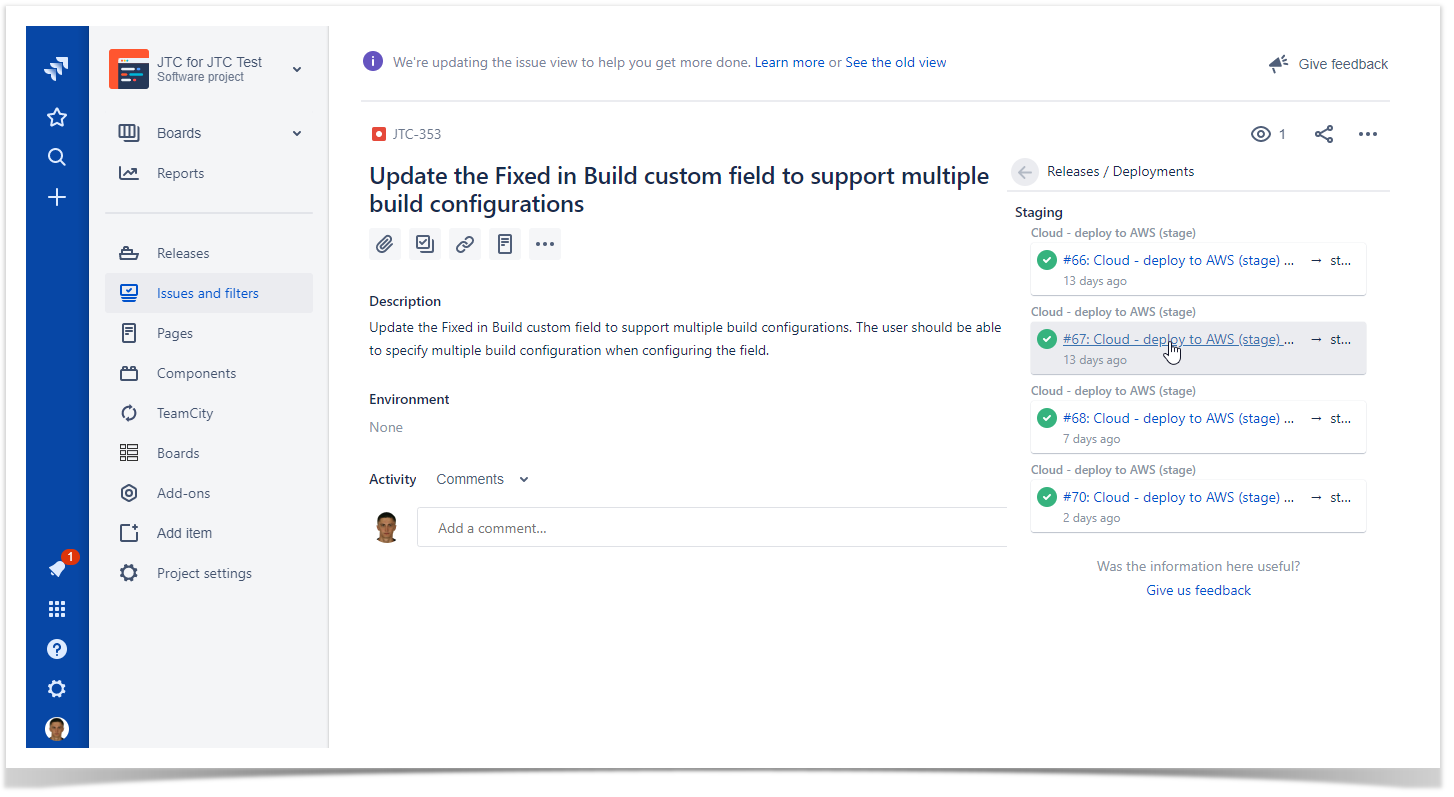Viewing the Latest Builds
You can view the latest builds for a specific issue per each build configuration.
| Info | ||||||||
|---|---|---|---|---|---|---|---|---|
This feature is available for
|
You can view the latest builds for a specific issue per each build configuration.
- Open the issue that you want to see deployment for.
- In the issue, locate the Development section.
- Click the line with builds. This opens the form with the list of builds. You can click each build to view its details in TeamCity.
| Info |
|---|
Here you can view both generic builds and builds of the Deployment type. |
Viewing Deployments
| Info | ||||||||
|---|---|---|---|---|---|---|---|---|
This feature is available for
|
You can view build deployments for specific issues. The app supports builds of the Deployment type and shows them in issues which they relate to.
| Status | ||||||
|---|---|---|---|---|---|---|
|
.
- Open the issue.
- Locate the Releases section.
- Click the line with release.
The app will show the list of build deployments that relate to the current issue. You can click a specific deployment to transition to TeamCity and view details on it.
For each deployment you can view the following:
- status of deployment (successful or unsuccessful)
- build configuration for deployment
- branch which the build was deployed from