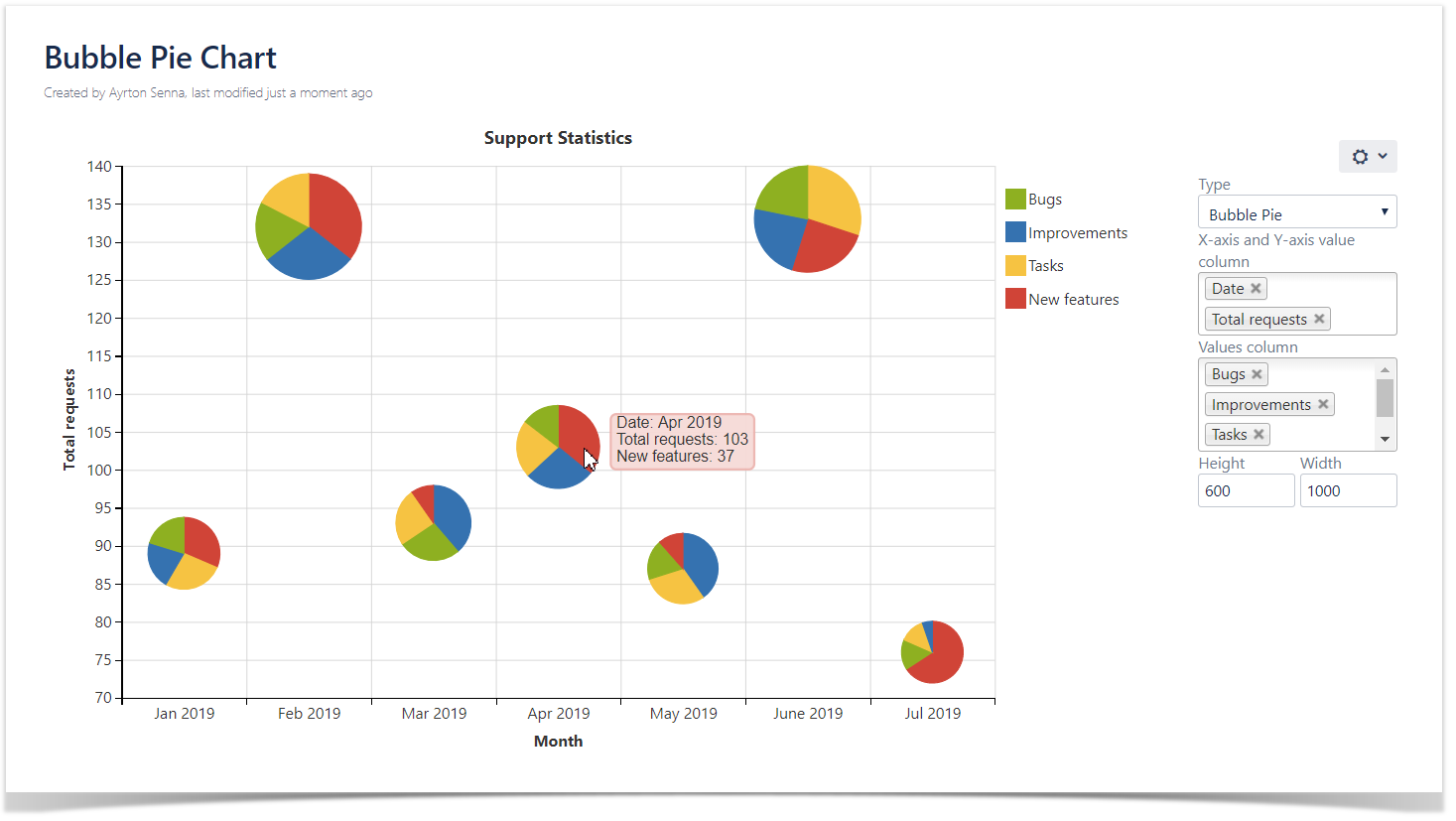| Excerpt | ||
|---|---|---|
| ||
Total values are aligned to the right in the Table Filter macroбабл чарт и автодополнение в трансформере |
New in this release:
- Total values are aligned to the right in the Table Filter macro.
Fixed in this release:
Added a new chart type to the Chart From Table macro - Bubble Pie chart.
The chart combines bubble and pie chart types and allows you to compare your data ranges relative to each other in different size bubbles and at the same time visualize date ranges within themselves in pie slices.
Added an option to filter table rows when selecting one of chart sectors or columns.
When you select one or more chart columns/sectors/bars, only the related rows of the source table are displayed.
Added SQL syntax highlighting and autocomplete to the Table Transformer macro.
SQL queries became easier to read and you can save a little time when adding them.
Version 5.1 also includes the following features:
- Added support for week numbers (w or ww) in a range of available date formats.
- Added an option to specify the height and width of a table when freezing first N rows/columns.
- Added right alignment of data in total columns/rows.
- Added an optio nnot to hide the source table after adding the Pivot Table macro in the page view mode
- Resolved the issue with not working "Hide filtration pane" option when "Hide control buttons" option is set in the Table Filter macro.
- Resolved the issue with not showing today's events in the Gantt chart.
- Resolved issues with nested Table Filter macros when calculating total row and column.
| Disable Content Rating |
|---|