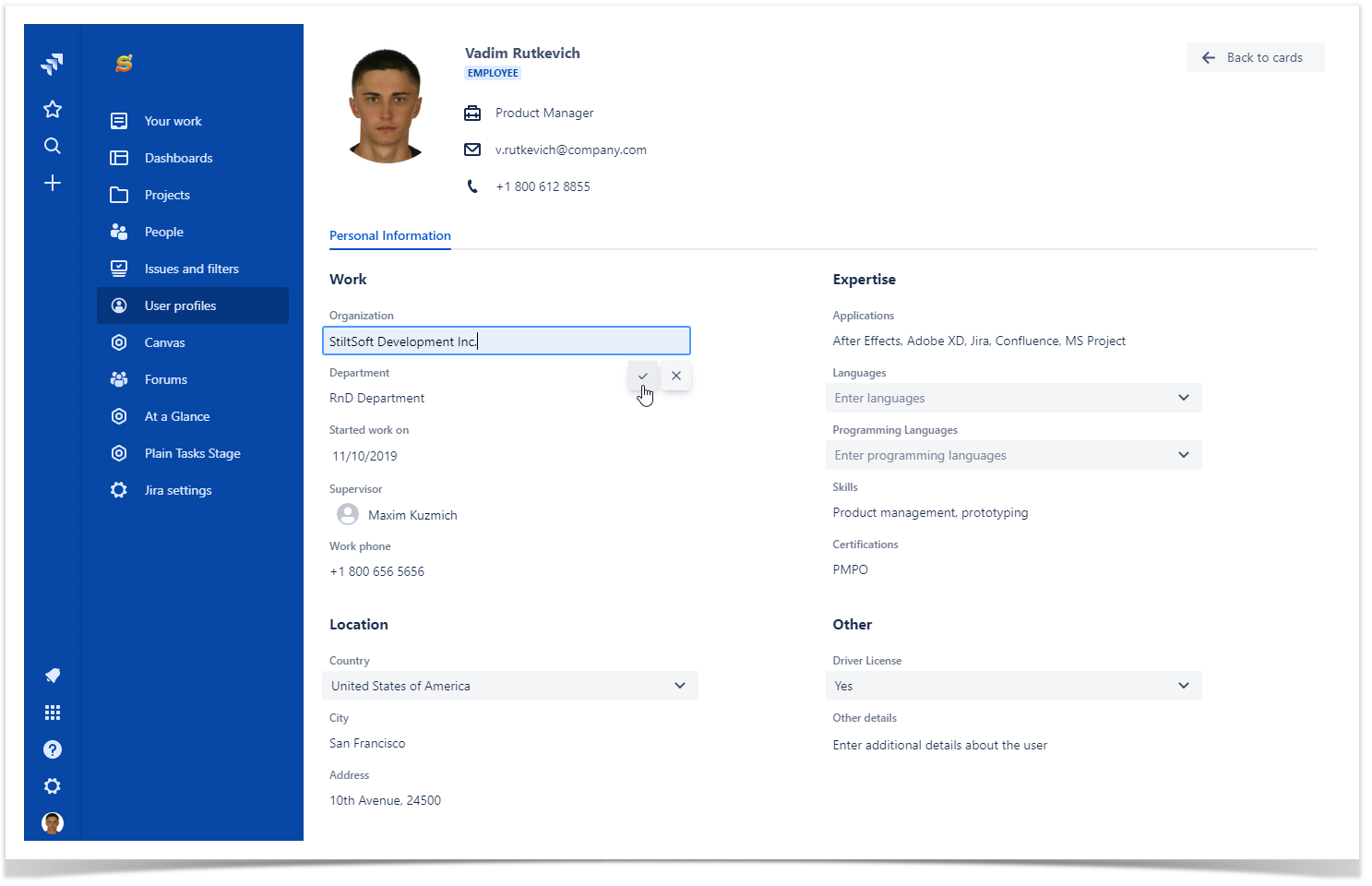About
The User Profiles Profile Manager app is a solution that allows you to manage additional information about users in Jira Cloud. It provides you with the following capabilities:
- view profiles of all user accounts registered in Jira Cloud
- manage details about users within their profiles
- view user profiles in context of the issues which users work on
Viewing User Profiles
- Open Jira Cloud.
- On the navigational sidebar, select User Profiles.
- The app loads the list of users registered on the current Jira Cloud instance, as follows:
...
| Note |
|---|
You may need to grant the Browse users and groups permission to the atlassian-addons-admin group. In case of insufficient permissions, the app will show the corresponding message with details. |
Filling out details in user profiles
- In the grid with user profiles, locate the one you want to fill out details for.
- Position the mouse pointer into the field you want to add information.
- Enter details in the field.
- Click the Confirm button.
- When complete, click Back to cards.
Viewing user details in issues
| Note |
|---|
The User Profiles Profile Manager app is compatible with the new issue view only. If you use the old issue view the app section will not be visible on the sidebar. |
...