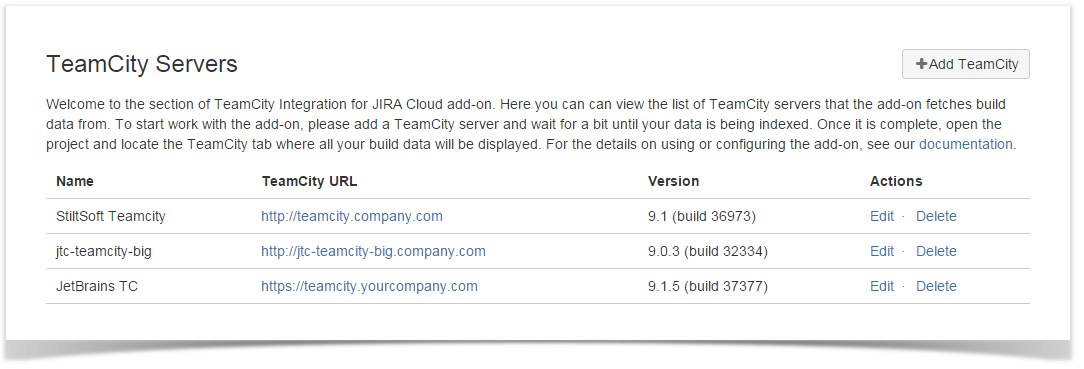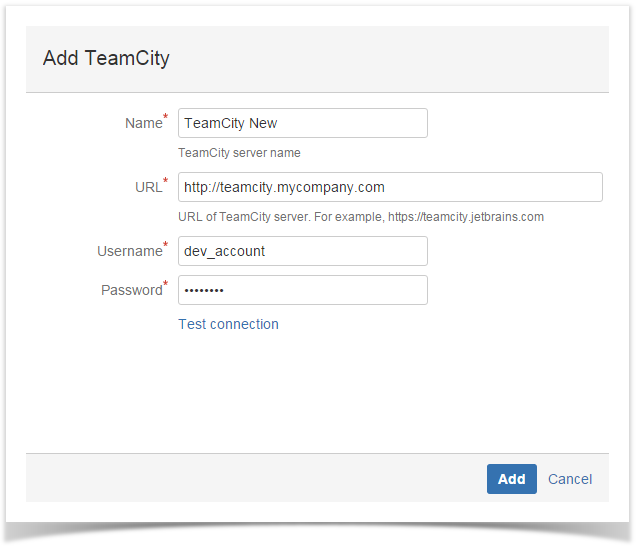- Access JIRA Cloud.
- Navigate to Administration > Add-ons > Find new add-ons.
- Search for 'TeamCity Integration'.
- Click Free trial and wait until installation of the add-on is complete.
- Navigate to Applications > TeamCity Servers.
- On the TeamCity Servers page, click Add TeamCity.
- In the Add TeamCity form. specify name of the TeamCIty Server, its URL address and TeamCity user account having permissions to view builds (Project Viewer and Agent Manager roles are required).
- Click Add.
- Wait until data indexation is complete. Depending on the size of your TeamCity Server indexation may require some time and depends on your bandwidth.
Overview
Content Tools
Apps