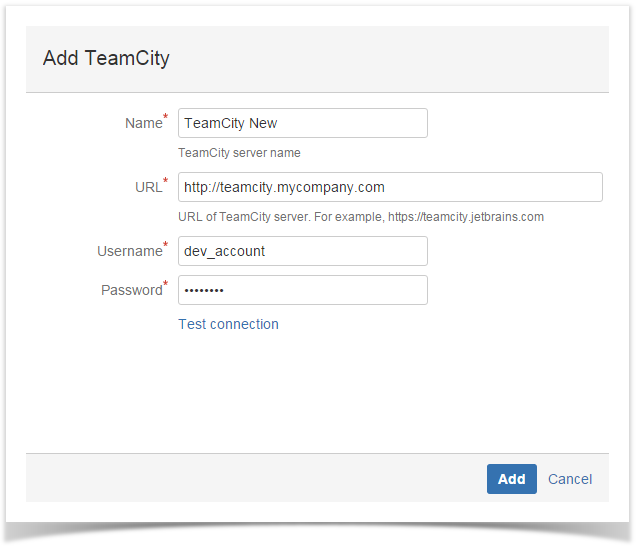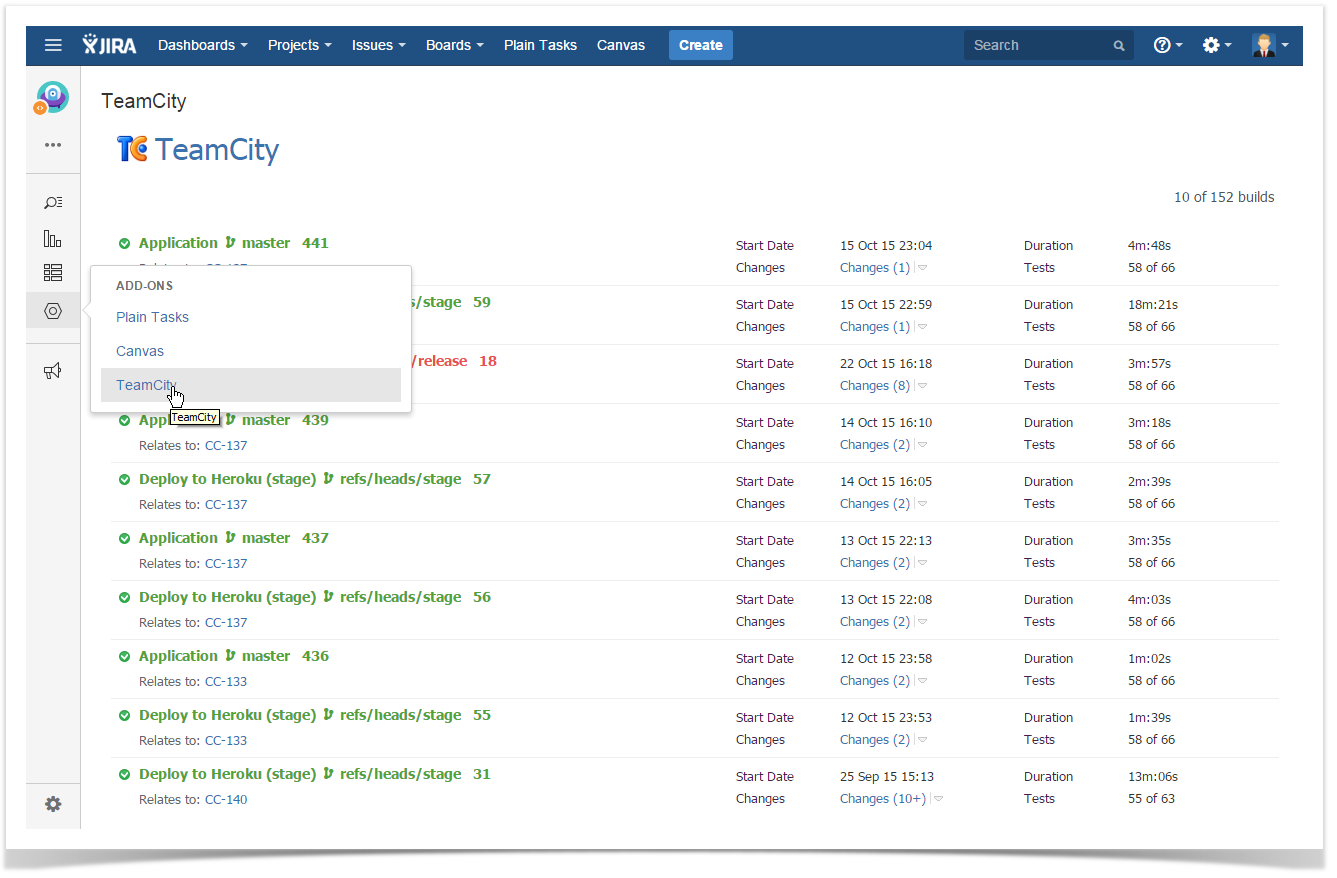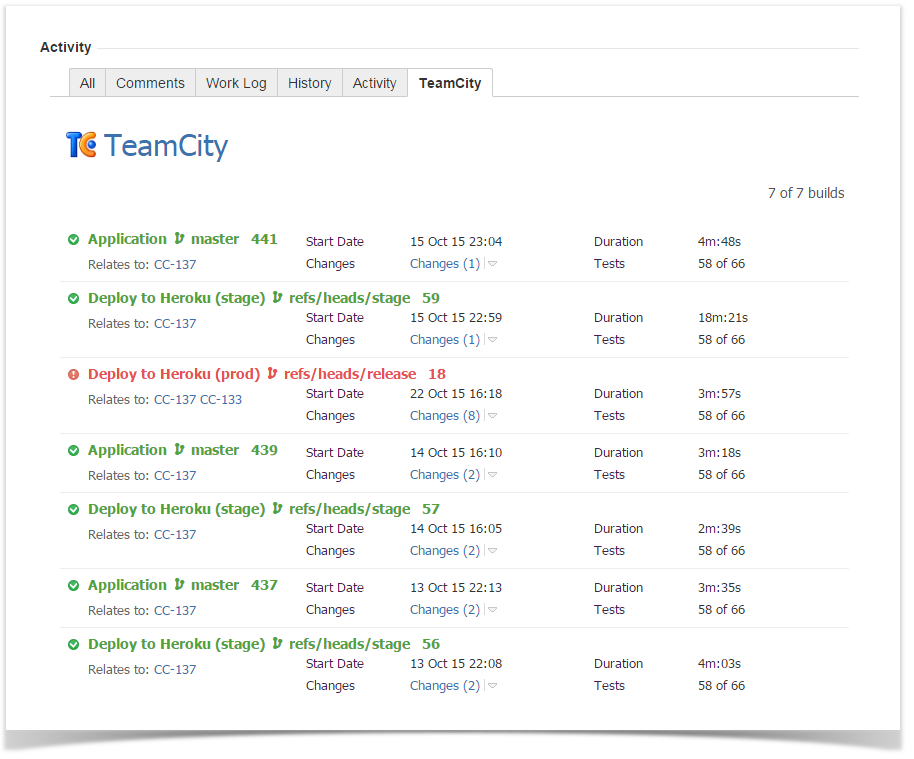TeamCity Integration for JIRA Cloud add-on allows you to view the required build information in JIRA Cloud at once.
The add-on uses information in VCS comments to commits for fetching build information for the related JIRA tasks. The add-on displays various build information, such as TeamCity project, build configuration, build number, the list of changes in the commit, duration of build completion and status of tests. This information is available for individual issues, projects and their versions.
This page outlines the basics to start work with TeamCity Integration for JIRA Cloud add-on.
For details and step-by-step guides, see our Administrator's Guide and FAQ. (links will be updated)
Step 1. Installation and Configuration
Prepare TeamCity and JIRA before using the plugin:
- Configure JIRA integration with TeamCity and grant access to a TeamCity user to access JIRA projects.
- Subscribe to TeamCity Integration add-on in UPM.
- Create the TeamCity Application Link and configure Basic HTTP Authentication for Outgoing Authentication
- In the Add TeamCity form. specify name of the TeamCIty Server, its URL address and TeamCity user account having permissions to view builds (Project Viewer and Agent Manager roles are required).
- Click Add.
- Open a JIRA project and select Add-ons > TeamCity.
- View the details on each build or quickly transition to TeamCity for viewing details there.
- Open the issue and select the TeamCity tab.
- View details on the builds containing commits with the references to the current issue.