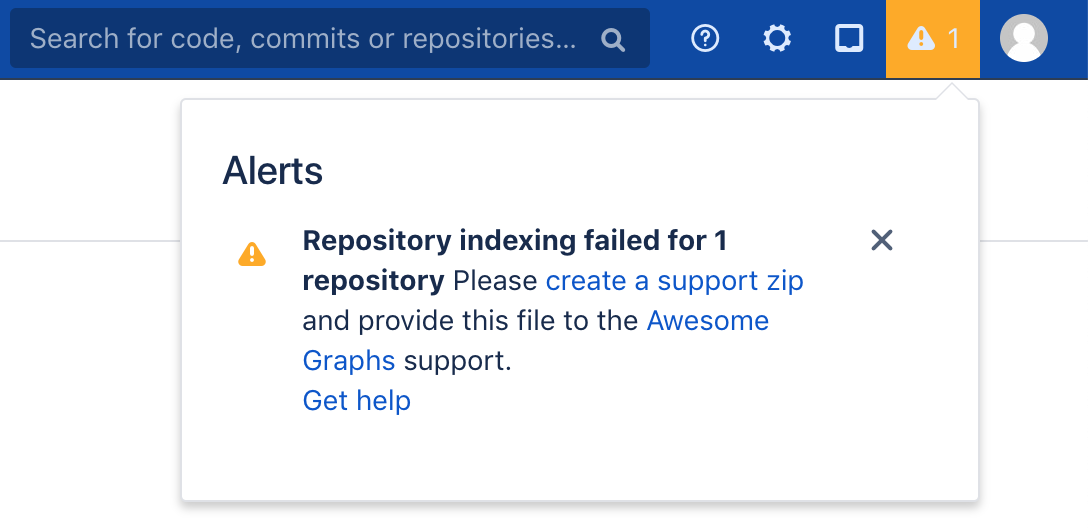Find data about indexing for troubleshooting
Awesome Graphs entries about indexing are recorded in the awesome-graphs.log file located in <Bitbucket home directory>/log.
Information about data indexed by Awesome Graphs is available in Bitbucket Administration> Troubleshooting and support tools> System Information and in a support zip. This information is helpful when troubleshooting an app related issue and includes the following statistics.
In Bitbucket UI and Support Zip
Awesome Graphs adds the following data in Bitbucket Administration> Troubleshooting and support tools> System Information and in a support zip:
- Total number of indexed contributors across all repositories
- Total number of indexed commits across all repositories
- Total number of repositories in indexing queue:
- Pending – number of repositories pending indexing
- In Progress – number of repositories that are being indexed at the moment
- Need to Reindex– number of repositories that will be reindexed automatically due to problems during prior indexing
- Invalid – number of repositories that failed to index because they are corrupted
- Failed – number of repositories that failed to index because of problems while indexed
- Timeout - number of failed tickets because of a timeout during indexing a repository
Each status in the indexing queue has two figures X/Y:
- X – number of tickets for repository indexing
- Y – number of tickets for refchanges indexing
Only in Support Zip
Awesome Graphs adds the following data about each repository in a support zip:
- number of indexed commits
- number of contributors
- whether a repository is a fork or not
JMX (Java Management eXtensions) can be used to expose Awesome Graphs data from Bitbucket to monitor how indexing goes. Details about the statistics that you can capture are below.
Statistics about Awesome Graphs indexing queue (com.stiltsoft.bitbucket.graphs:name=Tickets)
Tickets mean tasks of indexing repositories and refs by our app.
| Name | Description |
|---|
RepositoryTickets
|
| Tickets for indexing of a whole repository in the indexing queue |
| #invalid | Number of failed tickets because of corrupted Git repositories |
| #failed | Number of failed tickets because of problems while indexing repositories |
| #in_progress | Number of in progress tickets |
| #pending | Number of pending tickets |
| #reindexing | Number of reindexing tickets |
| #timeout | Number of failed tickets because of a timeout during indexing a repository |
RefChangeTickets
|
| Tickets for indexing of changes happened after 'git push' |
| #invalid | Number of failed tickets because of corrupted Git repositories |
| #failed | Number of failed tickets because of problems while indexing repositories |
| #in_progress | Number of in progress tickets |
| #pending | Number of pending tickets |
| #reindexing | Number of reindexing tickets |
| #timeout | Number of failed tickets because of a timeout during indexing a repository |
| Total | Total number of tickets in the indexing queue |
| RepositoryTicketsTotal | Number of tickets for indexing of a whole repository in the indexing queue |
| RefChangeTicketsTotal | Number of tickets for indexing of changes happened after 'git push' |
You can learn more about JMX and benefits of its usage from Enabling JMX counters for performance monitoring.
Alerts to admins about repository indexing problems
If a repository could not be indexed, admins will get a notification via Bitbucket alerts. It helps to quickly detect and solve problems.