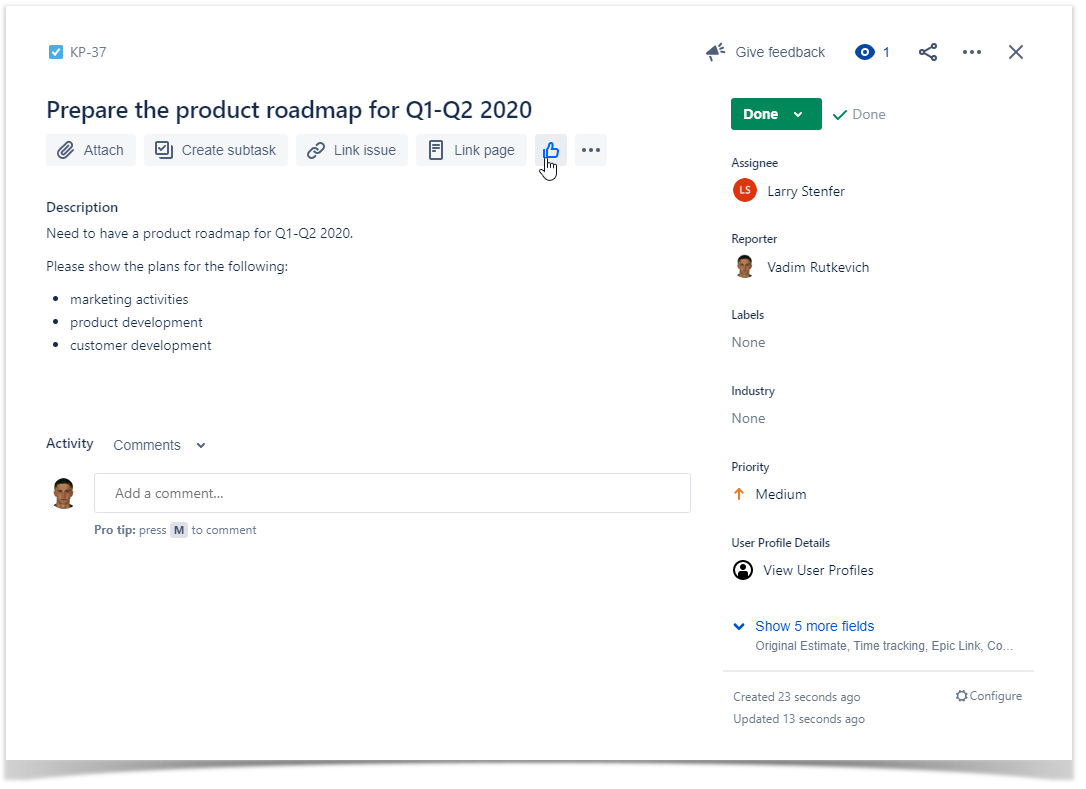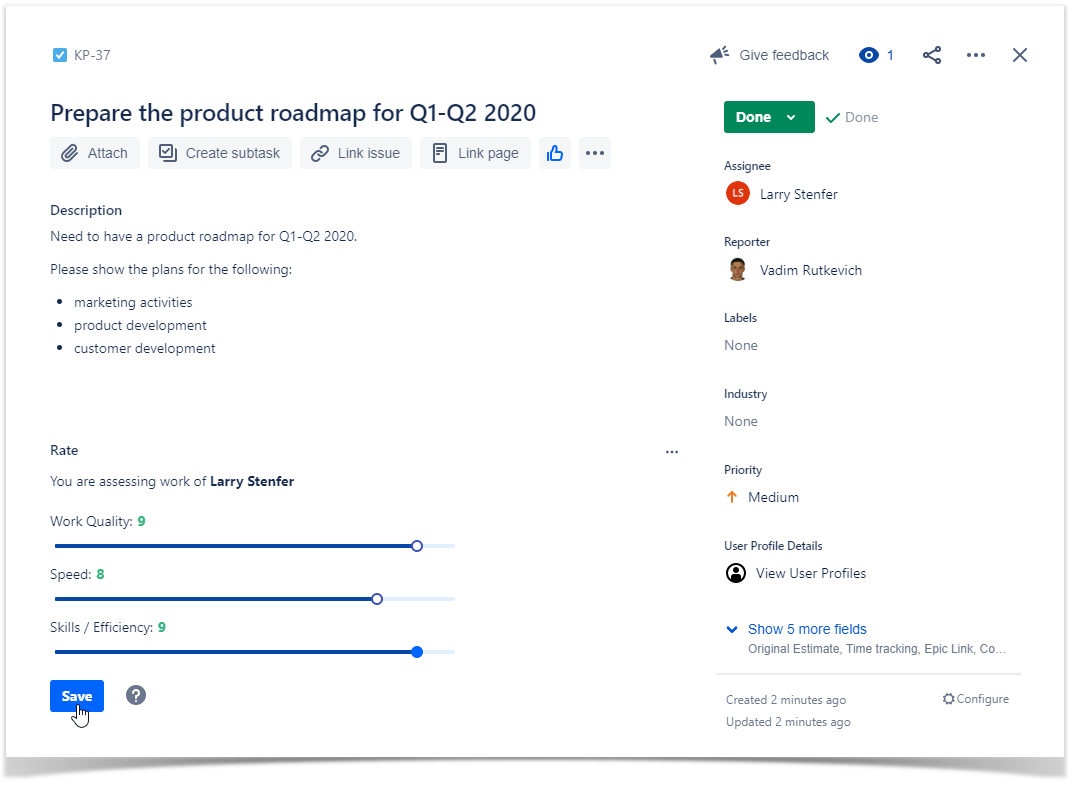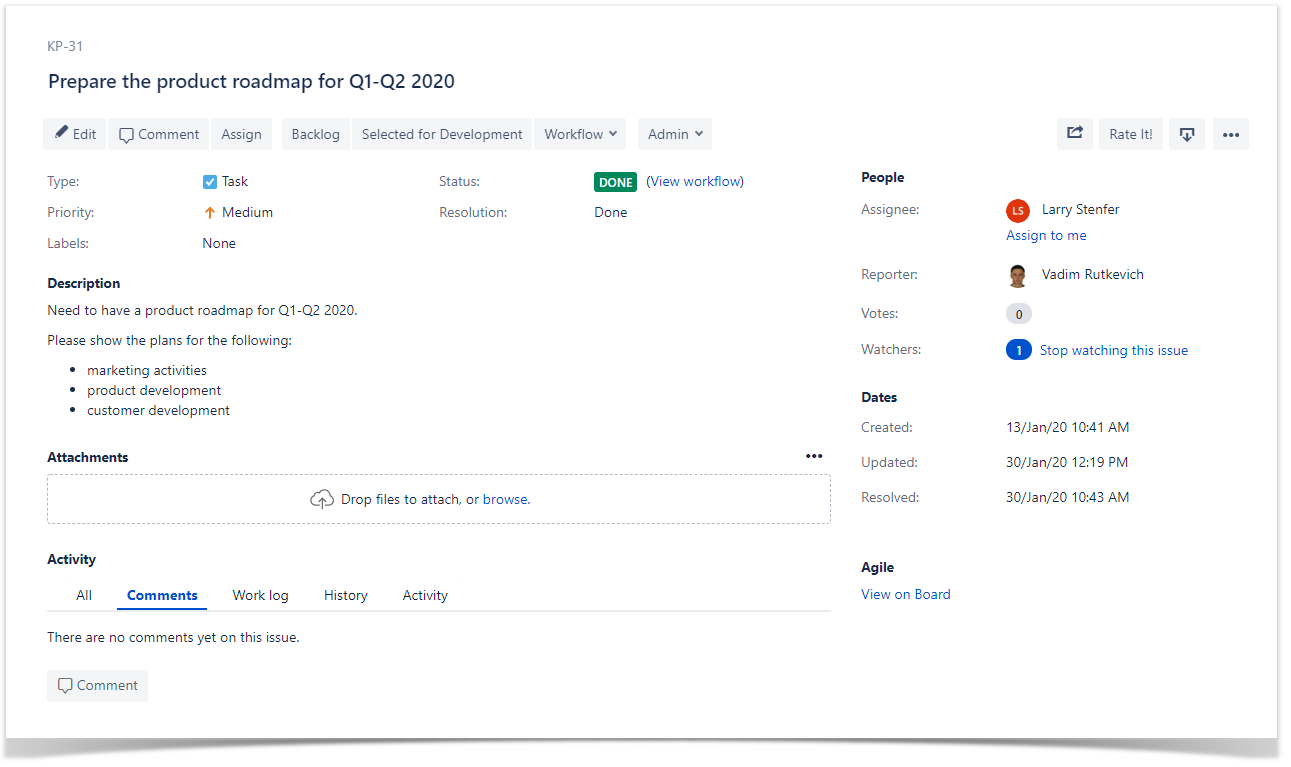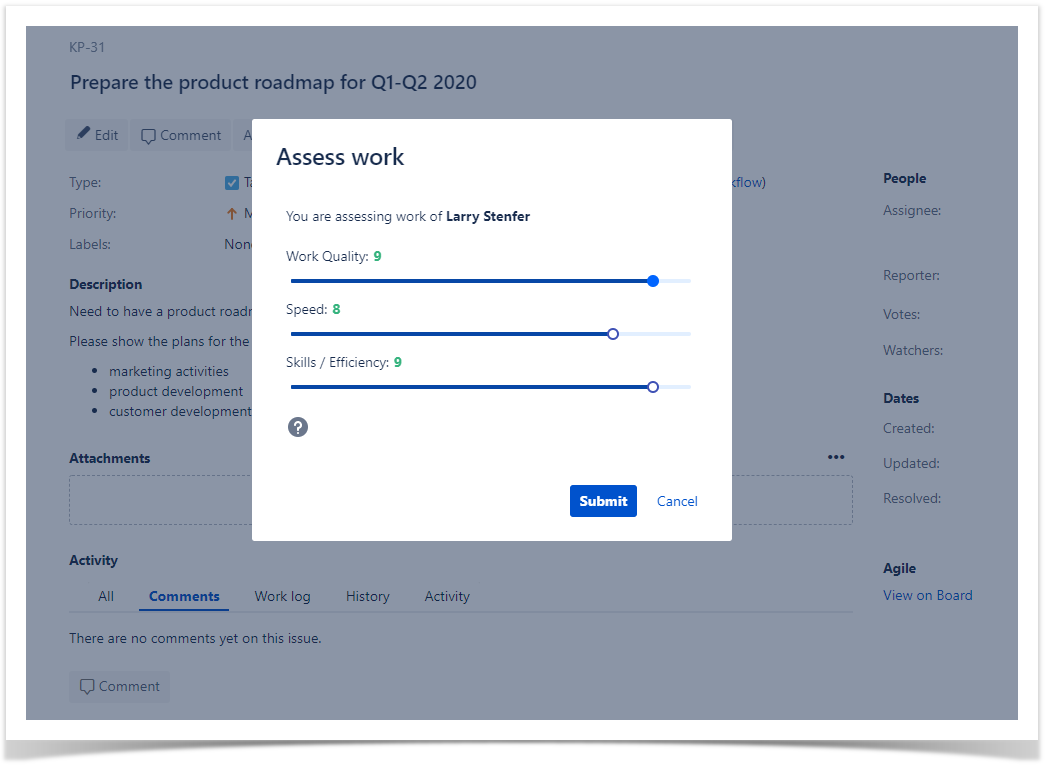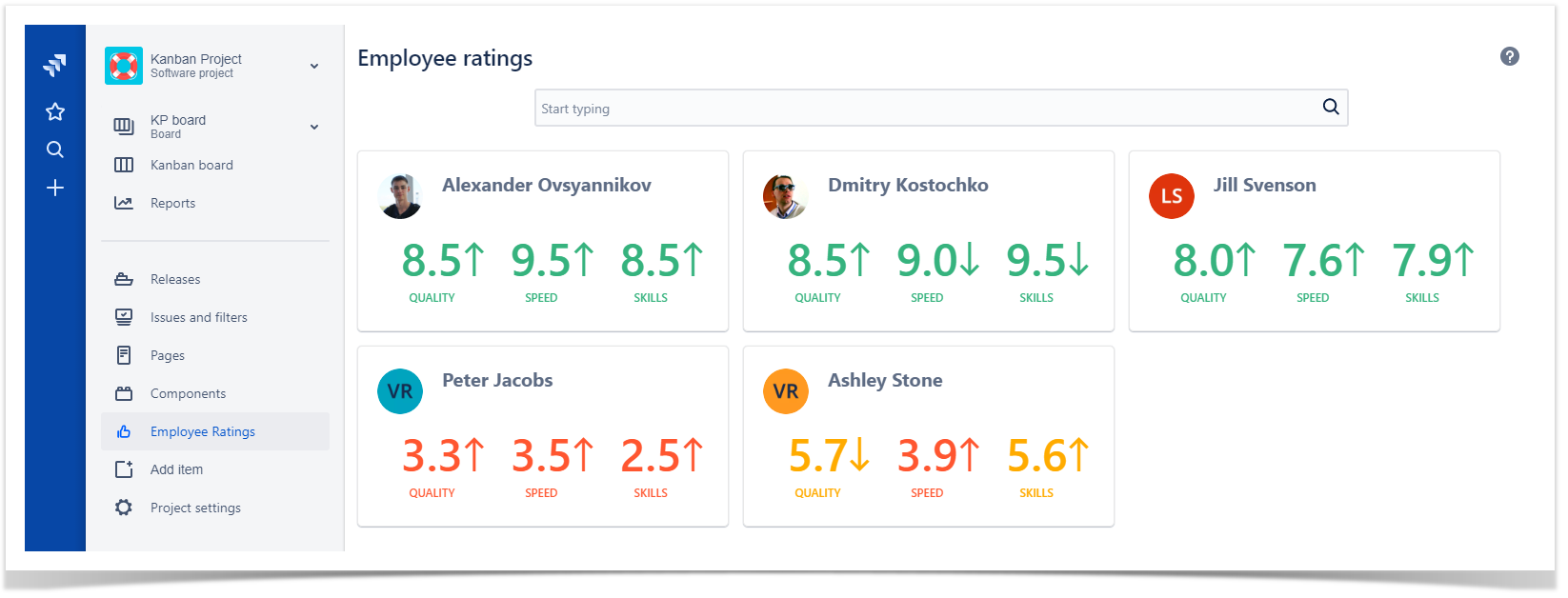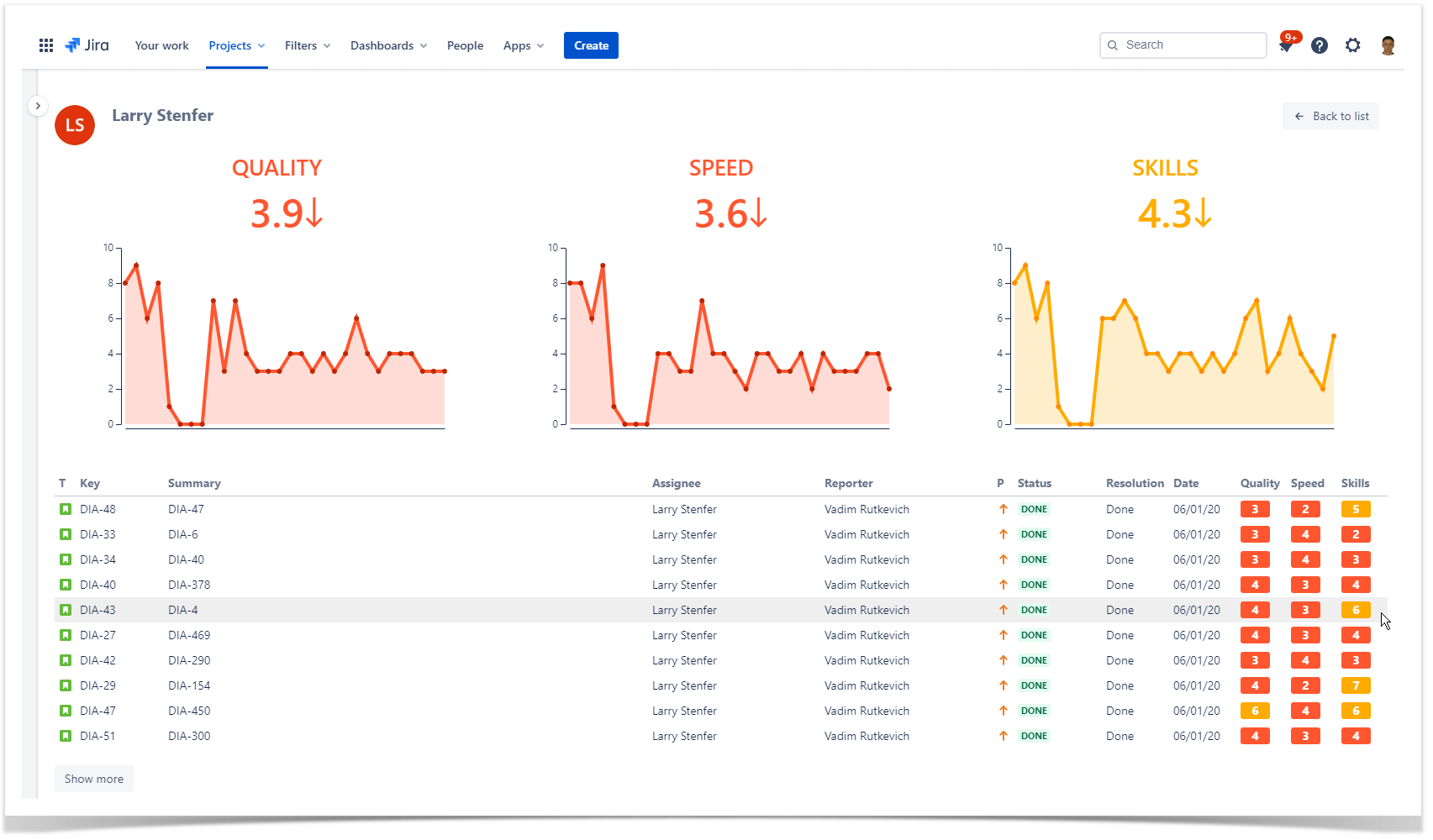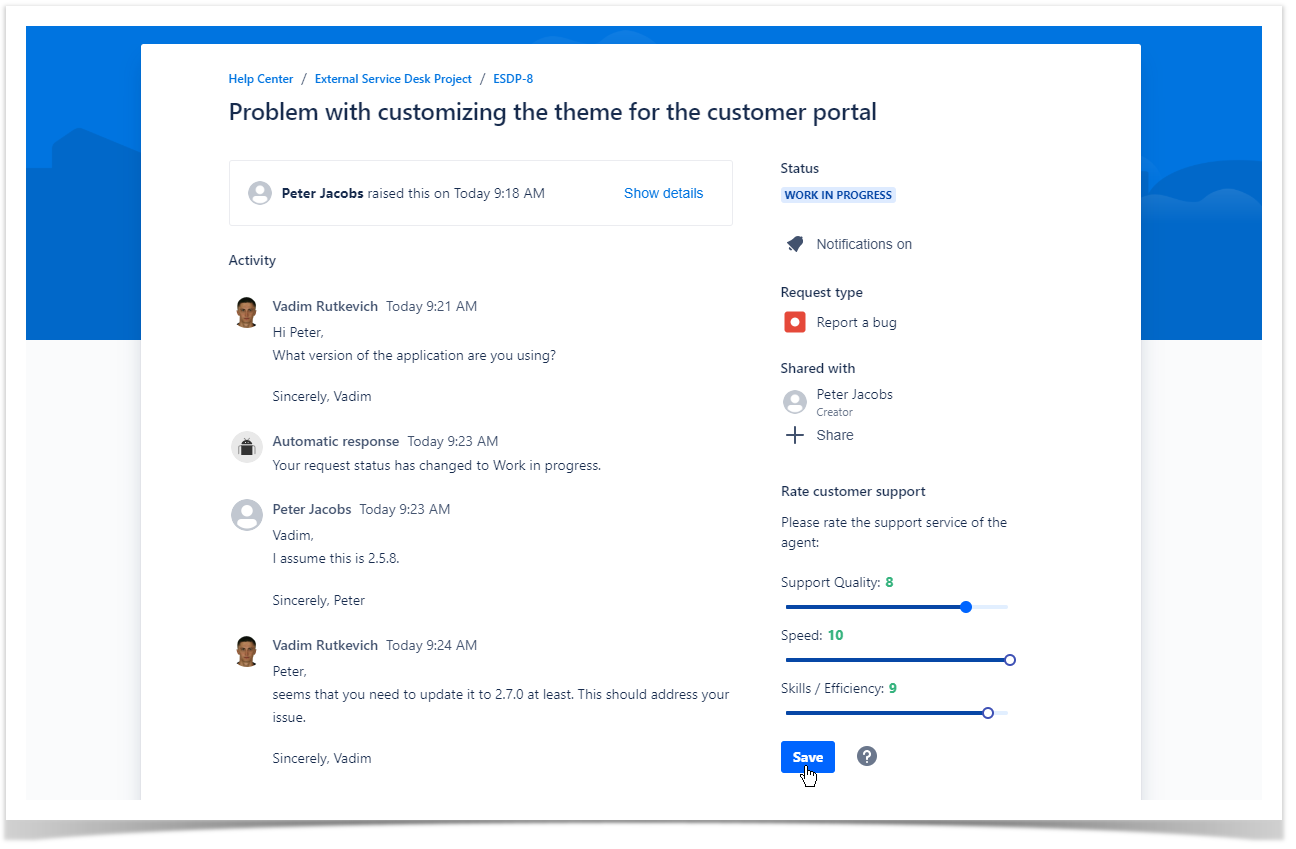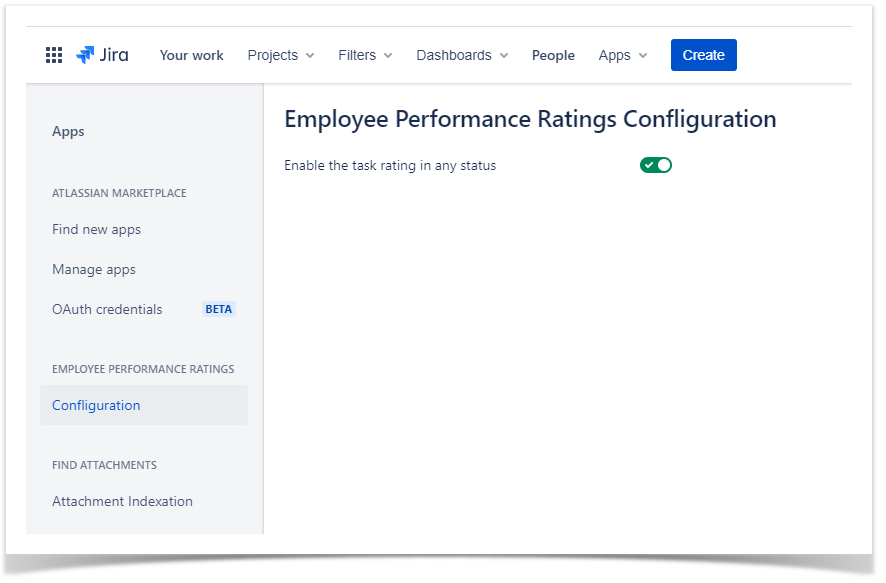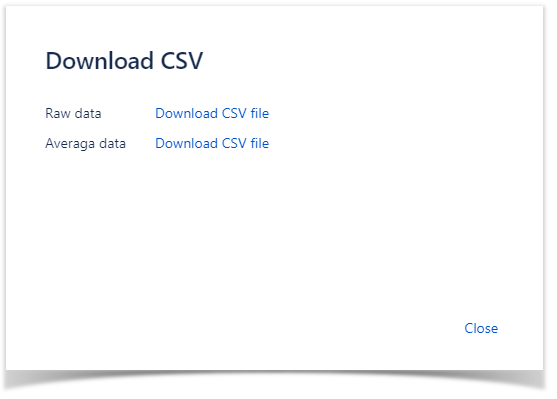Join our Product Advisory program to get free access to our new Cloud apps and start contributing to solutions that will be used worldwide.
View terms and conditions
About
The Employee Ratings for Jira Cloud app is a solution which neatly integrates into your workflows. You can quickly assess the speed, quality, and efficiency of your colleagues that were working on this or that task.
Assess
- quality of completed tasks
- speed of doing a specific tasks
- skills of the employee for the current position
Review
- get objective assessment of employees' performance
- view the aggregated ratings for each metric
- discuss assessment with employees
Improve
- get insights on problems in team performance
- help employees understand what to improve
- find the ways to improve skills and performance
Assessing Work (new issue view)
You can assess tasks that are completed or closed with the Done resolution.
- Open the task which you are a reporter in.
- Click the Rate button. The Rate section appears.
- Set the ratings for each metric.
- Click Save.
Assessing Work (old issue view)
- Open the task which you are a reporter in.
- Click Rate it!
- In the Assess work form, set the ratings for each metric.
- Click Submit.
Viewing Metrics for Users
The app shows and calculates metrics per project.
- Open the project in which you want to view metrics.
- On the navigational sidebar, select Employee Ratings.
- The page with the employees' performance metrics opens, as follows:
- To view details on metrics, click the card of the specific user. The page with details opens, as follows:
The app calculates metrics over the last 180 days for users having ratings for two or more tasks. Metrics are shown per project.
Integration with Customer Portal of Jira Service Desk
The Employee Performance Ratings app integrates with the customer portal of Jira Service Desk. This means that your customers can assess your customer support services and work of individual support agents.
Enabling the Rate assignee button for all statuses
- Navigate to Jira administration section > Apps.
- Locate the Employee Performance Ratings section, and select Configuration.
- Move the toggle right.
Enabling the task assessment by multiple users
You can allow multiple users to assess the same task. In this case, the app will calculate the average value for each metric on the basis of ratings from these people.
- Navigate to User Management.
- Create the user group and name it as 'task-evaluators'.
- Add users within this user group.
All the users within this group will be able to assess tasks.
Exporting ratings data to CSV
You can export the ratings data for further evaluation. You need to create the rating-reviewers user group and add users into this group.
- Open the project which ratings data you want to export.
- Select Employee Ratings.
- To the right side of the search bar, locate the icon and click it.
- In the Download CSV form, click the corresponding to download the raw or aggregated data.