Download PDF
Download page How to use the app with Page Properties Report.
How to use the app with Page Properties Report
Overview
The Source Table:
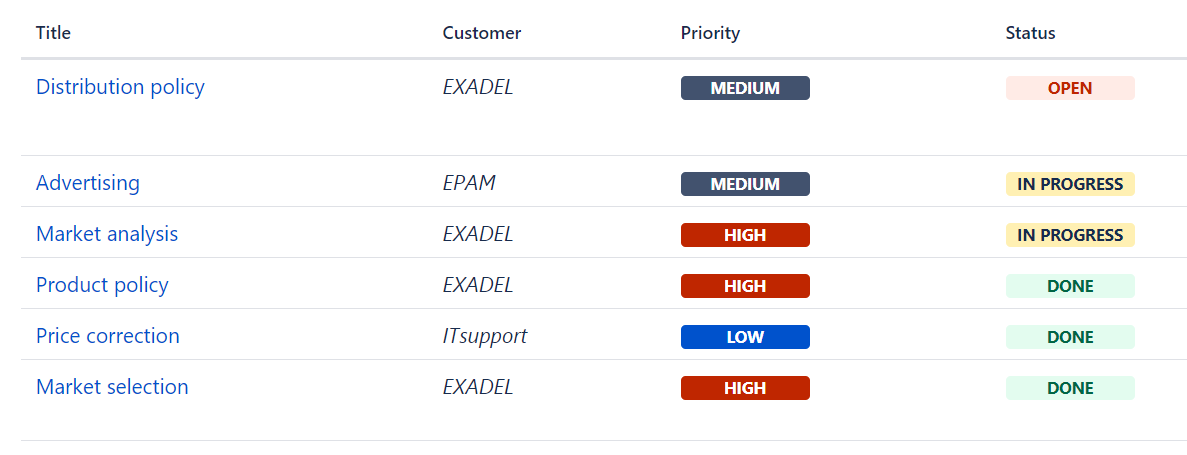
The Result:
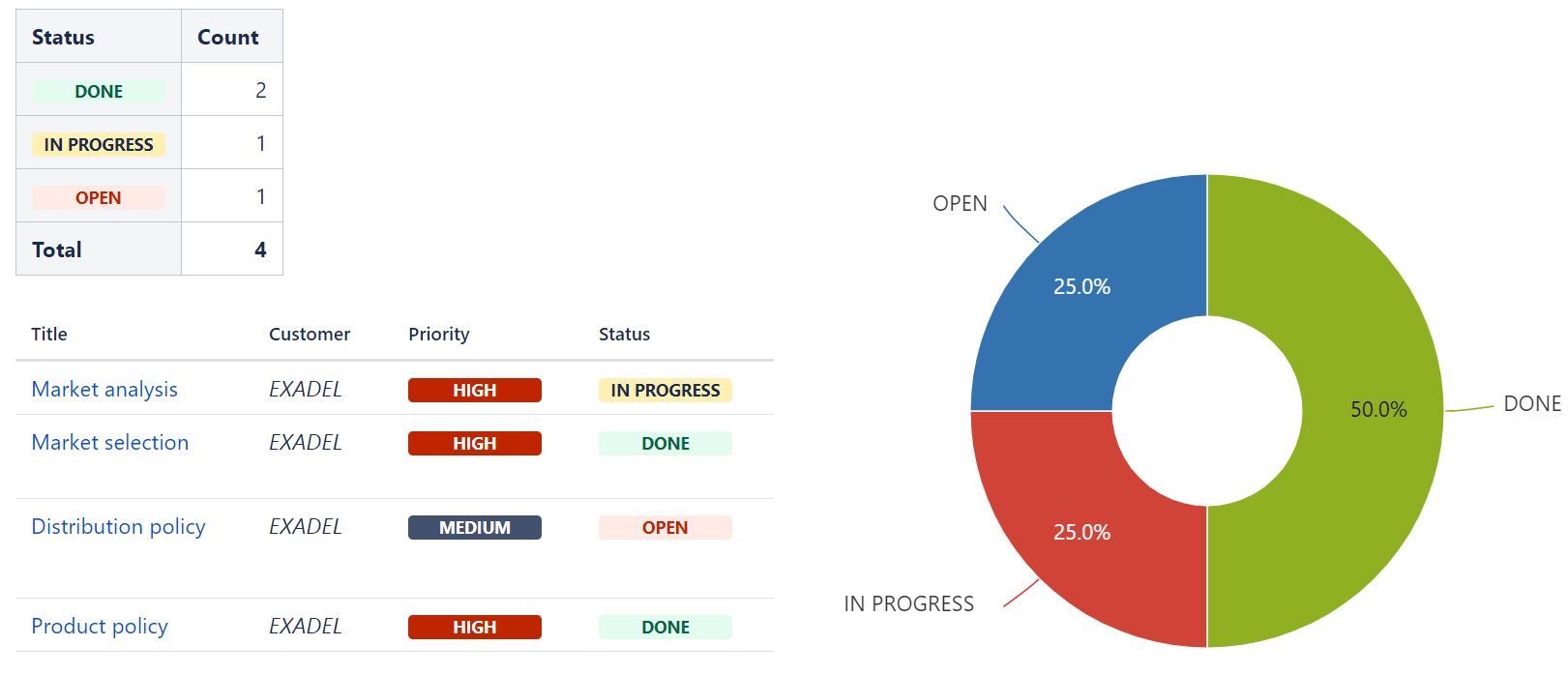
Insert the Page Properties Report macro to show summary information from one or multiple pages on another page and configure its parameters.
The app works only with the rows of Page Properties Report currently displayed on a page. The app can't influence or make changes (such as filtering not displayed data) to Page Properties Report when the pagination is enabled in the macro.
In case you want to process all data, you need to increase the number of rows to display in the Page Properties Report macro browser.
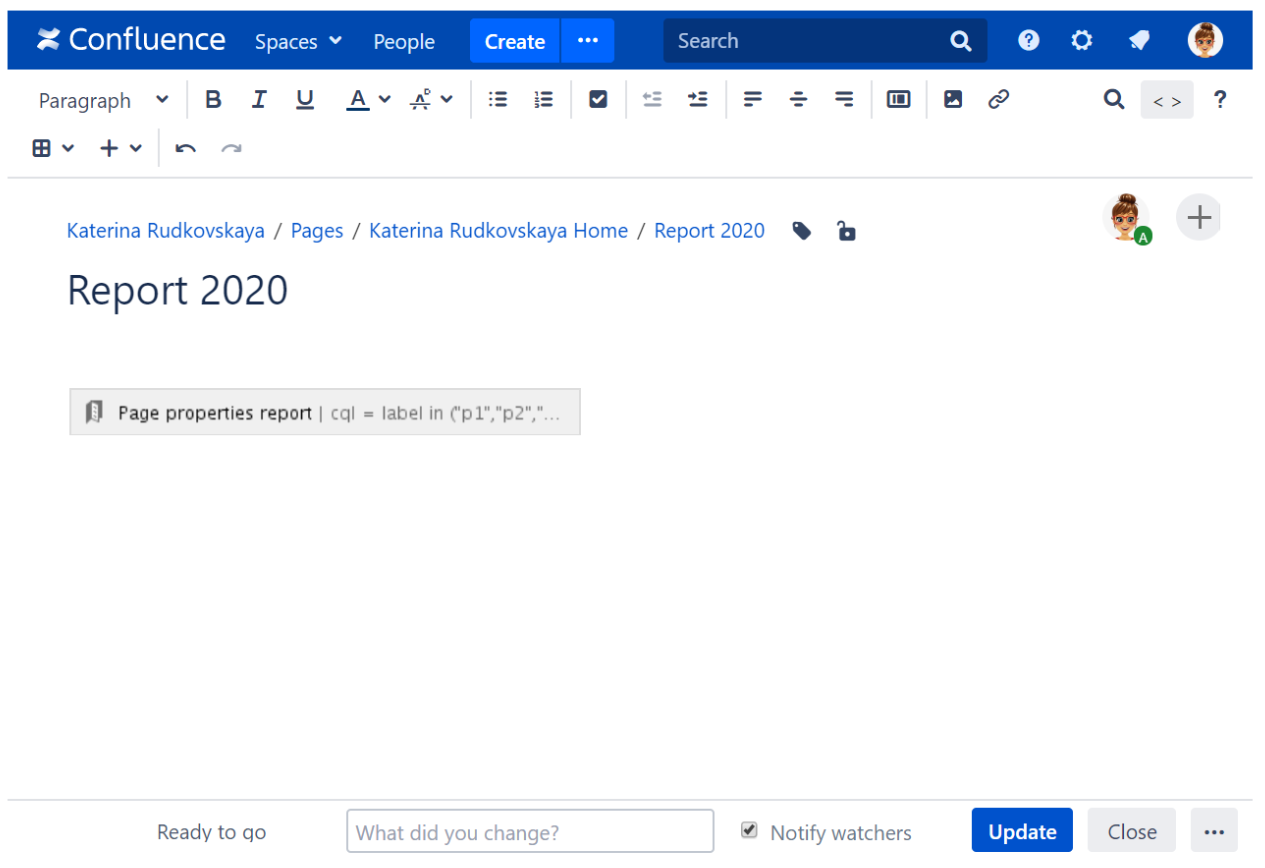
Table Filter & Page Properties Report
1. Add the Table Filter macro to the Page Properties Report macro.
Table Filter helps you to filter data, set default sorting, freeze rows and columns, calculate totals and more.
2. Add filters to the table columns and set filter values.
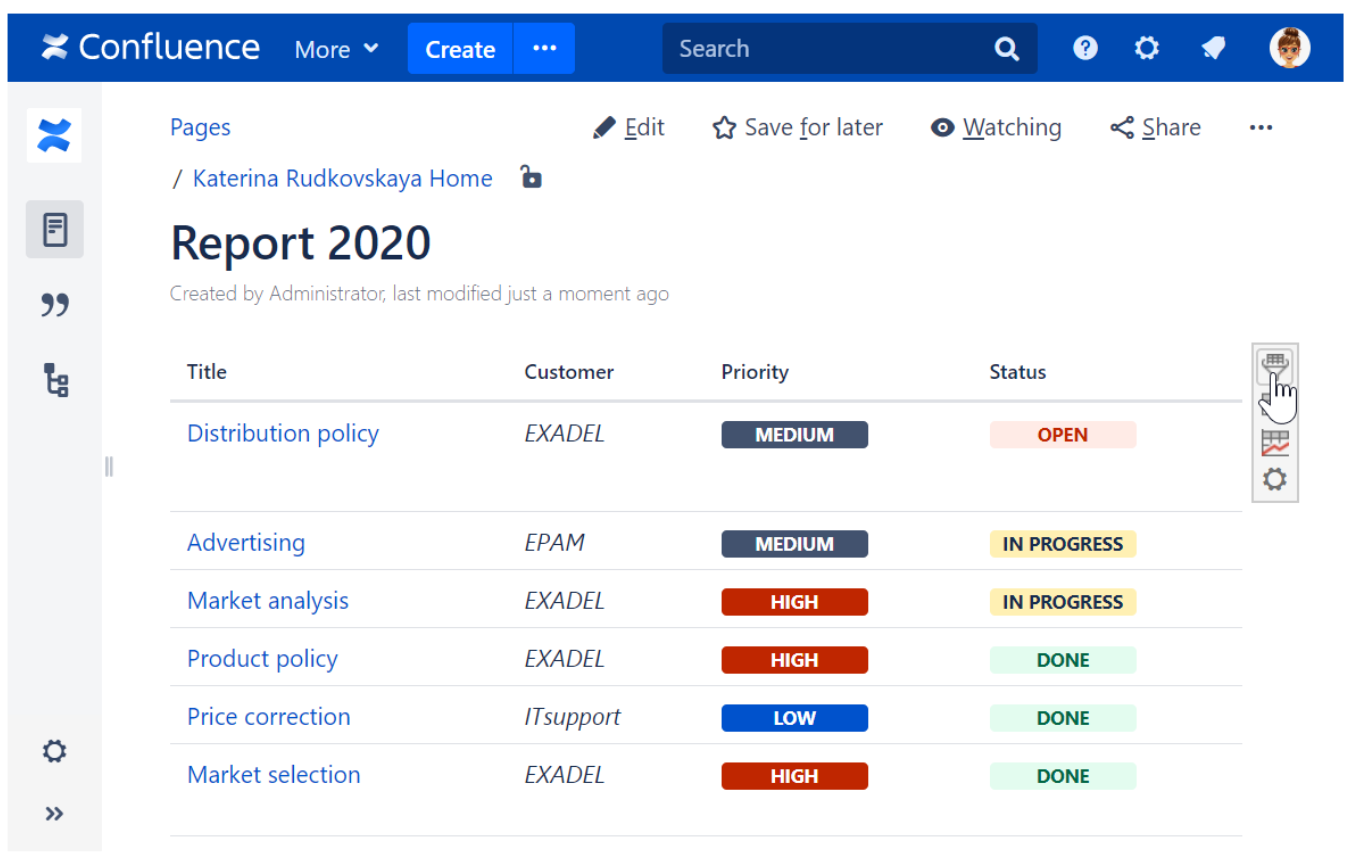
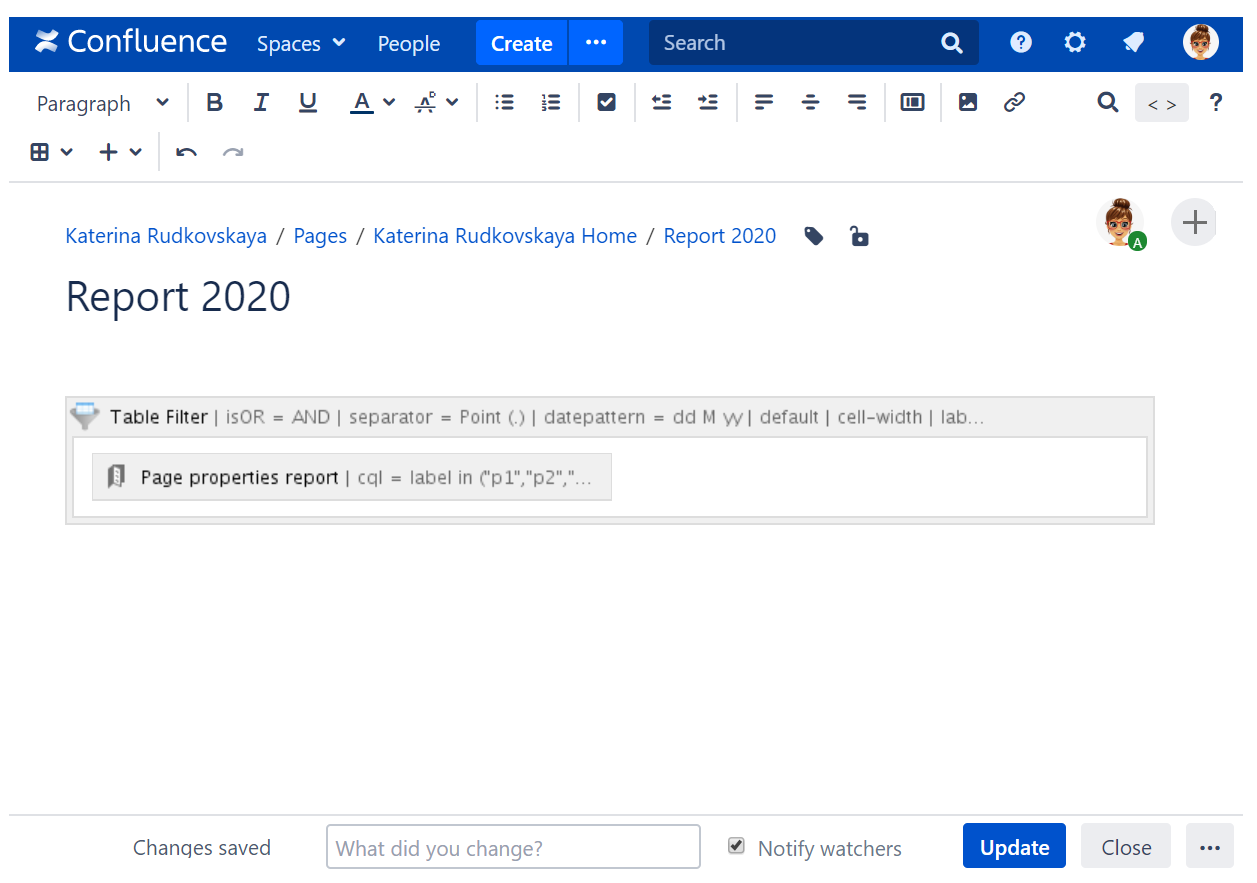
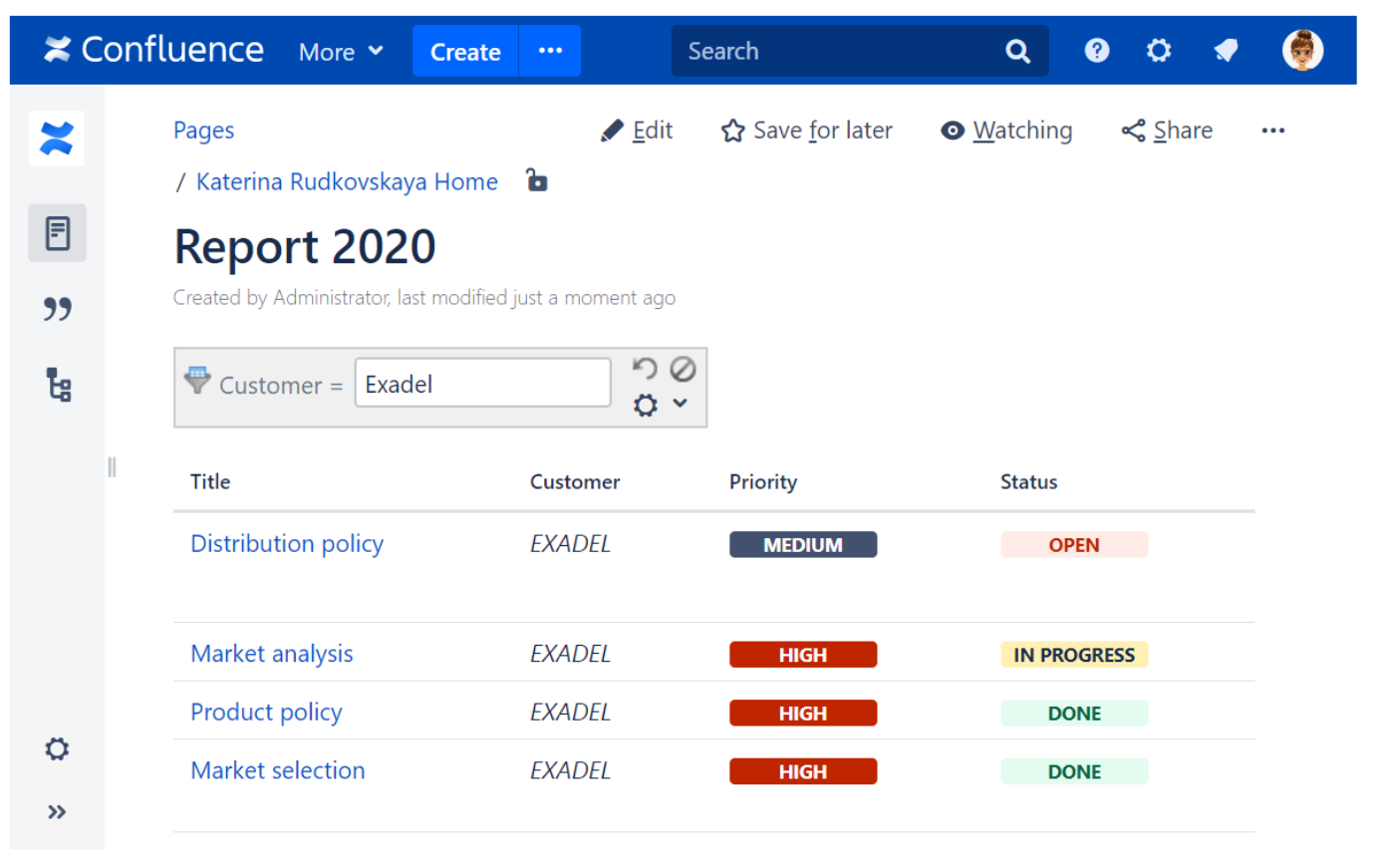
Pivot Table & Page Properties Report
3. Add the Pivot table macro to the Page Properties Report macro with filtered data.
Pivot Table allows you to summarize your table data and aggregate it by date periods and number ranges.
You can select the following operations: Sum, Count, Min, Max, Average, Literal.
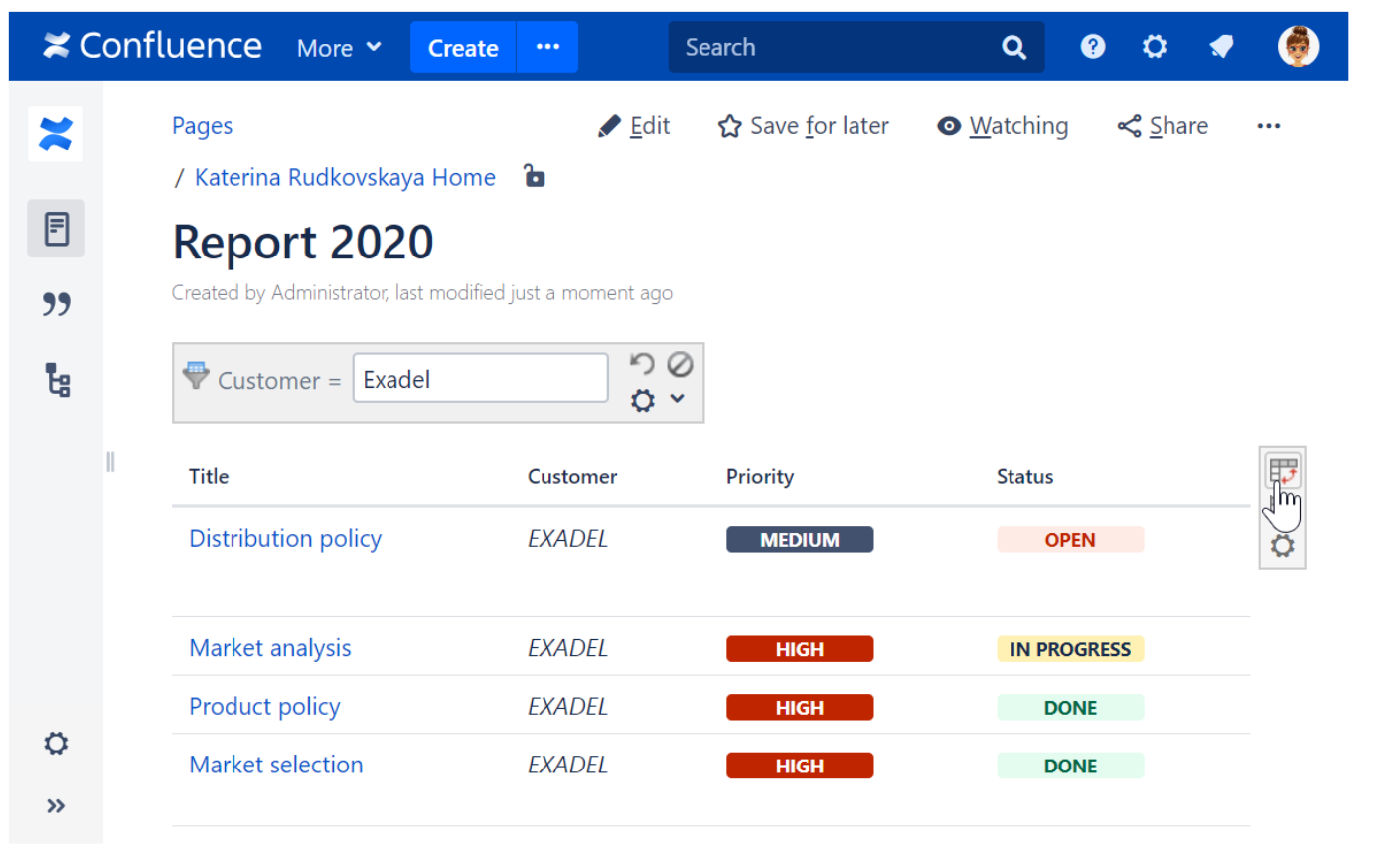
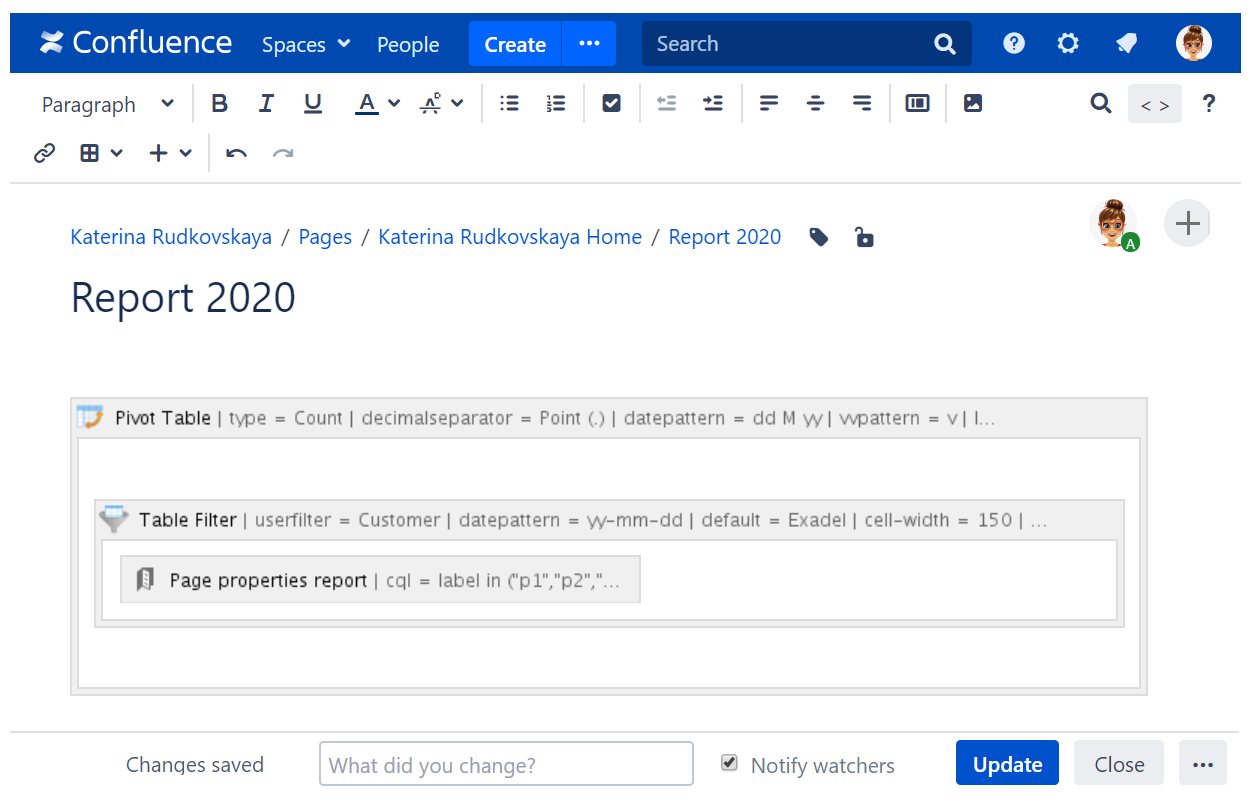
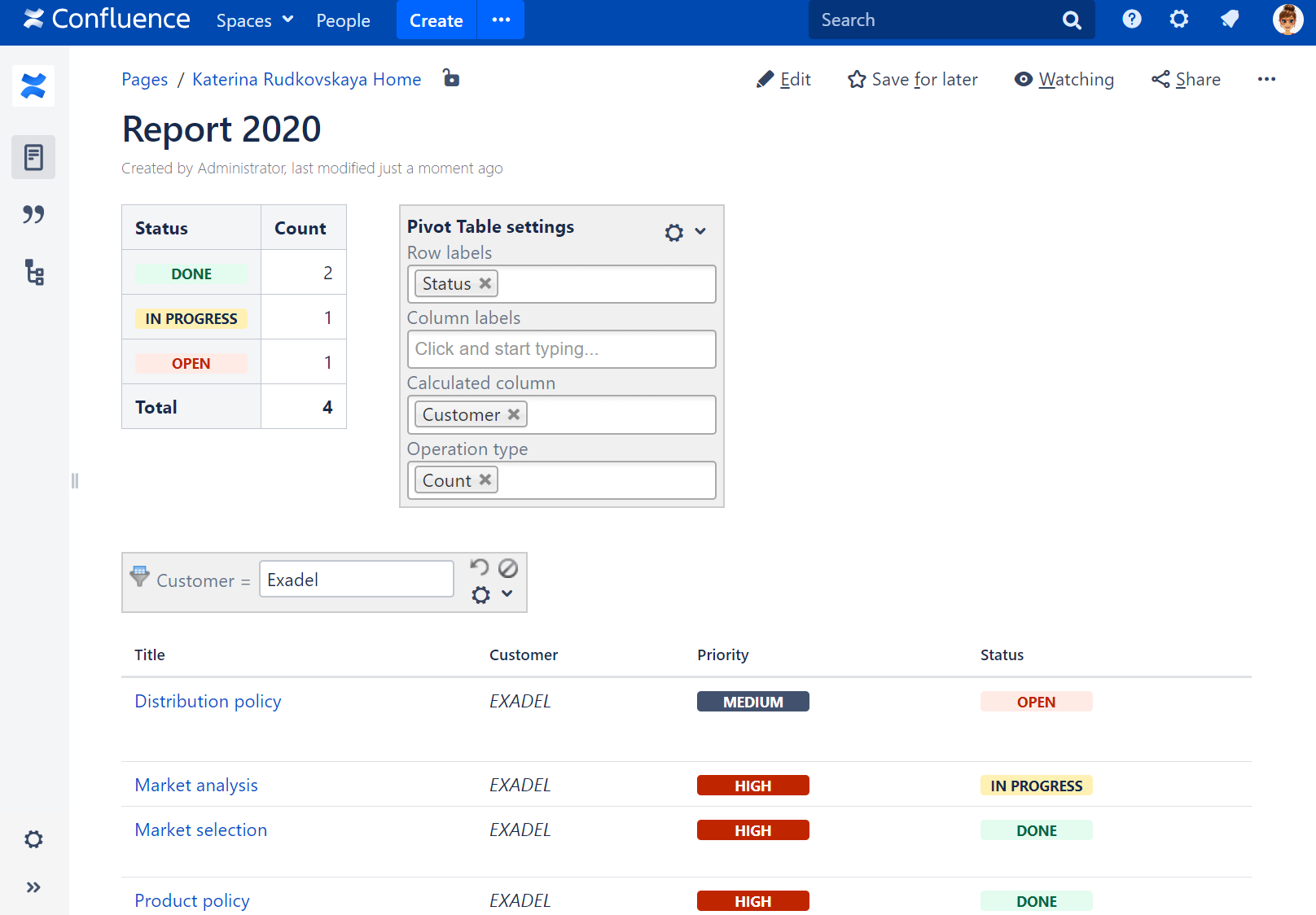
Chart from Table & Page Properties Report
5. Add the Chart from Table macro to the already filtered and aggregated Page Properties Report macro to visualize data with the help of charts and graphs.
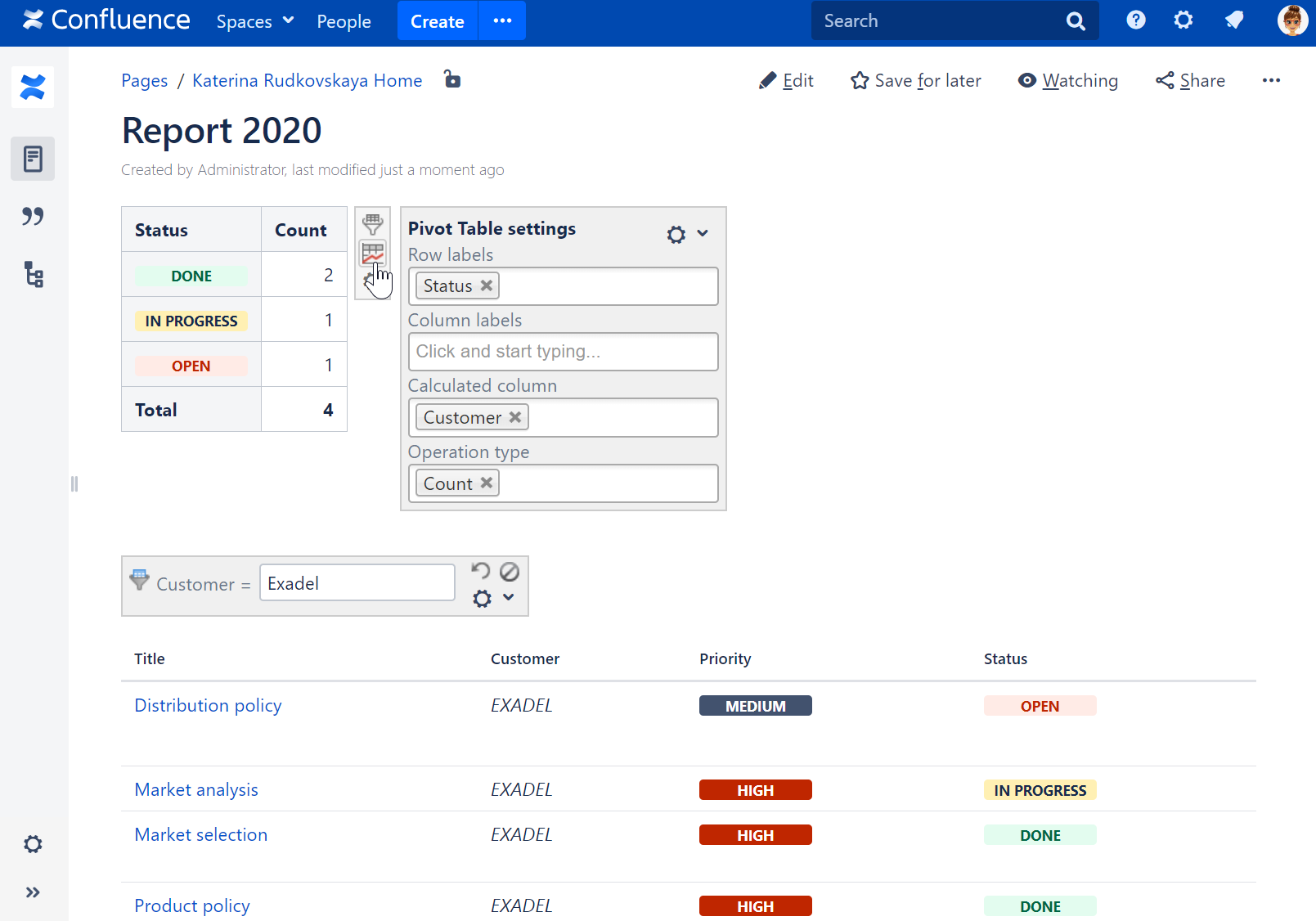
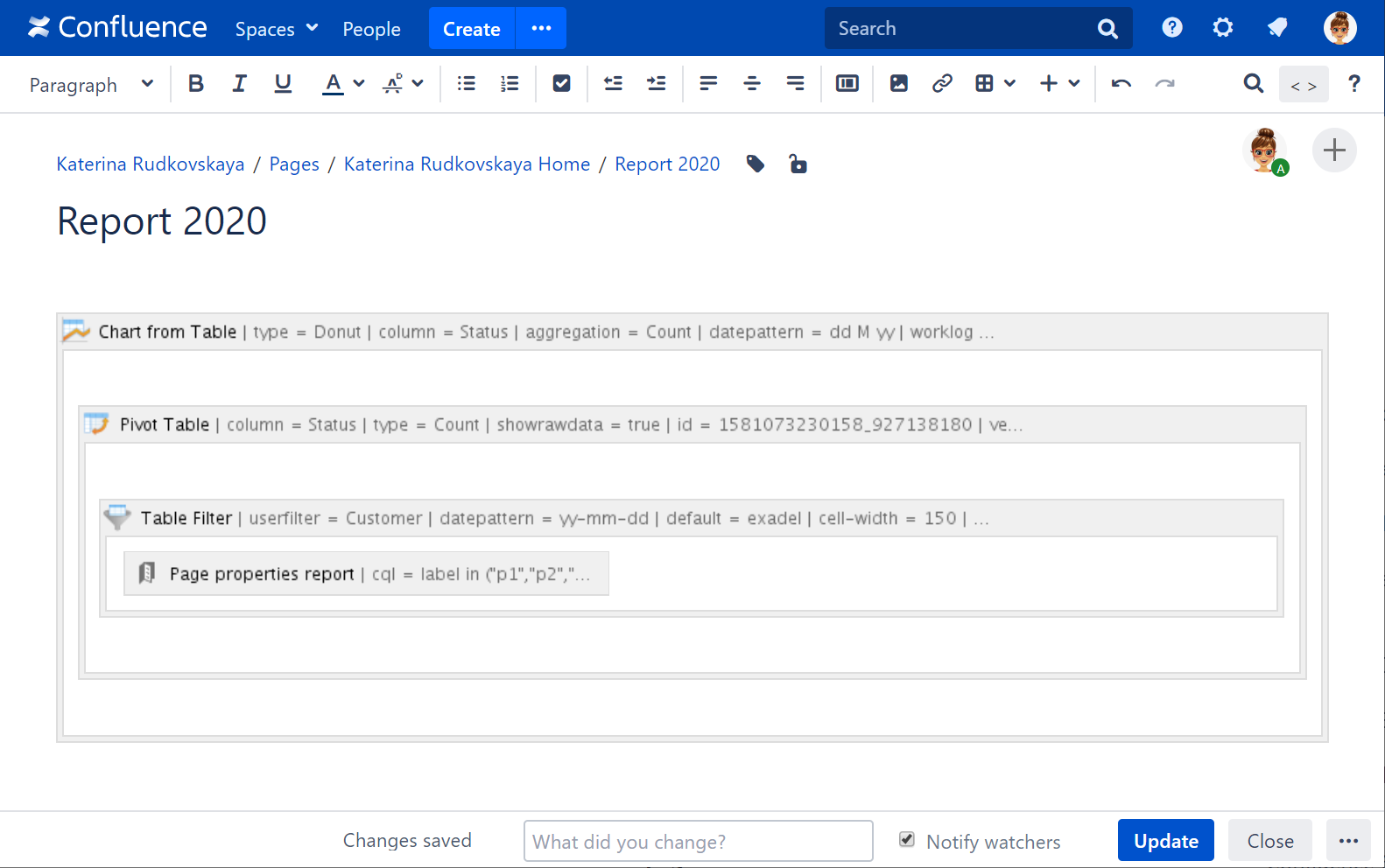
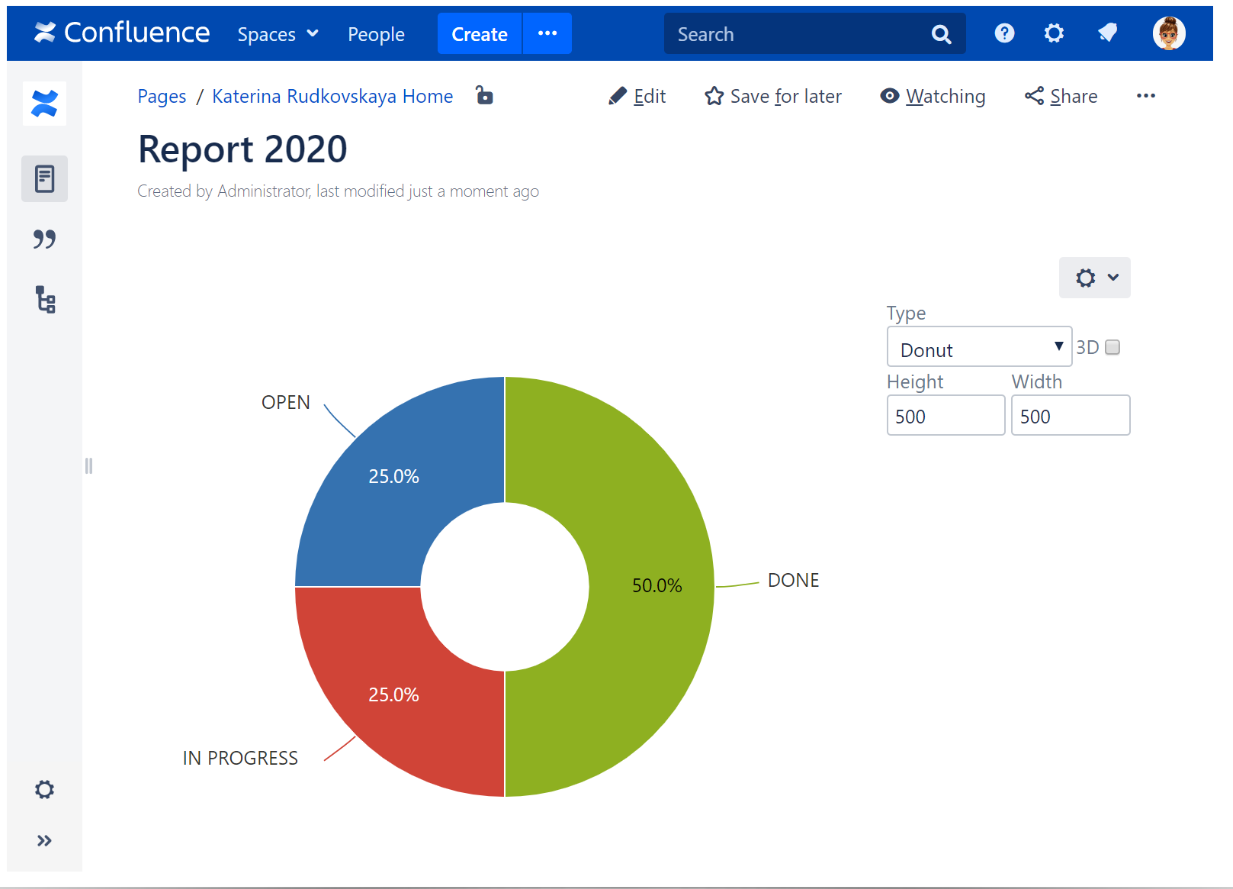
7. Save the page.
8. Change the filtration criteria, the pivot table and chart parameters on the fly.
The changes will be automatically applied to the data from the Page Properties Report macro.
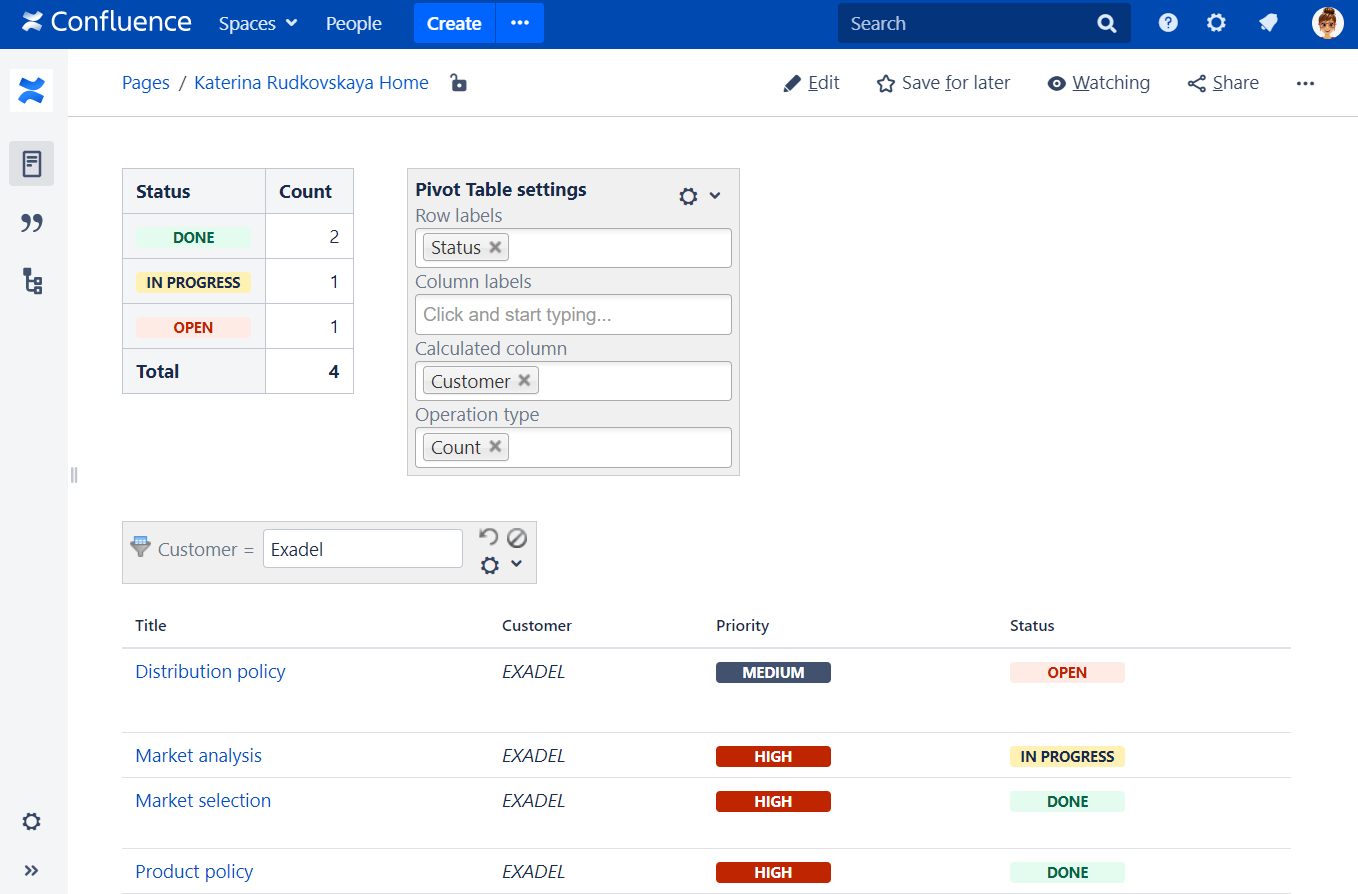
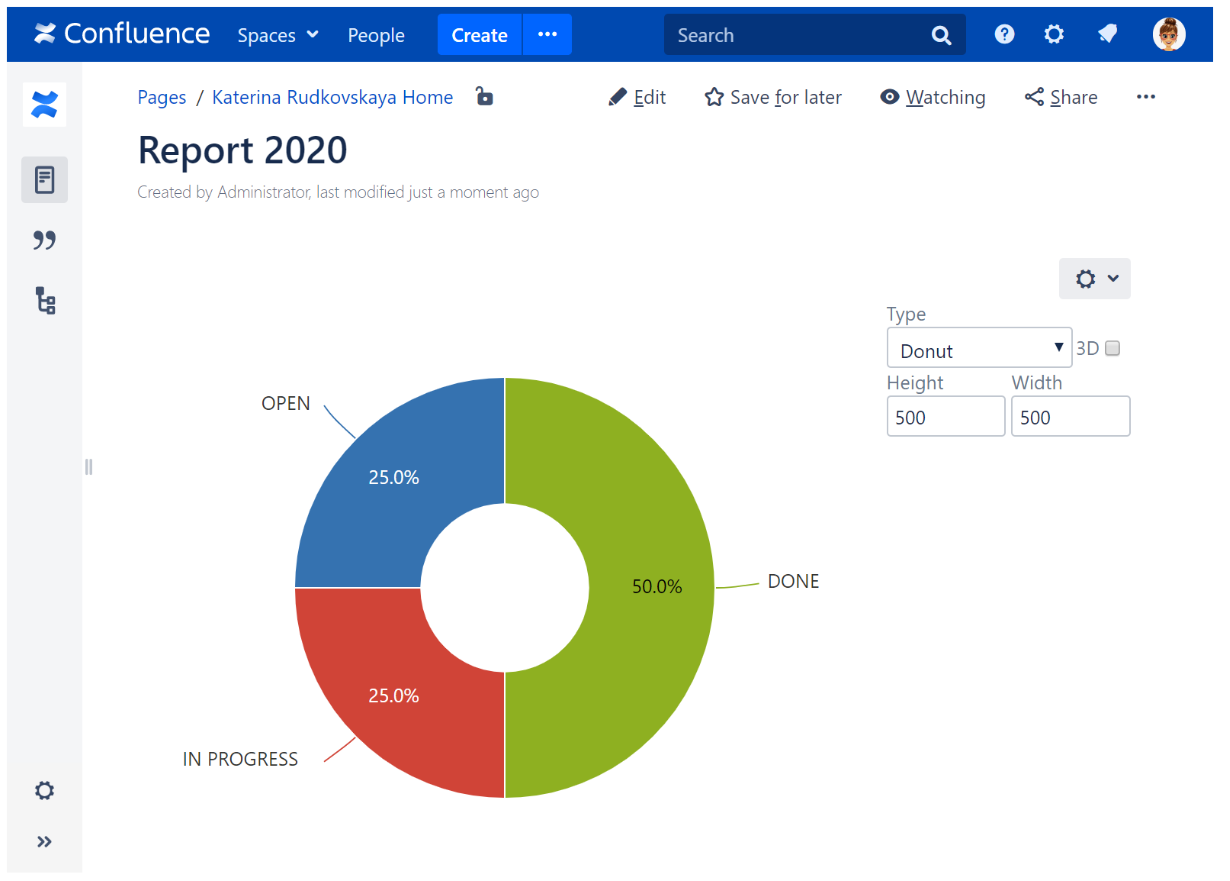
Table Transformer & Page Properties Report
1. Add the Table Transformer macro to the Page Properties Report macro.
2. Place one or multiple tables within the macro body to merge, look up them or to perform custom calculations.
3. Select one of the presets or switch to the SQL query tab to use a custom SQL query.
Here's an example on how to combine Table Excerpt Include and Page Properties Report with Table Transformer.
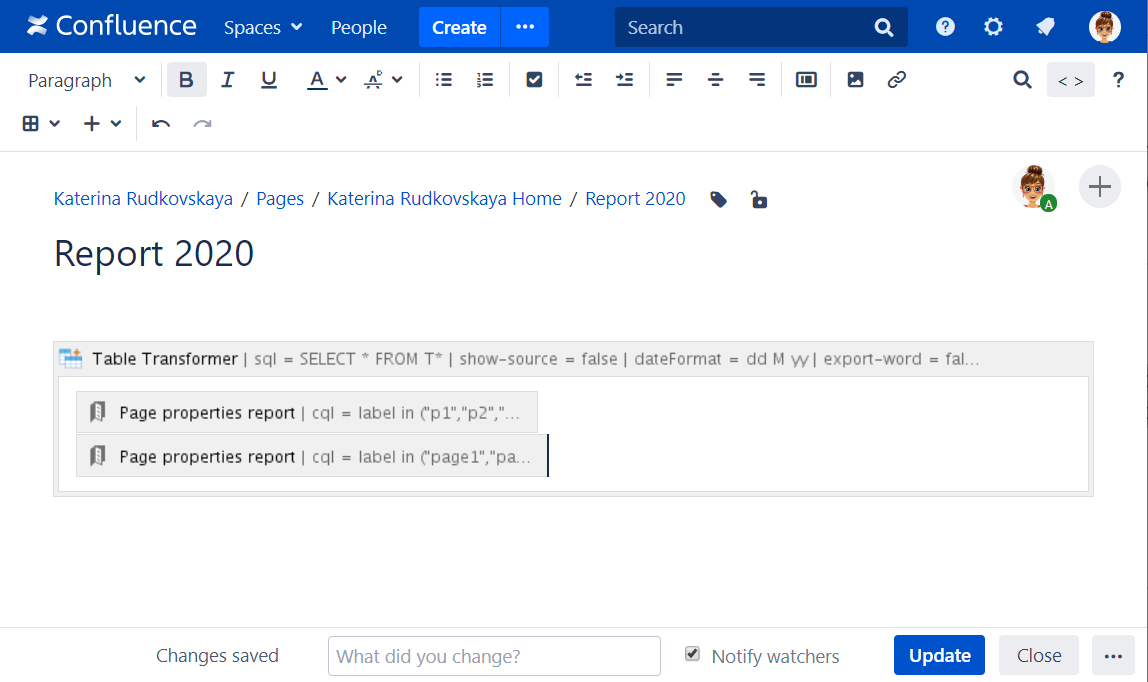
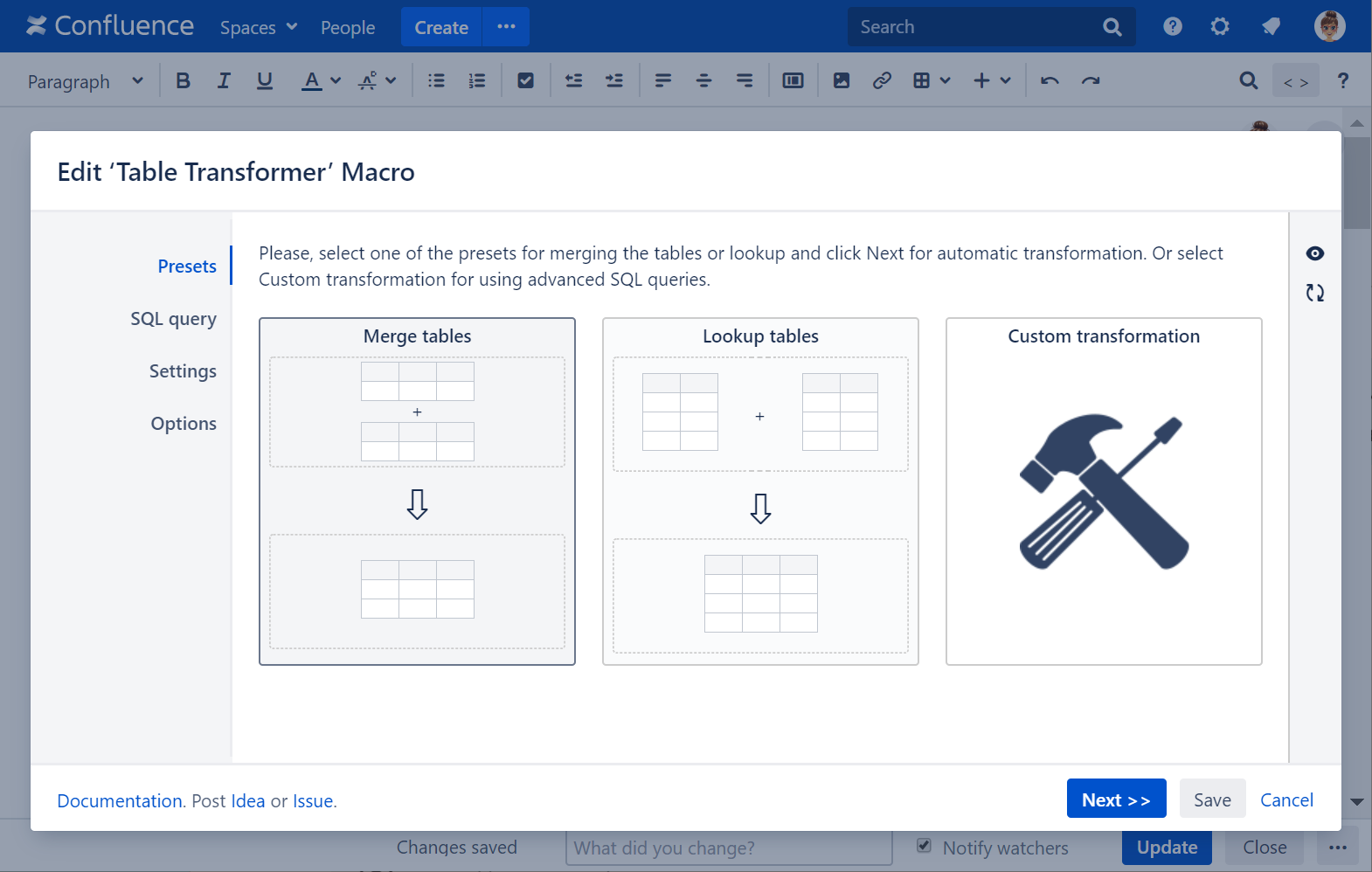
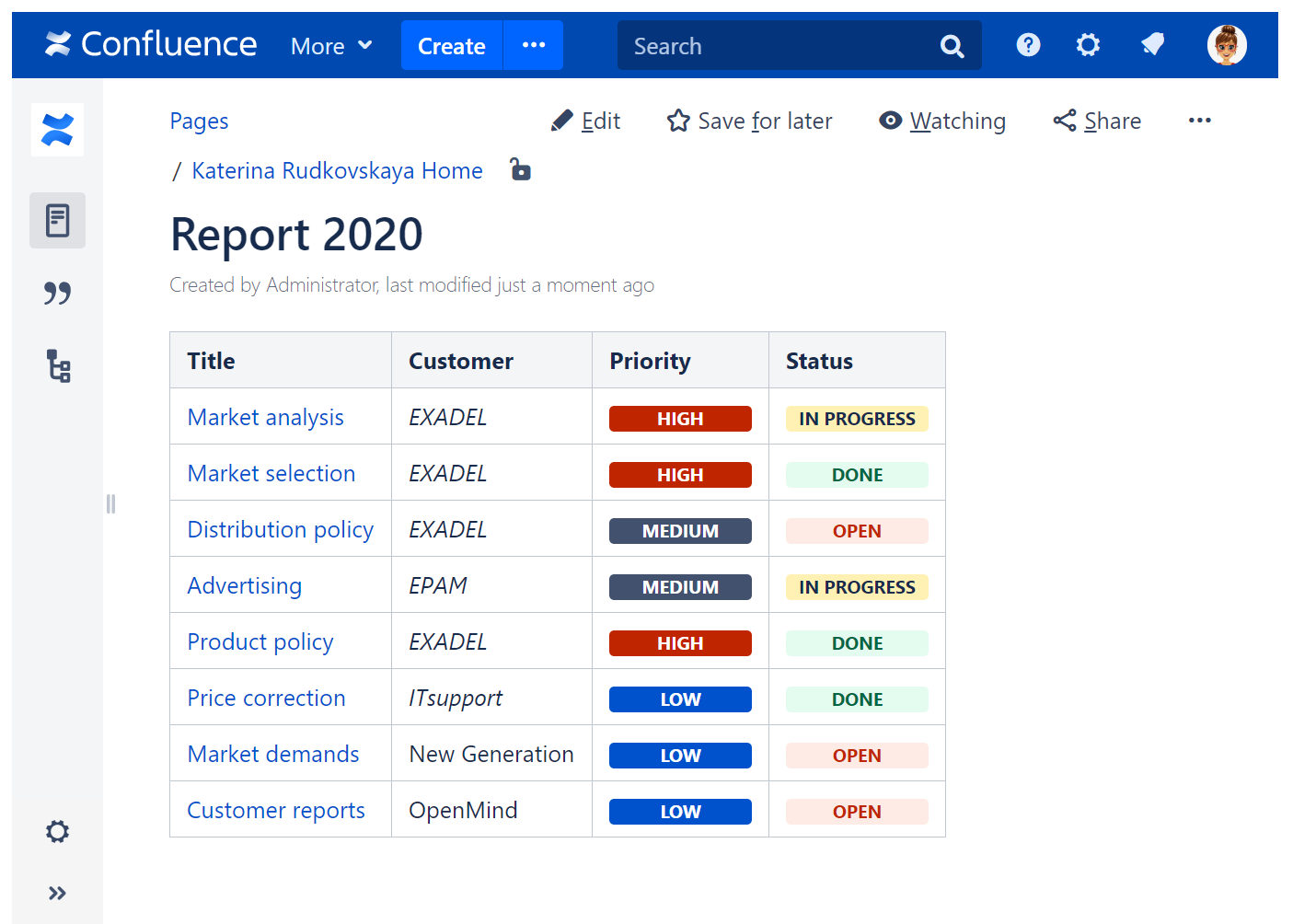
Combine the macros in the new Confluence Cloud editor with the help of the Table Toolbox macro . ![]()
The Page Properties Report macro outputs just one row from the page.
If you need to pull tables with more then one row, you can use the Table Excerpt and Table Excerpt Include macros instead of the Page Properties and Page Properties Report macros and merge tables with the help of the Table Transformer macro.
You can use the Page Properties Report macro with each of the macros separately or combine them according to your needs.