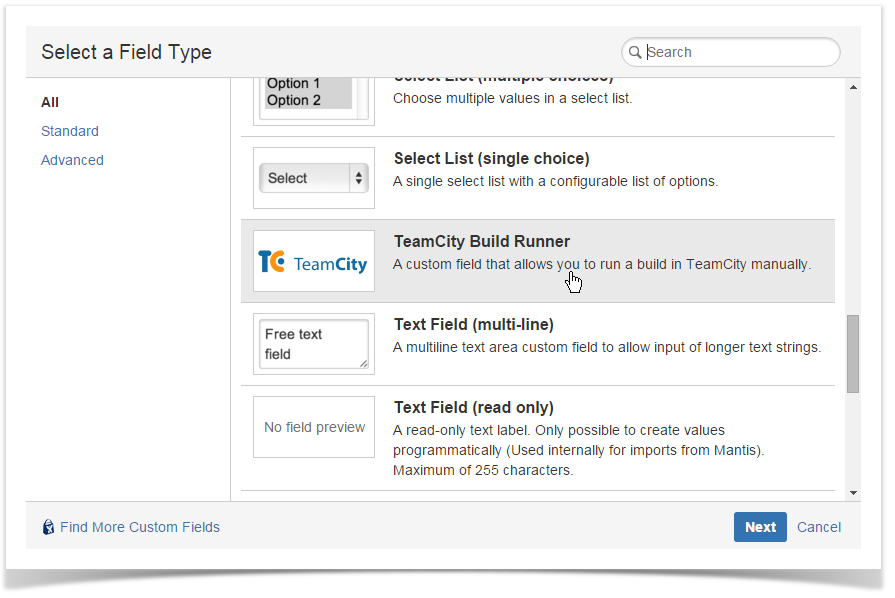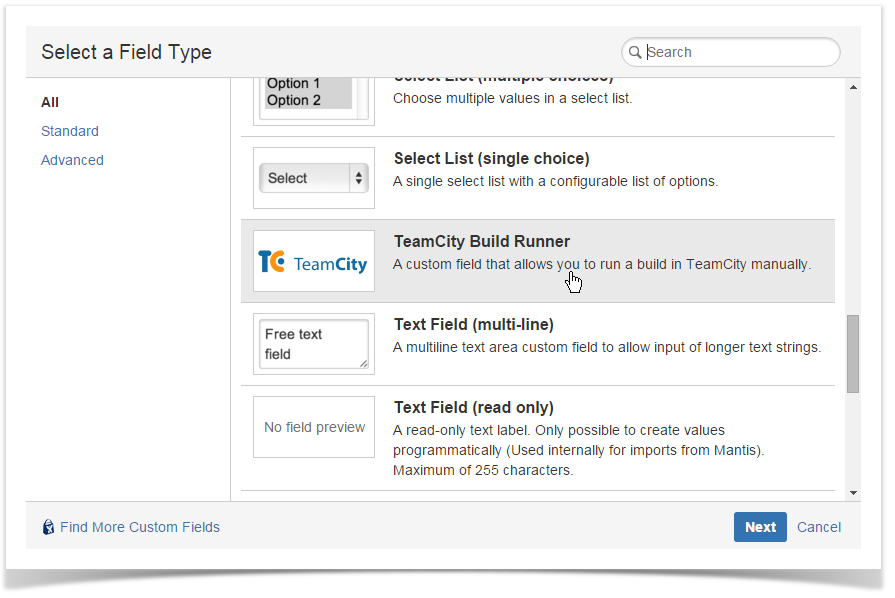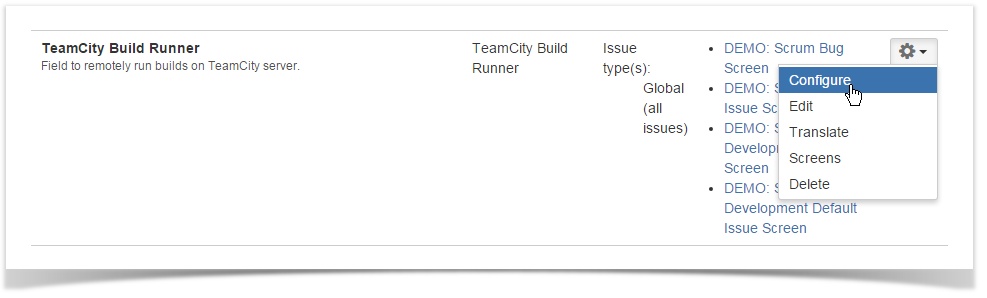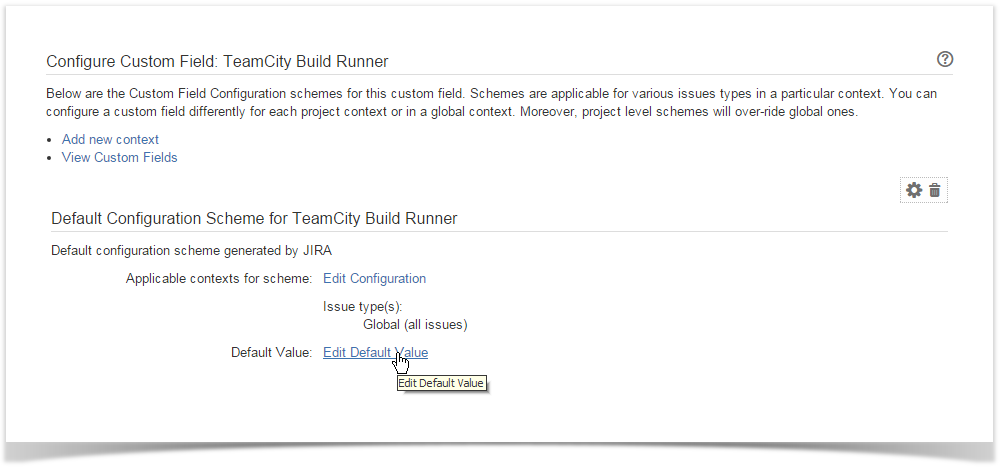Starting from version 2.2.0, TeamCity Integration for JIRA add-on allows you to manage the TeamCity Build Runner custom field. It allows you to remote run build on TeamCity server from JIRA.
Before proceeding to configuration of this custom field, please refer to the documentation about management of custom fields in JIRA.
Adding a Custom Field
- Navigate to JIRA Administration > Issues > Fields > Custom Fields.
- Click Add Custom Field.
- In the Select a Field Type form, switch to view all custom fields or enter 'TeamCity' into the search field.
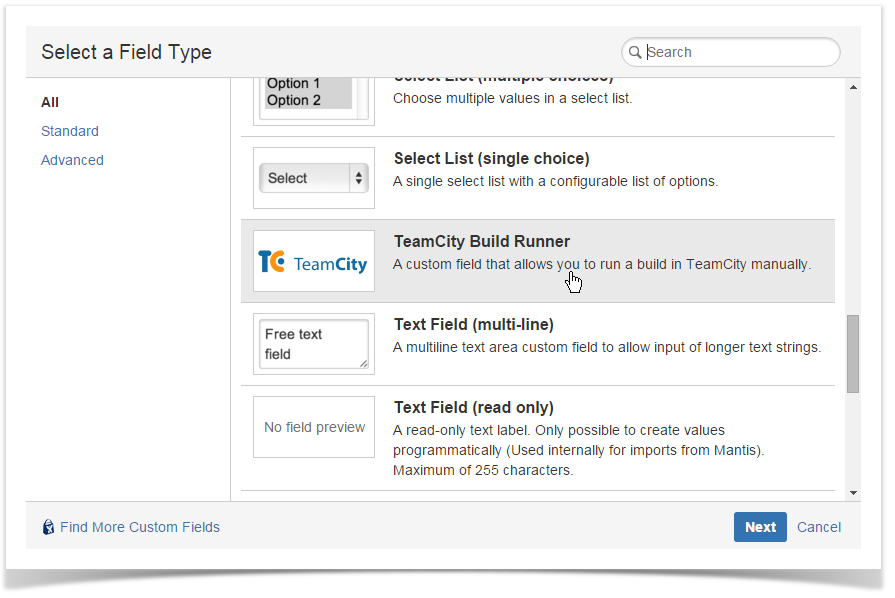
- Select TeamCity Build Runner field.
- Click Next.
- Specify the field name and its description.
- Click Create.
- Select the screens where you want to display this field.
- Save the configuration. You may need to re-index your JIRA when it prompts.
Configuring the Custom Field
- Locate the newly added custom field and click the cogwheel button.
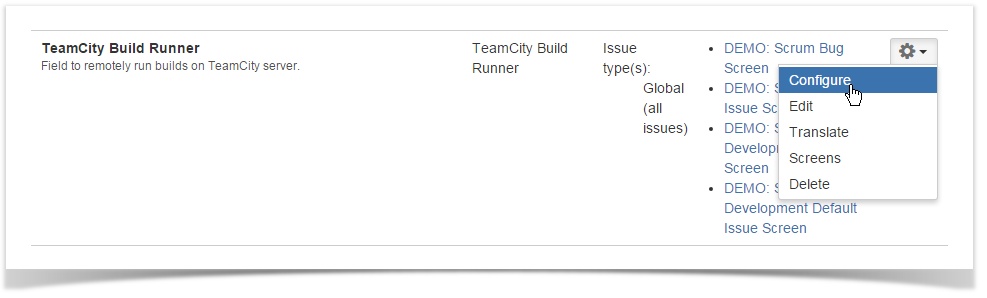
- Click Configure.
- On the opened page, click Edit Default Value.
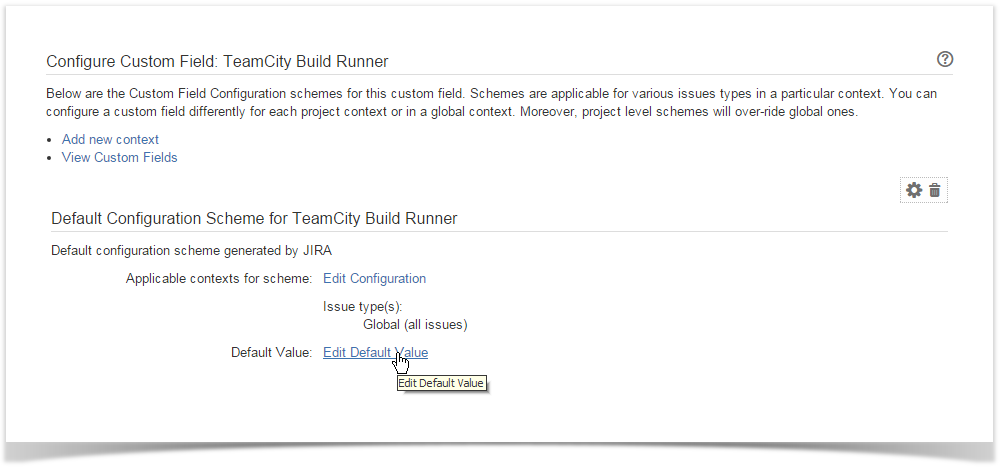
- Select the appropriate TeamCity server, project and build configuration. You can also add an optional comment and define the build parameters.

- Click Set Default.