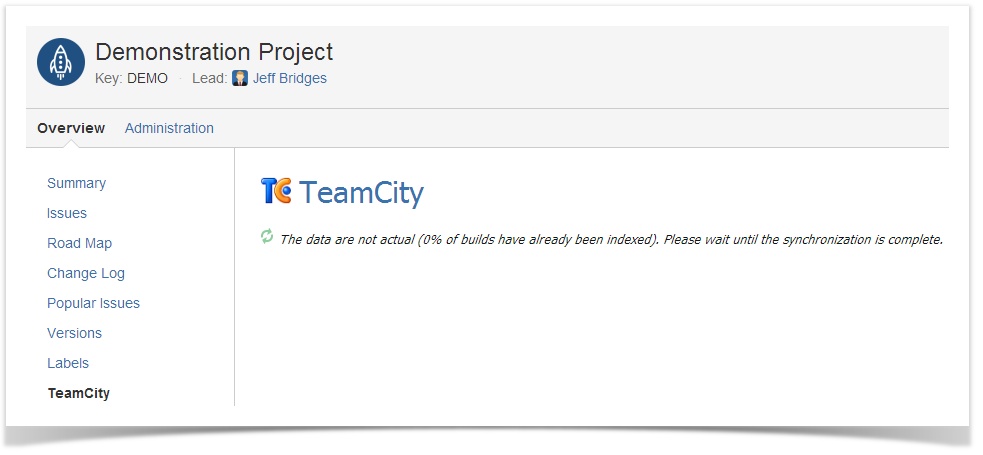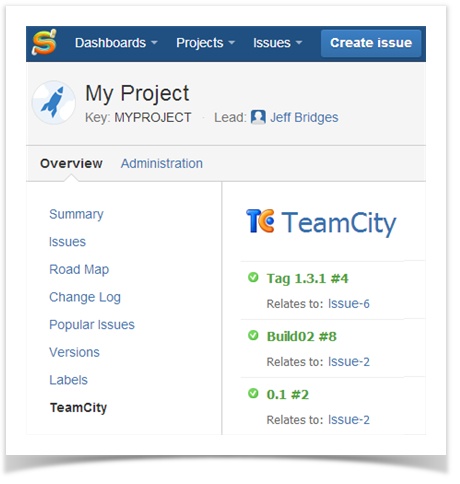This page guides you through these steps to start with JIRA TeamCity Integration:
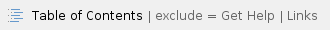
For details, see our HowTo and FAQ.
Step 1: Install and Configure
Prepare TeamCity and JIRA before using the plugin:
- Check REST API Plugin
- Configure JIRA integration with TeamCity
- Grant access to a TeamCity user to access JIRA projects
- Install the plugin license in JIRA
- Create the TeamCity Application Link
- Configure Basic HTTP Authentication for Outgoing Authentication
Step 2: Use
- Wait till the initial indexing finishes.
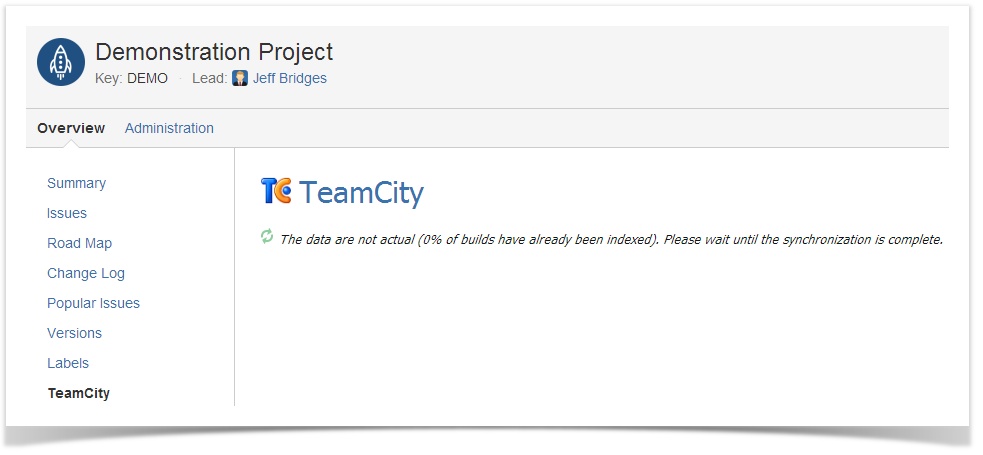
- View TeamCity builds on the Project, Version and Issue pages.
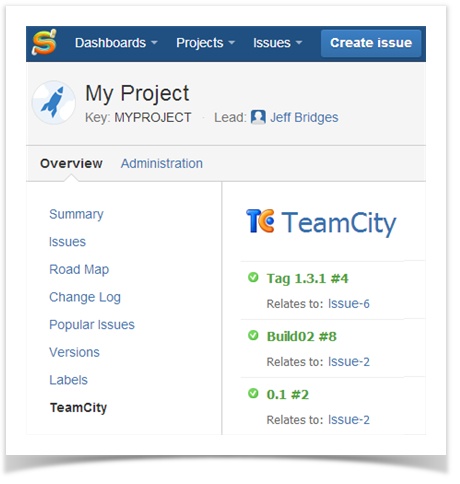
- Add the TeamCity Agents gadget to Dashboard.
Get Help
Have a question? Want to report a bug or request a feature? Email us!
Links
Explore key features
Generate a trial license
Get a free license
Buy a license
Leave your feedback on Marketplace