This page contains both free and paid features. Paid features are available only under a commercial or evaluation license and are tagged with .
This page contains both free and paid features. Paid features are available only under a commercial or evaluation license and are tagged with |
In the Commits tab you can see the number of commits made over the last year grouped by week and detailed daily commit statistics of the selected week.
In the upper part, the interactive Commits bar chart. It displays all commits made over the last year grouped by week. Each bar represents one week. Click a bar to see a total number of commits made that week. You can use arrow keys on your keyboard to navigate from one bar to another. When you click a bar or switch from one bar to another you see changes in the scatter chart below.
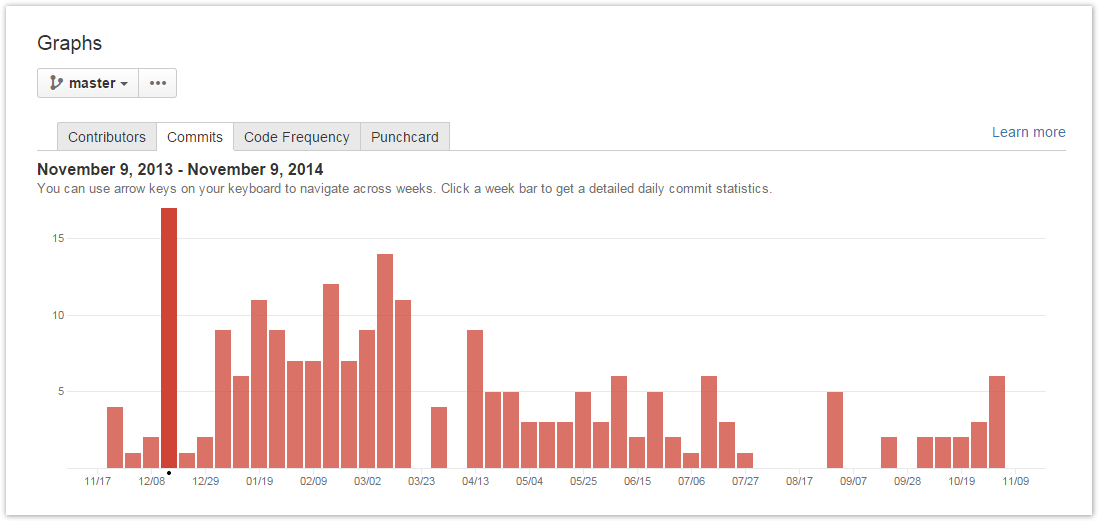
In the lower part, the interactive Commits scatter chart. It displays detailed daily commit statistics of the week selected in the upper Commits bar chart. Each chart marker represents one day.
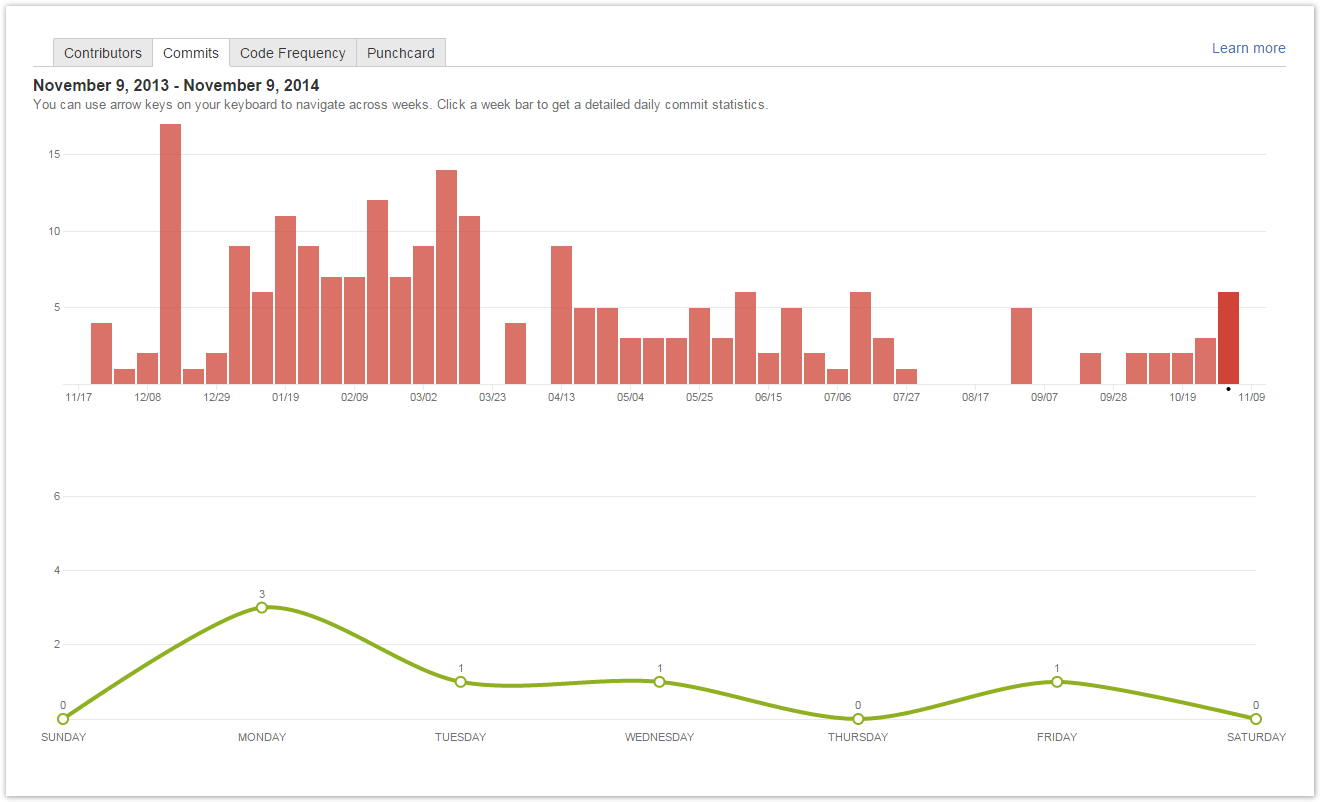
There are project and repository Commits graphs.
To view the project Commits graph:
To view the repository Commits graph:
Also while browsing the Commits graph of a certain project, you can select one of its repositories from the Repository Selection drop-down menu with the list of all the repositories of the current project. Learn more