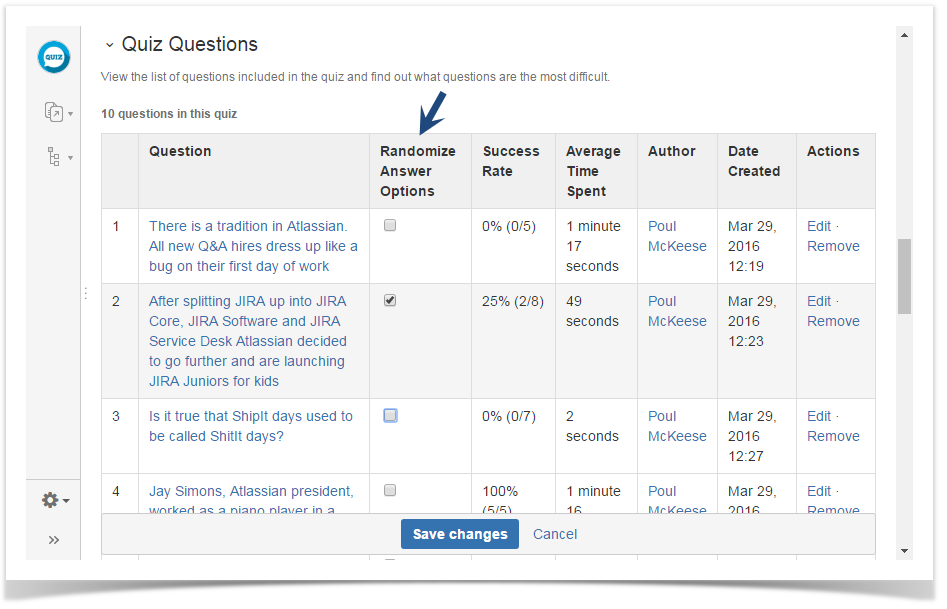A simple way to remove questions from a quiz, and more. |
New in this release:
- Easily change what answer options are correct while viewing a question.
- A simple way to remove questions from a quiz.
- Quickly enable or disable randomizing of answer options.
- A quiz is now opened in the same tab when self-enrolling.
Fixed in this release:
- Minor improvements on 'Quiz questions' page that serves as a question bank in a space.
- Fixed the compatibility with Confluence 5.4.4.
Easily change what answer options are correct while viewing a question
While viewing a question as a quiz administrator, you can now clear or mark checkboxes and radio buttons to change correct answers. This way you don't need to edit a question page to make such changes.
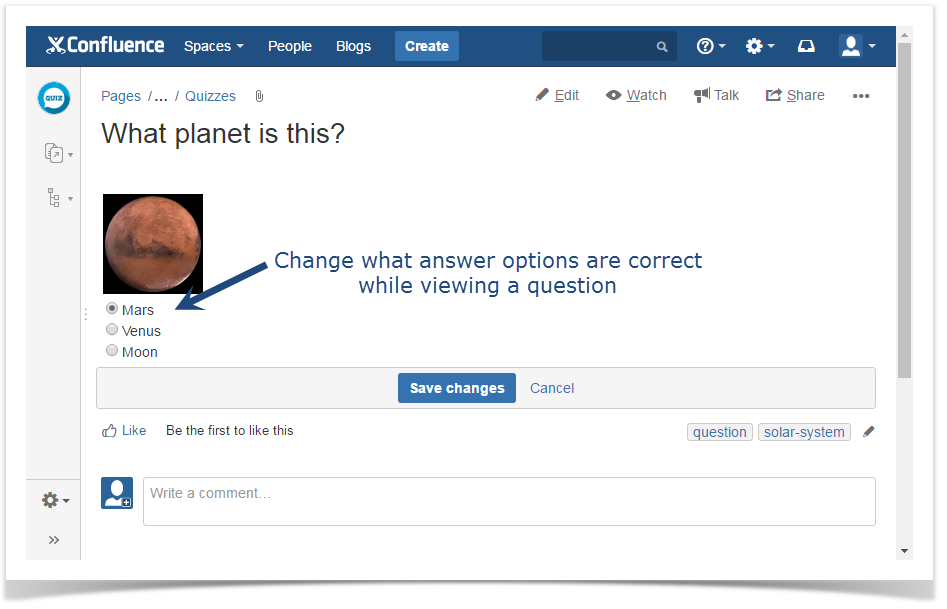
A simple way to remove questions from a quiz
Before to remove a question from a quiz, a quiz administrator had to remove the quiz label from page labels of that question or delete the question page if there were no plans to reuse it in other quizzes.
Now it is possible to remove questions by clicking Remove link button in the 'Questions' section on a quiz admininstration page. Questions removed from a quiz remain available for other quizzes.
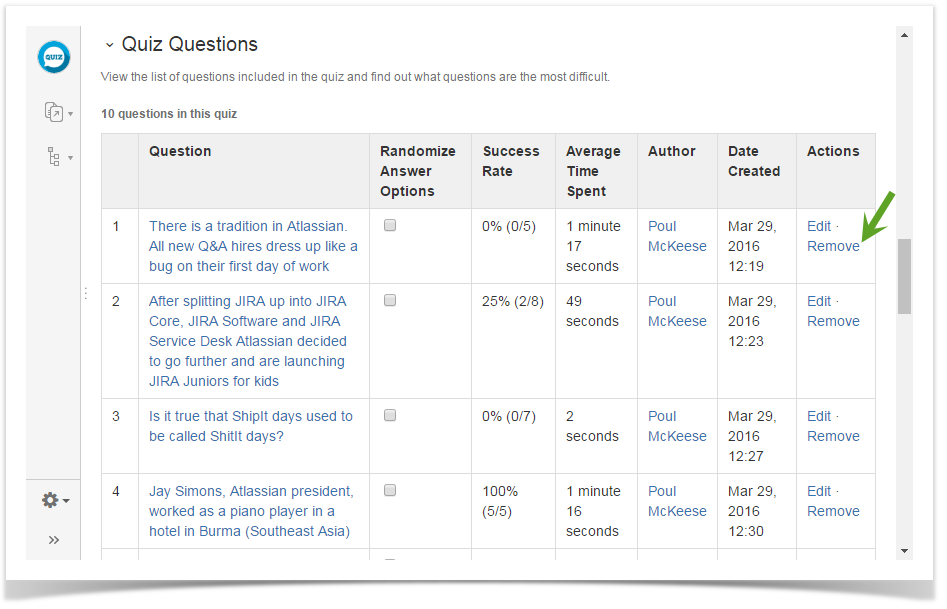
The 'Actions' column also contains Edit link button. When you click it, a question is opened in the editor in a new tab.
Quickly enable or disable randomizing of answer options
Now the Questions table on a quiz administration page contains Randomize Answer Options column. It has checkboxes showing whether this setting is enabled or disabled for each question. You can mark or clear checkboxes to change this setting.