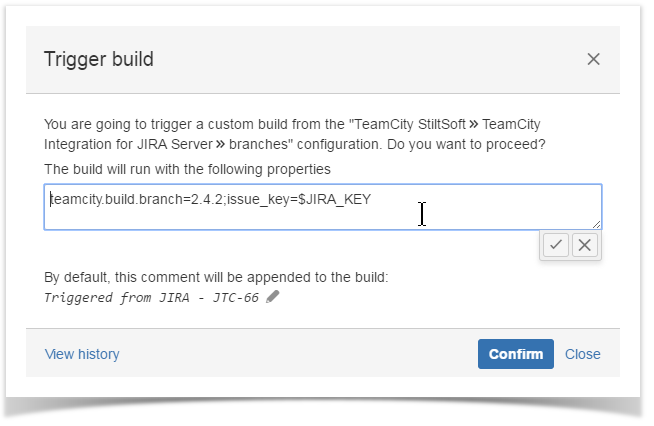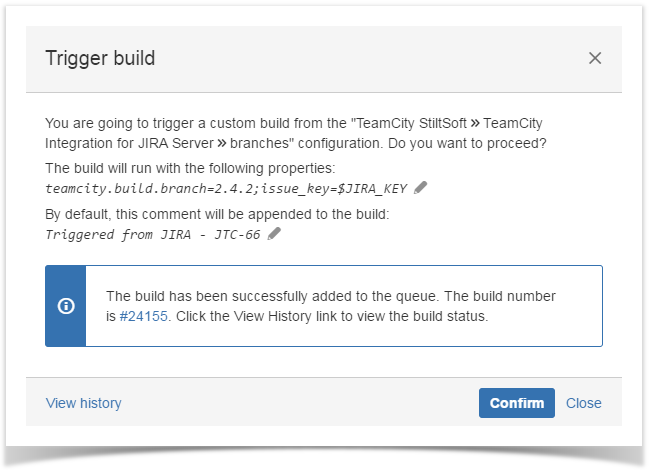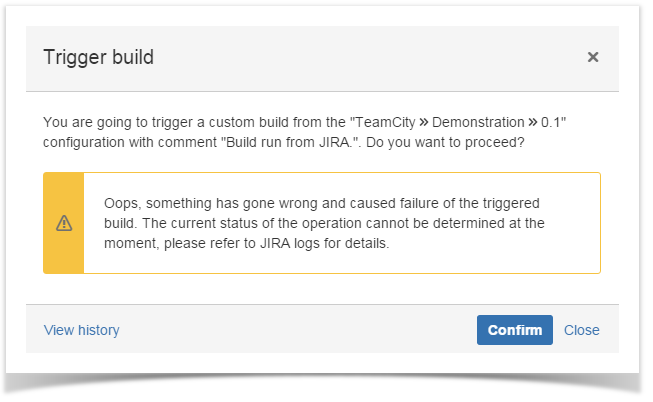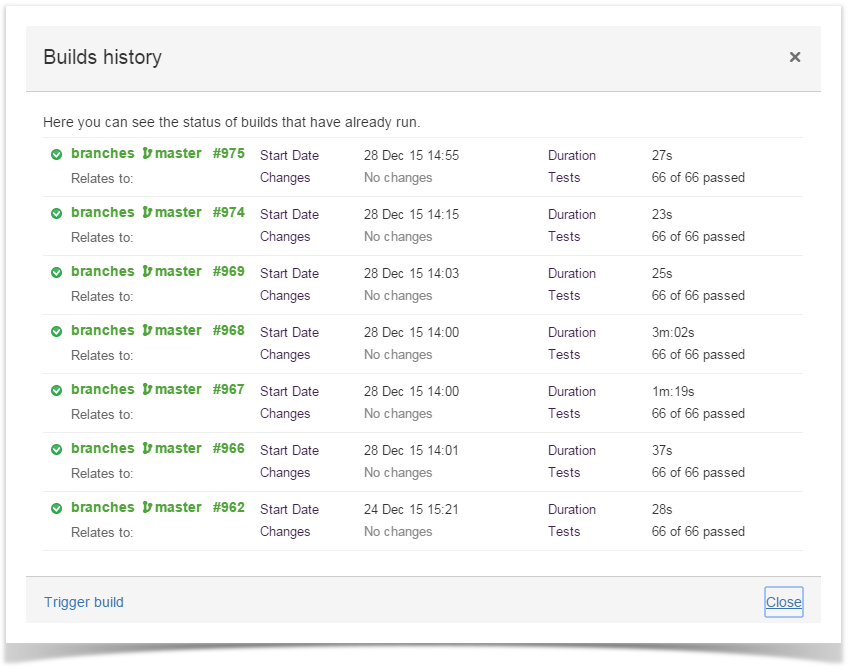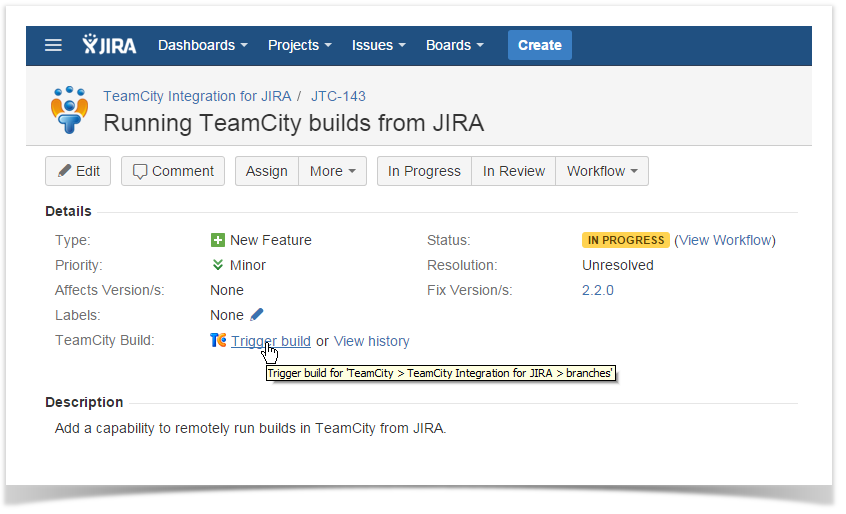
 button.
button.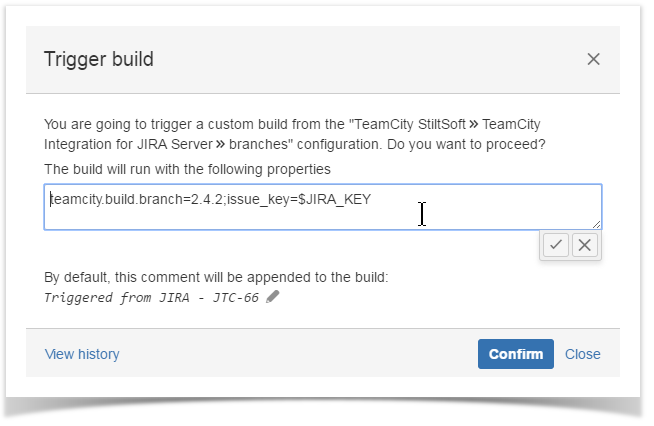
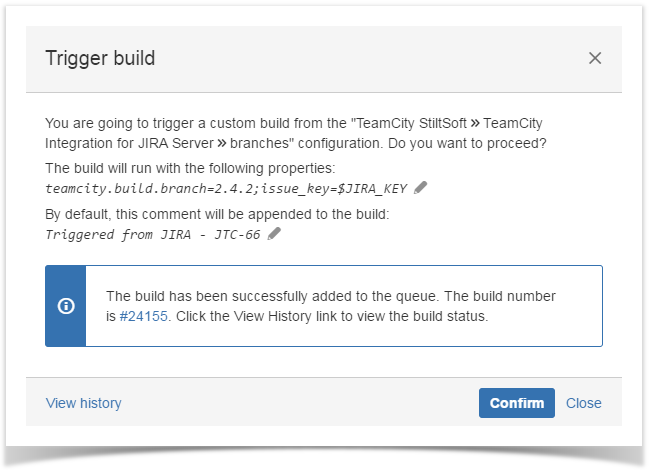
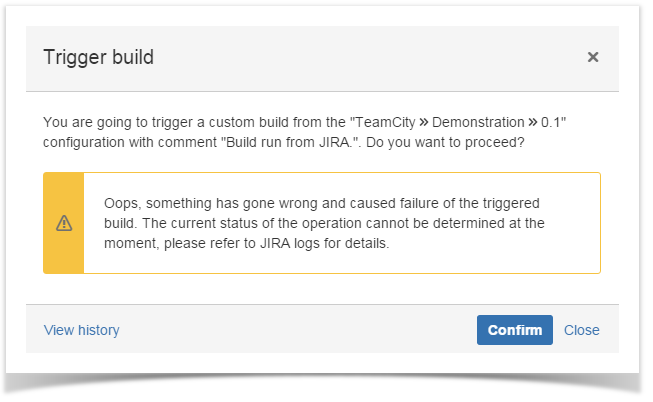
This feature is available for JIRA Server only. |
Starting from version 2.2.0, you can run builds in TeamCity right from JIRA.This can be achieved with the custom field that is added into the necessary screens of JIRA. This custom field also stores the history of builds that were run from it.
Your administrator should configure the TeamCity Build Runner custom field for the specific JIRA project. |
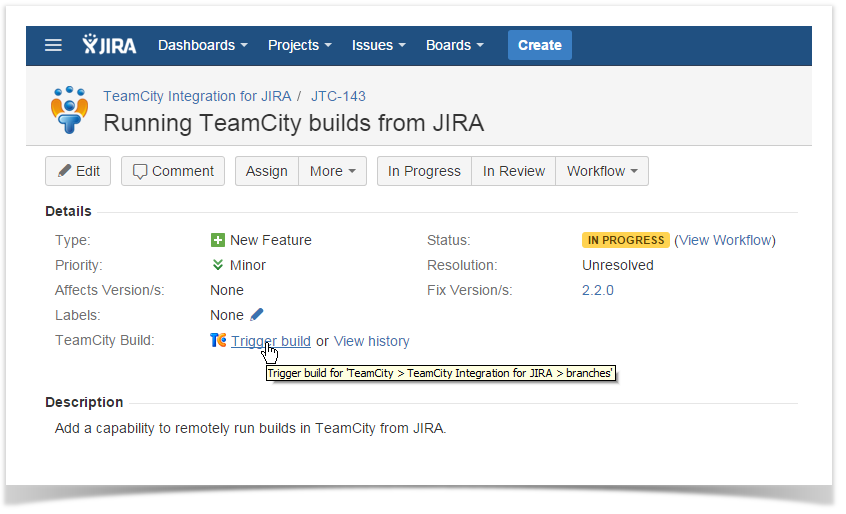
 button.
button.