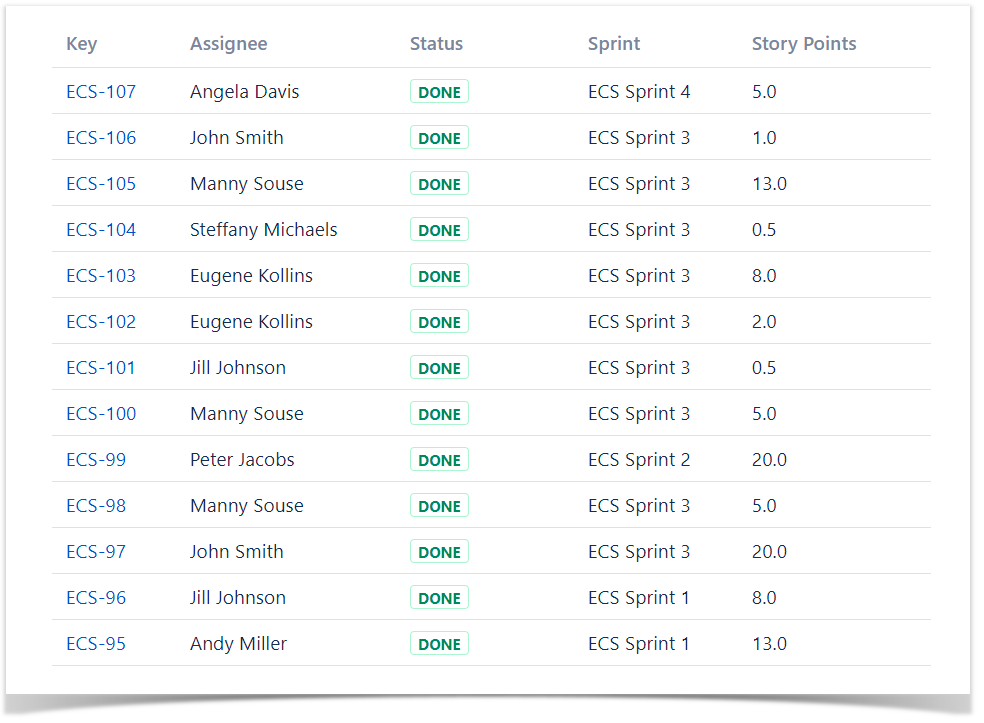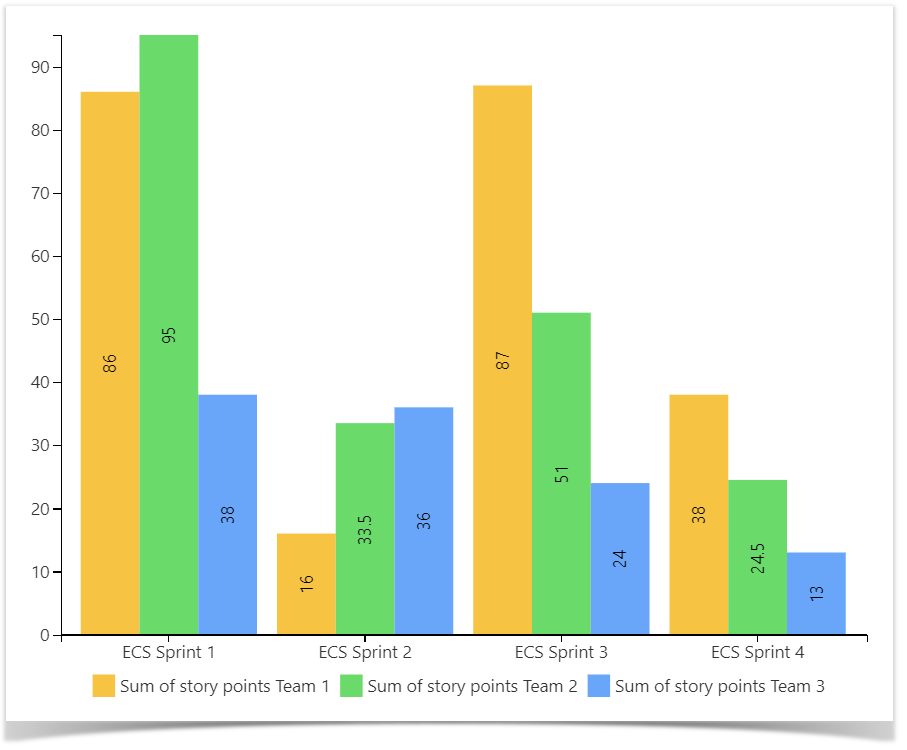This version of the app's documentation is outdated. Please find the information you're looking for here: |
Visualizing of Completed Story Points by Teams
|
The Source Table:
The Result:
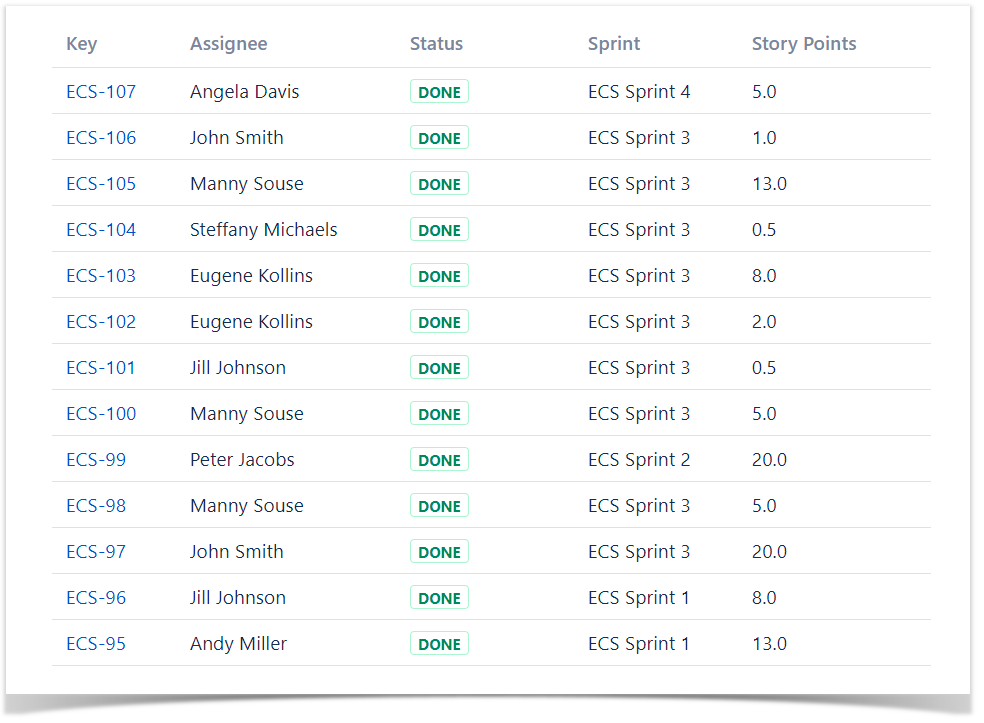
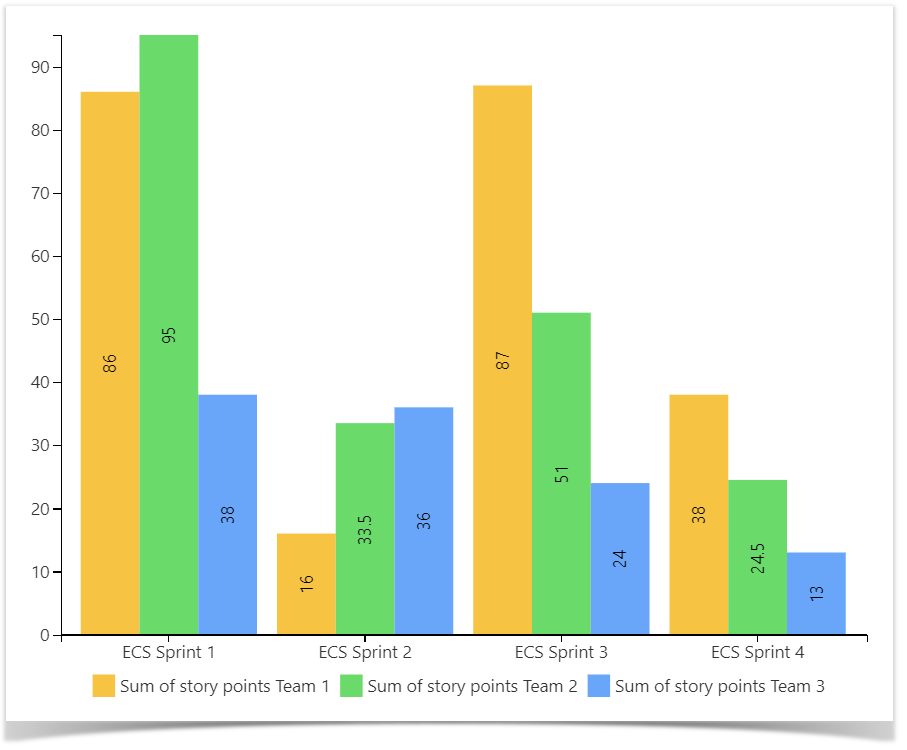
This version of the app's documentation is outdated. Please find the information you're looking for here: |
Visualizing of Completed Story Points by Teams
|