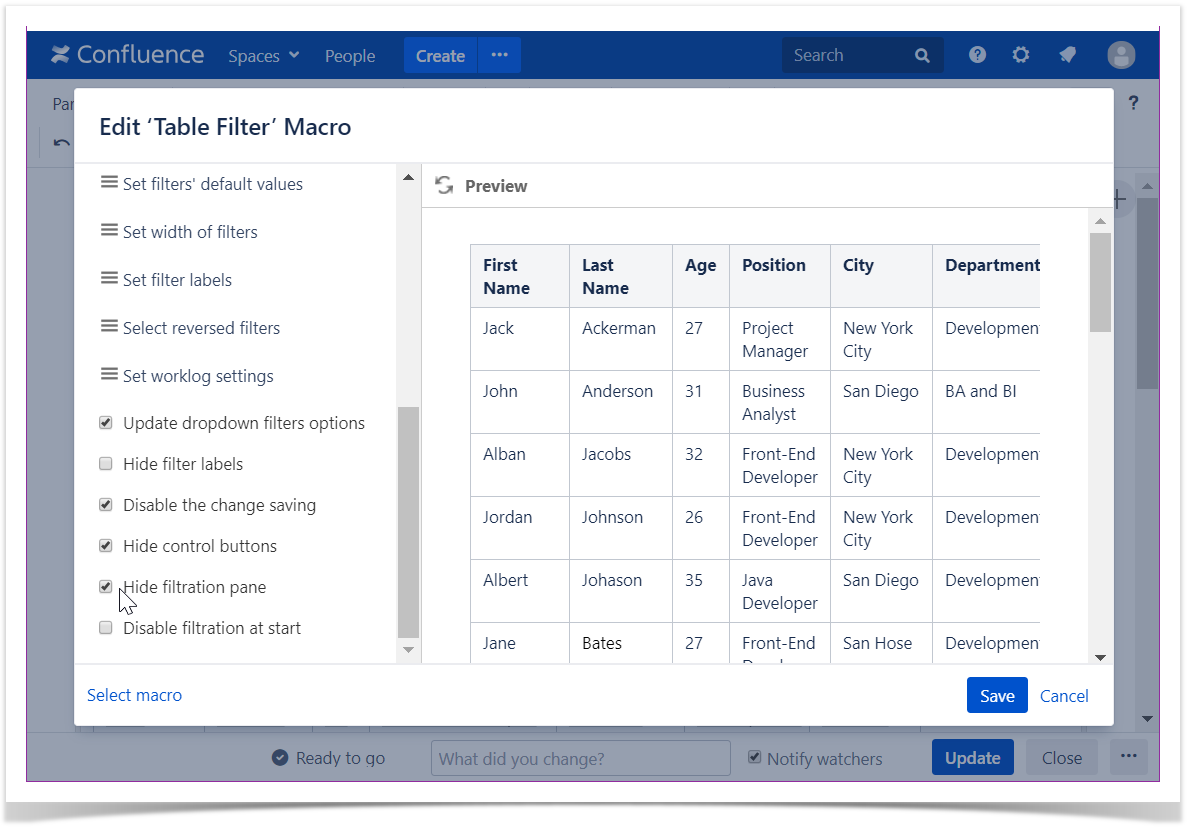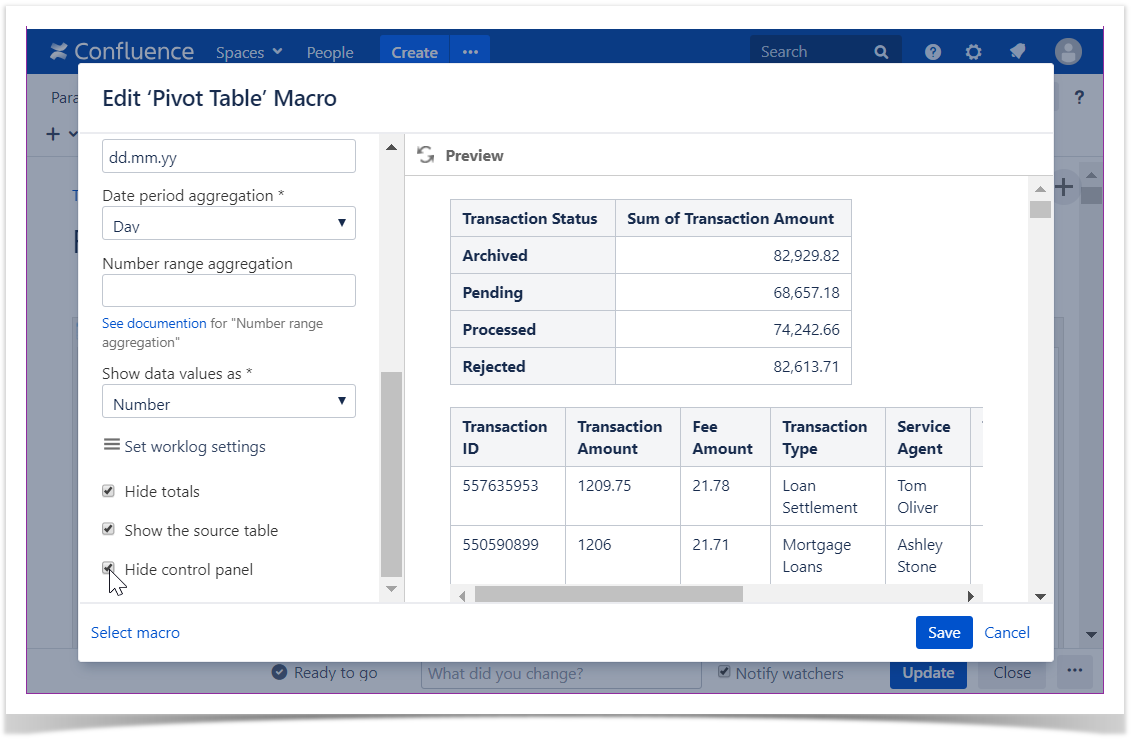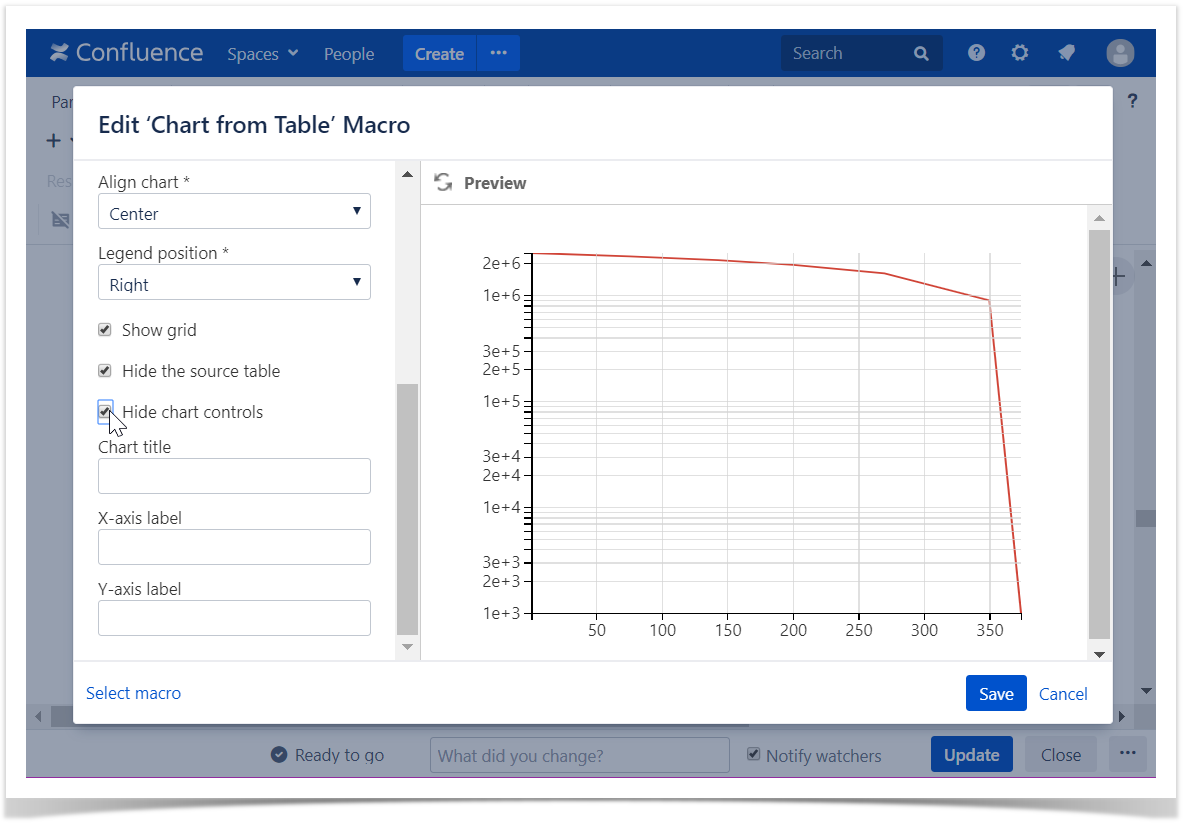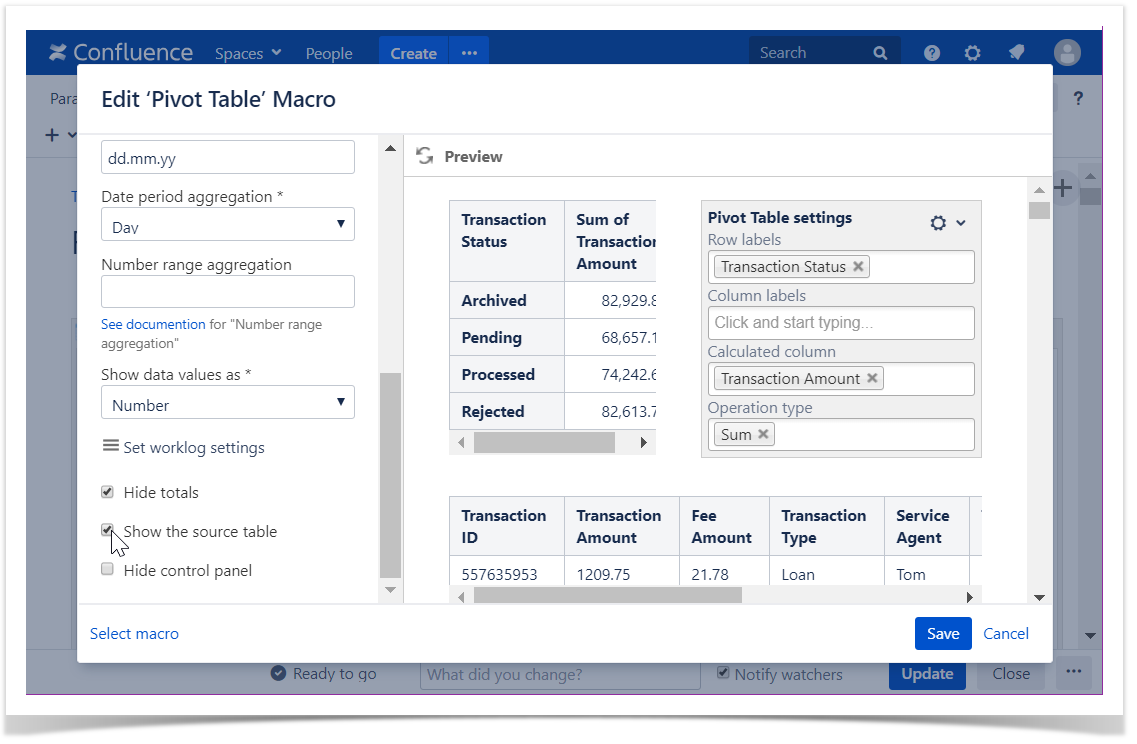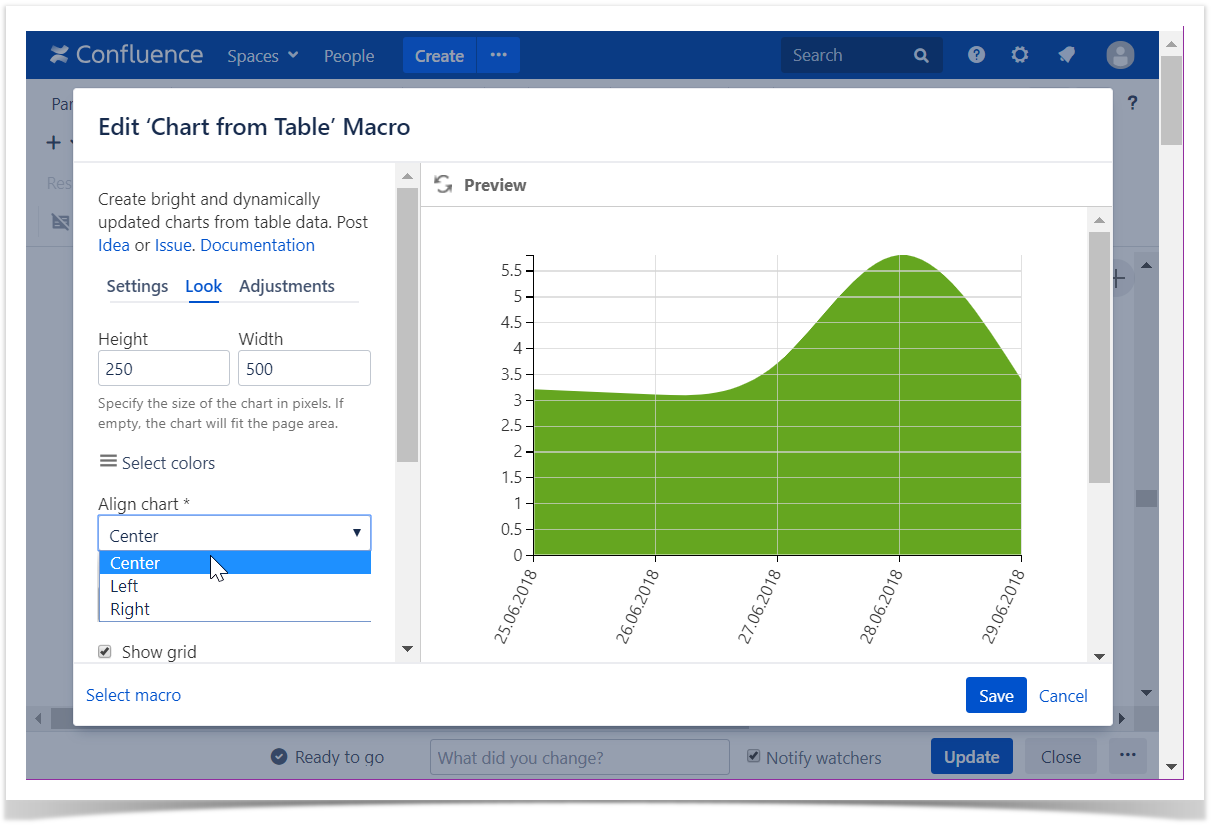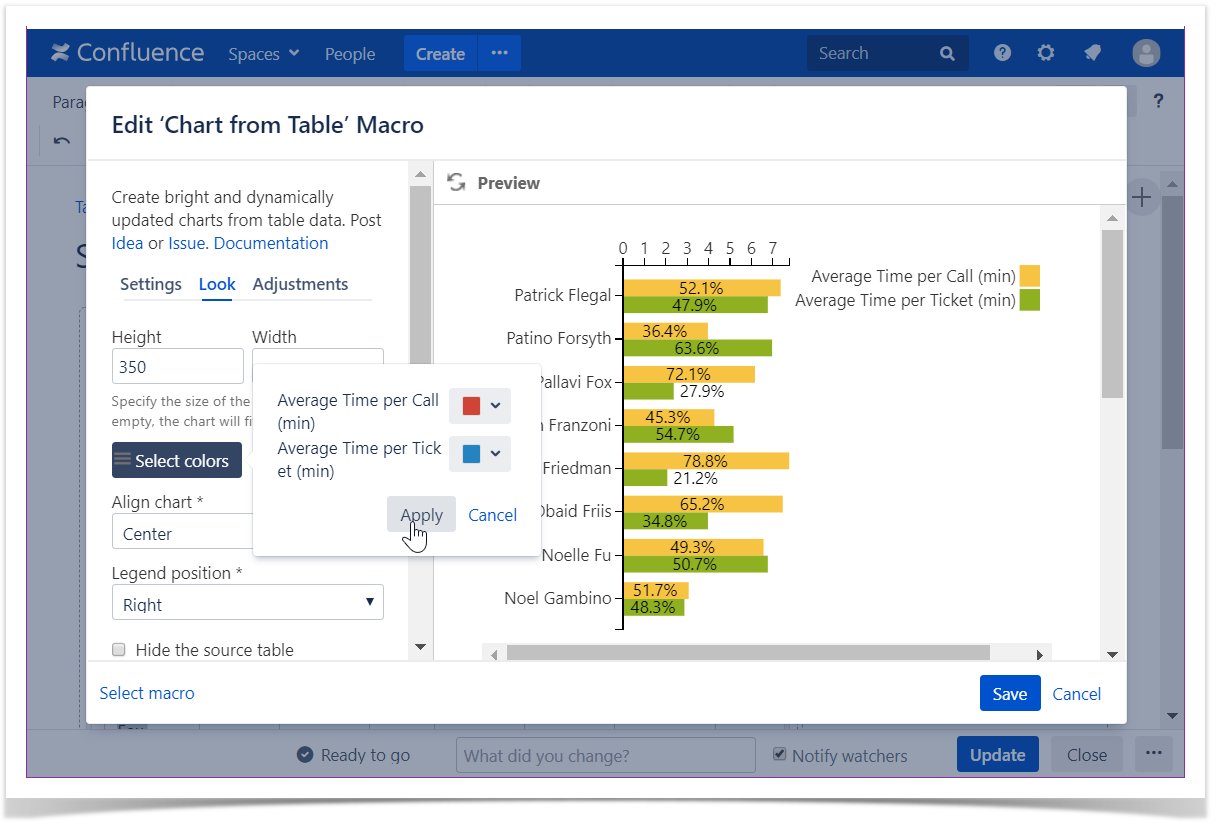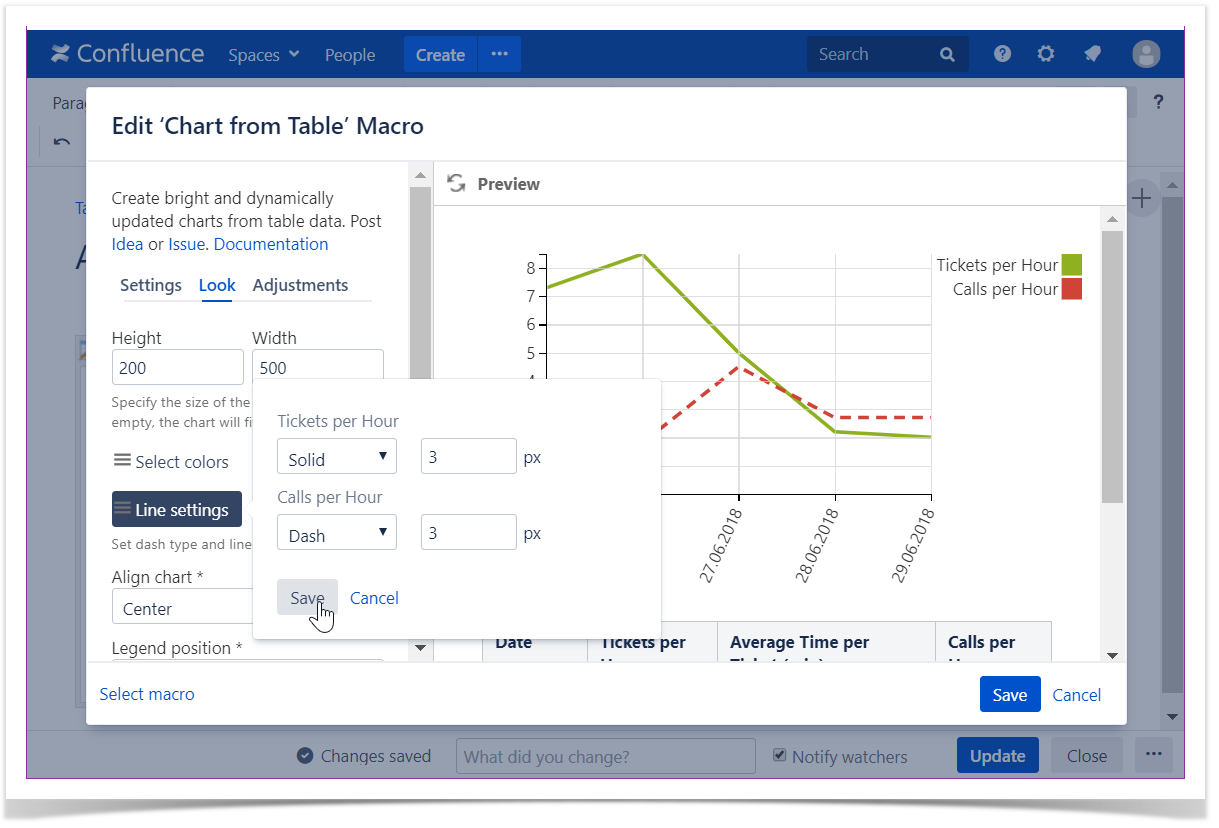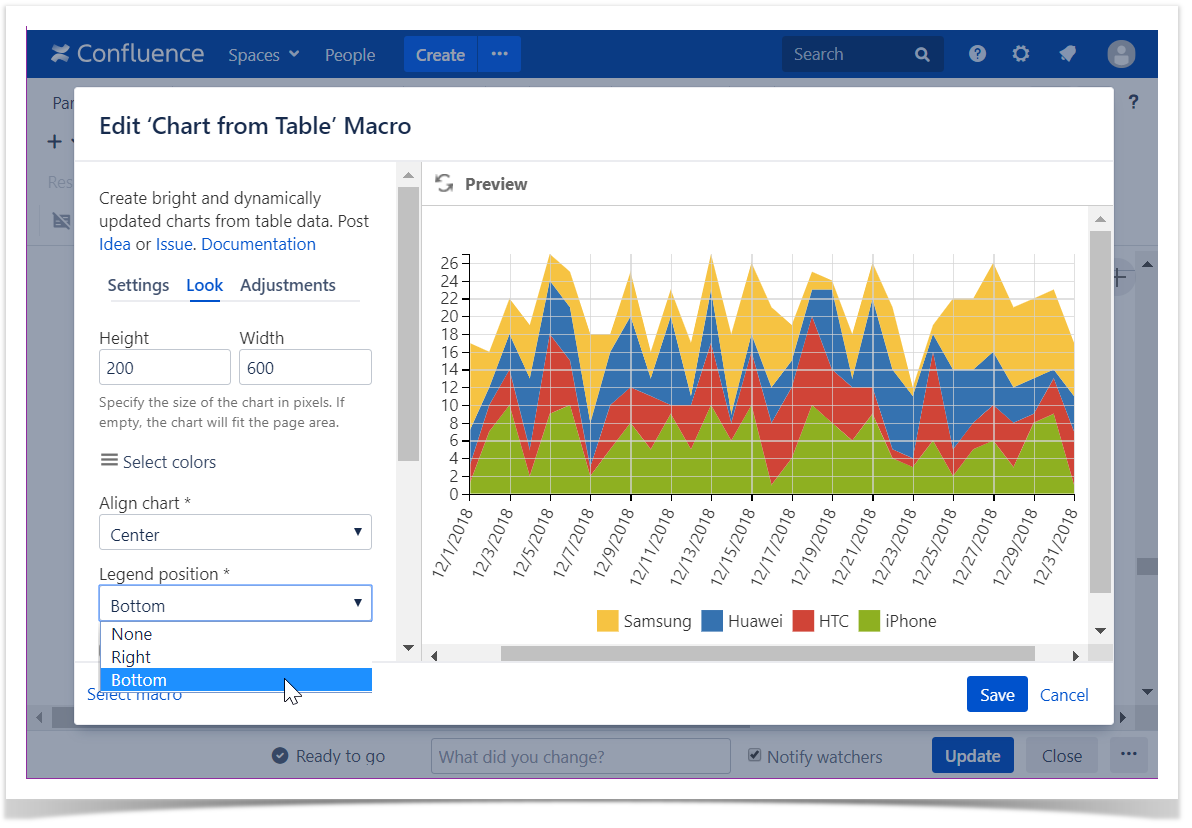|

You can create a dashboard with multiple charts and pivot tables based on one Jira Issues macro with the helsp of the Table Excerpt and Table Excerpt Include macros.
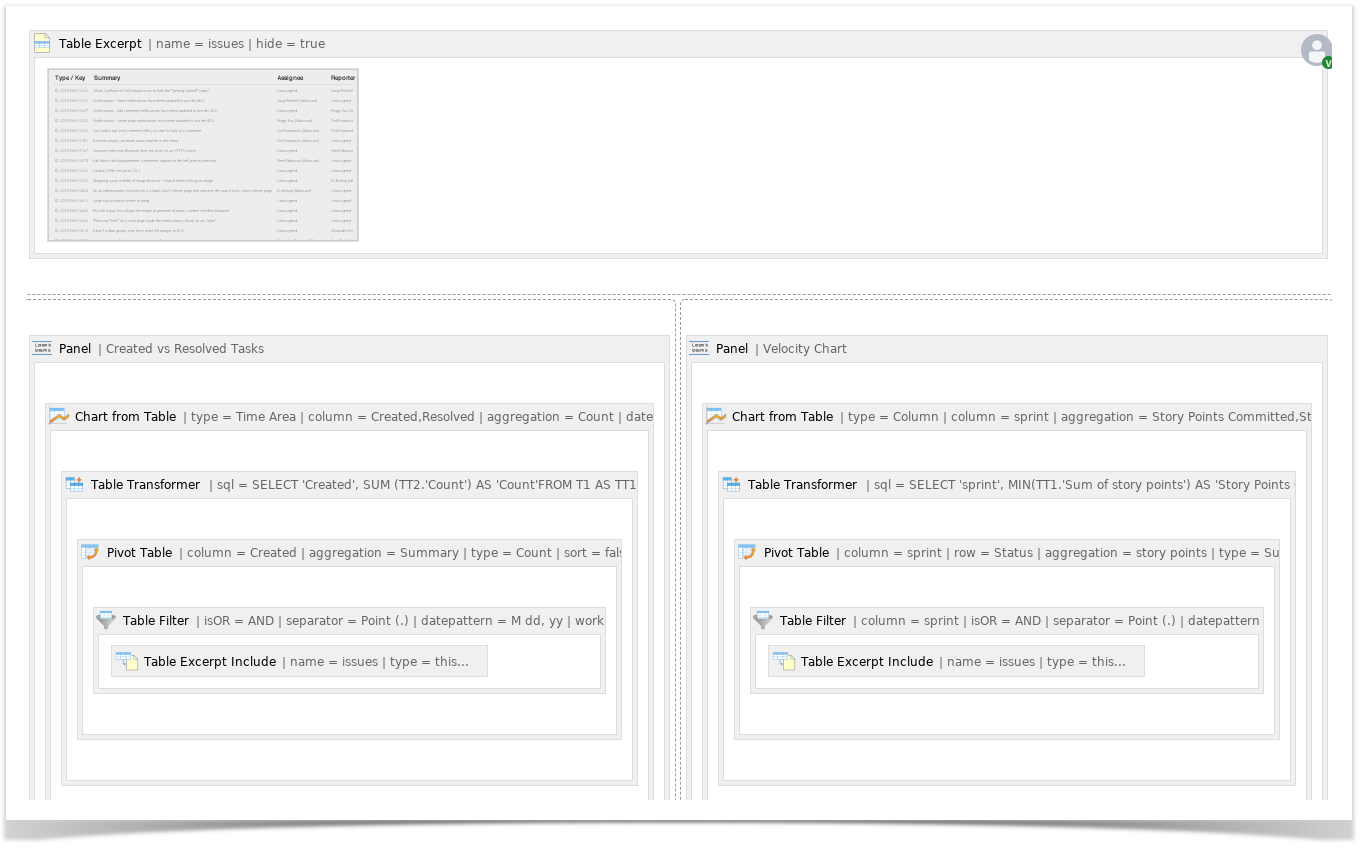
Create a user macro to hide the unnecessary information from the Jira Issues macro:

## @noparams
<style>
.refresh-issues-bottom { display: none}
</style> |