Handy Timestamp is a simple macro that allows you to quickly insert to the page current date and time. |
This feature is available starting from the Handy Macros for Confluence 1.3.0. |
Task tracking in Confluence can be more informative if you know when exactly your tasks were changed or completed. You can quickly write down when you released a new software version or when you sent a contract to your customer with the simple Handy Timestamp macro.
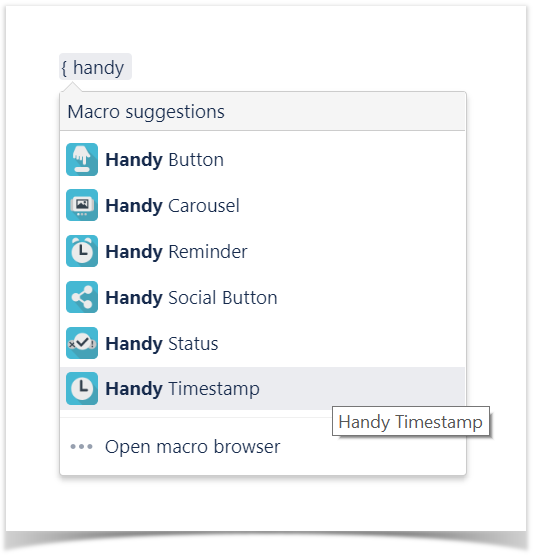
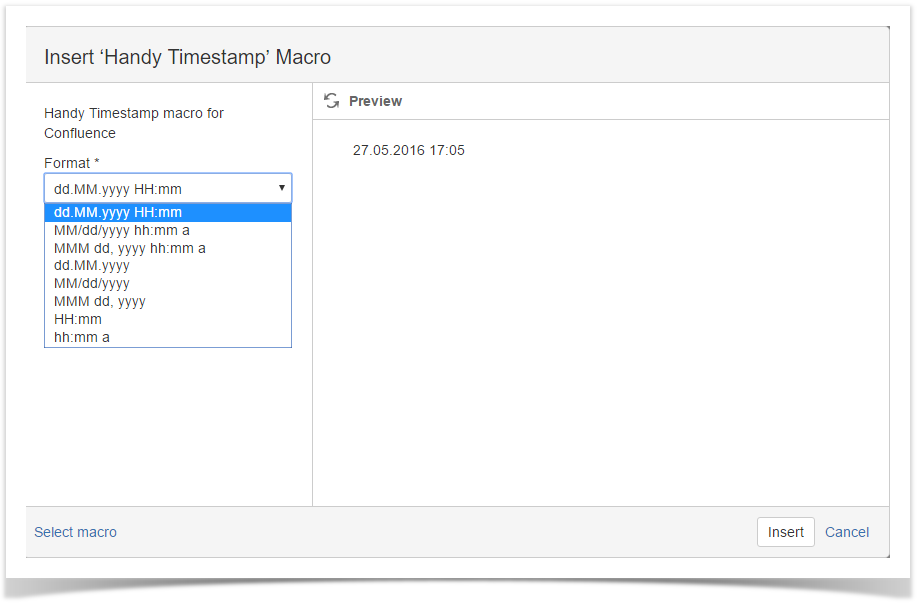
The date and time format that you have used will be saved as default. You can change it if necessary.
You can quickly add the Handy Timestamp macro to the page by using the key combination. Press Ctrl+Alt+T combination when editing the page.
You can disable this feature if you do not need it in your Confluence. To disable this feature:
|