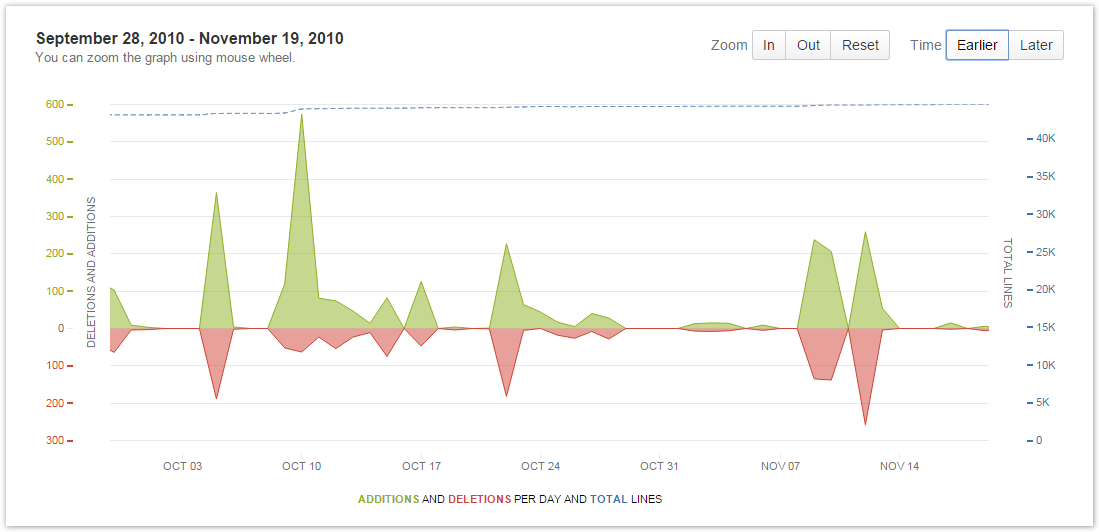Commit Graph. Aggregated statistics for all branches. New look of the Contributions graph and activity stream. |
New in this release
- Commit Graph was added to visualize development flows of your repositories (free for first 50 commits; a commercial license is required to get Commit Graphs for more than 50 commits).
- Now it's possible to aggregate statistics of all branches of a repository for the Contributors, Commits, Code Frequency and Punch Card graphs and charts.
- The Contributions graph now has the Time Span filter and displays the start and end dates of the current time span.
- Change Type lozenges (add, modify, delete) are now subtle in the Activity Stream under the Contributions graph.
Merging several e-mails for one committer
It happens sometimes that people use different emails when committing to repositories.For example, one person could commit to using three different emails in different periods of time. Previously, this would result in showing three incarnations of this person on the Contributors tab. Evidently, in the Contributions graph, the statistics shown by Awesome Graphs were incomplete for each of these incarnations.
Awesome Graphs allowed to unite several emails for one user in the .mailmap file in the repository. However, the problem was that only commits made after .mailmap was changed (or created) would be affected.
Now, you can specify all emails the committer used in their profile settings. This aggregates all commits made with these emails and provides you with the complete statistics for the committer. This feature is available only in the paid version of the add-on.
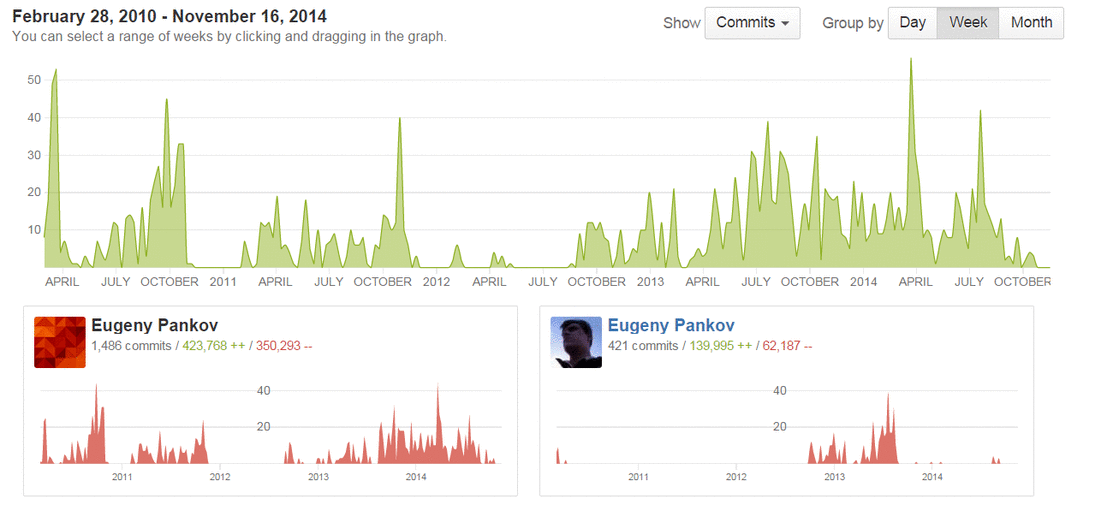
Stash Data Center support
Atlassian recently introduced a beta version of Stash Data Center - the cluster environment that increases the security and performance of your Git repositories.
Although the release of Stash Data Center is expected by the end of this year, we already added support for it in the paid version of Awesome Graphs. So you can rest assured that the add-on is cluster-safe and works flawlessly if you host your repositories in the Data Center.
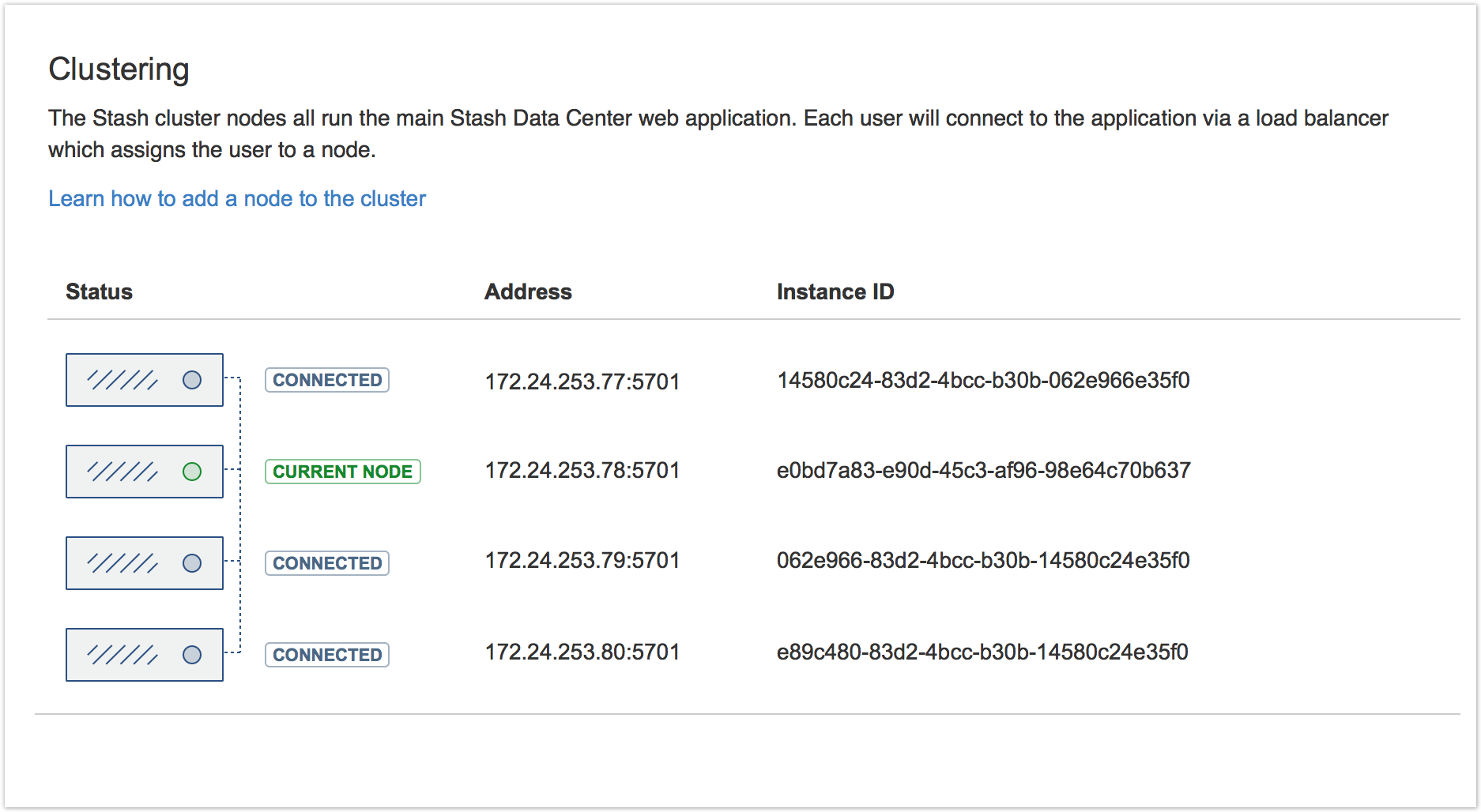
ADG-compliant look and feel
We try to stay in line with Atlassian Designer Guidelines and reworked the look of Awesome Graphs according to the new recommendations. We believe that the new look emphasizes the close connection of Awesome Graphs to the family of Atlassian products and provides our customers with a better user experience.