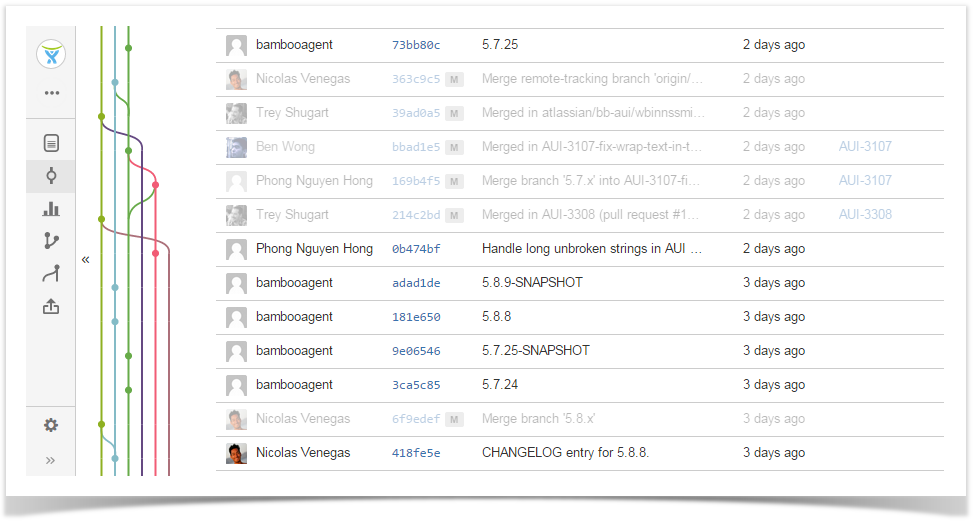
This feature is free for first 50 commits. To get Commit Graphs for more than 50 commits, a commercial license is required. |
To view Commit Graph of the current repository, navigate to the Commits section on the sidebar. Commit Graph appears to the left of the 'Author' column.
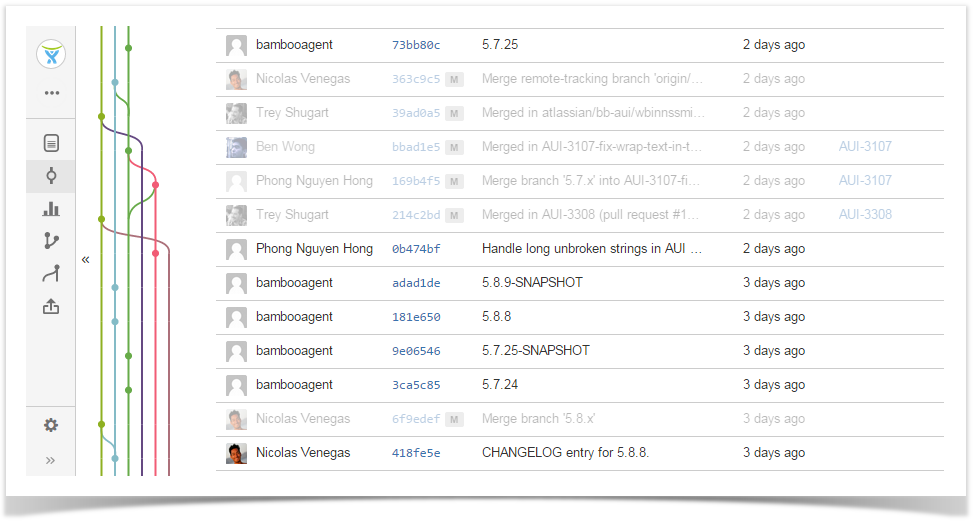
Use it to:
By default, all changesets are highlighted. You can click a point to highlight where a changeset comes from, i.e. its ancestors.
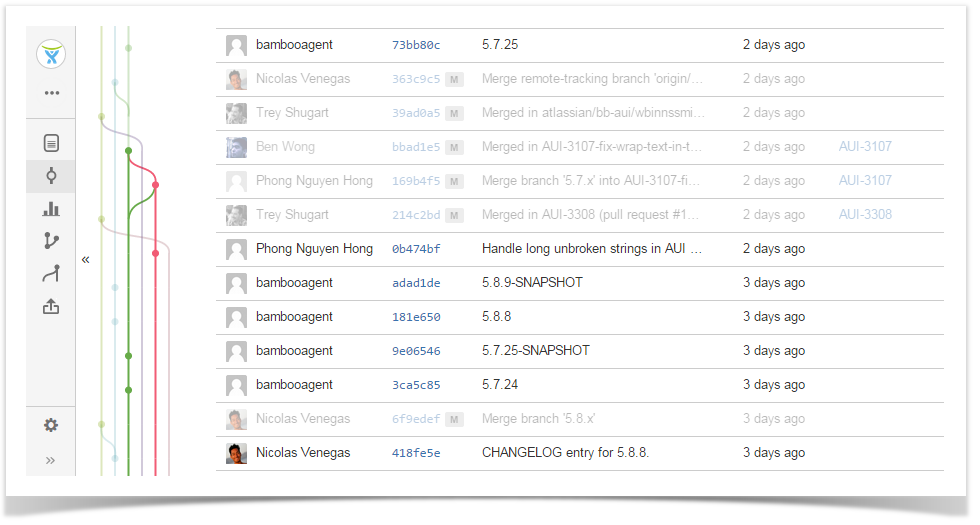
To have all changesets highlighted again, click anywhere outside points on the graph.
It's possible to collapse and expand the sidebar with Commit Graph. Click the button ( or
or  ) located to the left of Commit Graph.
) located to the left of Commit Graph.
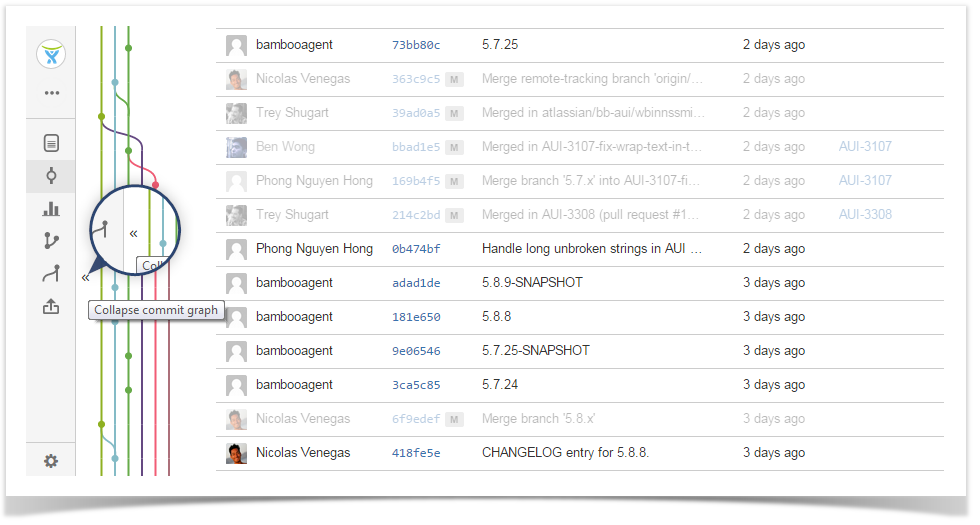
If you have any feedback or requests concerning this feature, please, let us know.