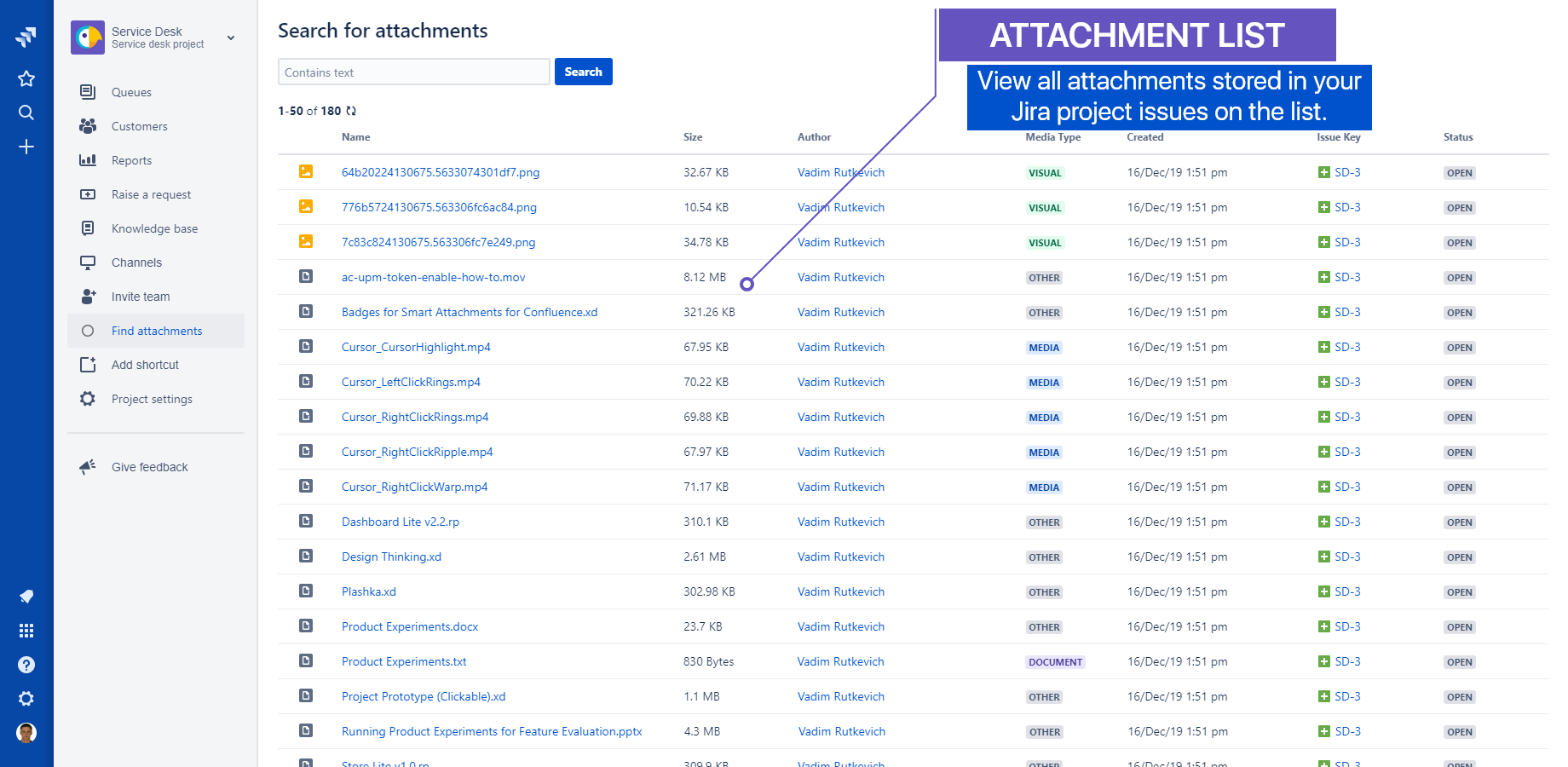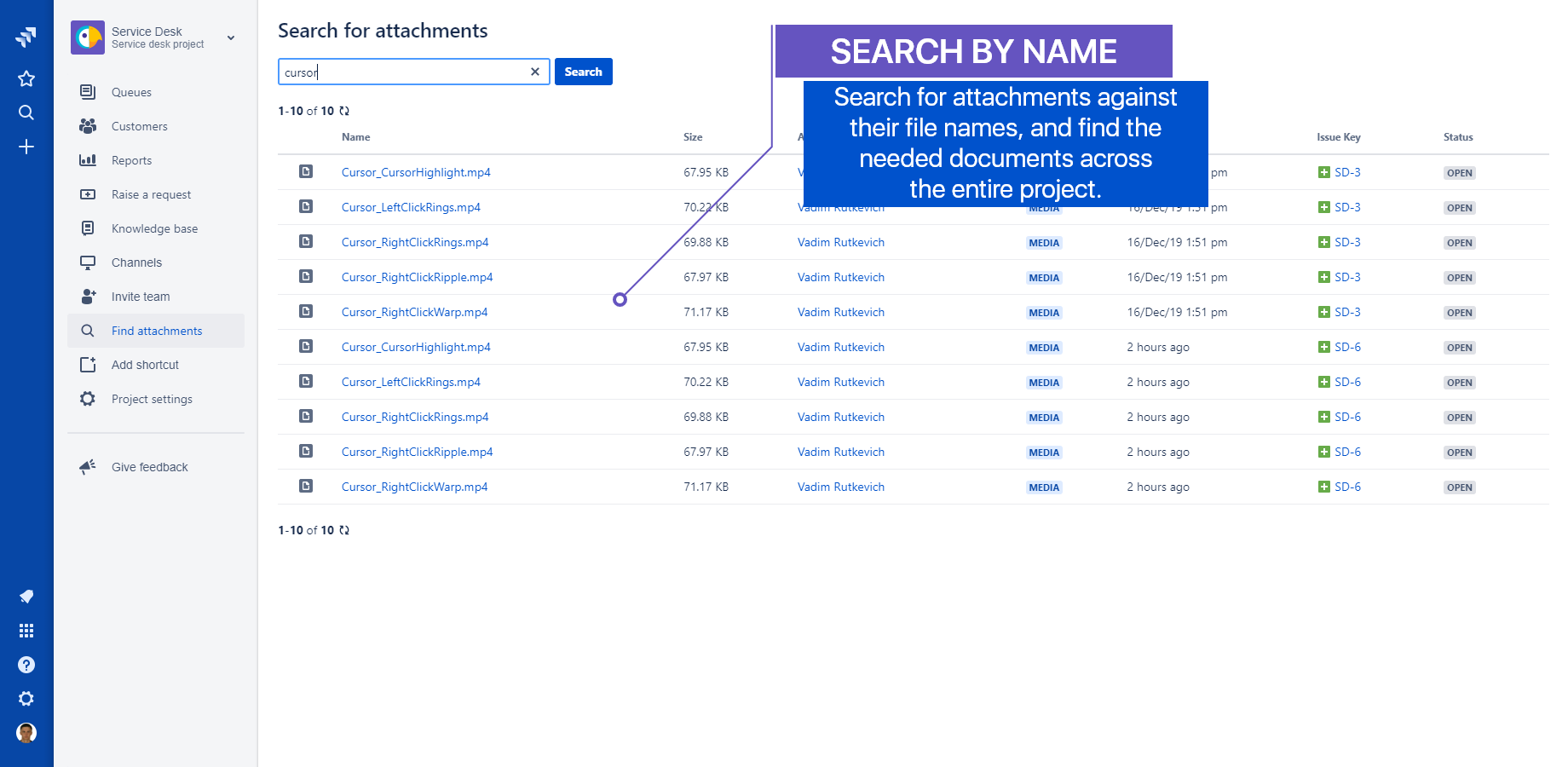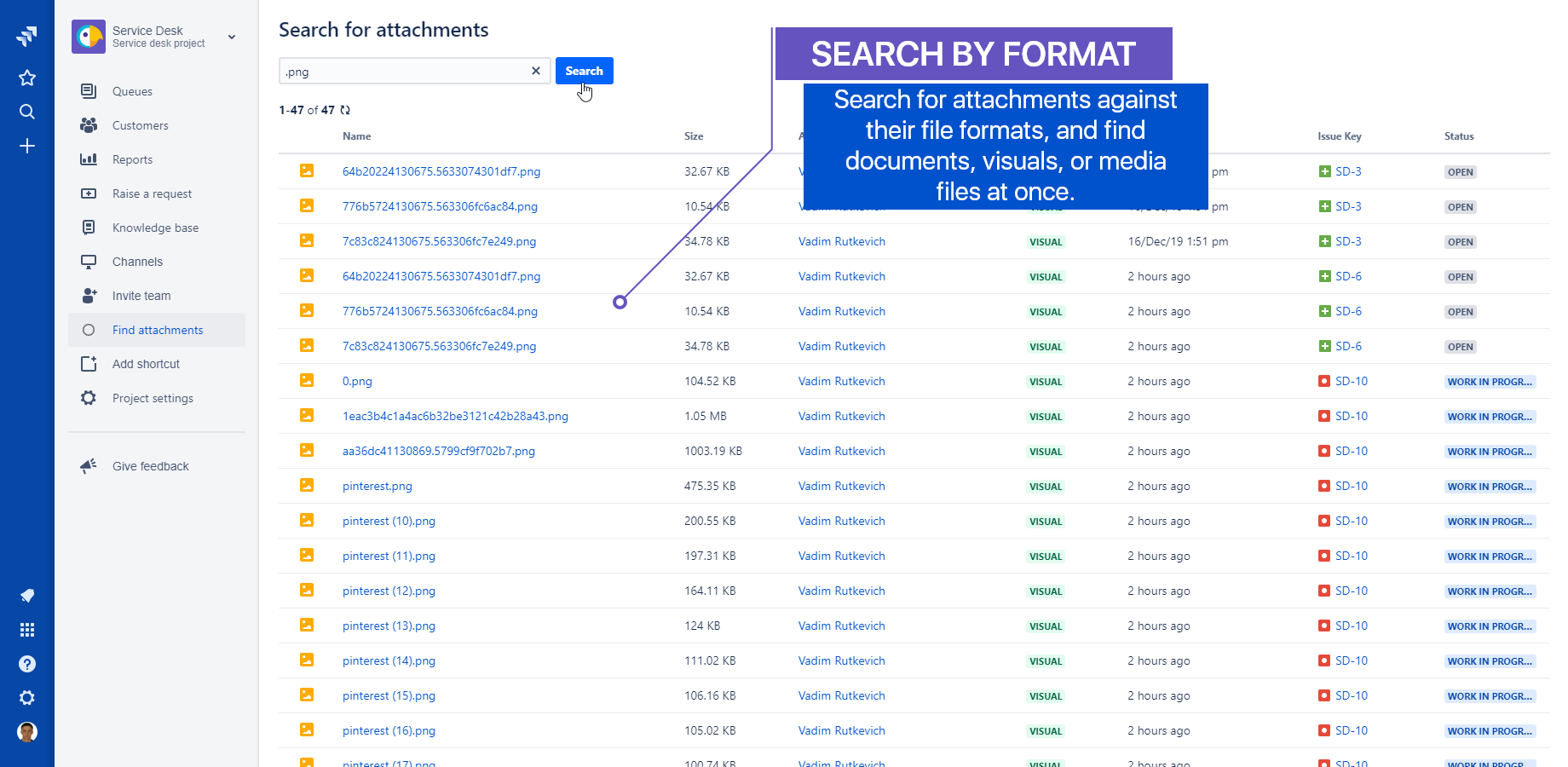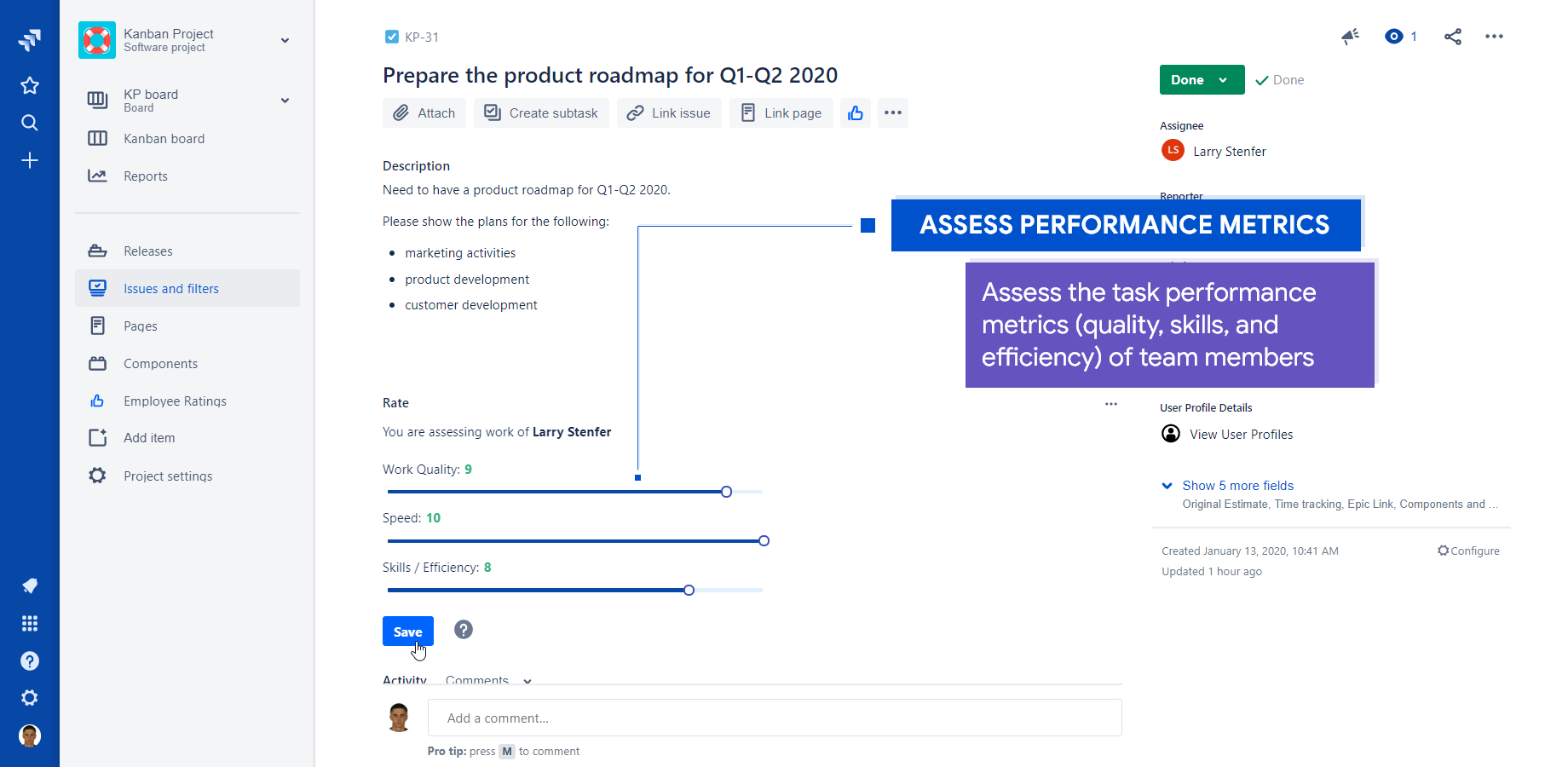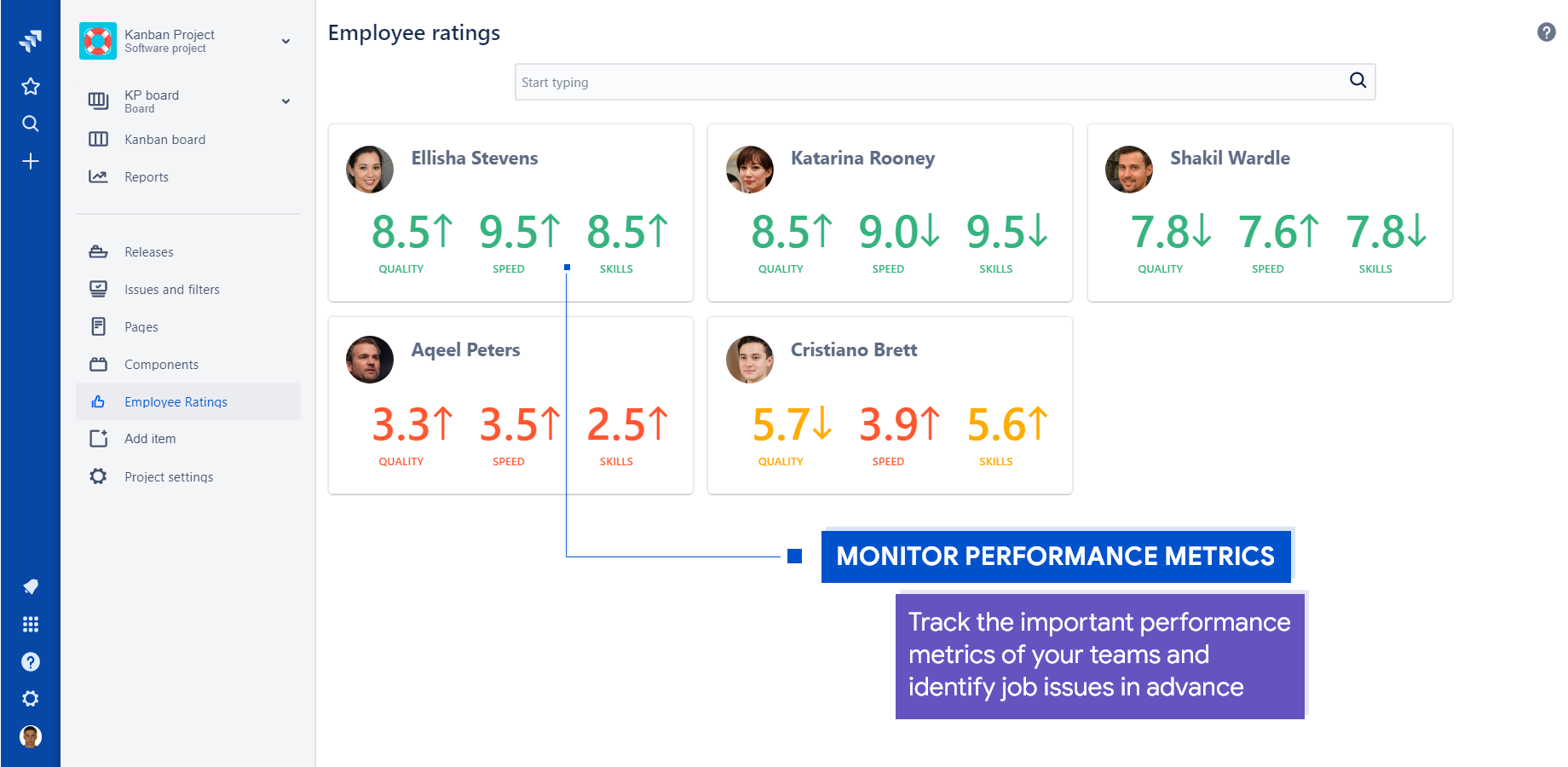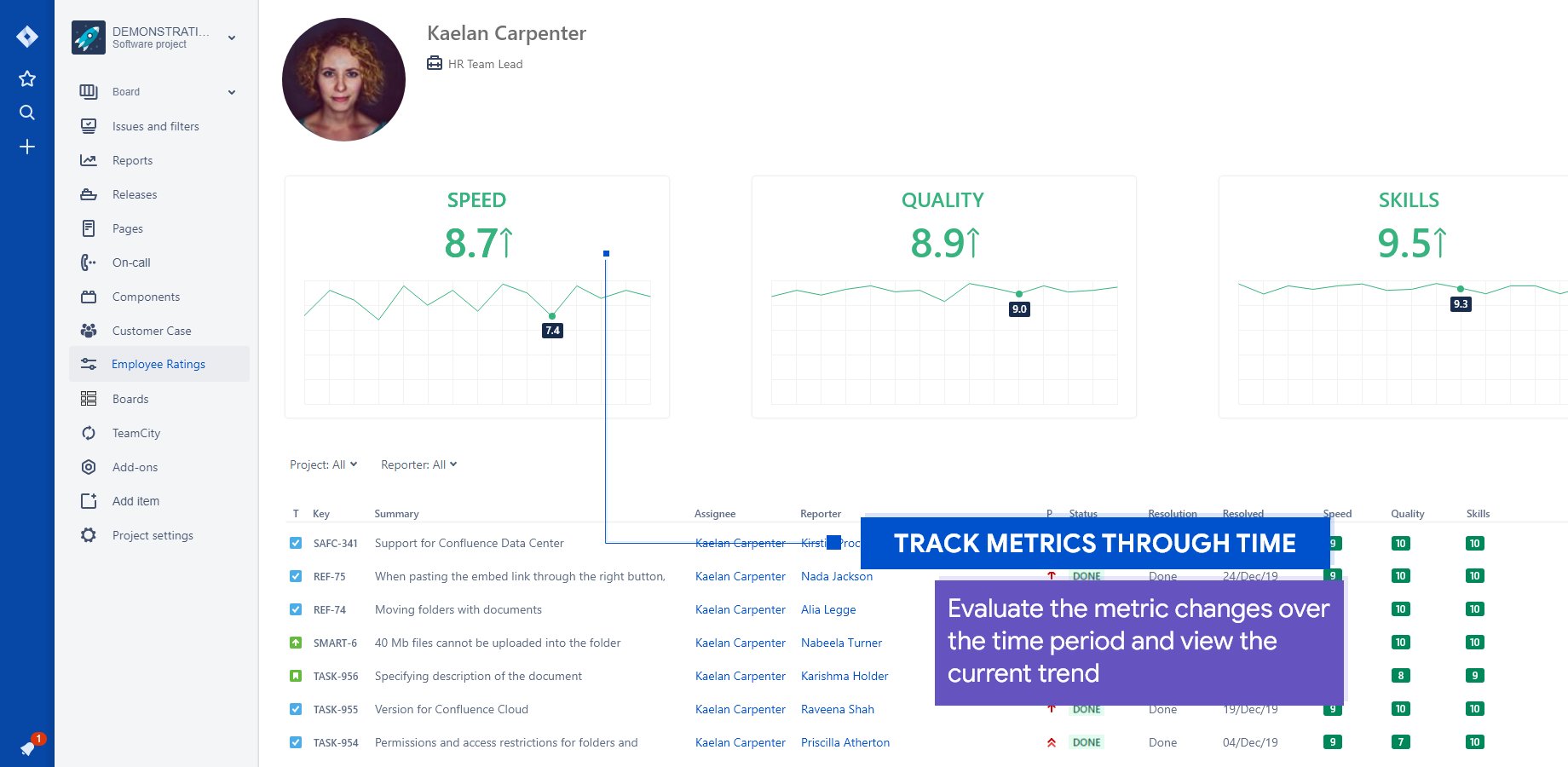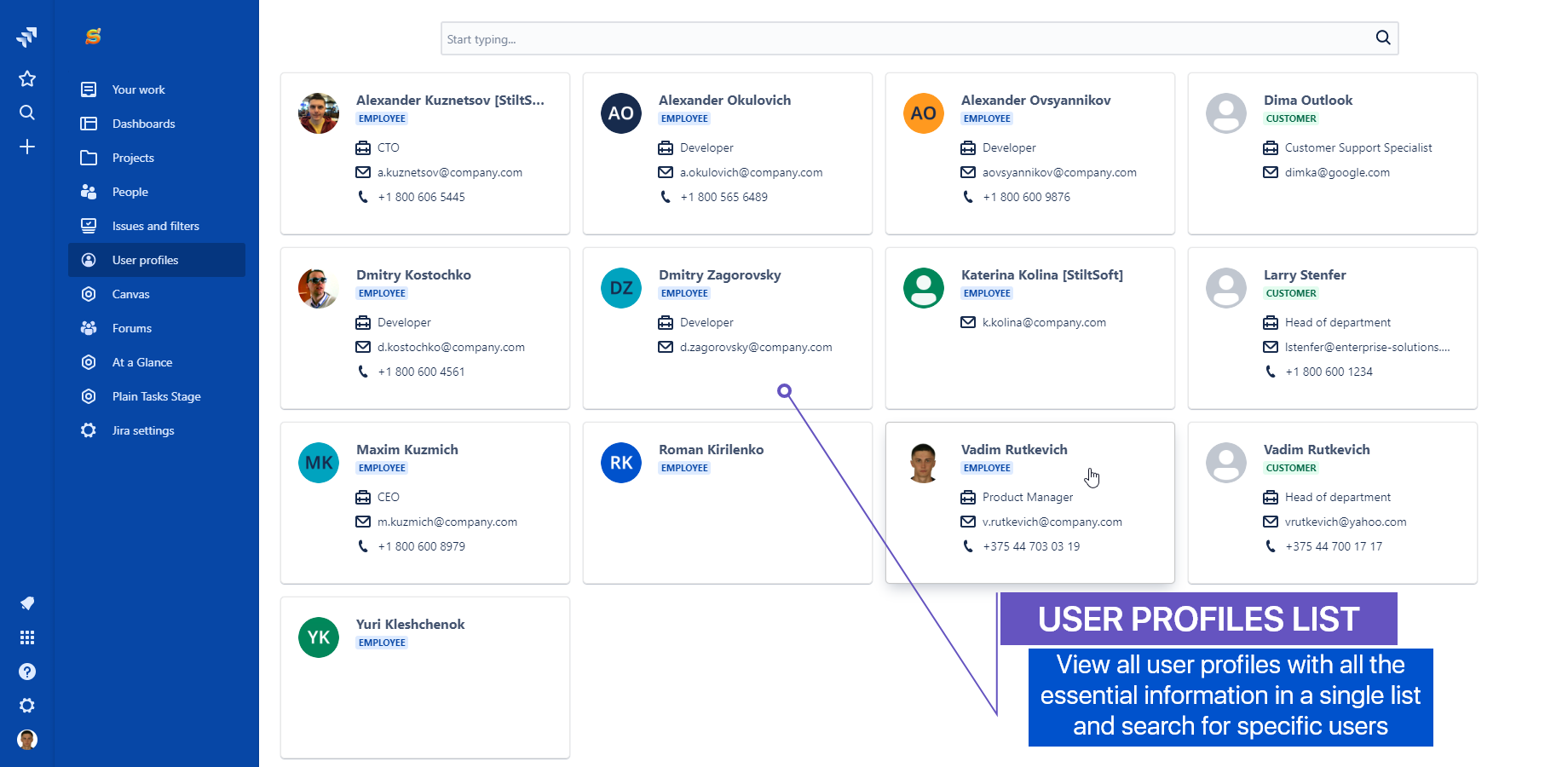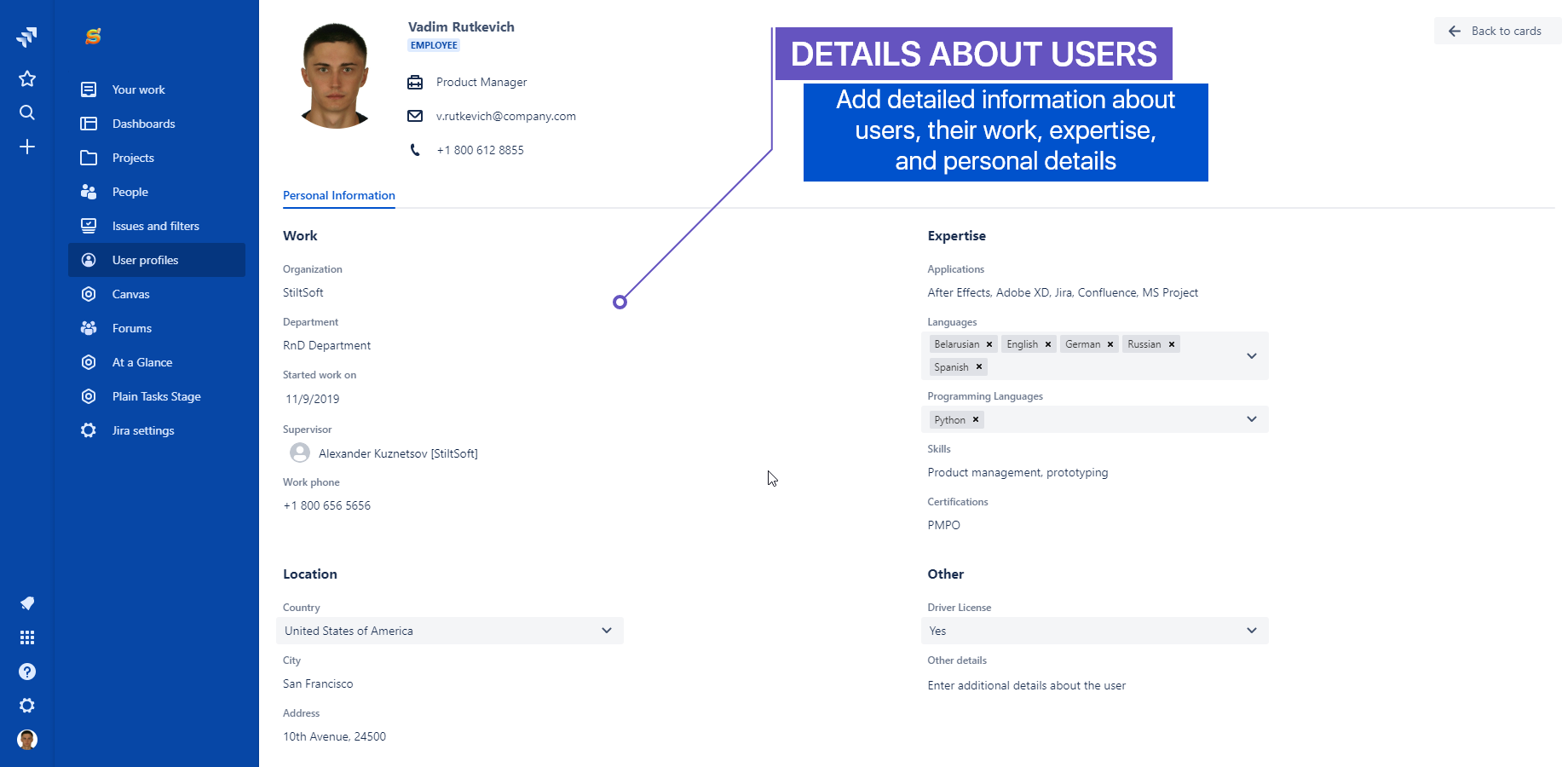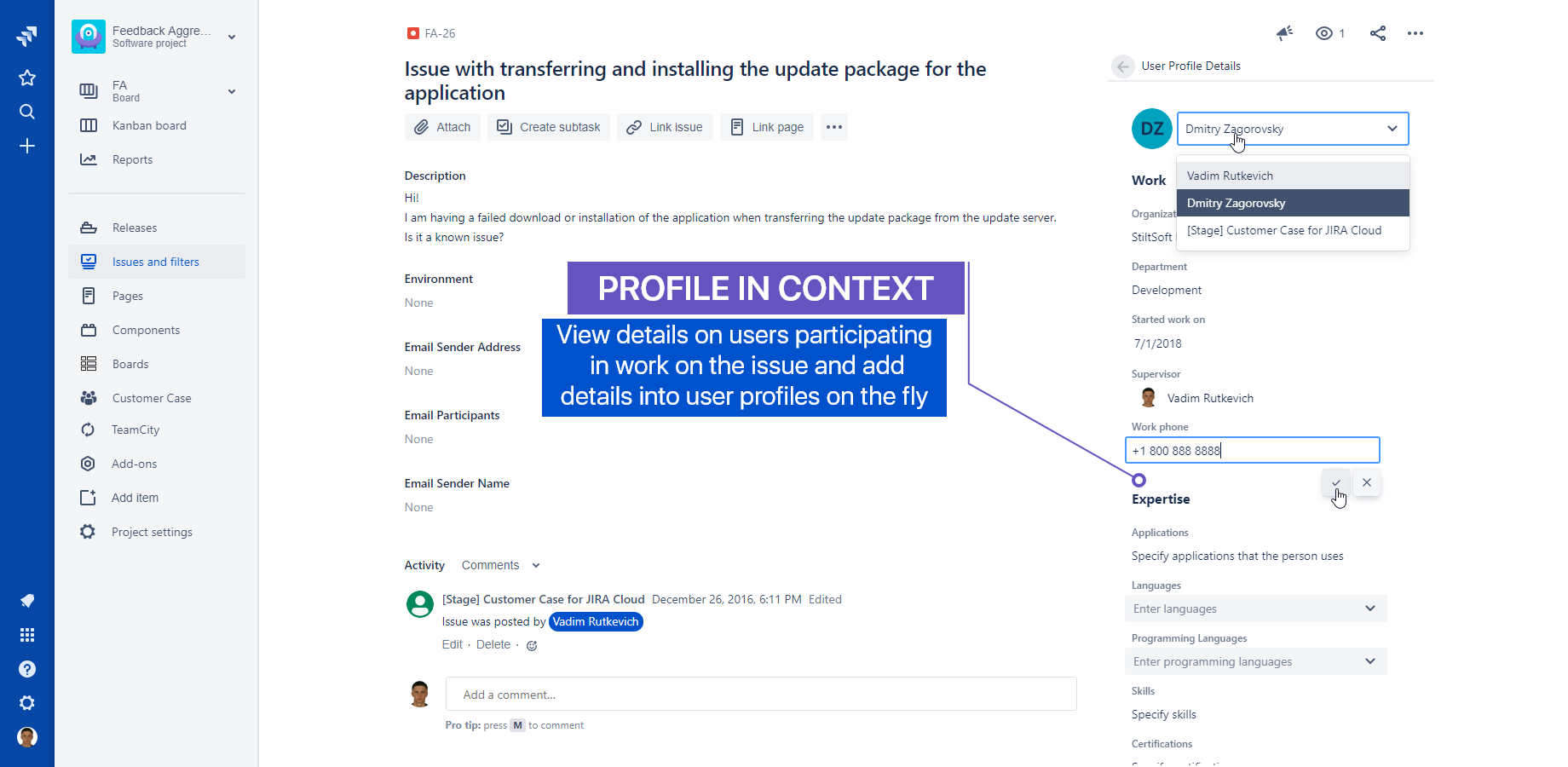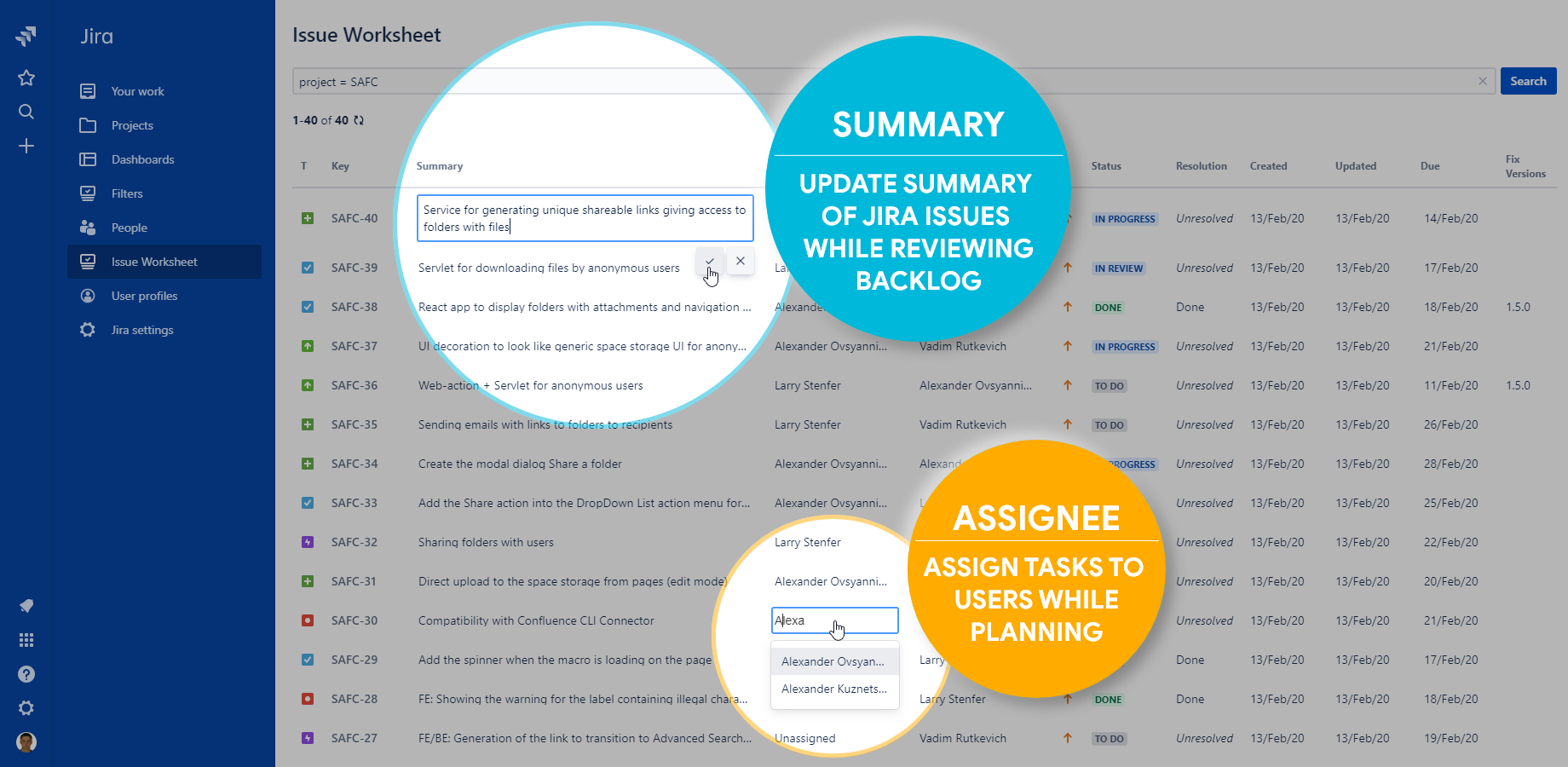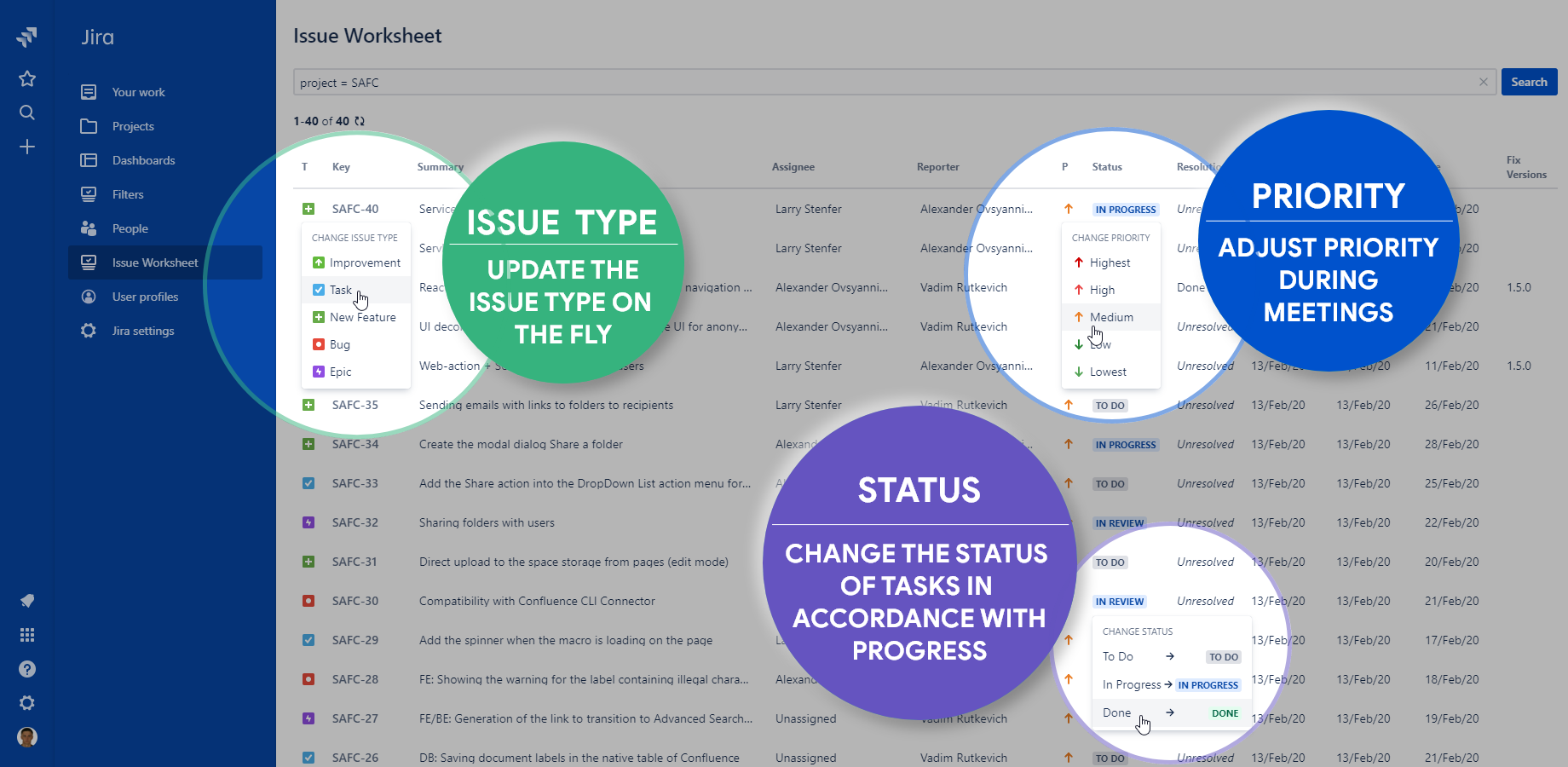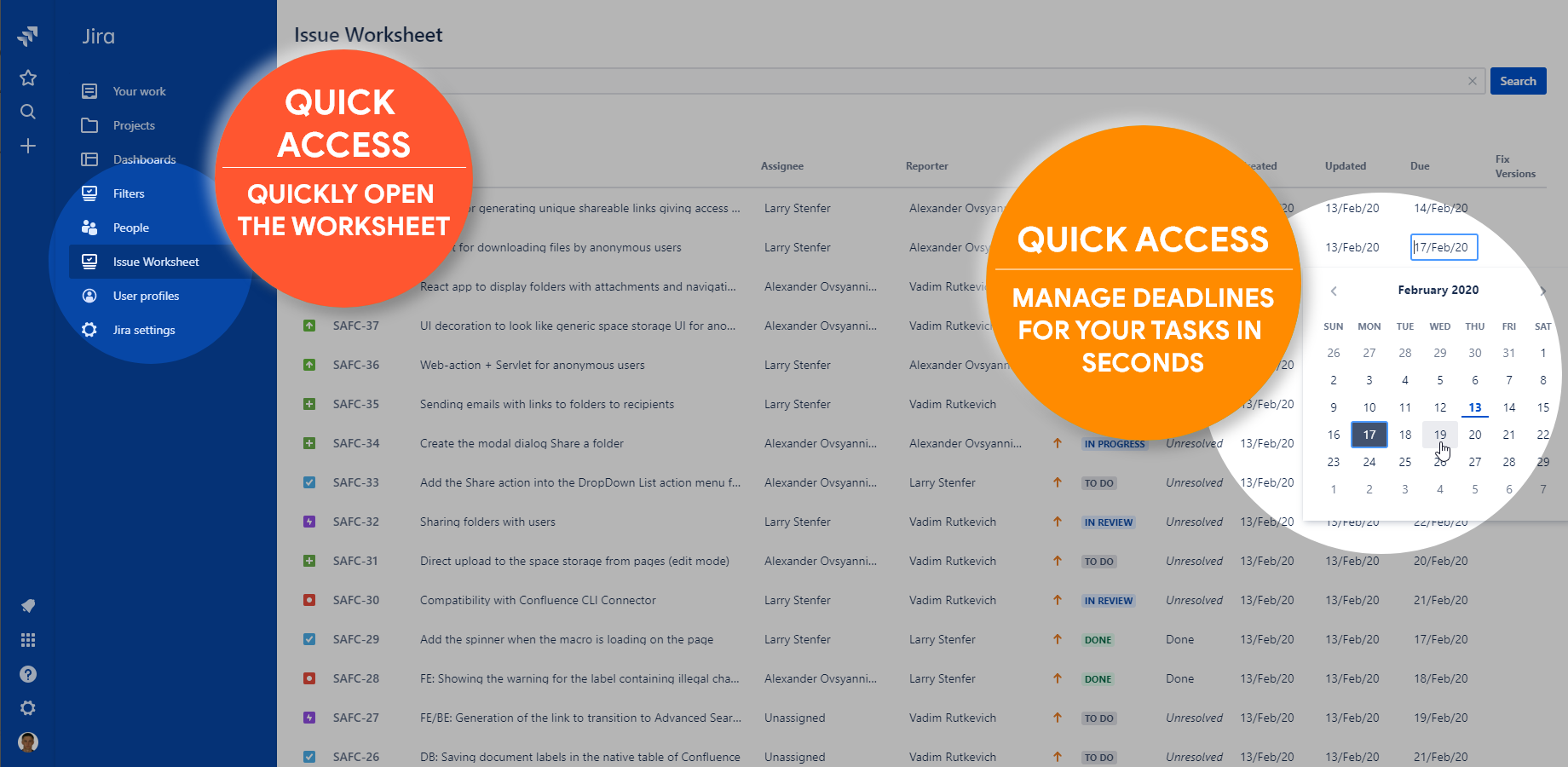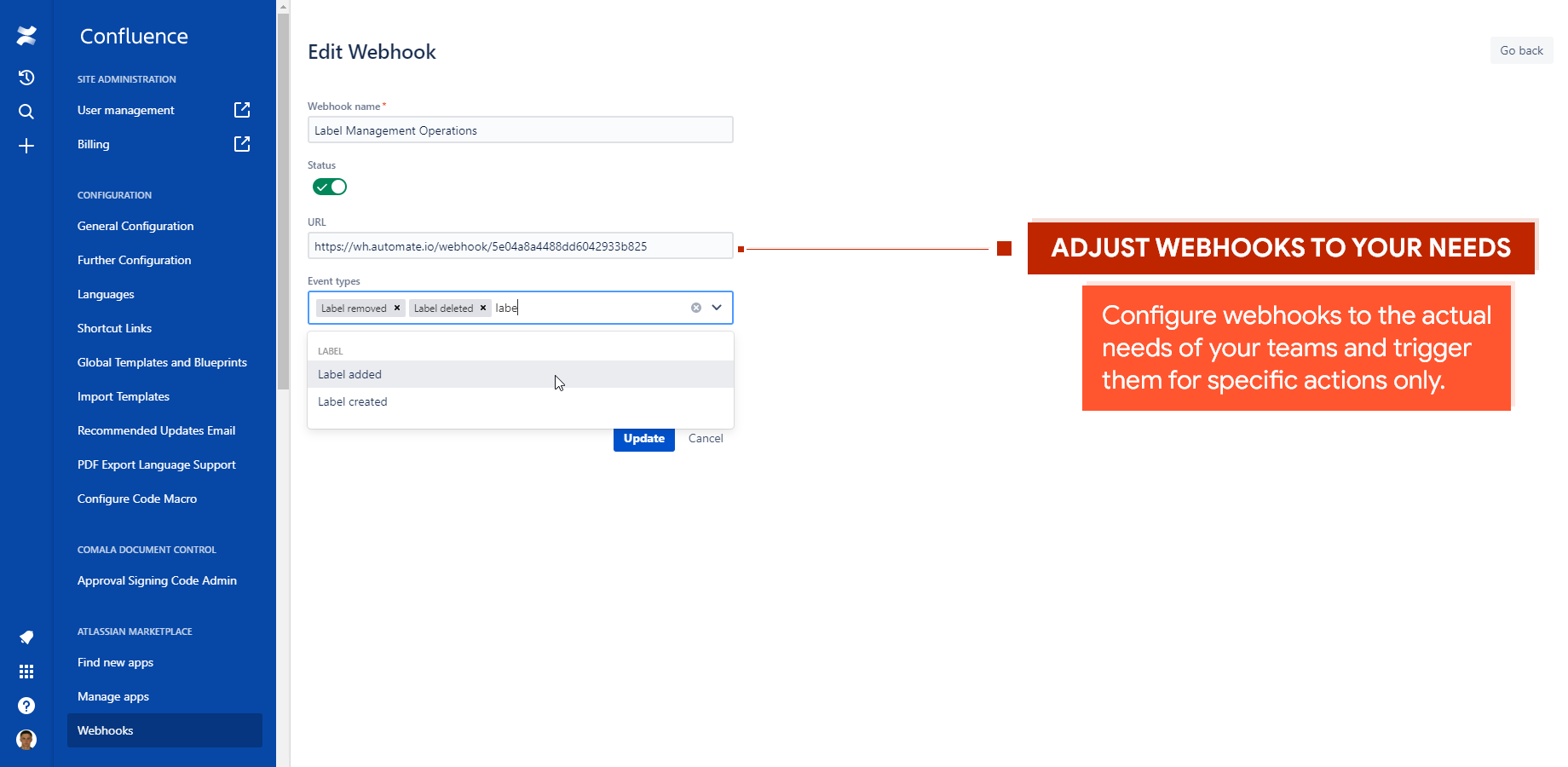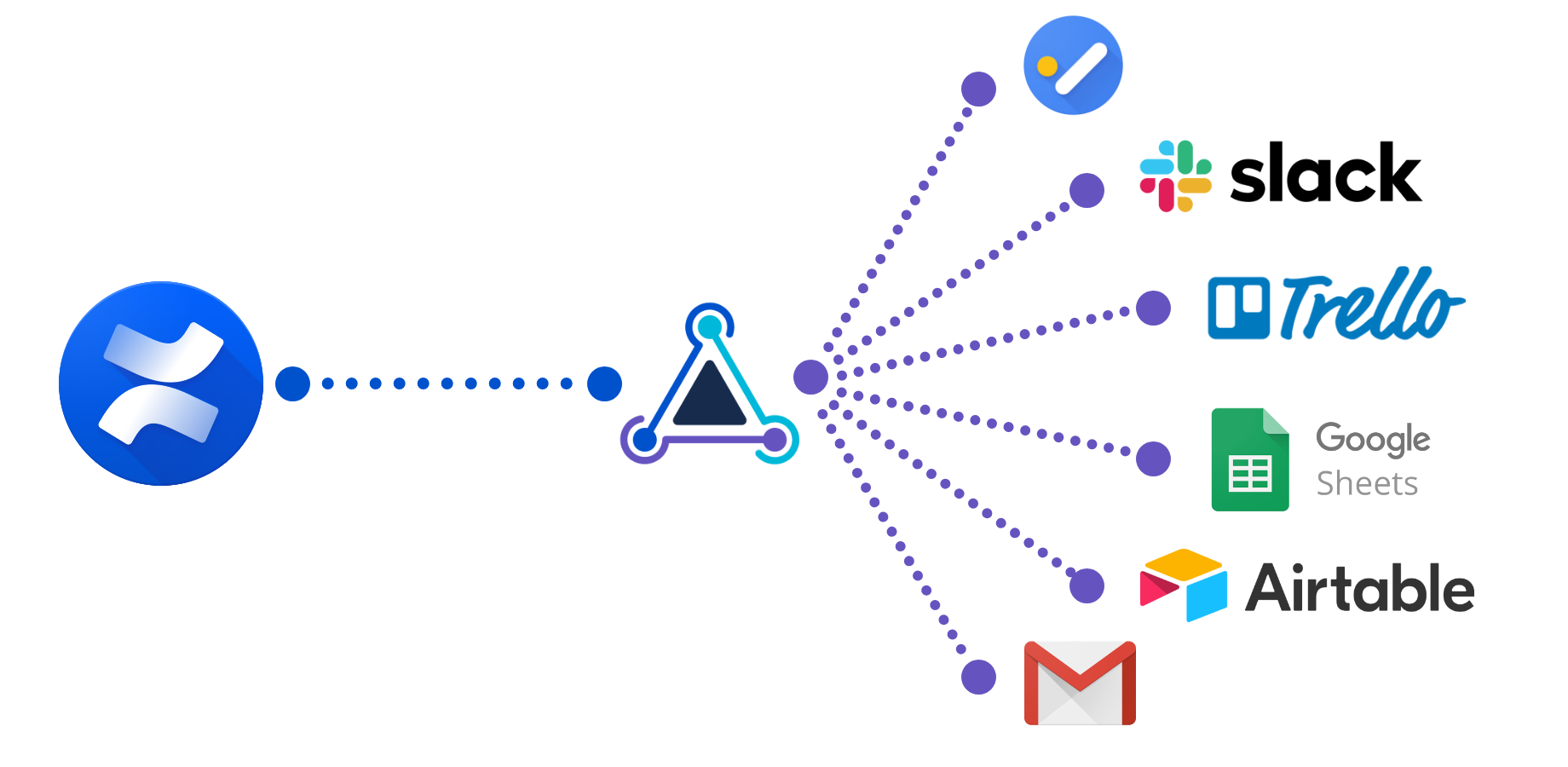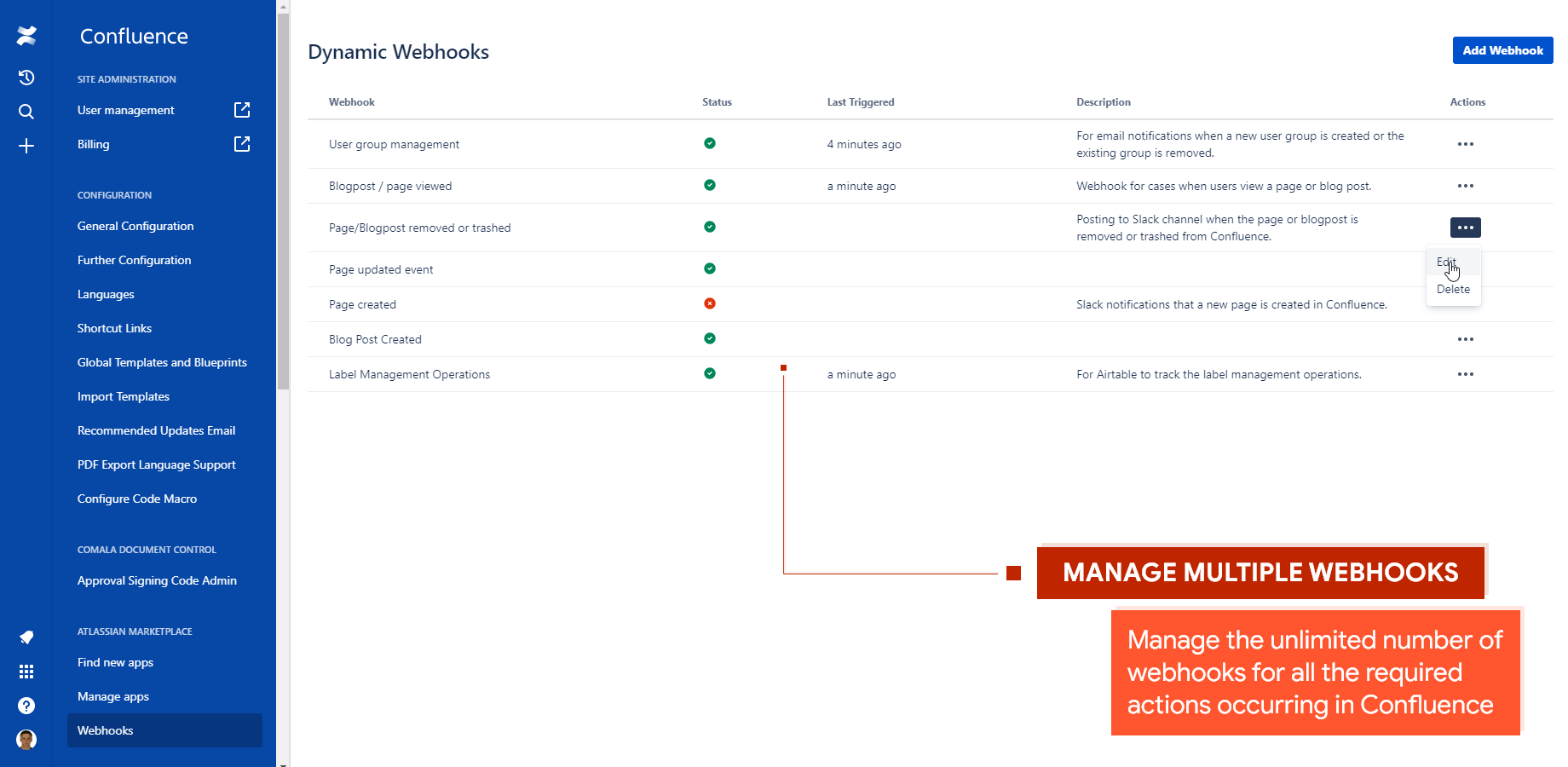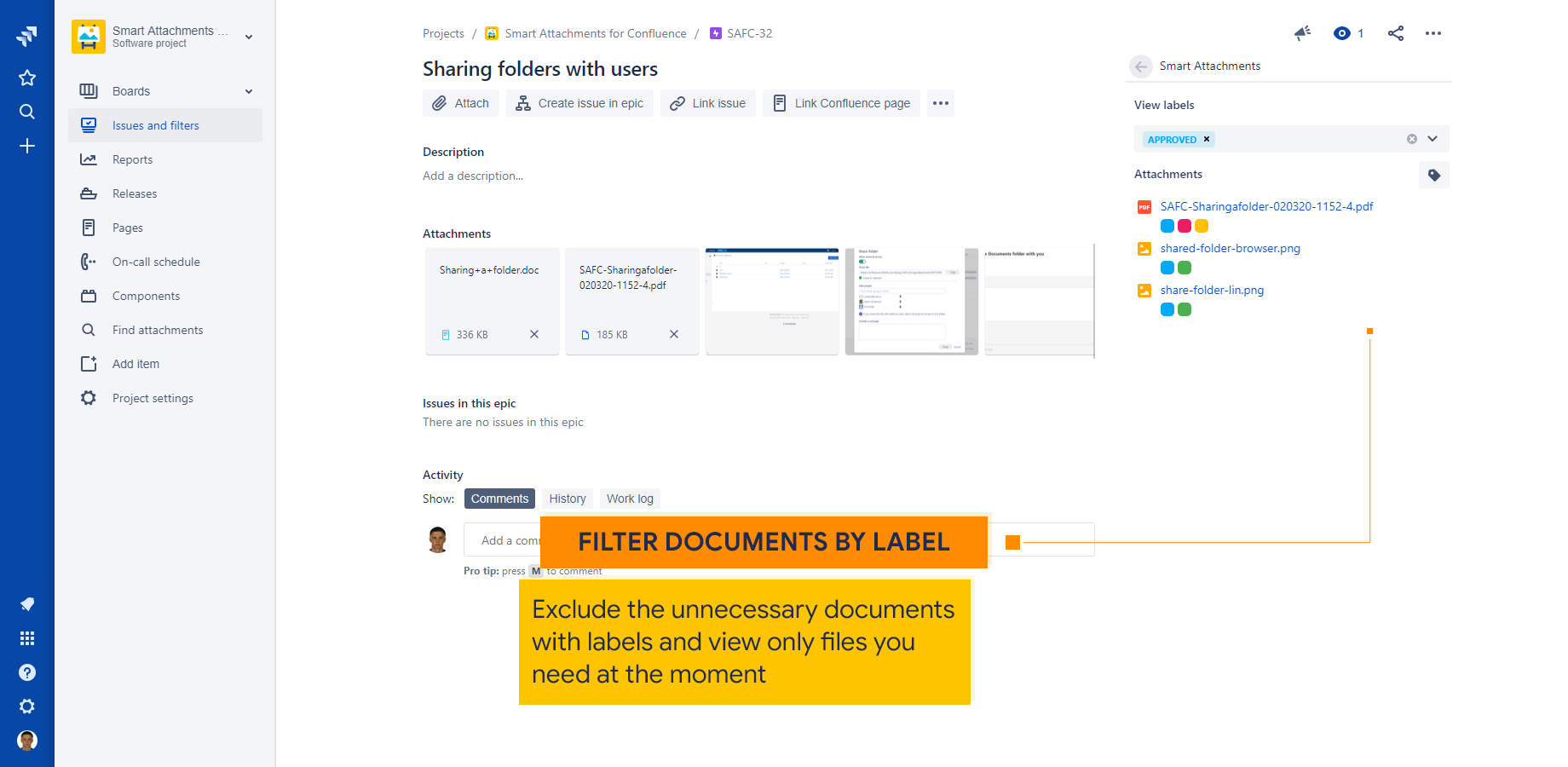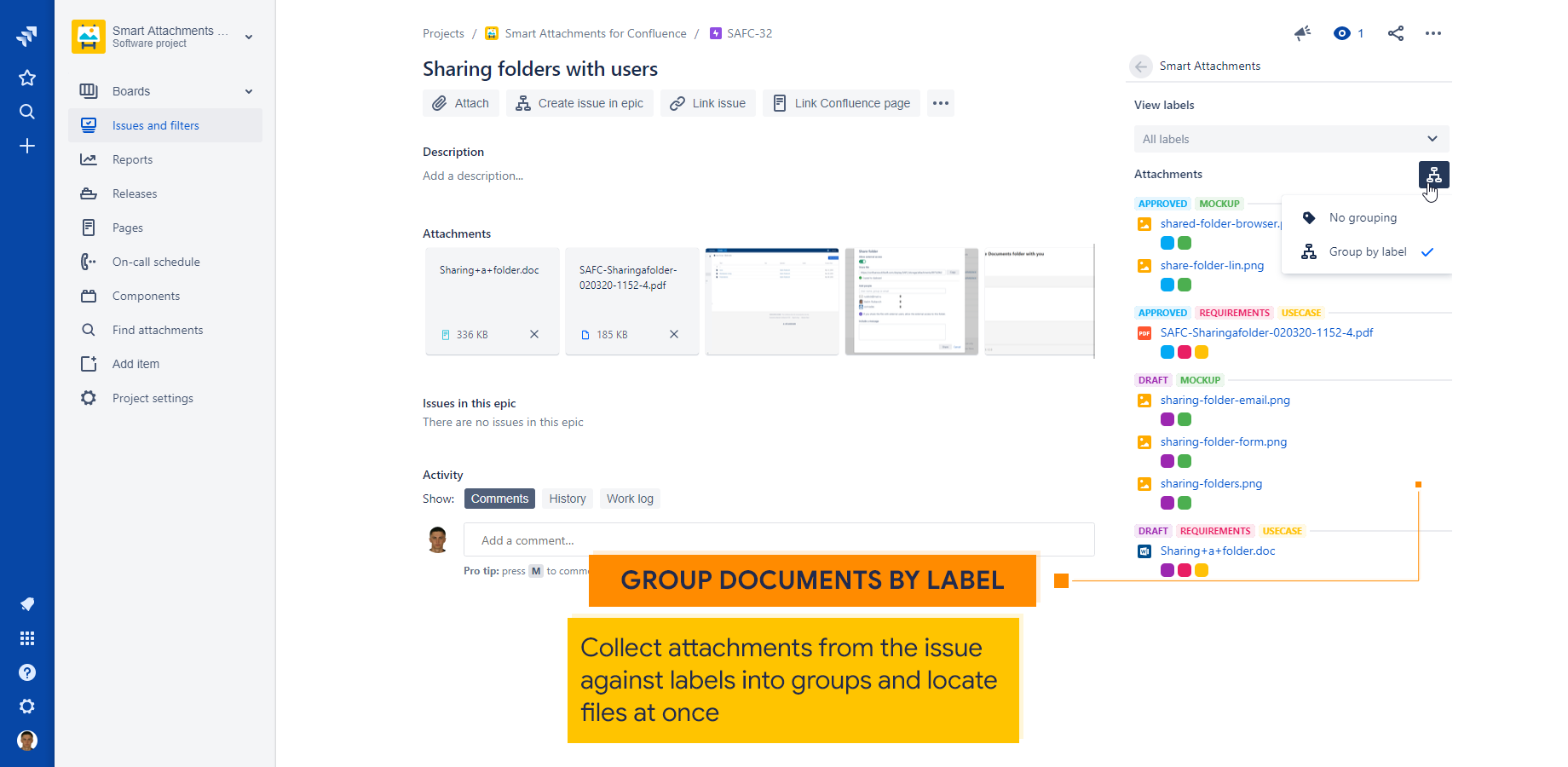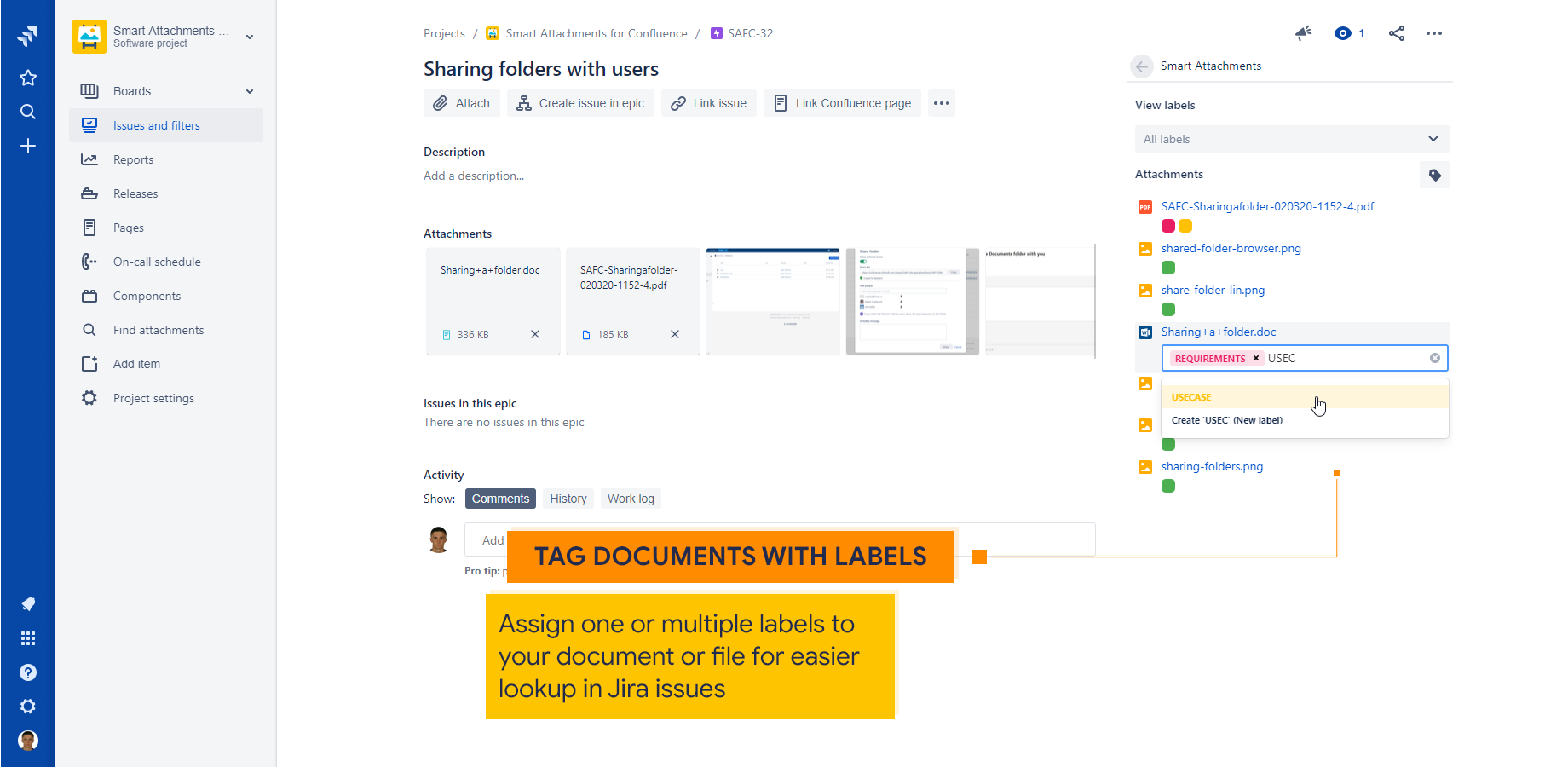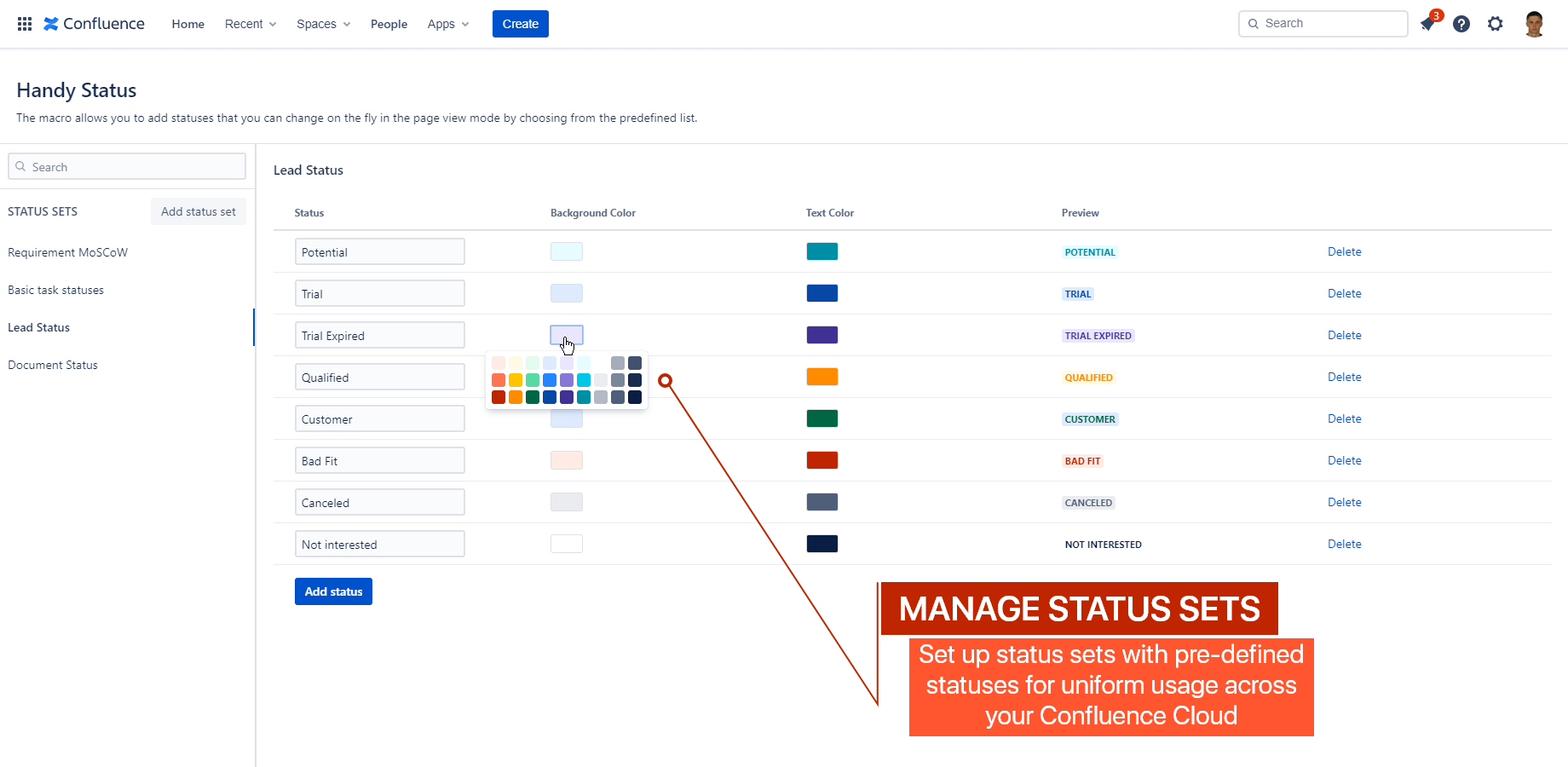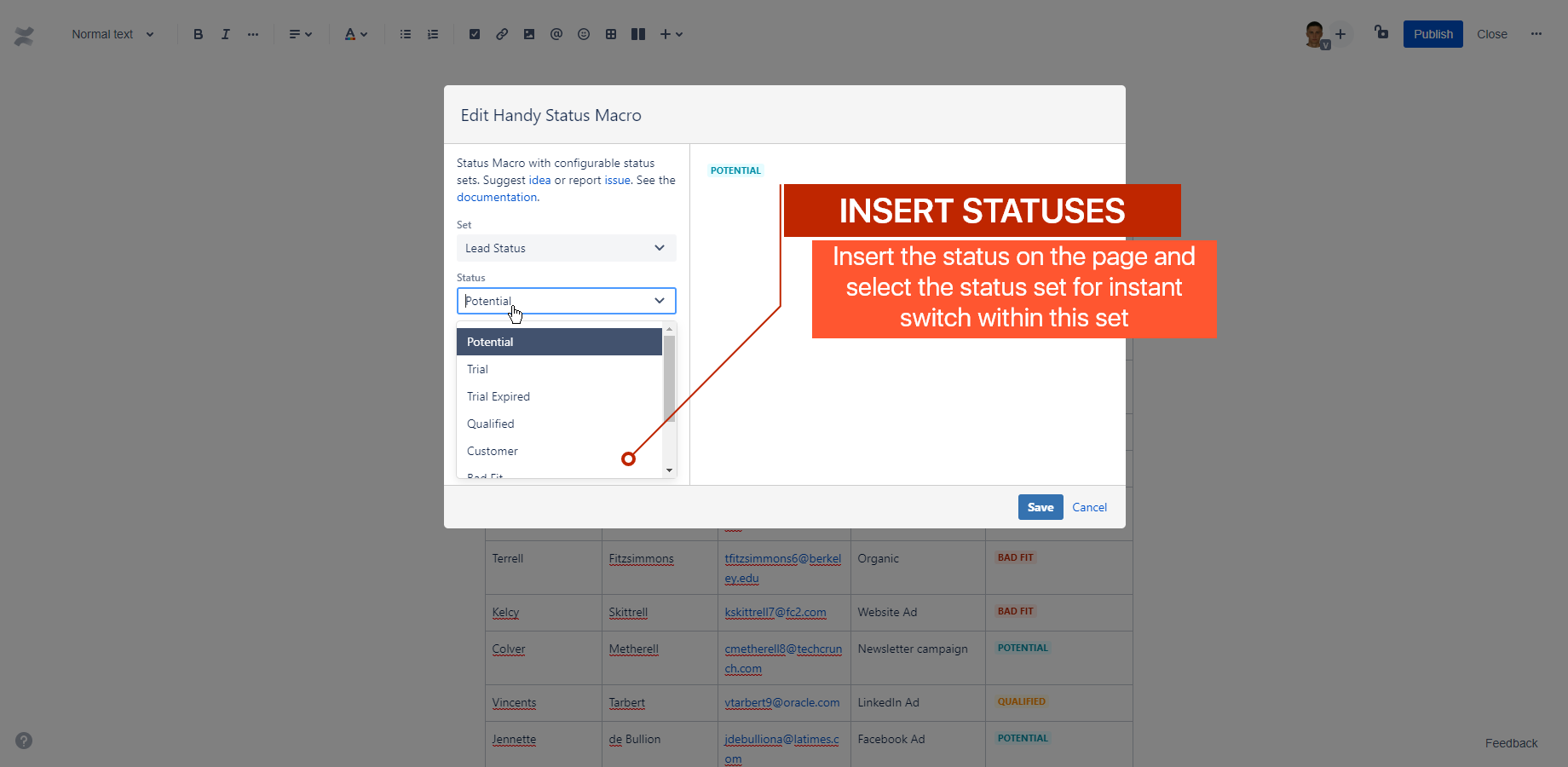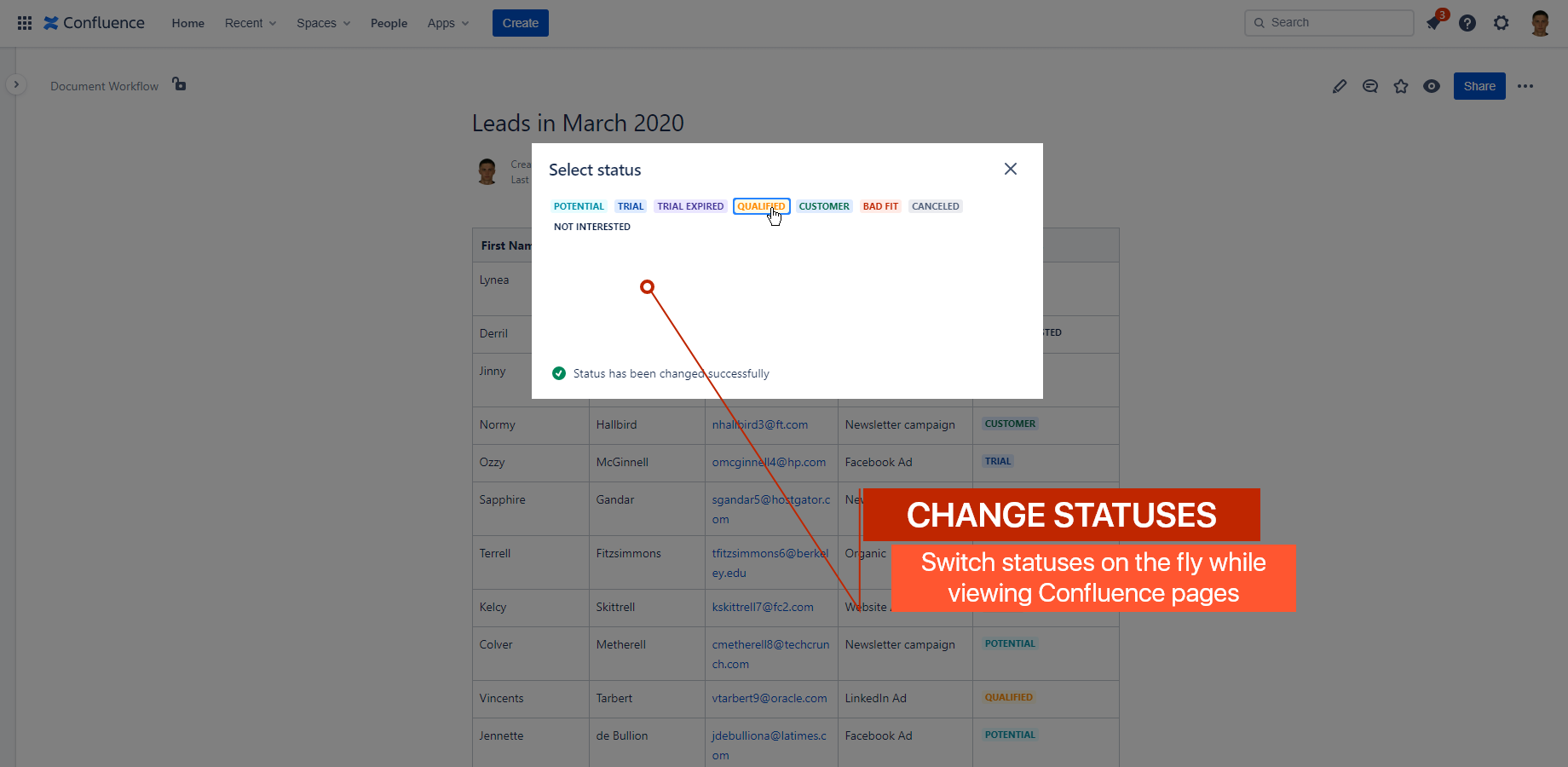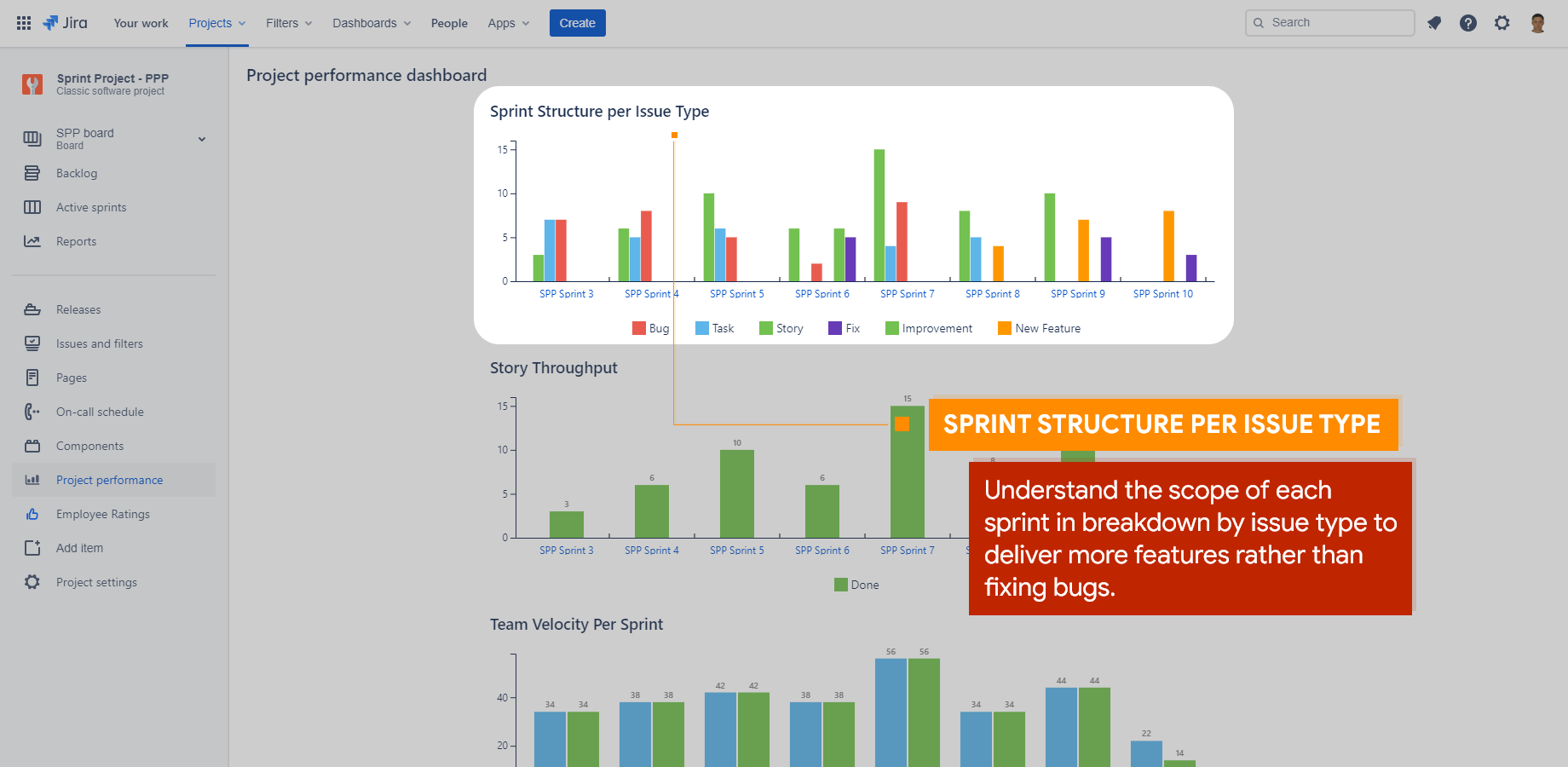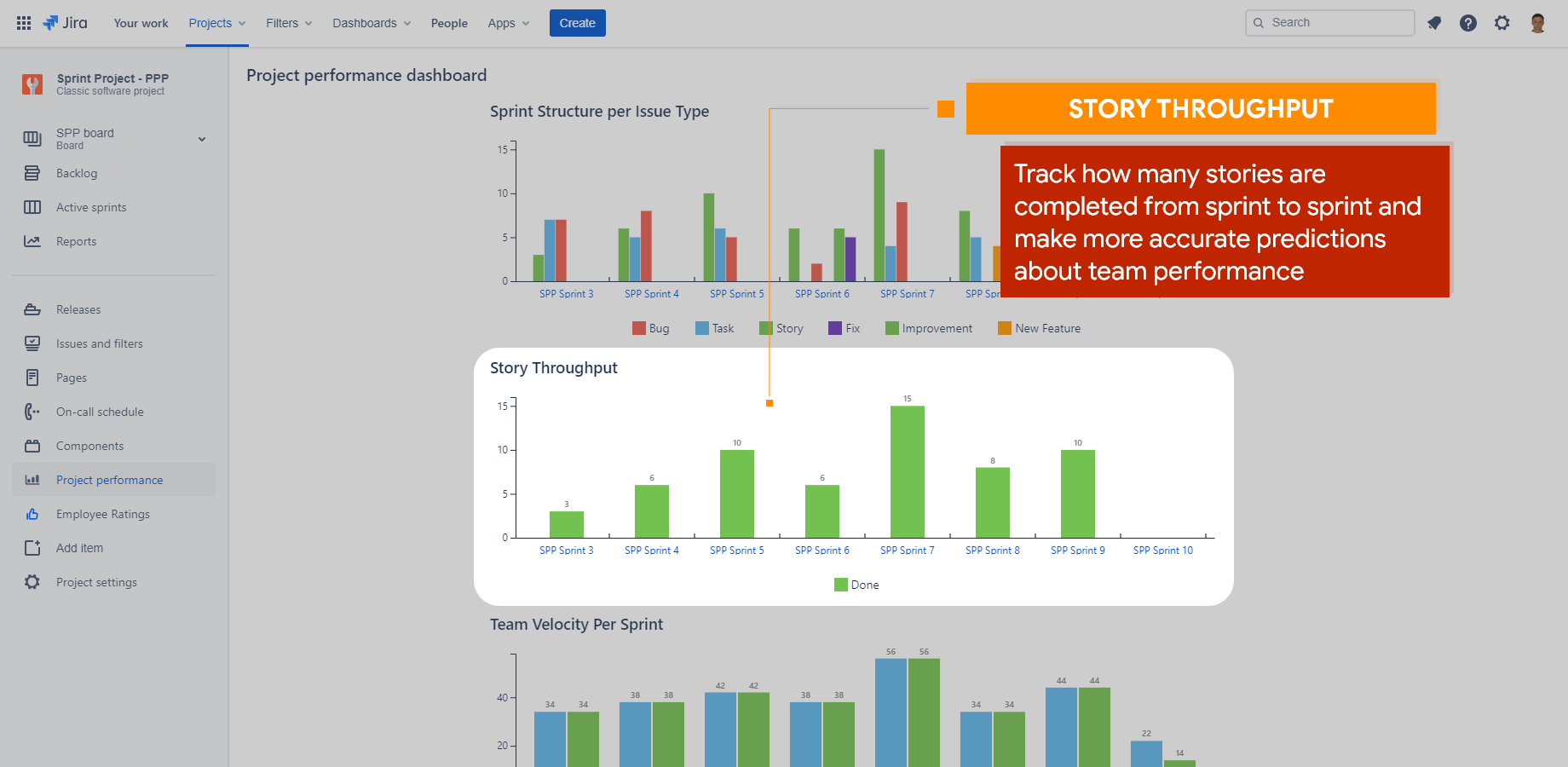Join our Product Advisory program to get free access to our new Cloud apps and start contributing to solutions that will be used worldwide.View terms and conditions |
Find Attachments for Jira Cloud
|
Take advantage of the following:
- Quickly locate the required attachment in Jira issues.
- View all attachments within your Jira projects.
- Search for attachments by name or file format.
- Find attachments uploaded by a specific user.
Employee Ratings for Jira Cloud
|
Take advantage of the following:
- Use the unbiased data for regular performance reviews
- Assess quality, speed and skills of your employees
- View the trends and aggregated metrics per project
- Get insights on performance issues within your teams
User Profiles for Jira Cloud
|
Take advantage of the following:
- View all Jira users in one place.
- Add details into user profiles about their work, location, expertise and personal details.
- View all this information while working on issues with your colleagues.
Identify the unused user accounts.
Issue Worksheet for Jira Cloud
|
Take advantage of the following:
- update the issue summary inline
- re-prioritize issues in the sprint or version and change types of Jira issues
- assign tasks to your teammates and change statuses for Jira tasks
- set the due date for on-time task completion
Webhook Manager for Confluence Cloud
|
Take advantage of the following:
- Manage webhooks for specific events and route webhooks to external web handlers
- Integrate Confluence Cloud with any application or service of yours
- Trigger webhooks only for specific actions
- Get timely updates on events in Confluence in your workplace
Smart Attachments for Jira Cloud
|
Take advantage of the following:
- Label documents with one or multiple labels
- Filter assets against specific labels
- Group files by some label and view files at once
- Find the labeled document among others
Handy Macros for Confluence Cloud
|
Take advantage of the following:
- Unify the use of statuses across your Confluence spaces
- Create and configure interactive status sets
- Switch statuses in the page view mode
- Change statuses in the Page Properties Report macro
Project Performance Dashboard for Jira Cloud
|
Take advantage of the following:
- Analyze performance of your development team
- Dive into the structure of your sprints and better prioritize issues
- Monitory the story throughput from sprint to sprint
- Evaluate the team and individual velocity of your developers
<script id='pixel-script-poptin' src='https://cdn.popt.in/pixel.js?id=8a9df7d64153d' async='true'></script> |