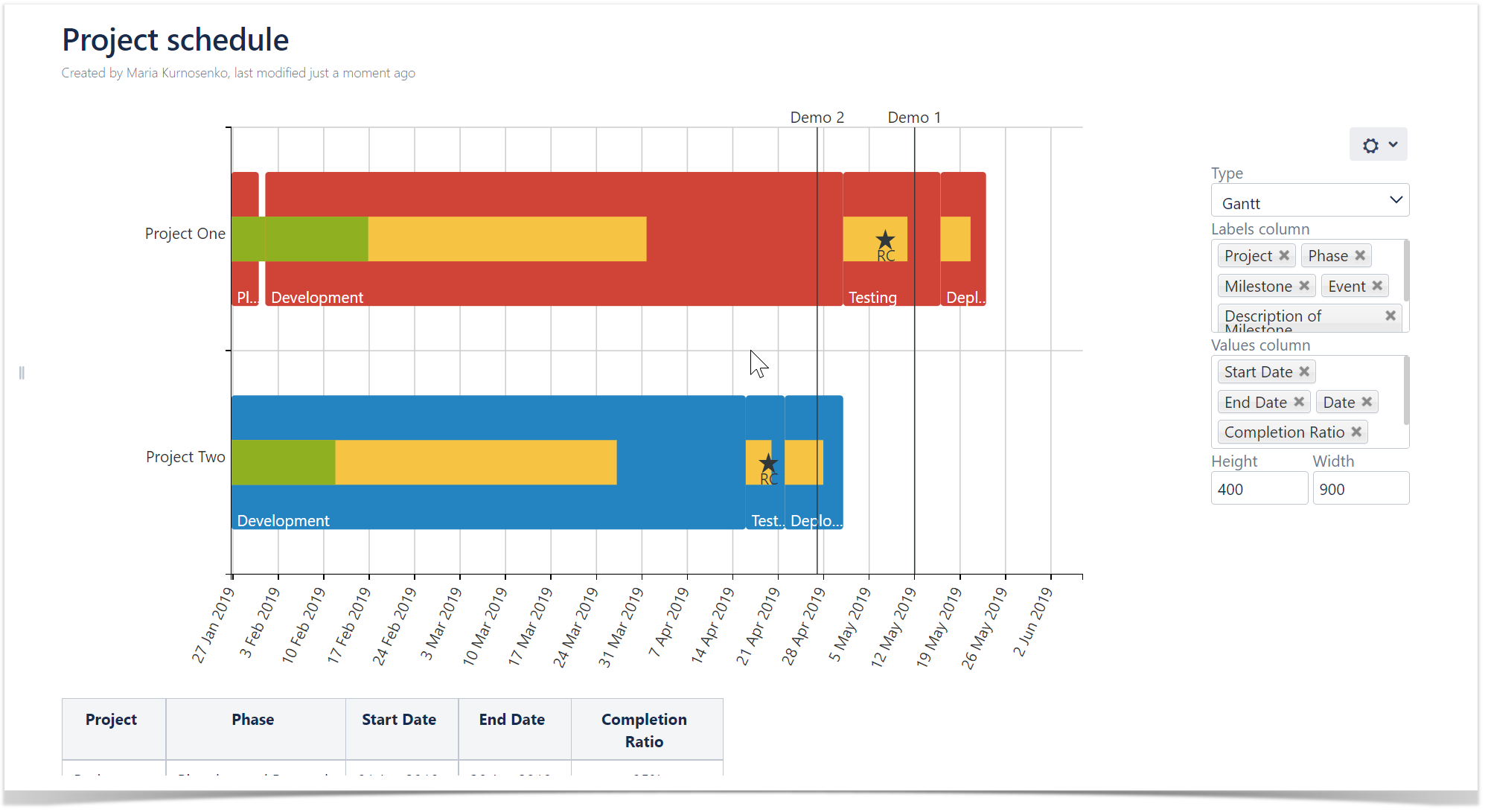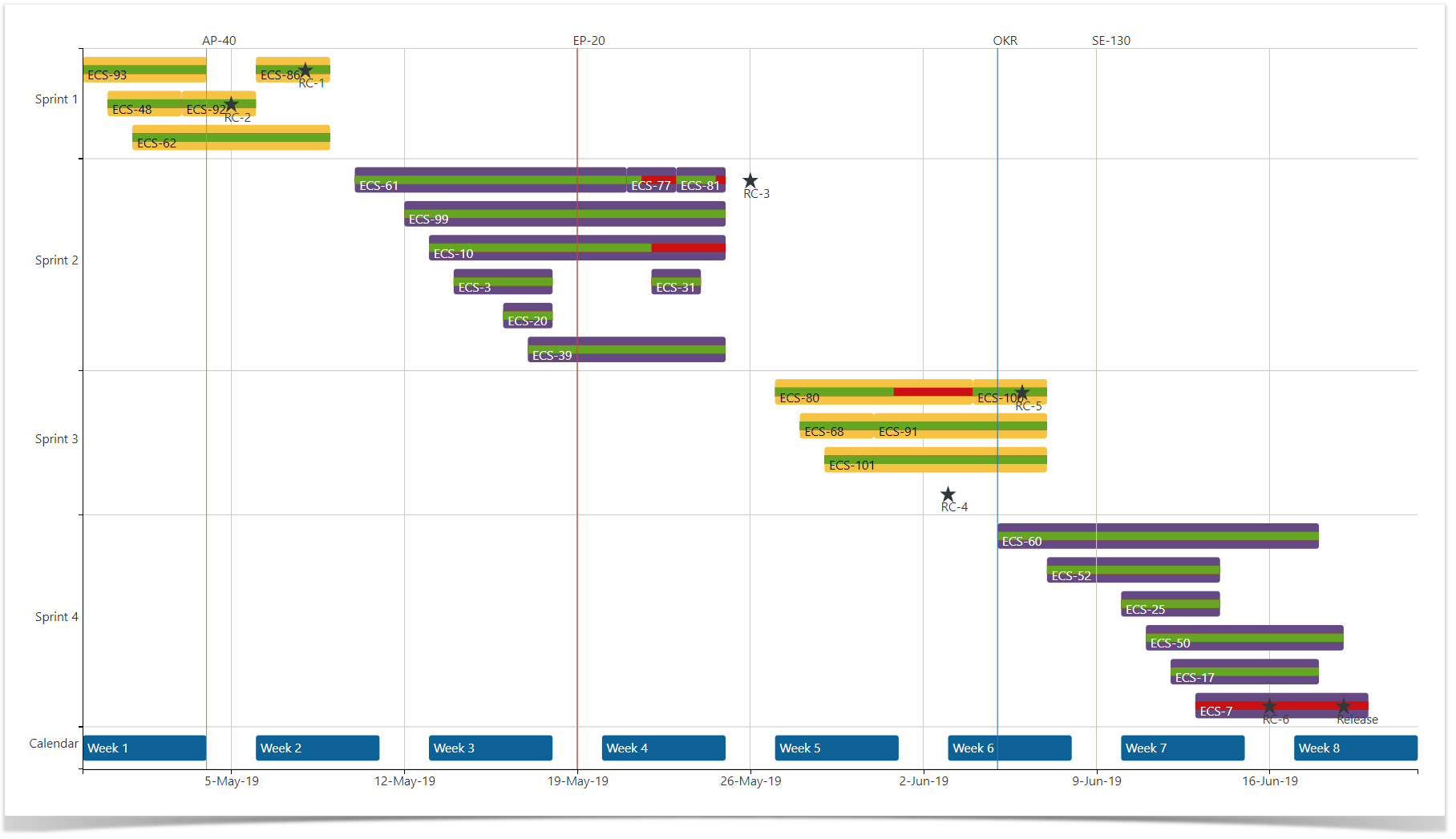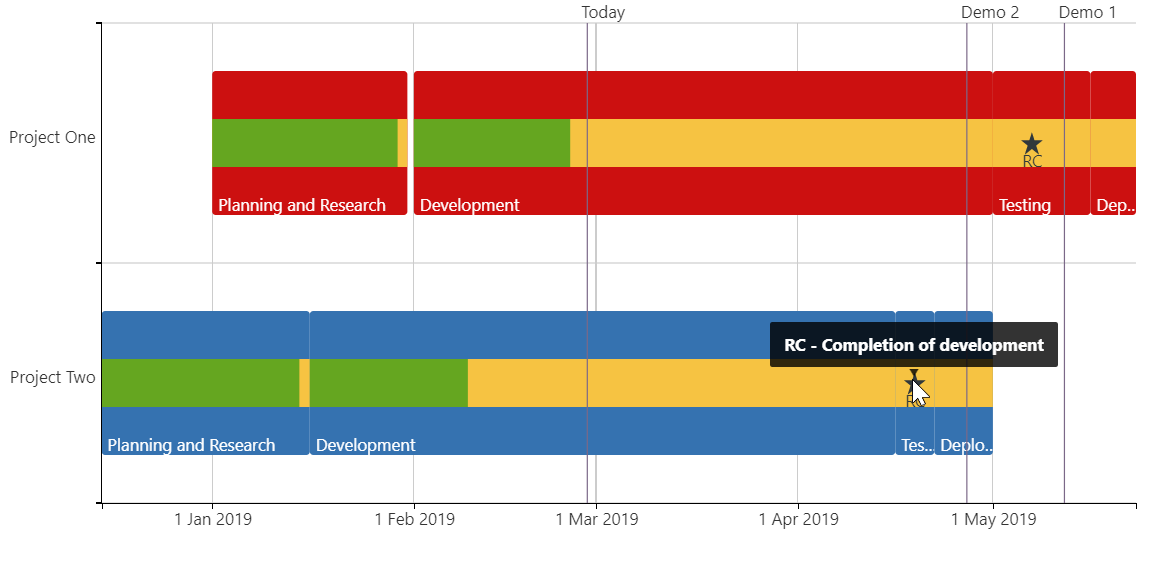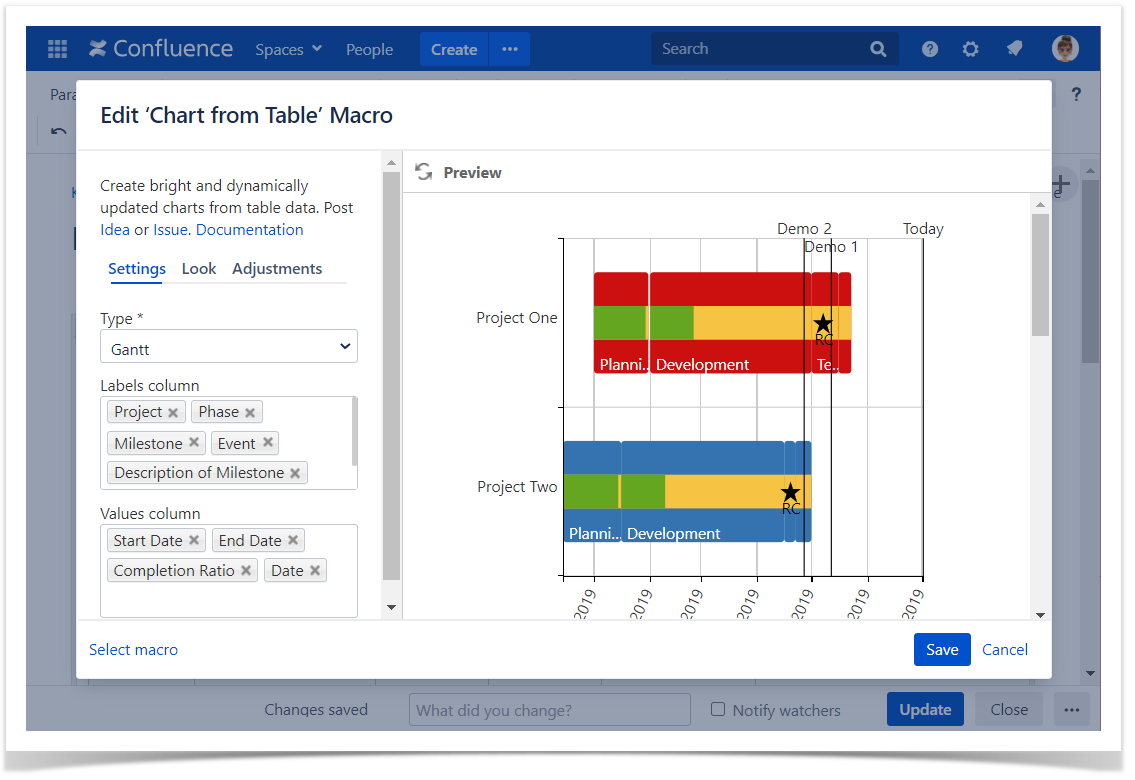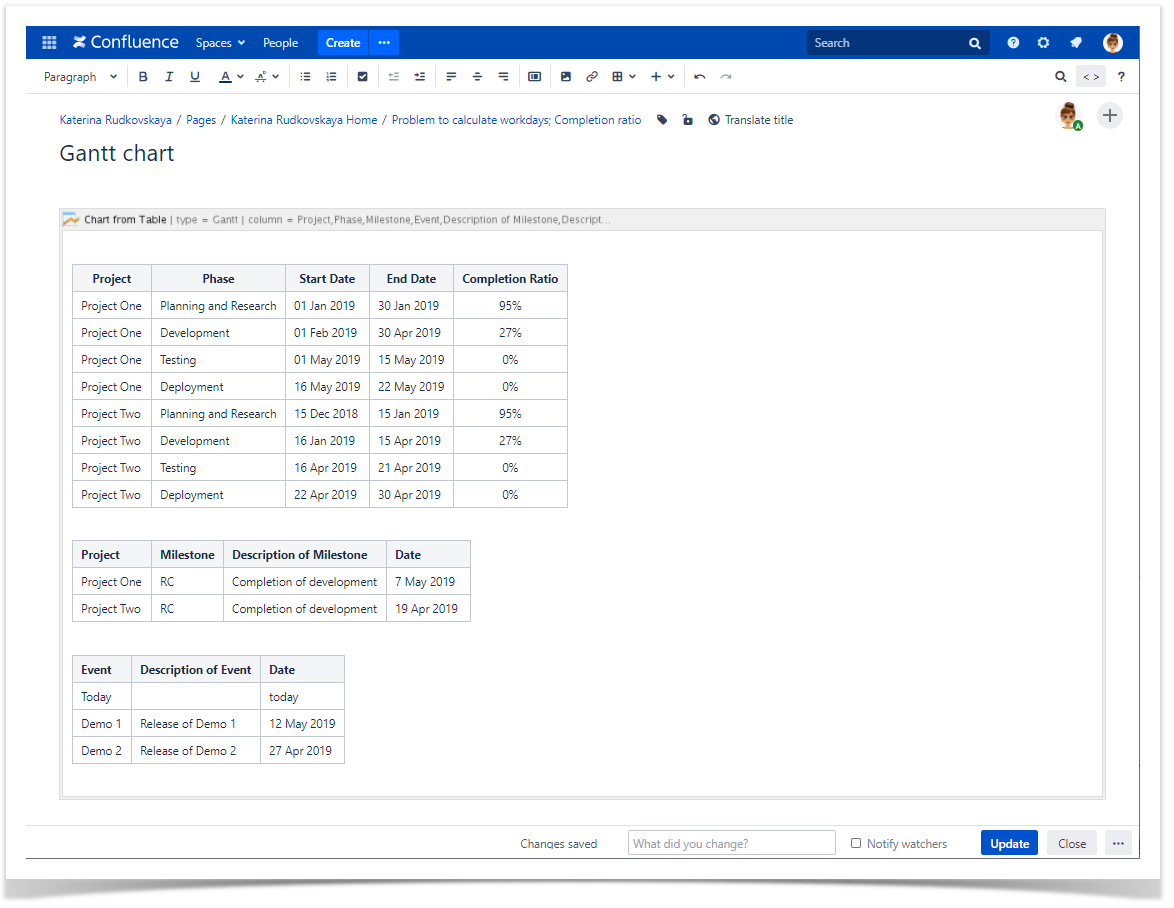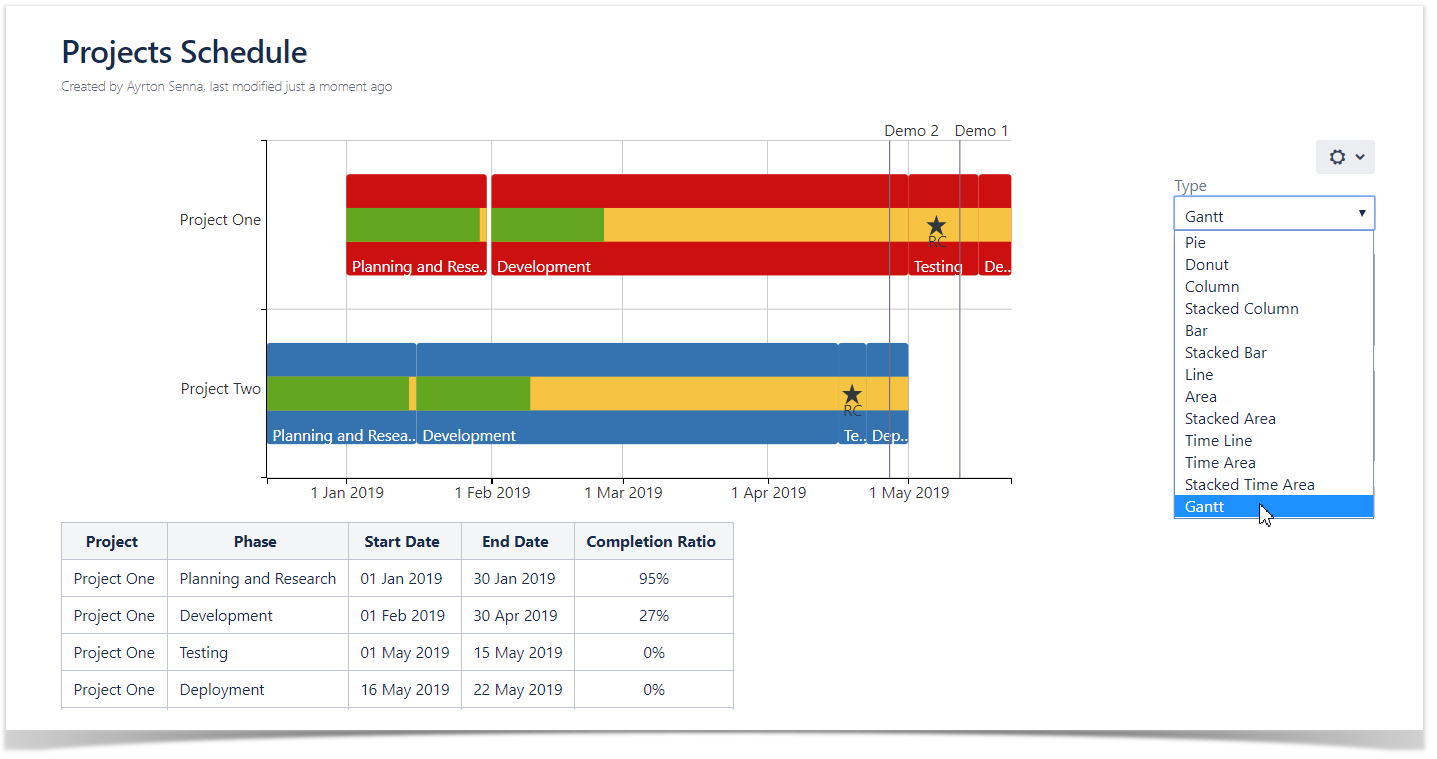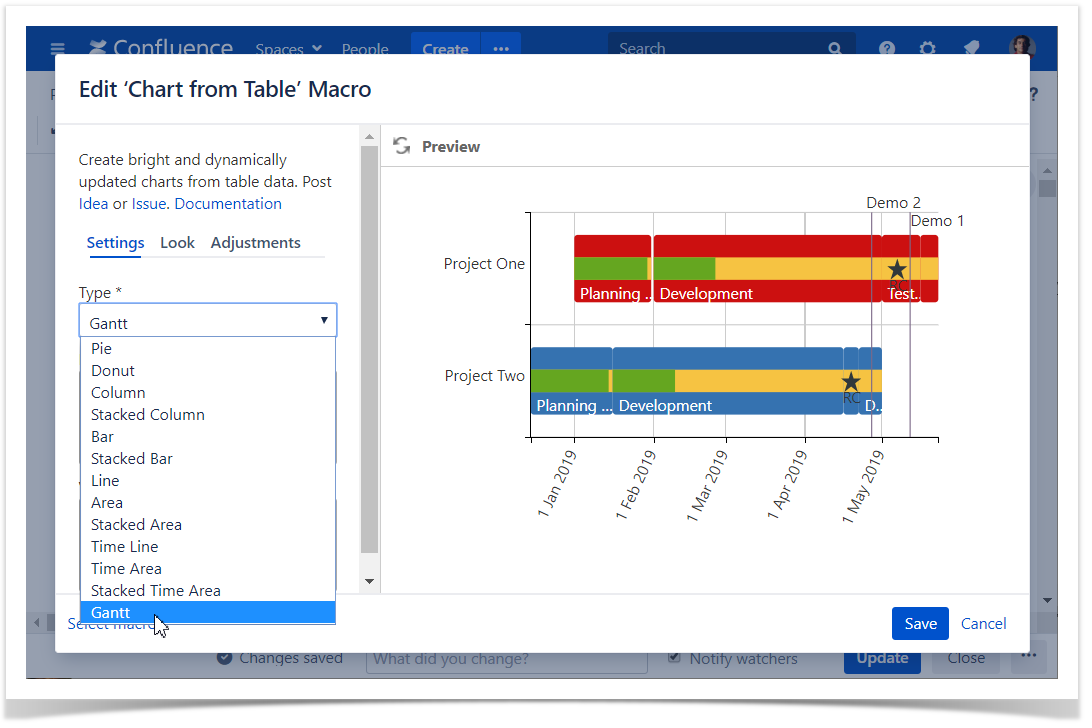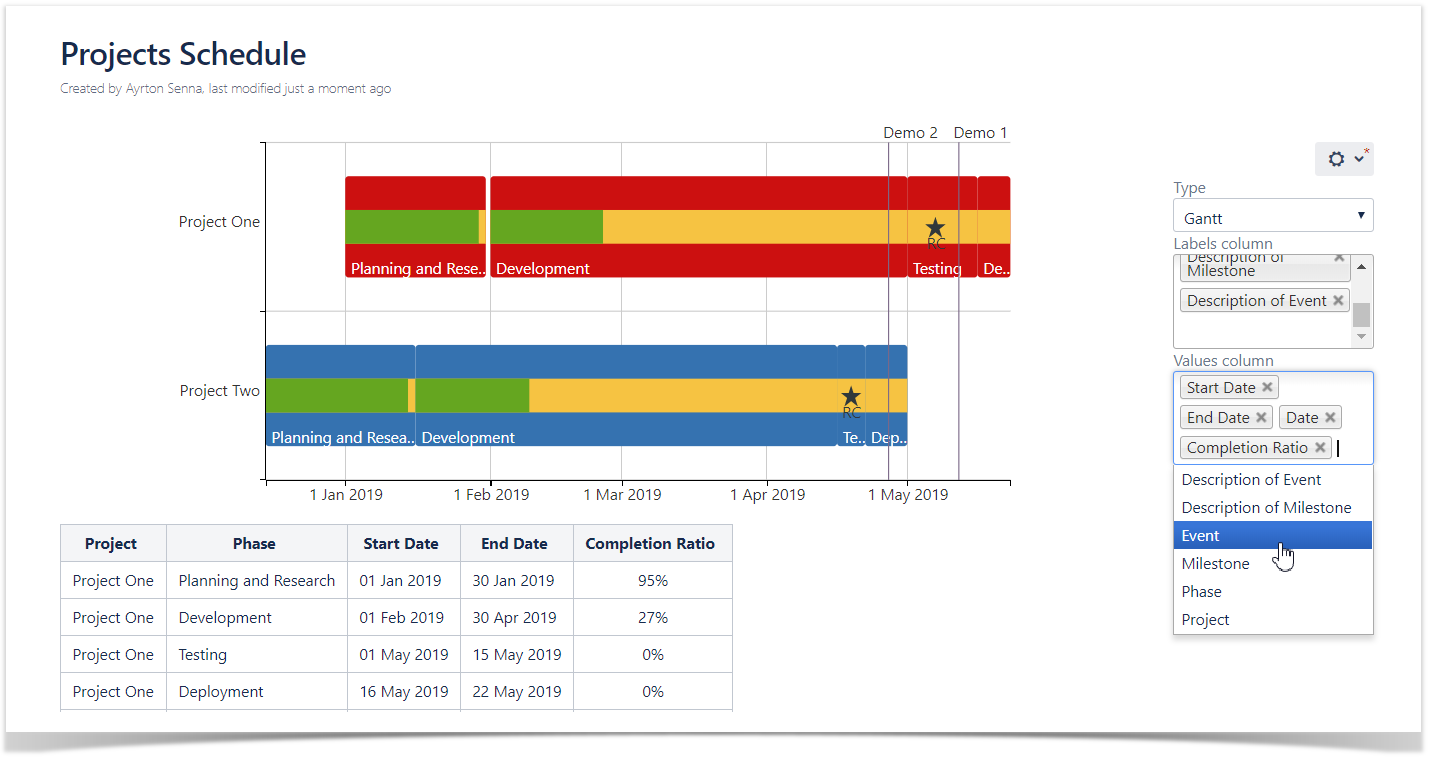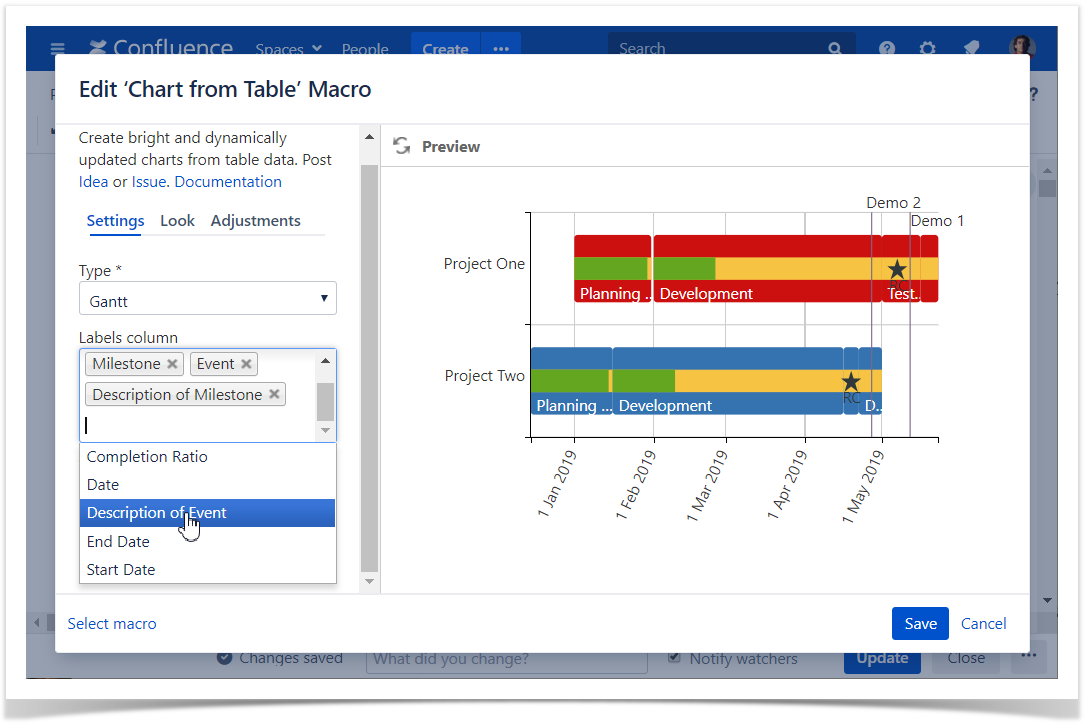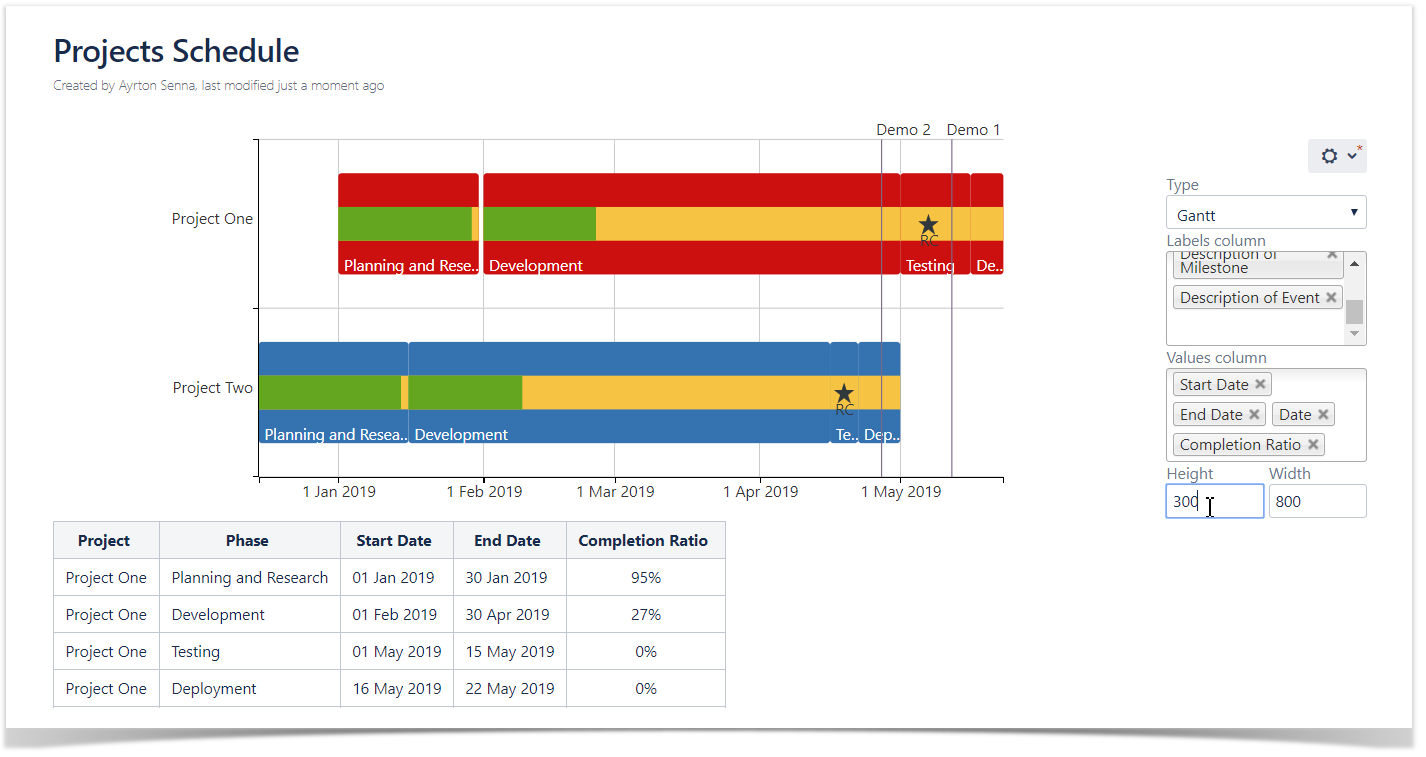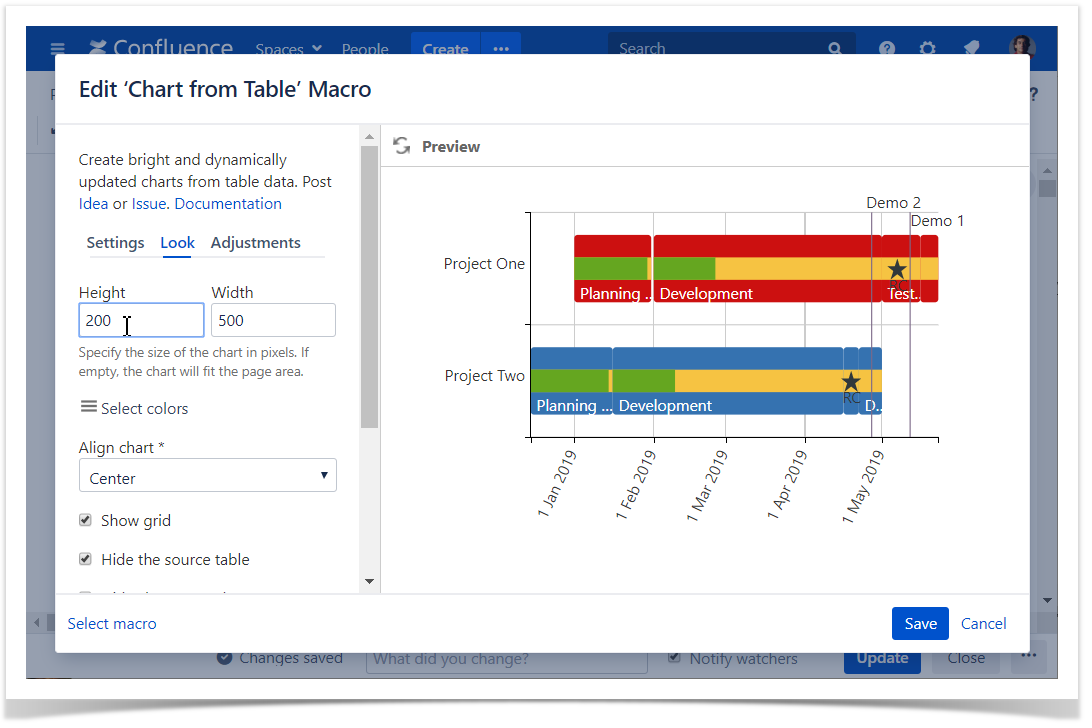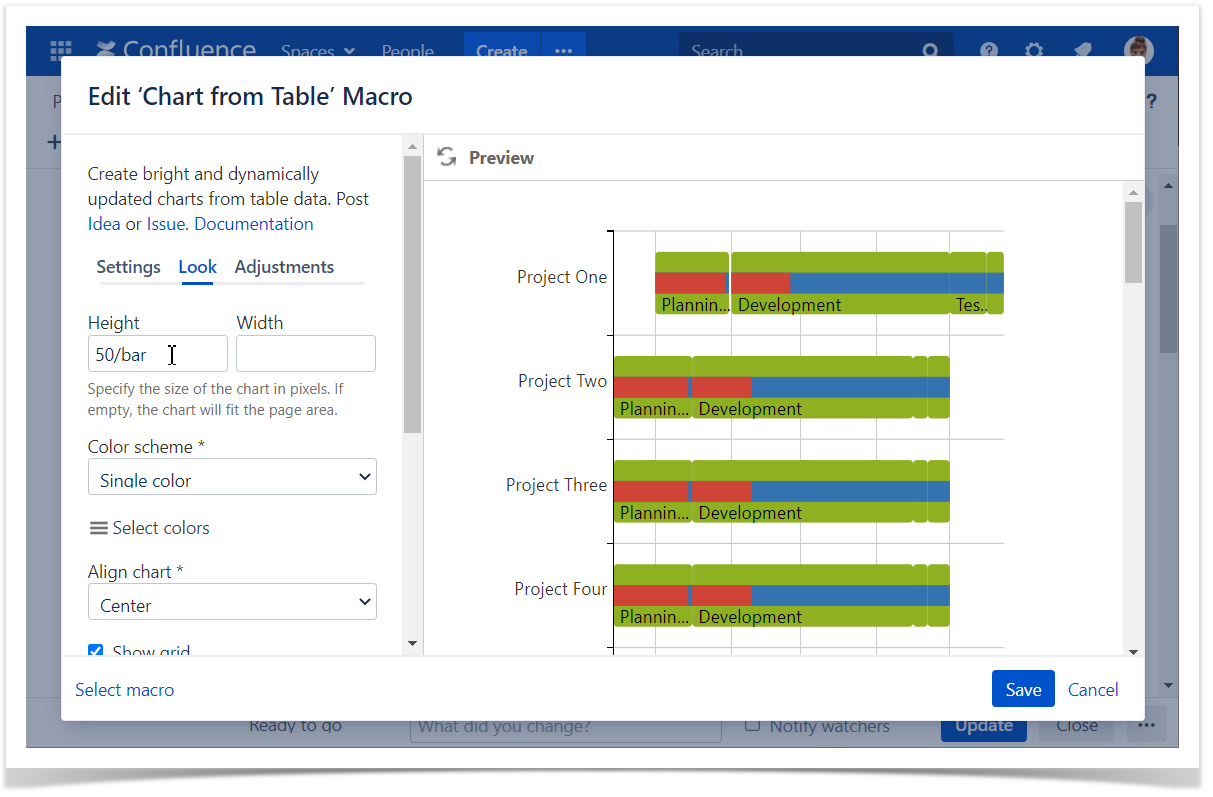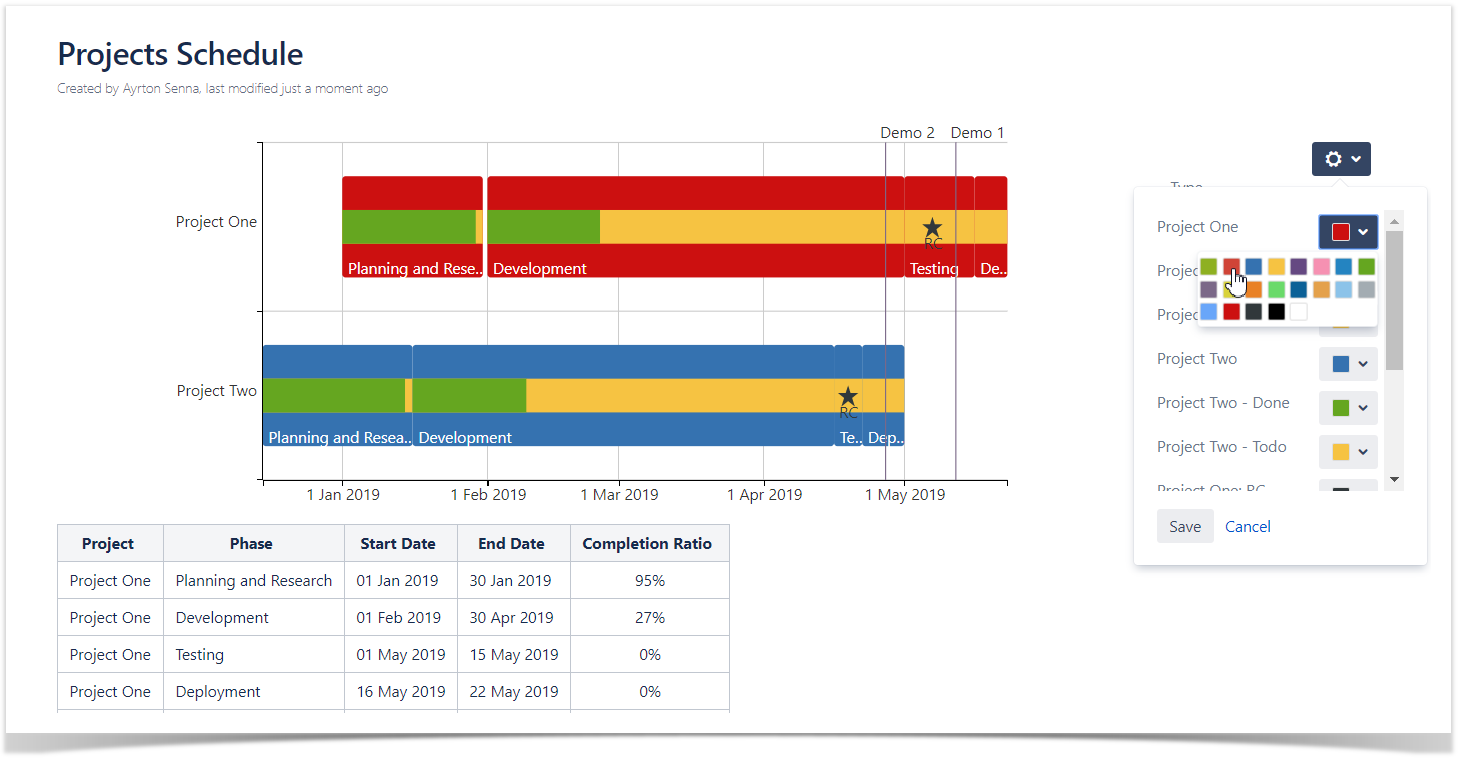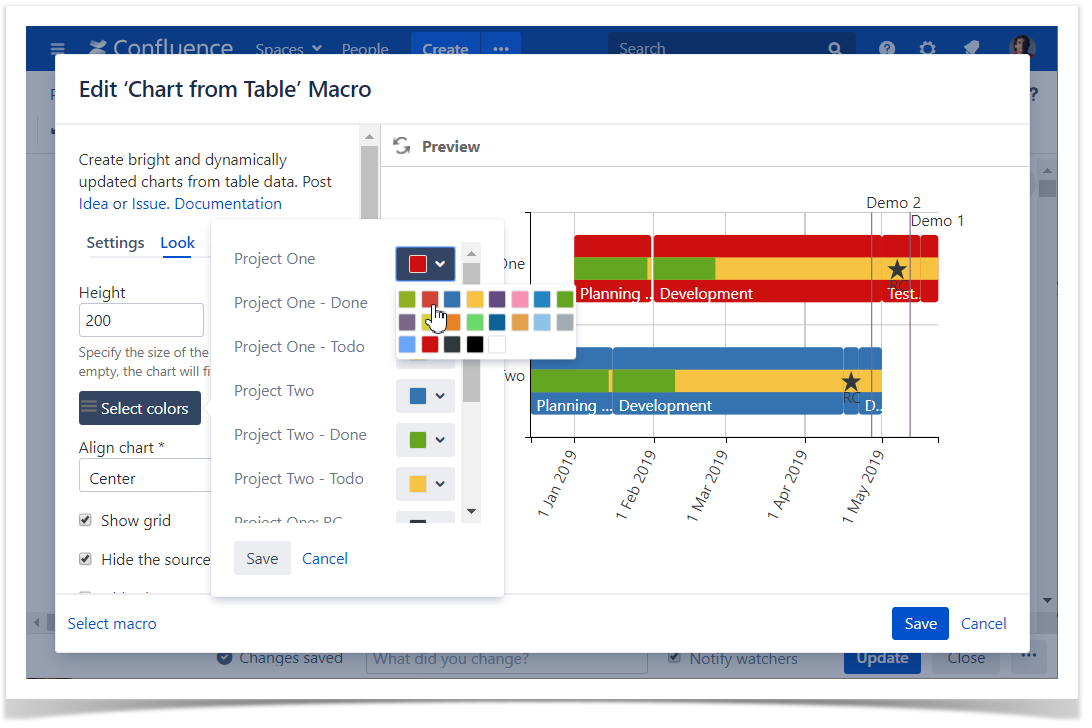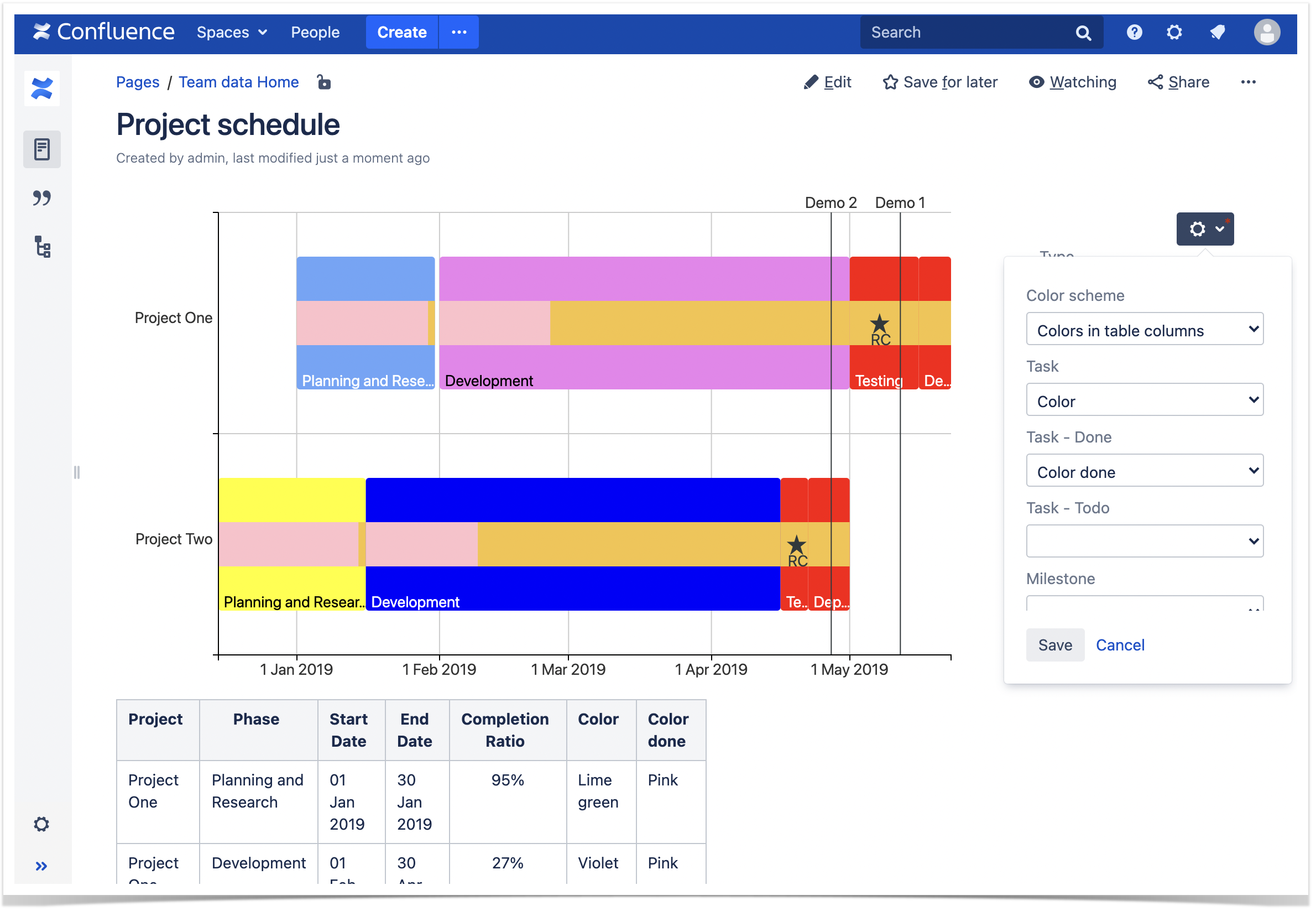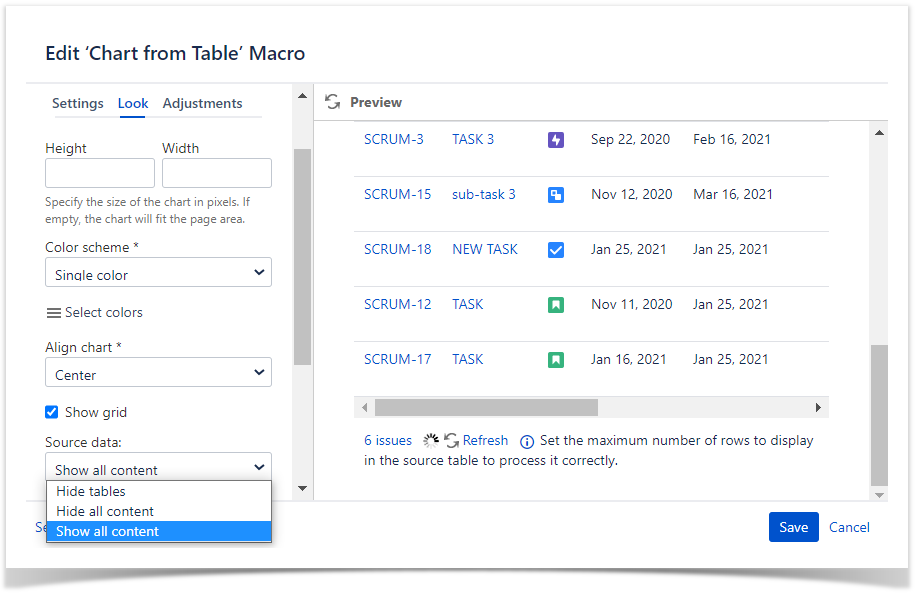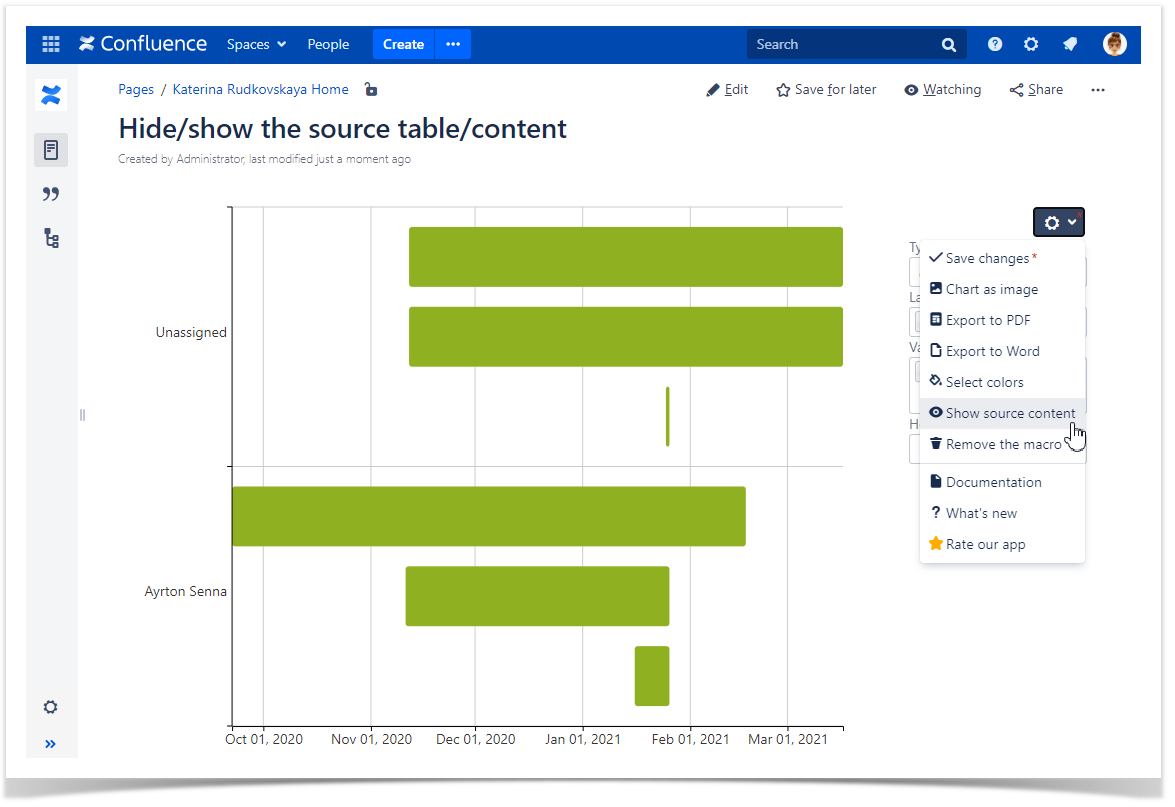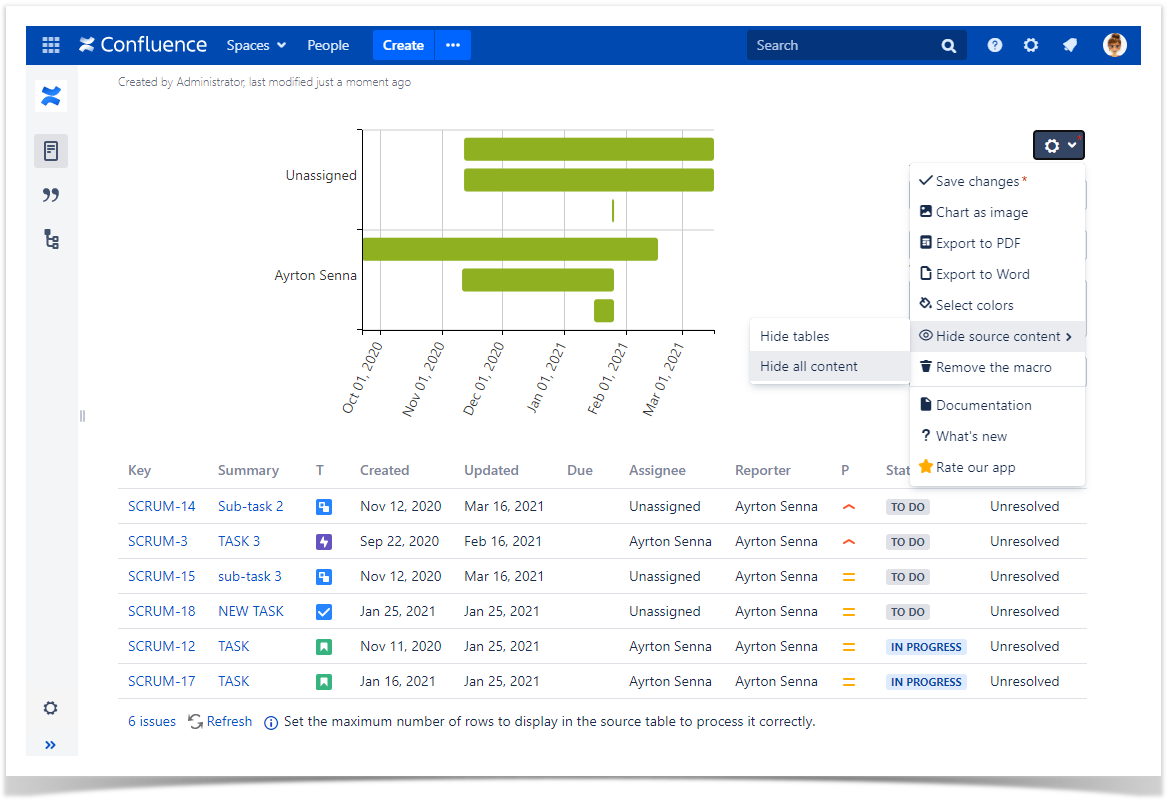|
Example
|
Parameters in Macro Browser
* - Minimum required columns to build the Gantt chart
|
Data Tables in Macro Placeholder
|
Parameters
Settings Tab
|
|
Adjustments Tab
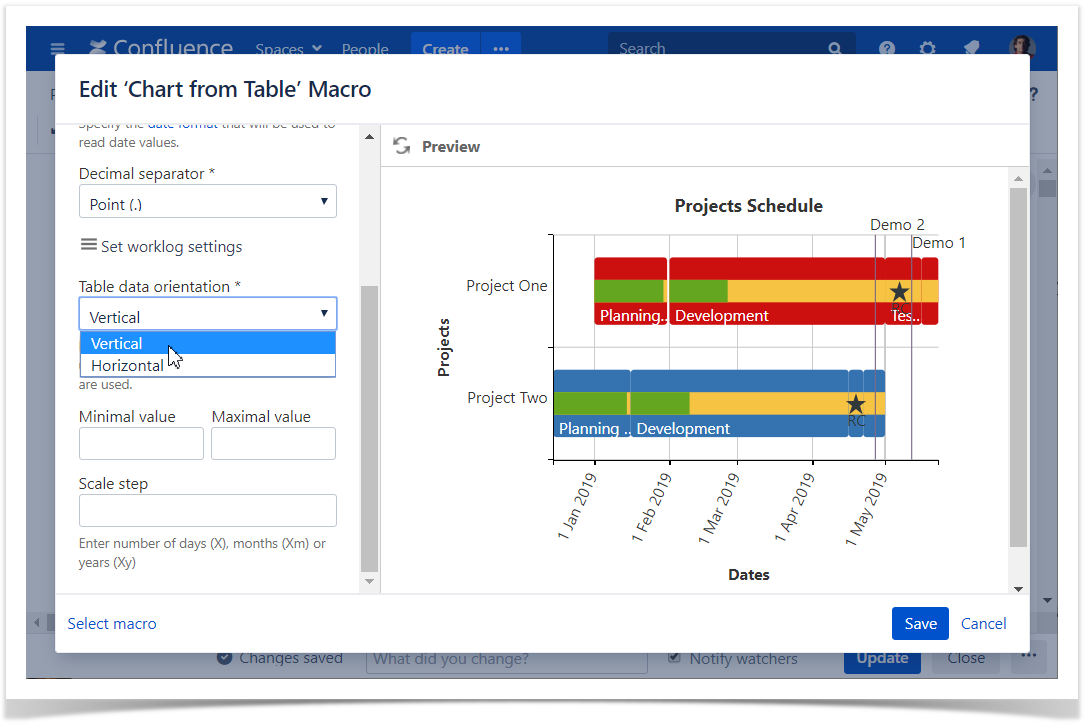
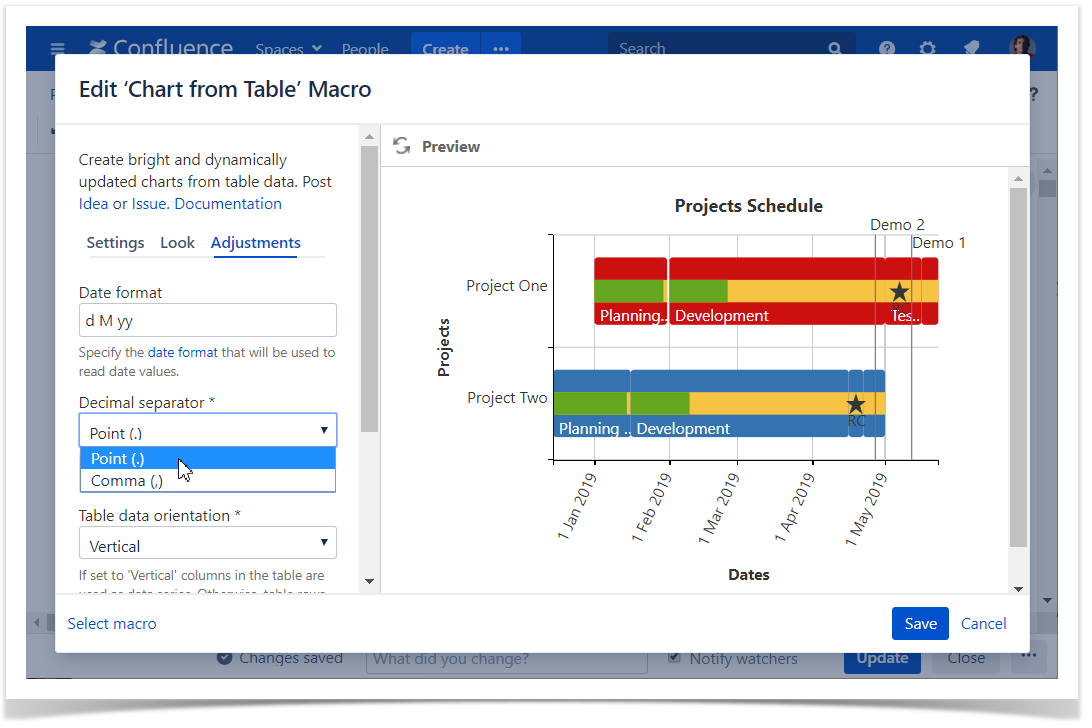
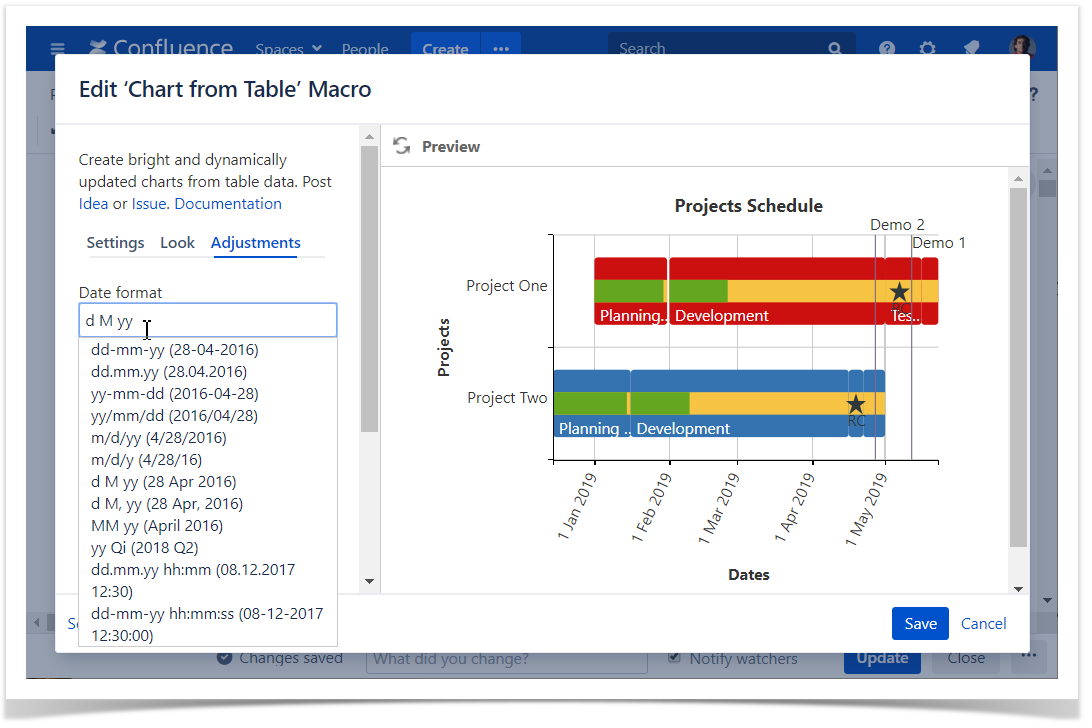
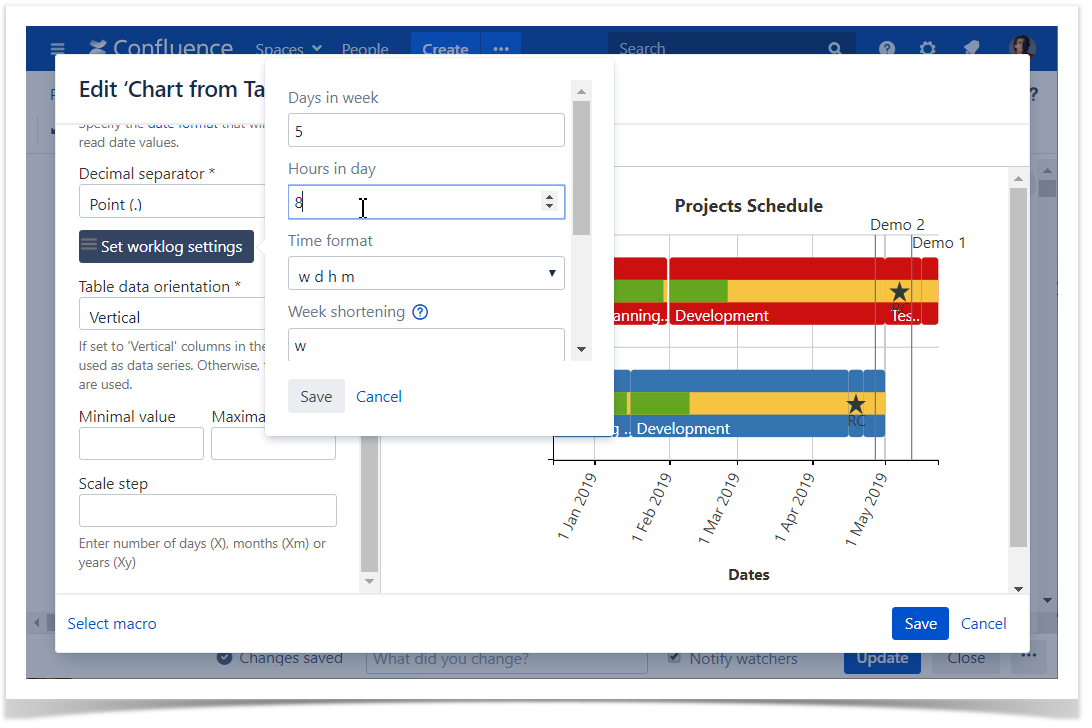
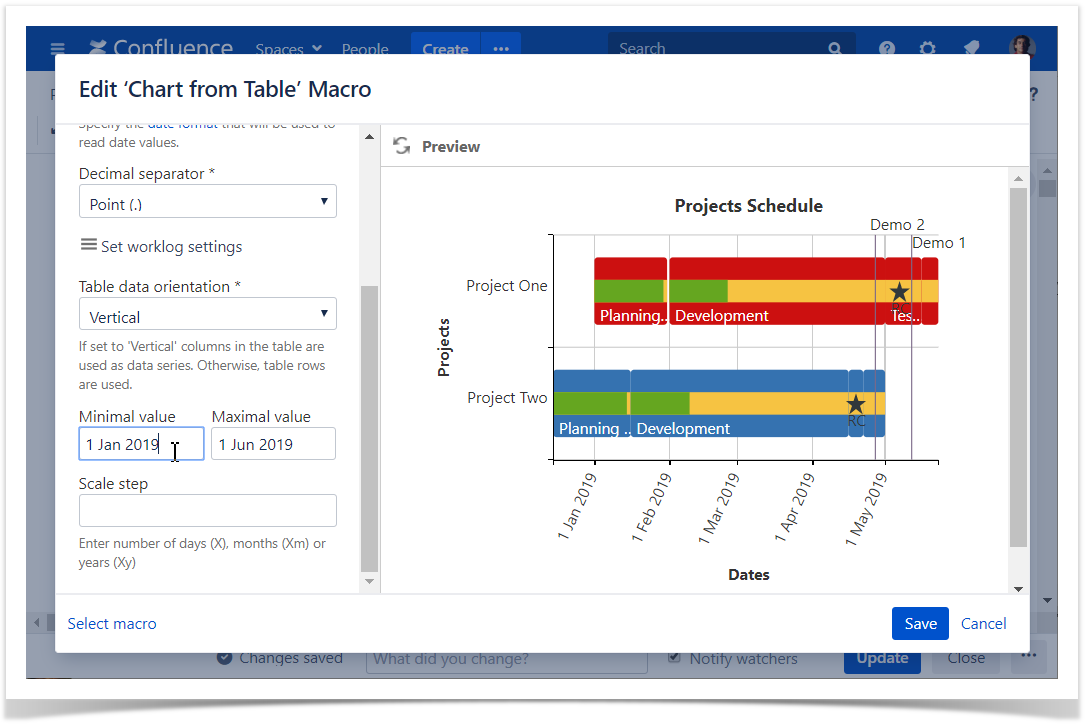
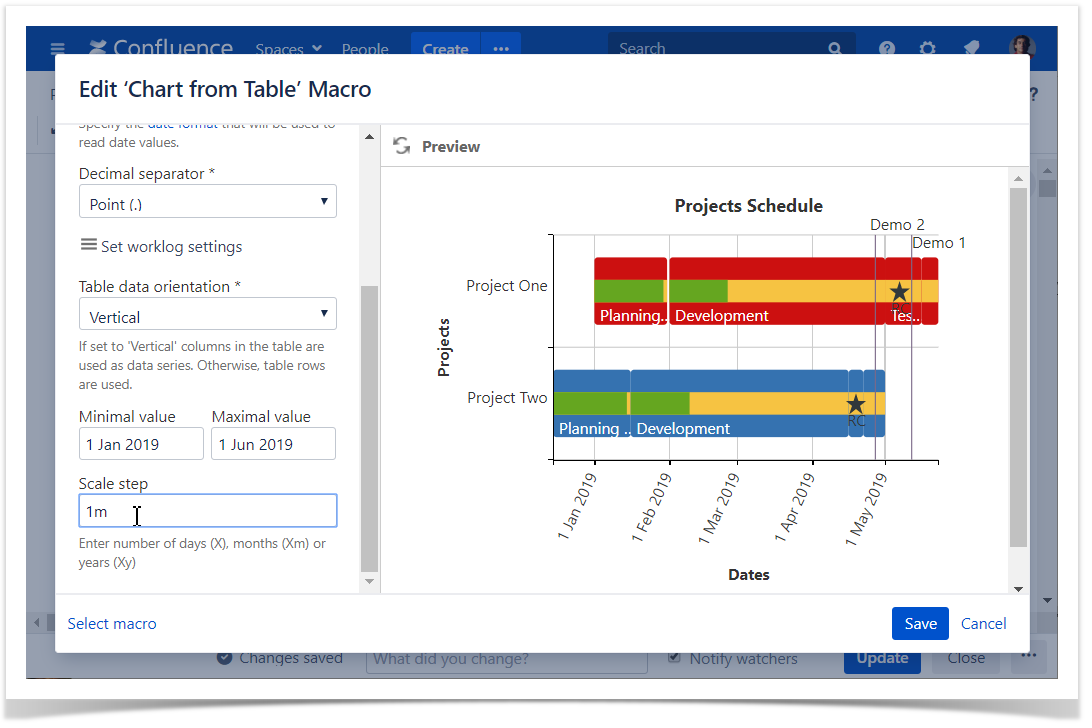
Look Tab
Add /bar after the height value to set the height of bars. |
|
|
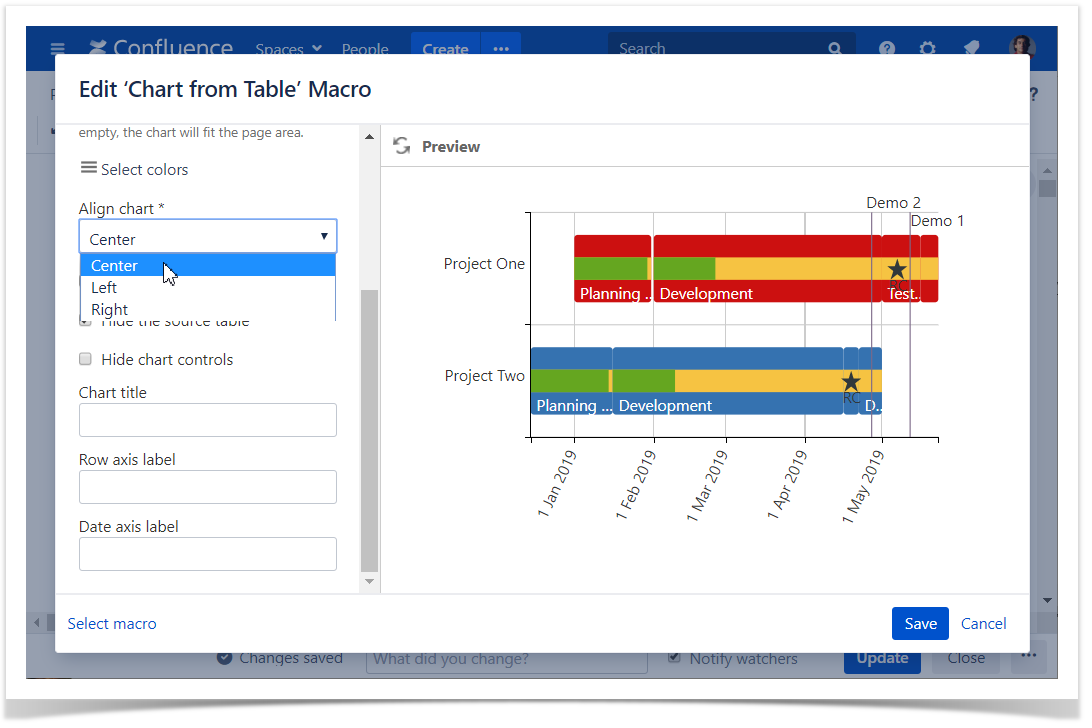
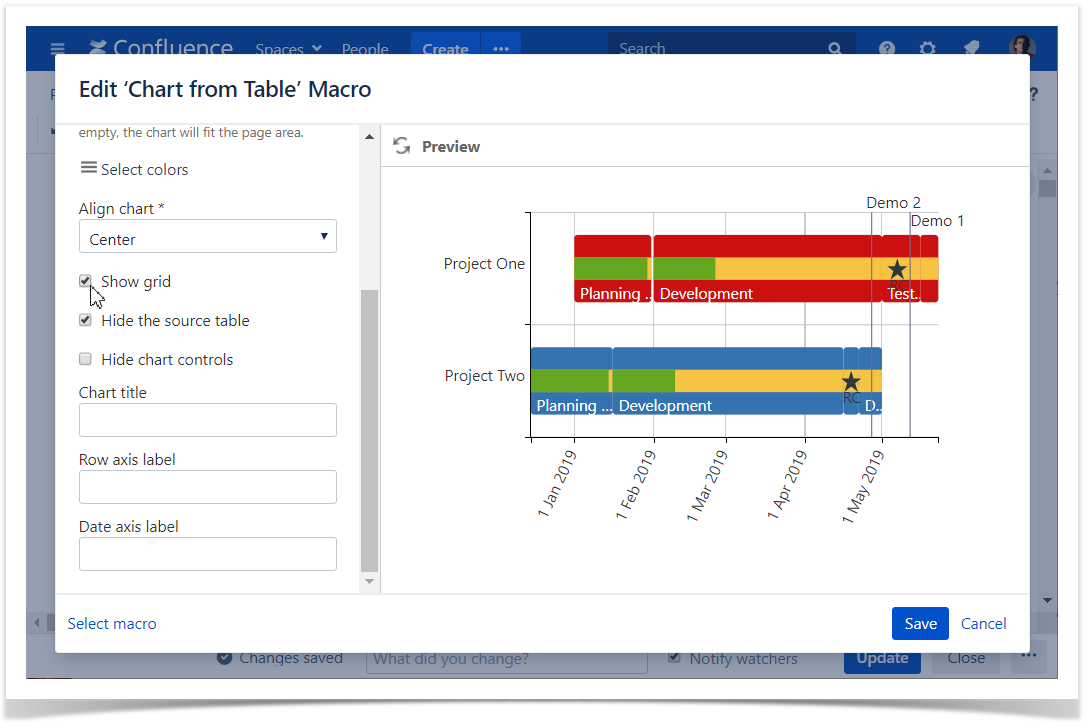
|
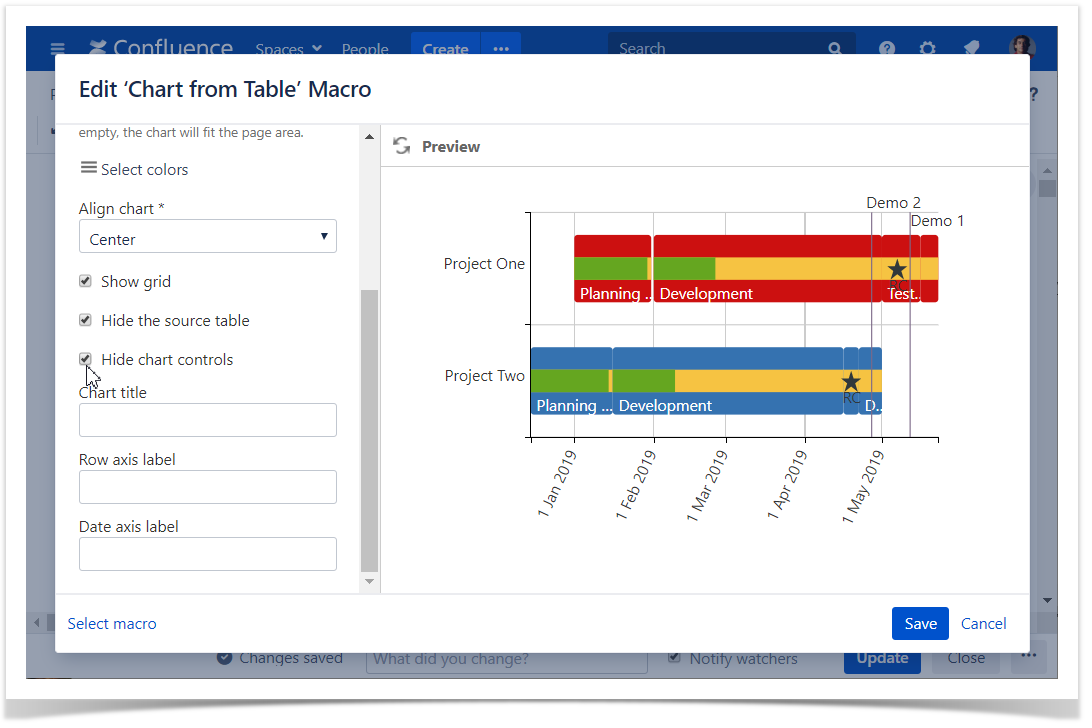
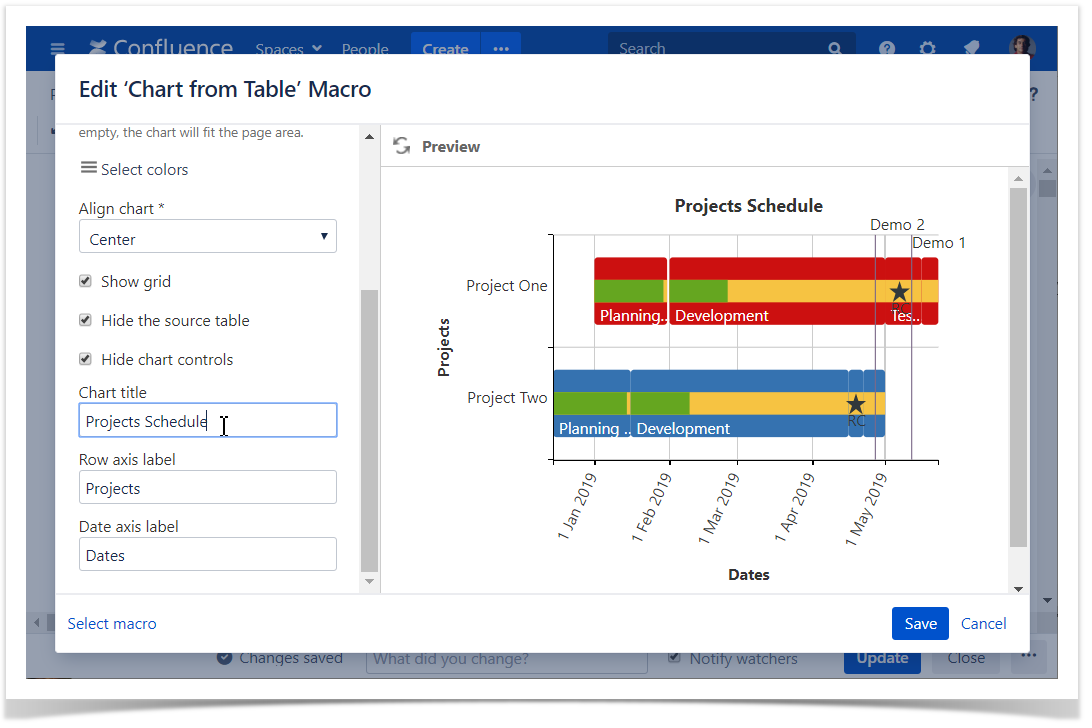
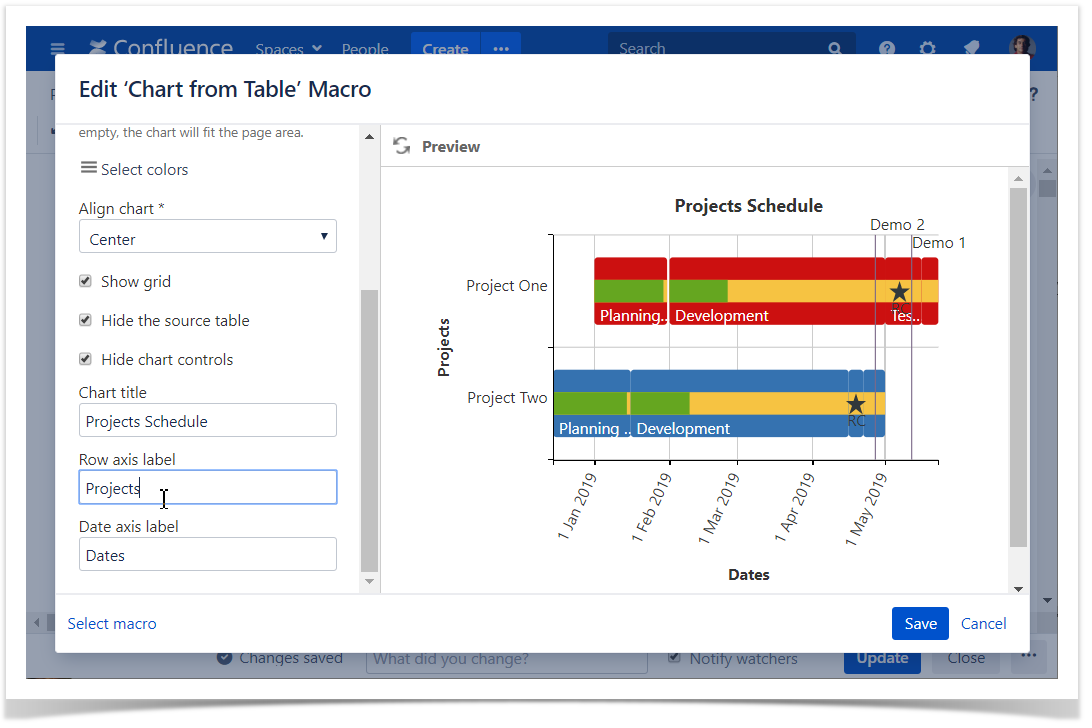
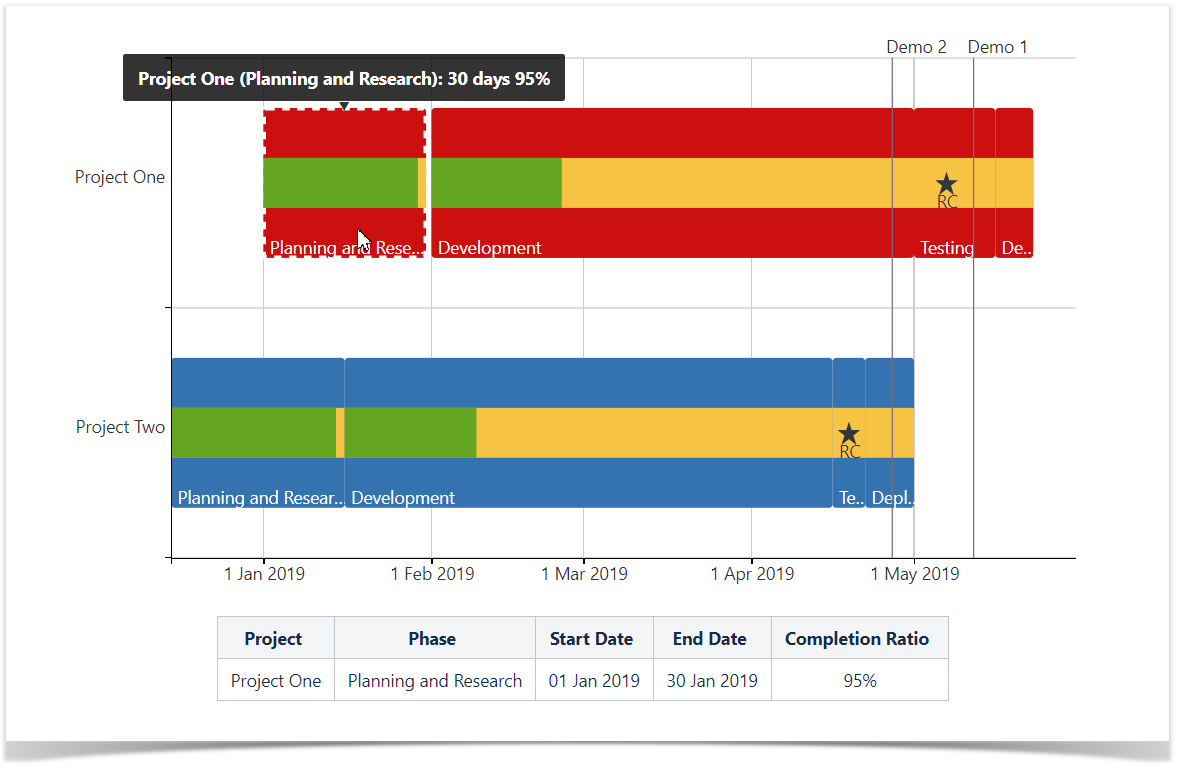
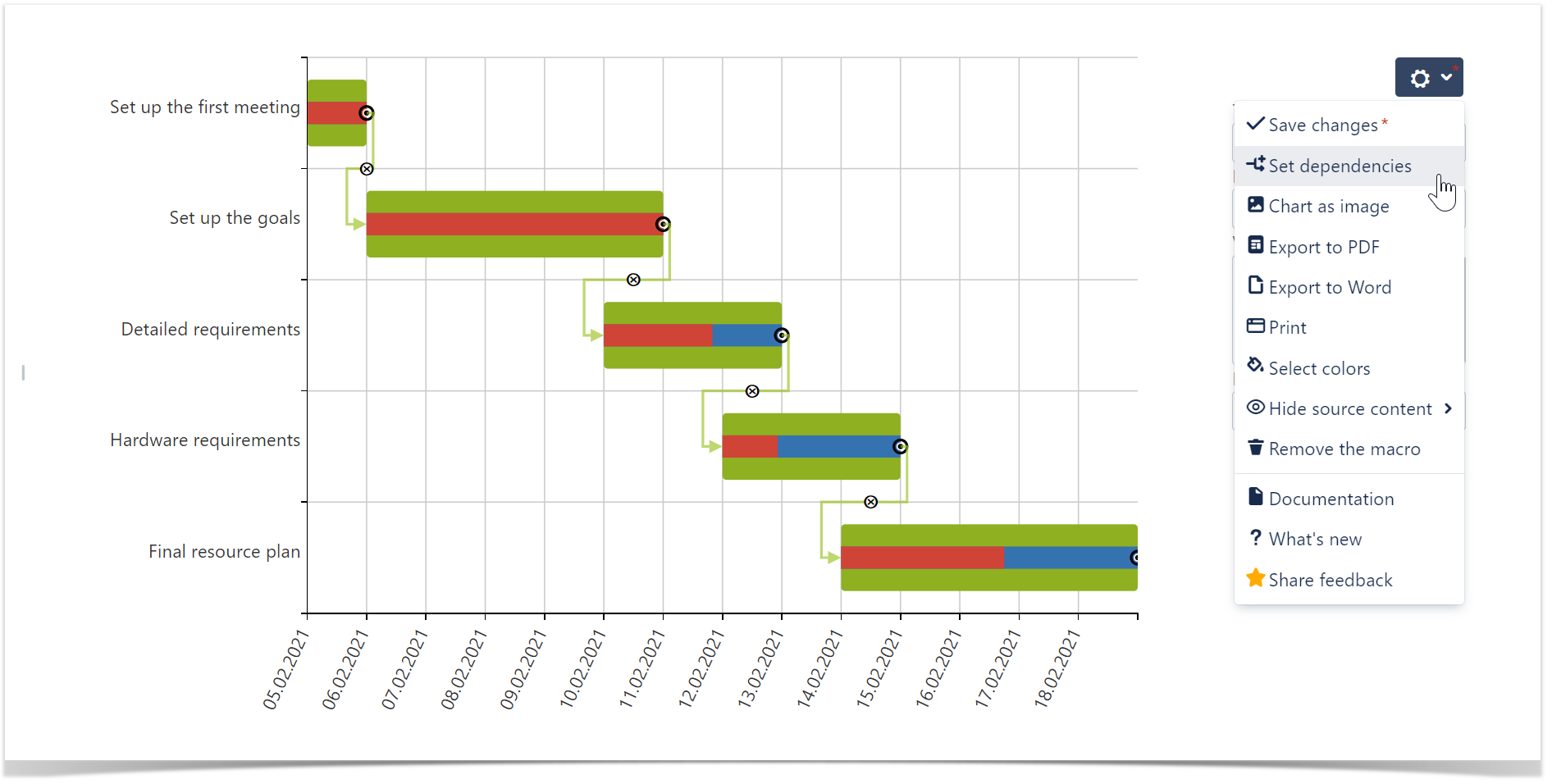
Zoom in Chart
To zoom in the chart:
- Open the page with the chart you want to zoom in.
- Hover your mouse pointer over this chart.
- Hold down Ctrl and rotate the wheel button forward to zoom in the chart.
To navigate across the chart:
- Hold down Ctrl (for Windows) or Alt (for MacOS) and drag the mouse pointer across the chart.