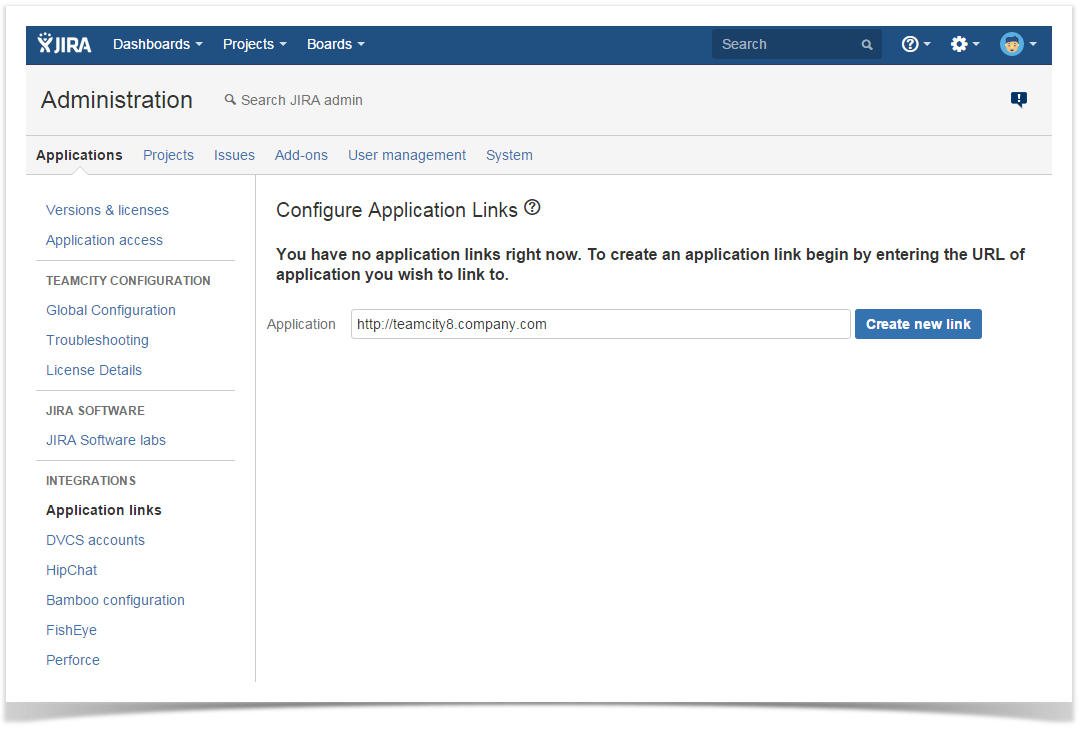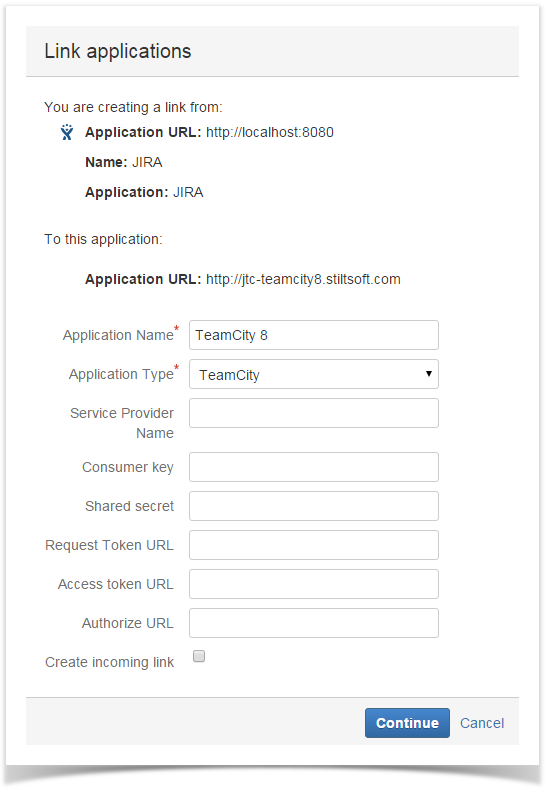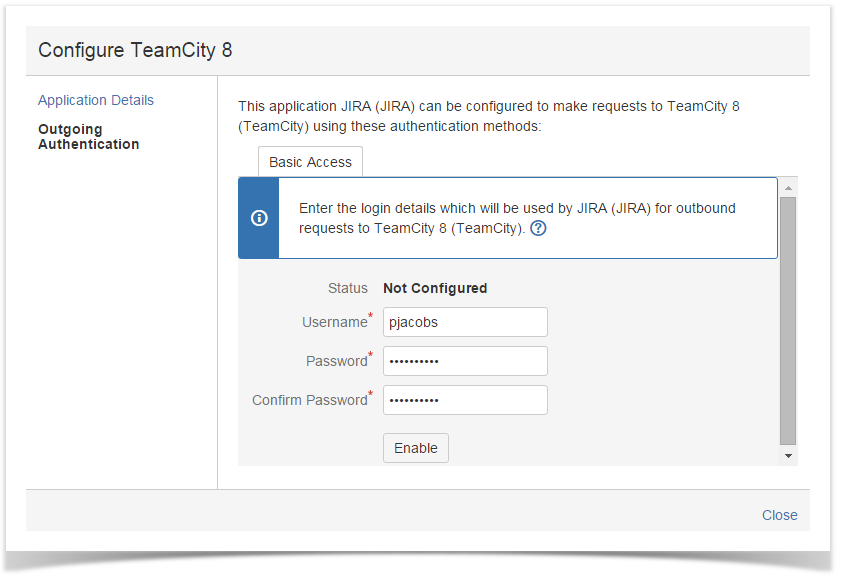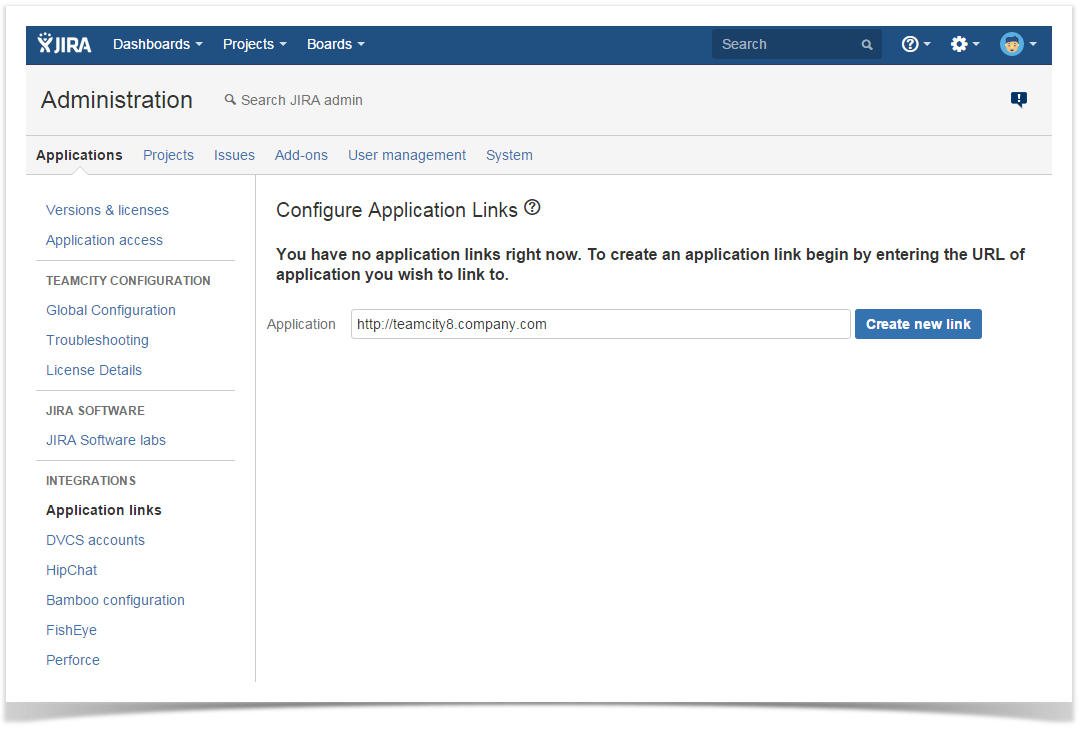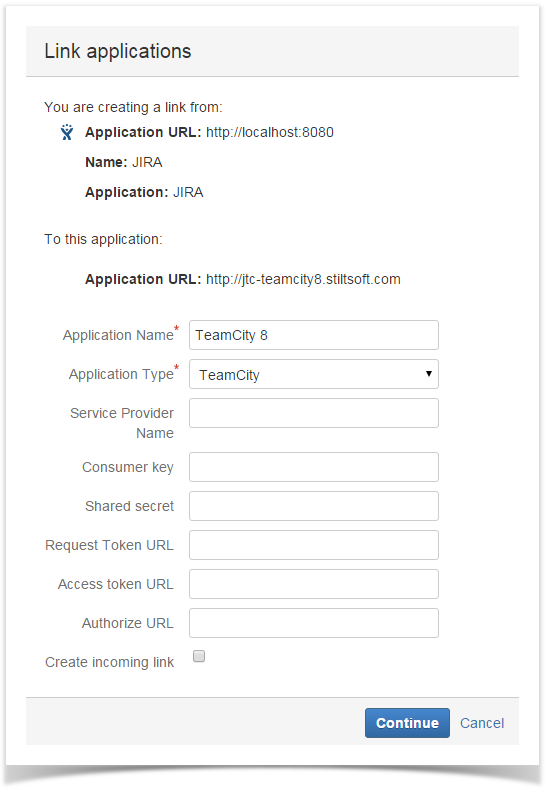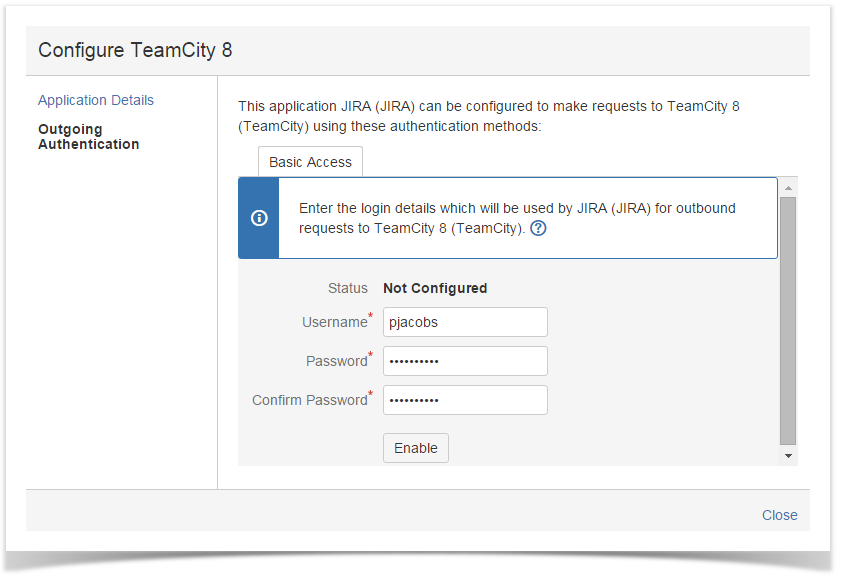- Navigate to JIRA > Administration > Applications.
- In the Integrations menu group, locate and select Application Links.
- Enter address of TeamCity server.
- Click Create new link.
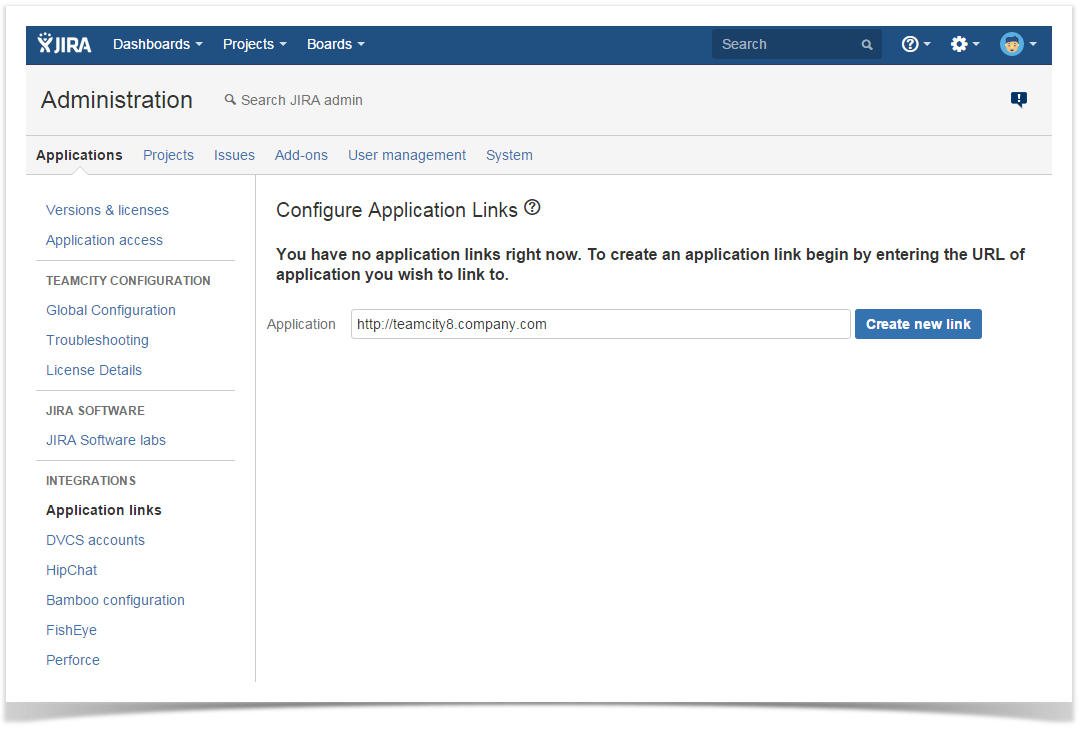
- In the prompted form, click Continue. Please ignore the displayed warning.
- In the Link application form, specify name of the application link and select 'TeamCity' as the application type.
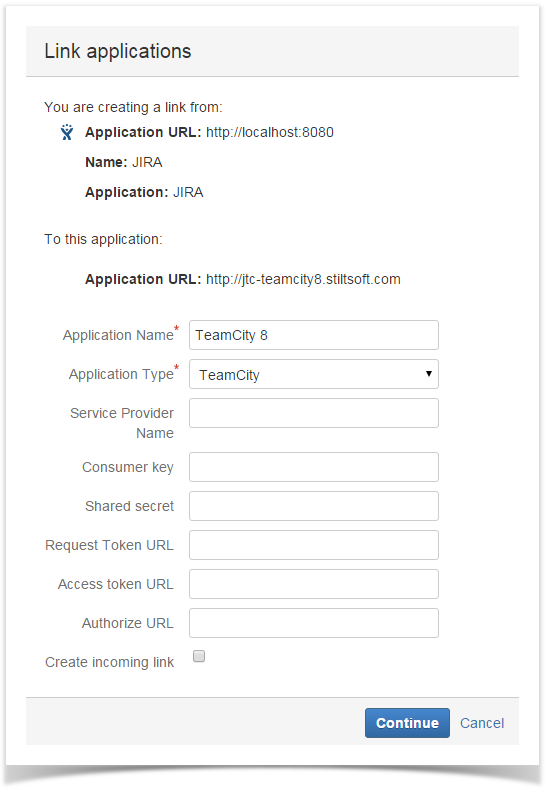
- Click Continue.
- Once the application link has been created, click Edit.
- In the opened form, switch to the Outgoing Authentication tab.
- Enter the username and password that will be used by JIRA for fetching build data from TeamCity server.
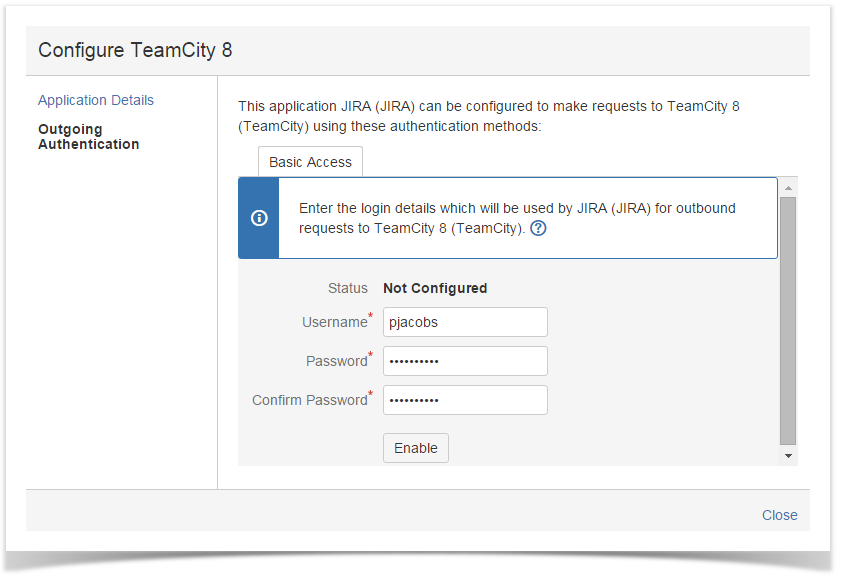
- Click Enable.
- Close the form.