From version 3.0.0 InPlace Editor for Confluence supports editing headings placed within layout sections and macros.
|
1. Once InPlace Editor for Confluence has been installed, you will see the Pencil icons next to the headings on Confluence Pages.
![]()
2. If you click the Pencil icon for some heading, the visual editor opens in the pop-up form. Here you can make the required modifications in text, add images and tables, use macros and work as if using the native Confluence Editor.
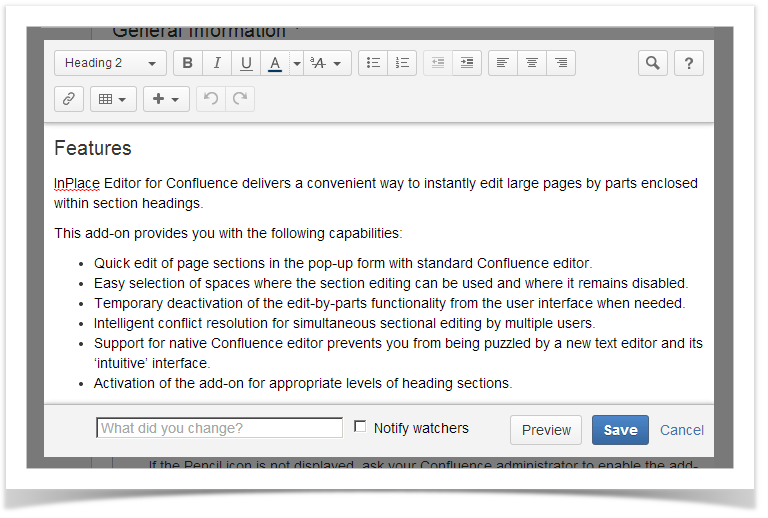
3. You can temporarily disable the add-on right from the Tools menu.
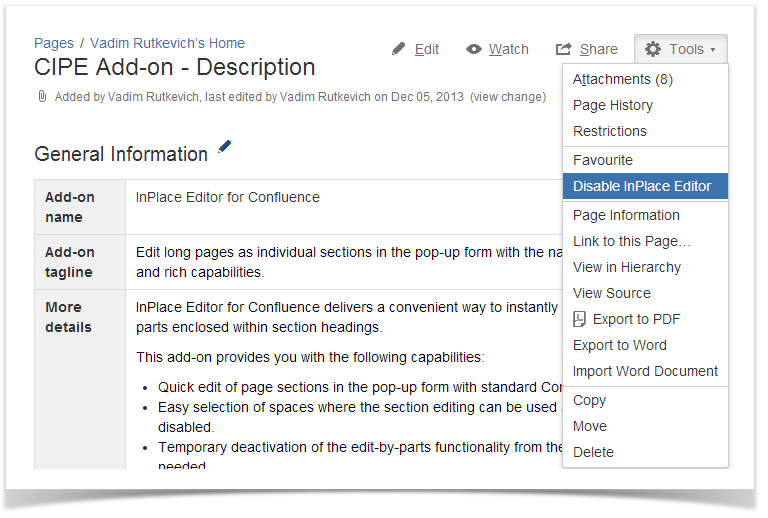
4. Your Confluence Administrator can quickly configure the add-on. The add-on can be activated only for appropriate spaces or for specific heading levels. Additionally, the add-on can be automatically enabled on newly created spaces. You can also use the Show only selected headings option, which allows you to exclude the adjacent heading levels for showing in InPlace editor form, when you start editing the heading of the higher level.

This option may be either enabled or disabled, depending on its state behavior of InPlace Editor on the page will differ for the page of the following structure:
|
5. The space administrator can override the global configuration set by Confluence administrator. In the Space Tools, the space administrator should select Add-ons and on the InPlace Editor tab set the appropriate configuration for the space.

The space administrator can reset the space specific configuration to the global configuration by clicking the Reset to default button. |