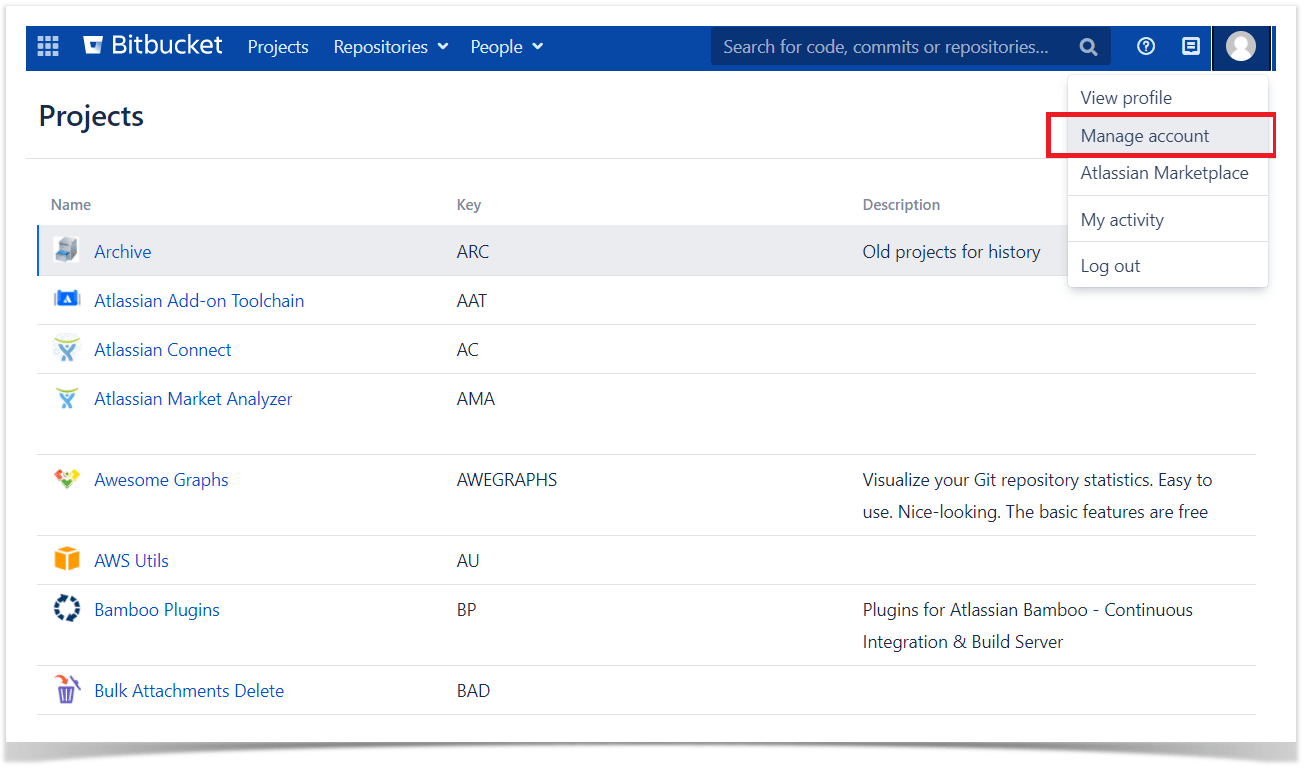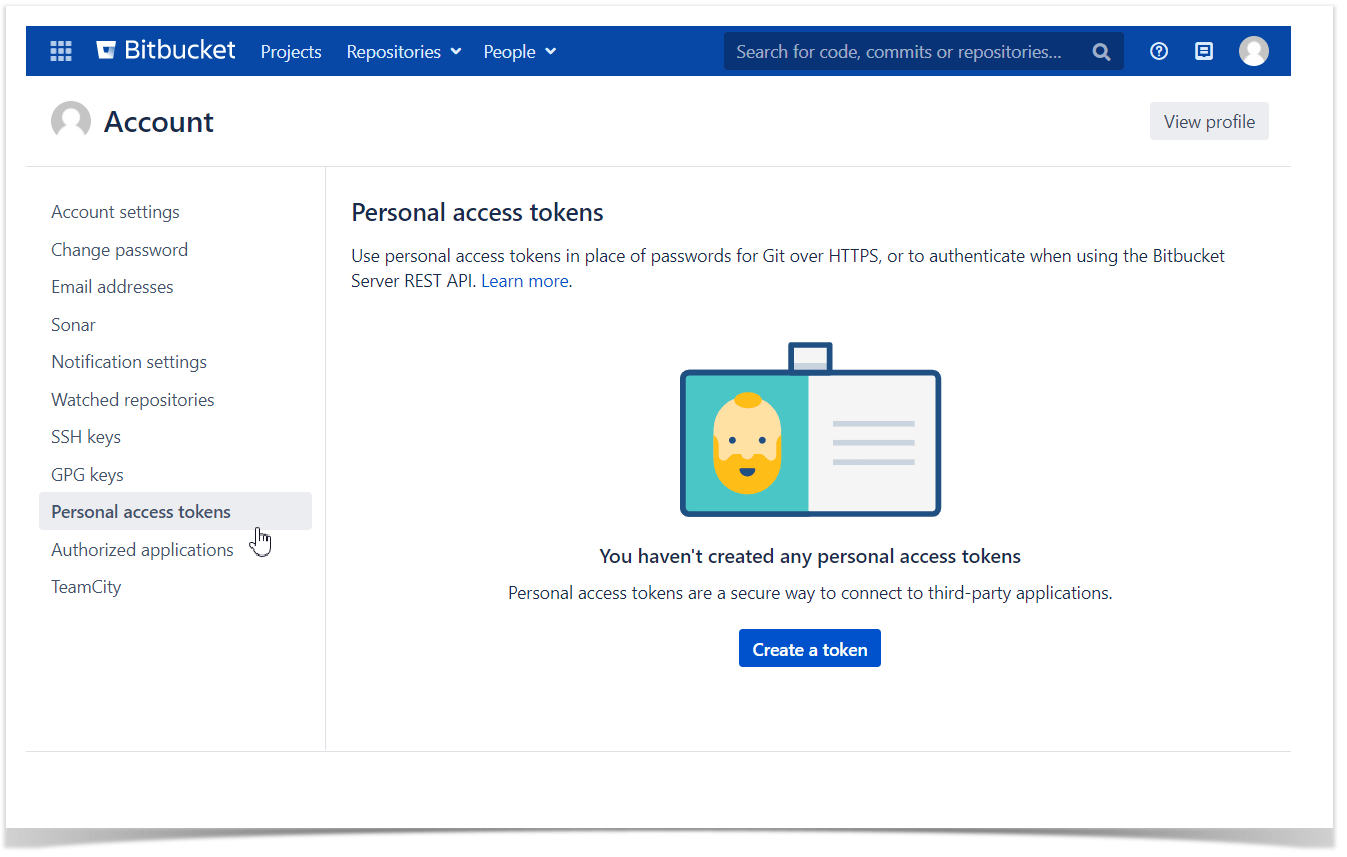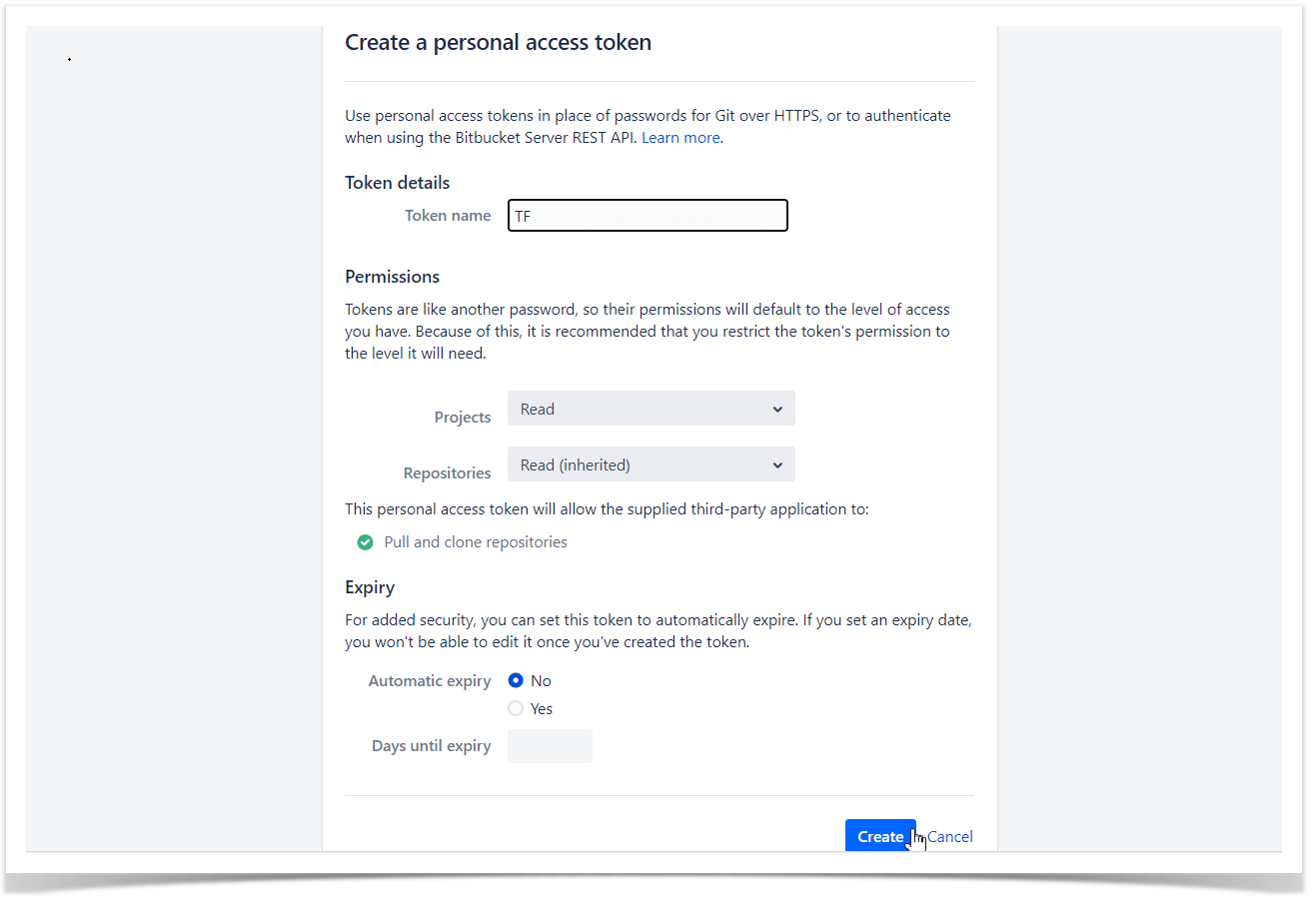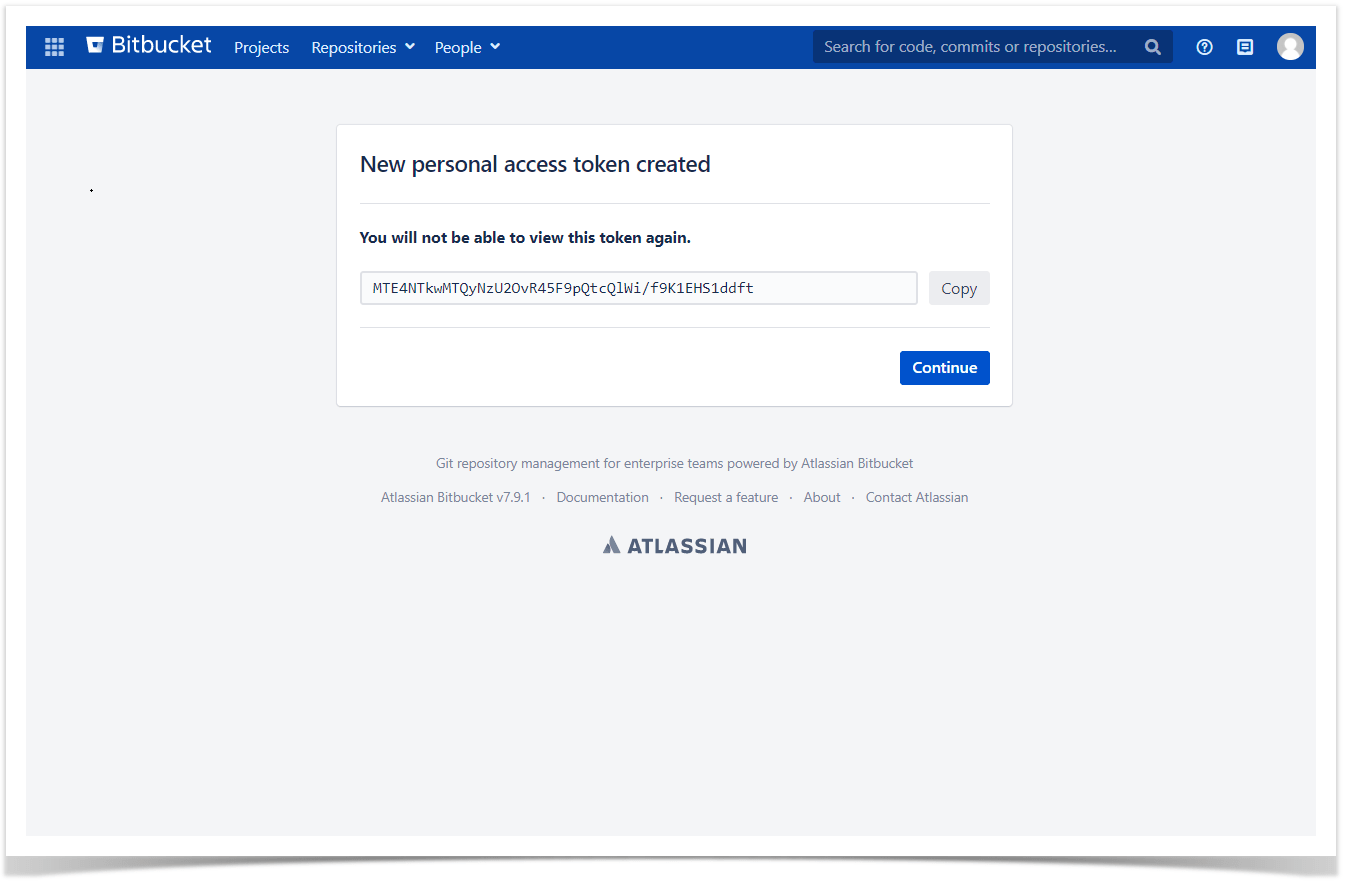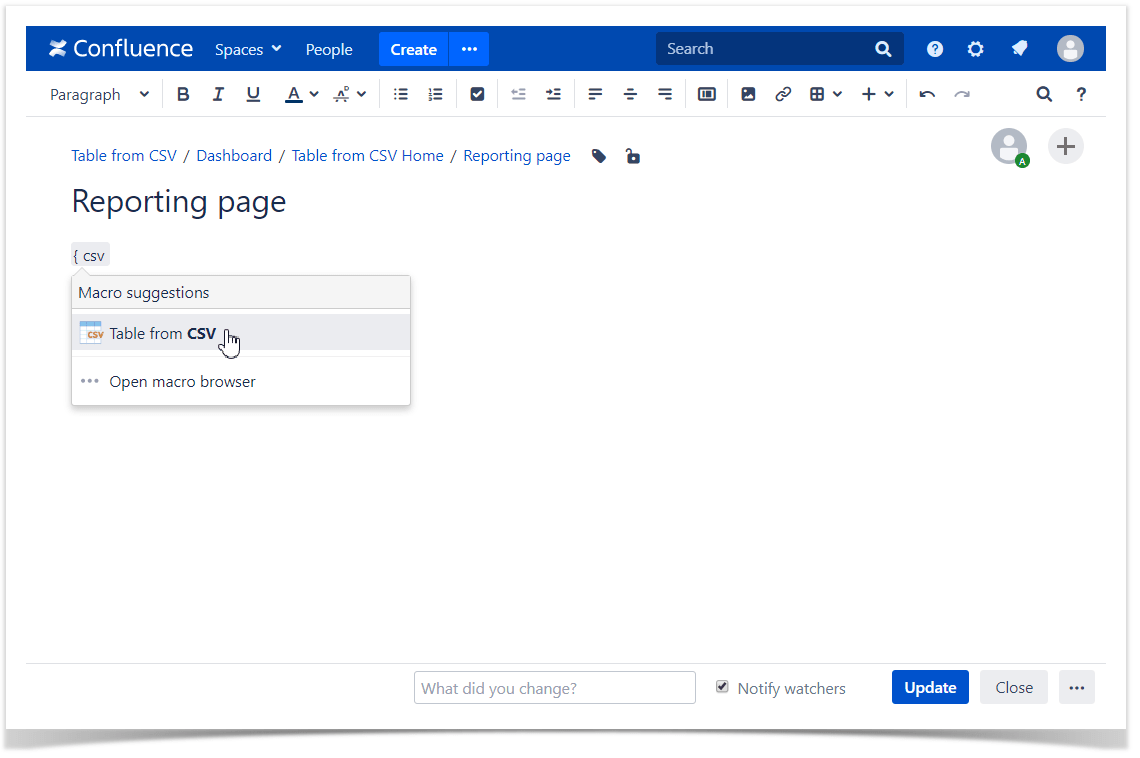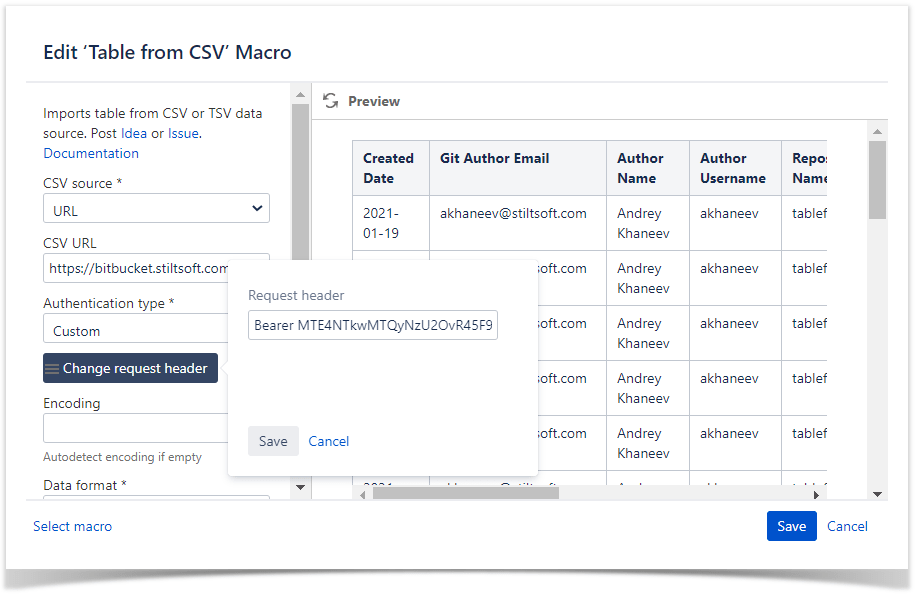Download PDF
Download page Table from CSV.
Table from CSV
The Table from CSV macro allows you to output a table from CSV or TSV data source.
The macro supports outputting data from a URL or an attached file.
Using the Table from CSV macro
1. Insert the macro on a page:
- Start entering /Table from CSV (or {Table from CSV} in the legacy editor) and select the macro
- Or on the editor pane, click Insert more content -> Other macros, find the macro and insert it on the page
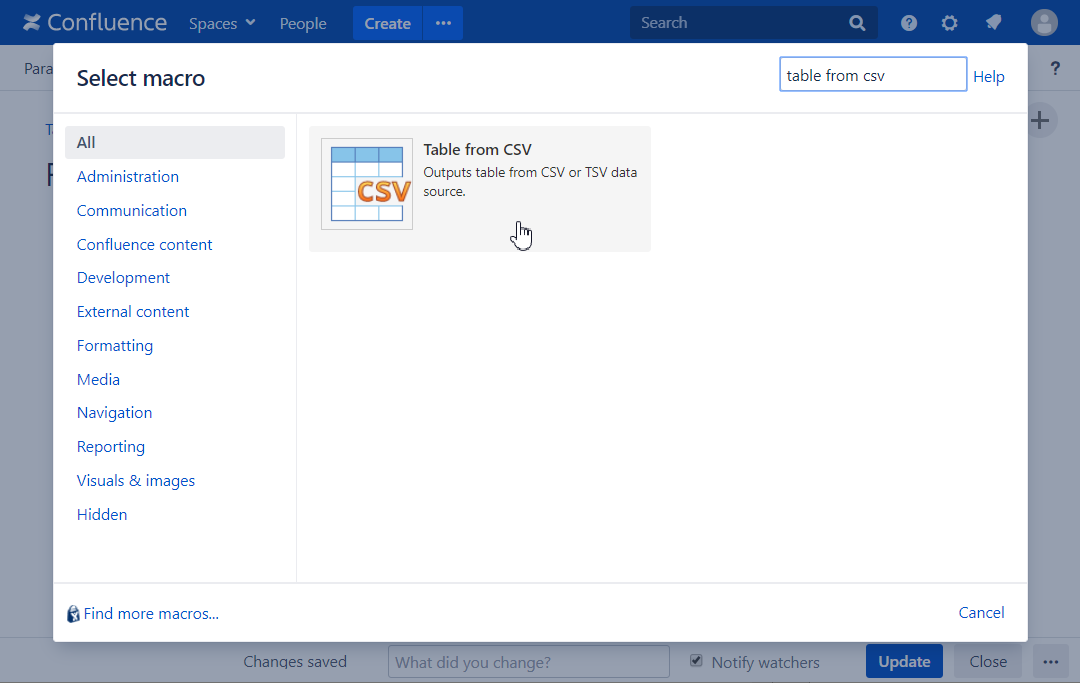
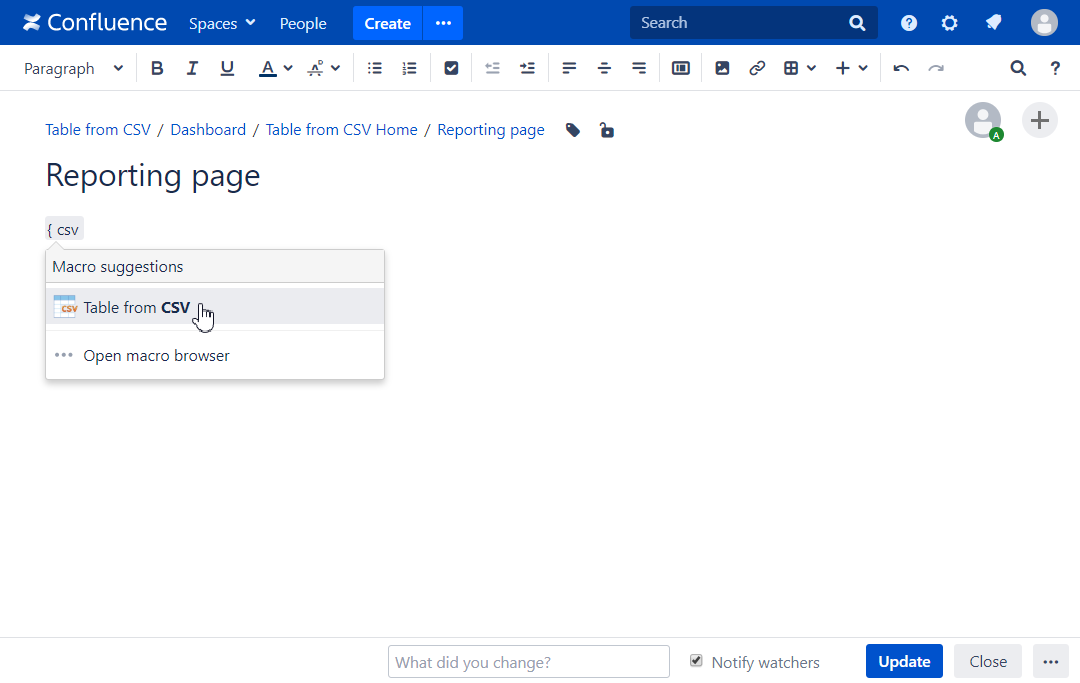
2. Specify the CSV source option:
- URL
- Attachment
You can use {pageId} variable in the URL, which means ID of the current page.
You can use {currentUser.id} variable in the URL, which stands for the email address of the current user.
The case may be to pass this email to the server that generates a CSV file, so that only the specific data related to the current user will be produced.
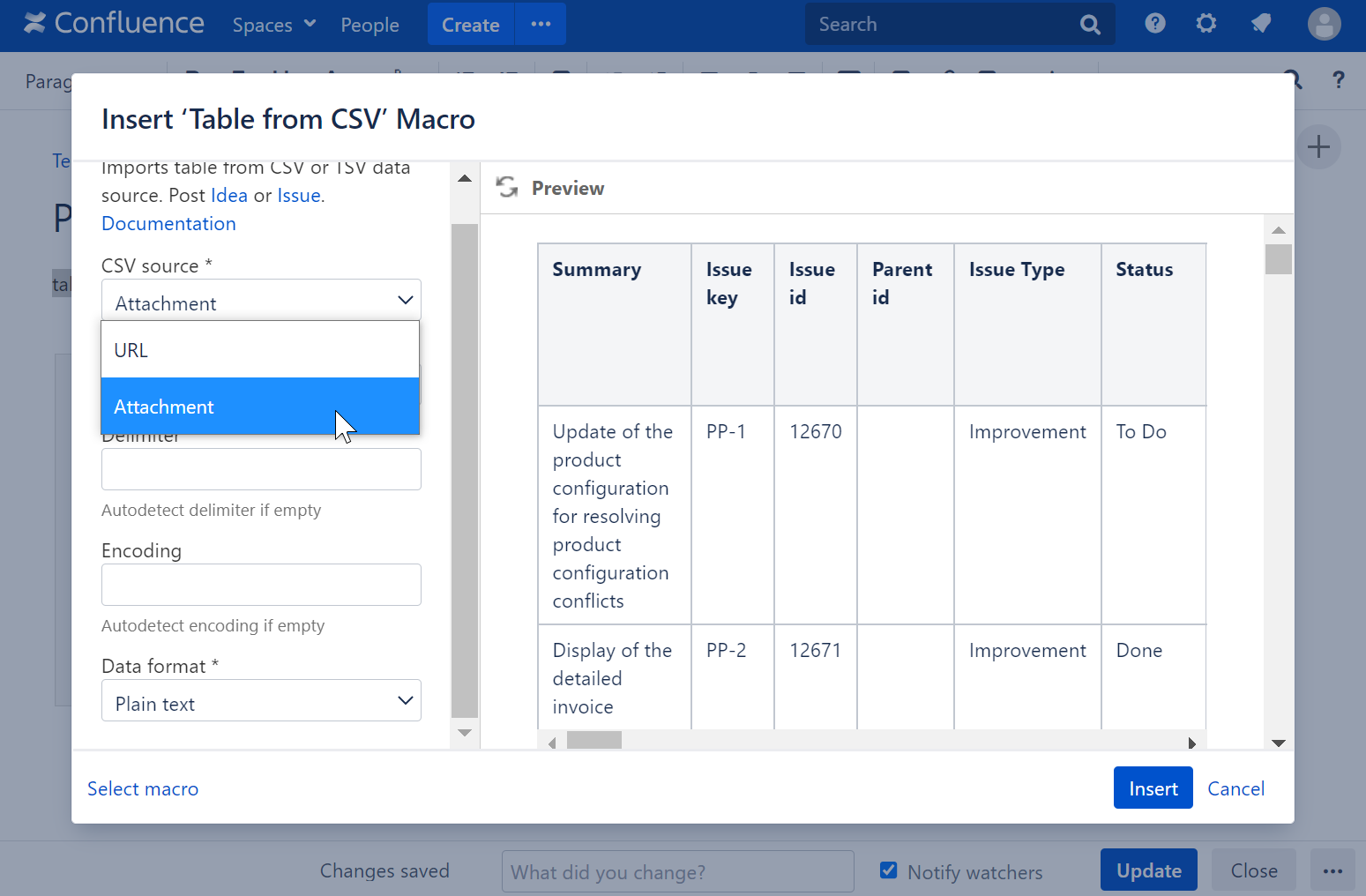
3. Find the attachment by typing the file name.
4. Or configure a URL:
- Add a URL to CSV
- Select the Authentication type
Optionally set the login and password settings, the authentication header, additional headers.
To ensure users re-enter credentials when a macro is copied to another page, ask your Confluence administrator to enable the Table from CSV/JSON: Prevent macro copy with credentials option in the Administration console. This feature is available in the Advanced edition of the app only.
The request headers format:
Header name: header value
Another header: another value
The header name and its value should be separated by a colon, headers by line breaks.
5. Select an appropriate encoding and data format (Plain text/Wiki markup/Markdown) from the list or add it manually.
6. Specify a delimiter.
7. Save the macro and update the page.
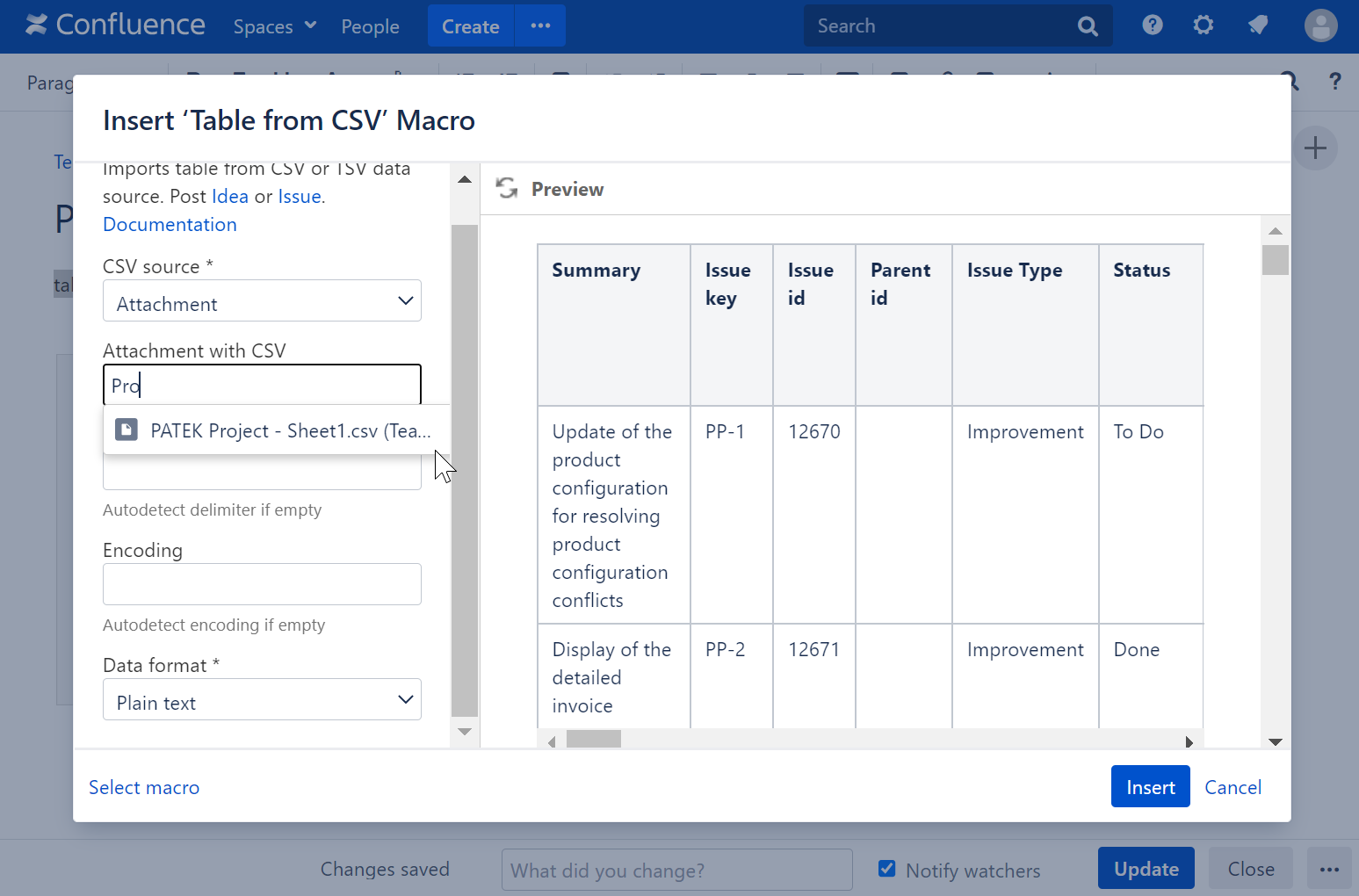
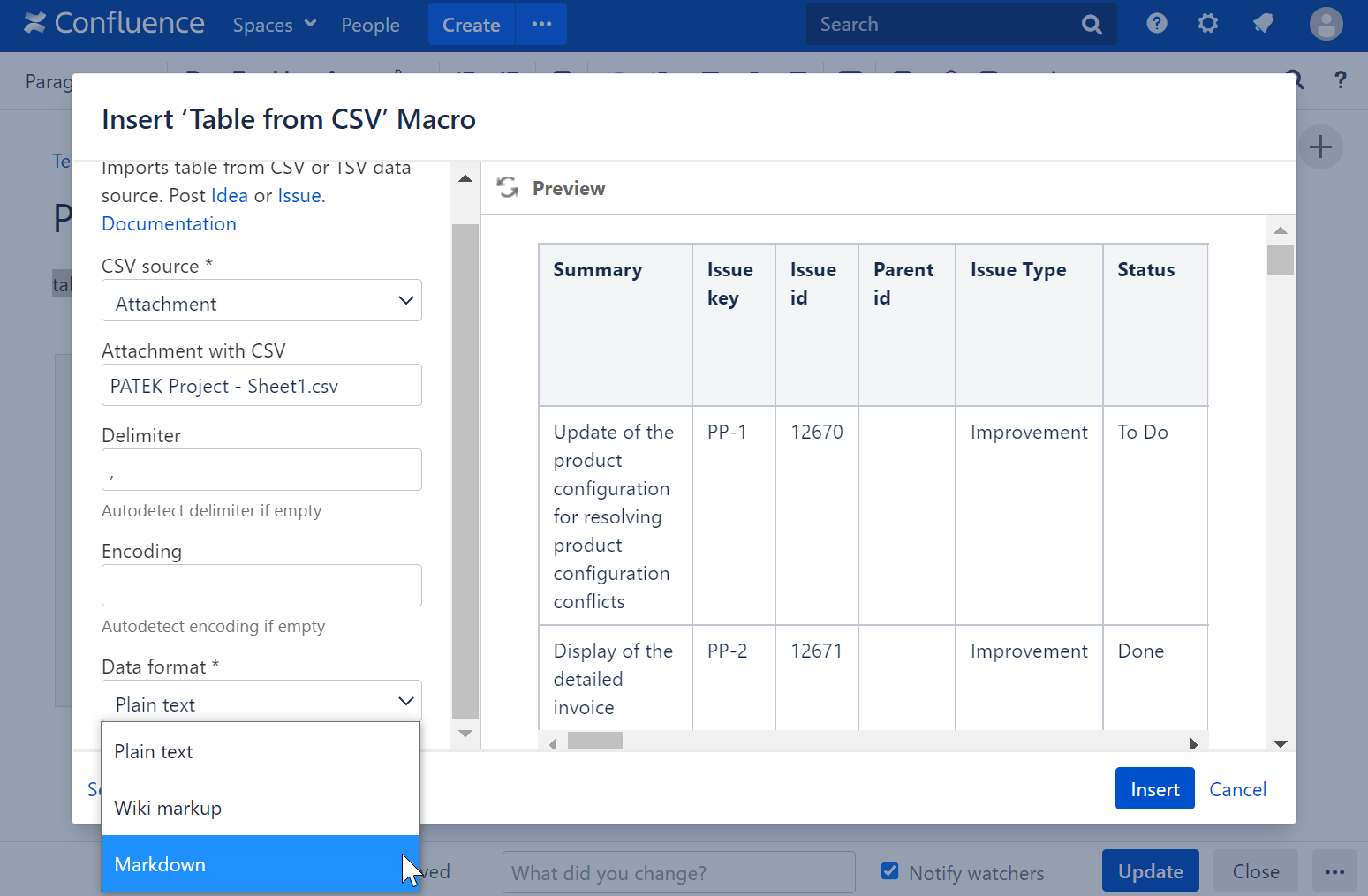
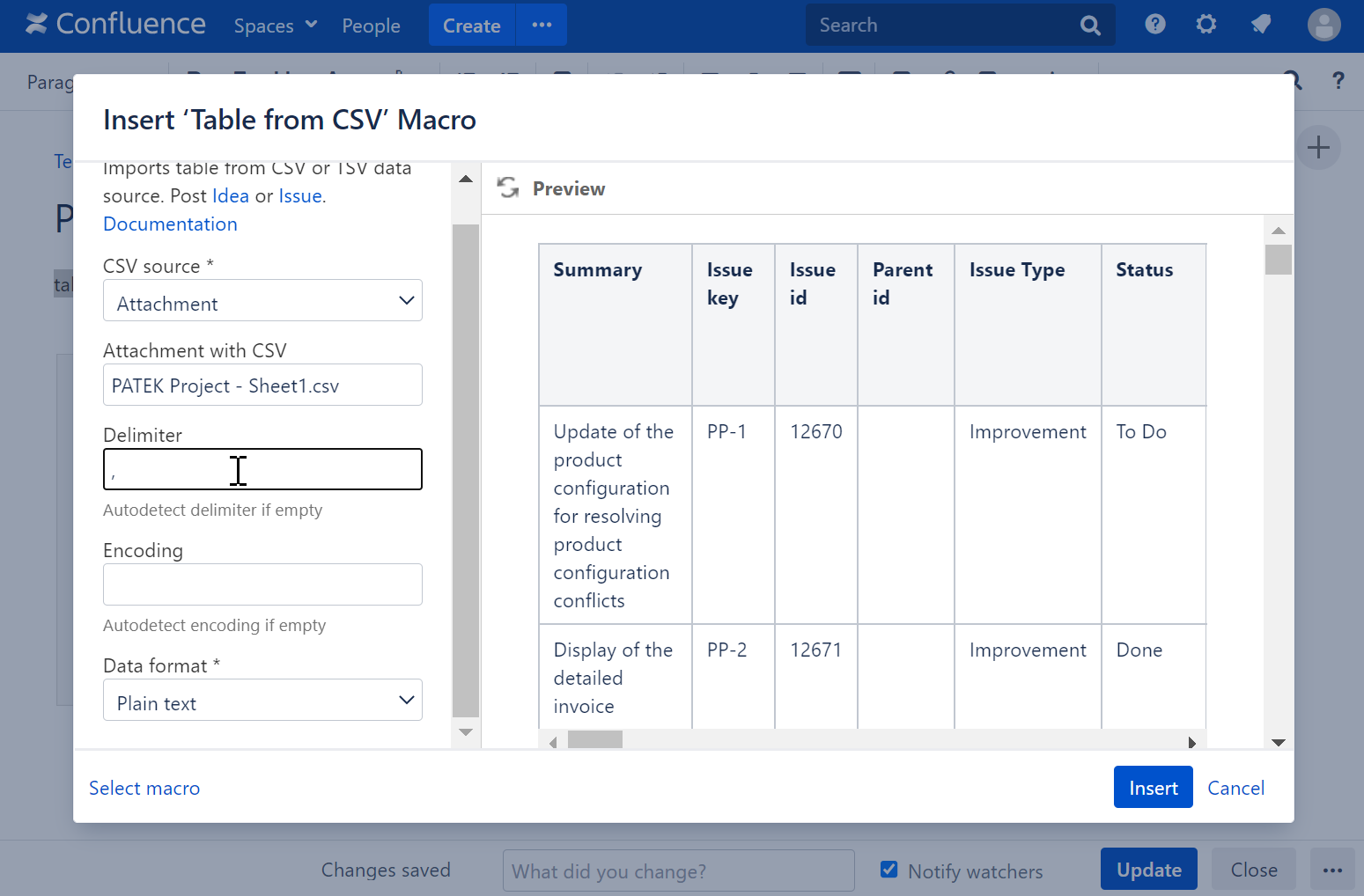
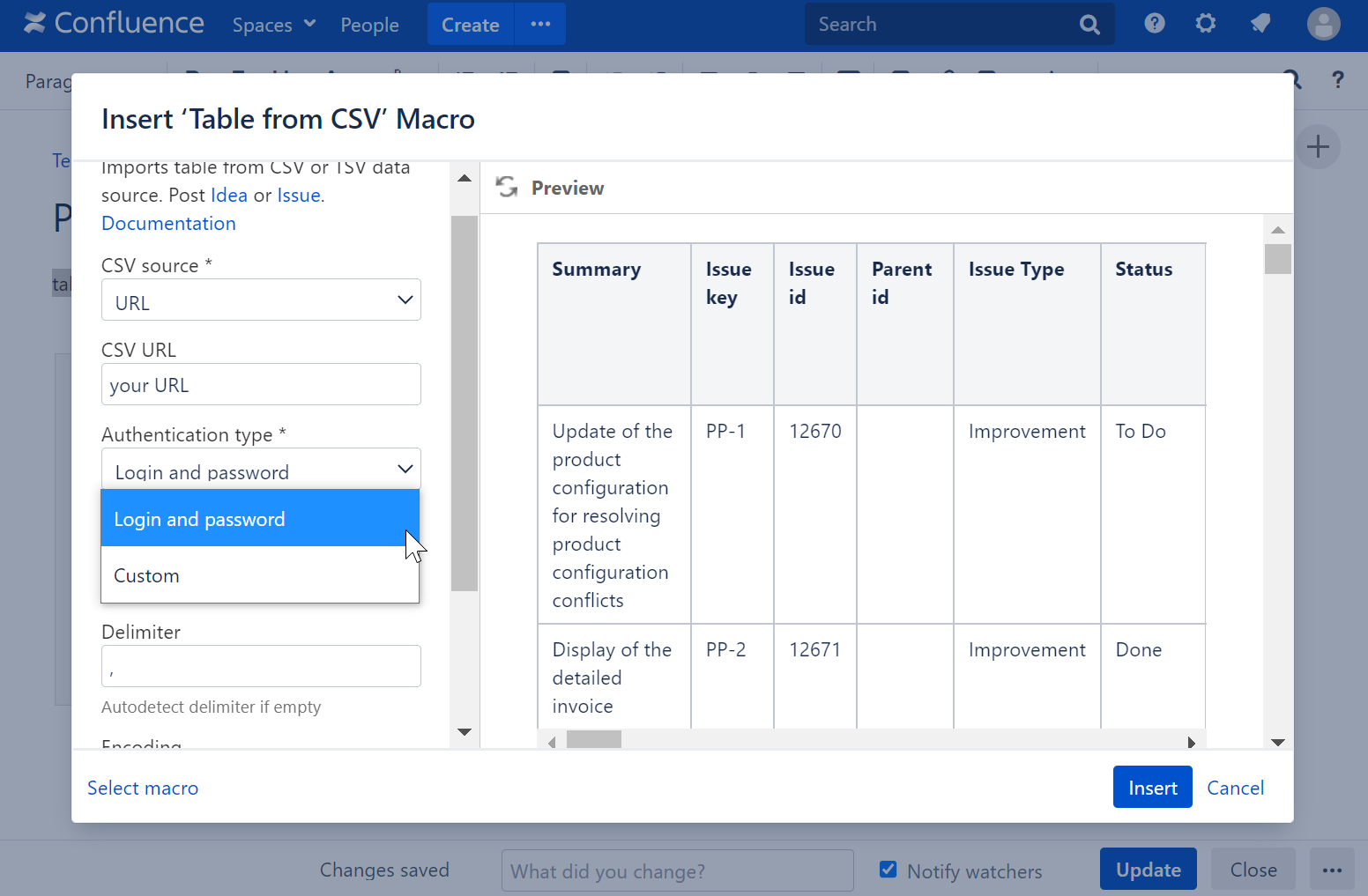
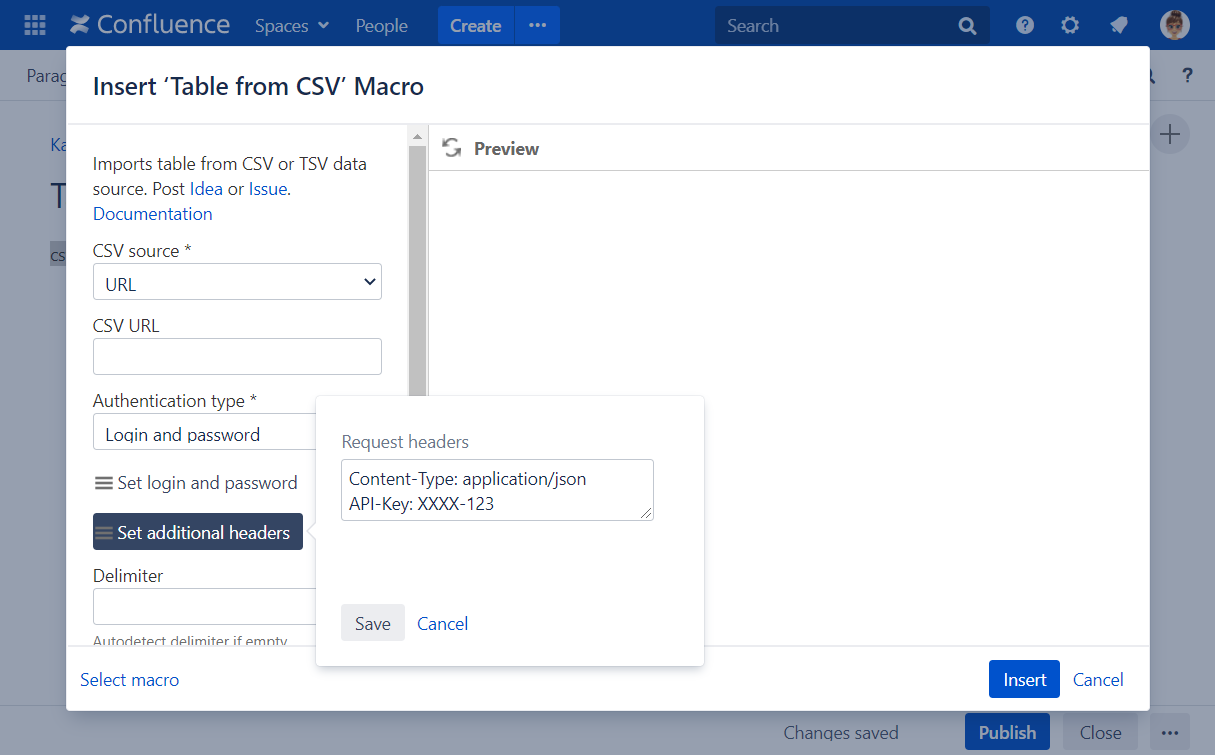
Utilize the benefits of Excel-like spreadsheets right on your Confluence pages. Try spreadsheets for Confluence now!
Combine the Table from CSV macro with other macros via the Table Toolbox macro to process table data.
Storing authentication data
Login and password or a custom authentication header are encrypted by the AES-256 algorithm using a secret key and are saved in the macro parameters.In Confluence Cloud, a secret key is stored in the encrypted AWS RDS
The encrypted authentication data can be used only in your Confluence instance and only for the URL you specified when configured the macro, so it is impossible to steal it and use somewhere else.
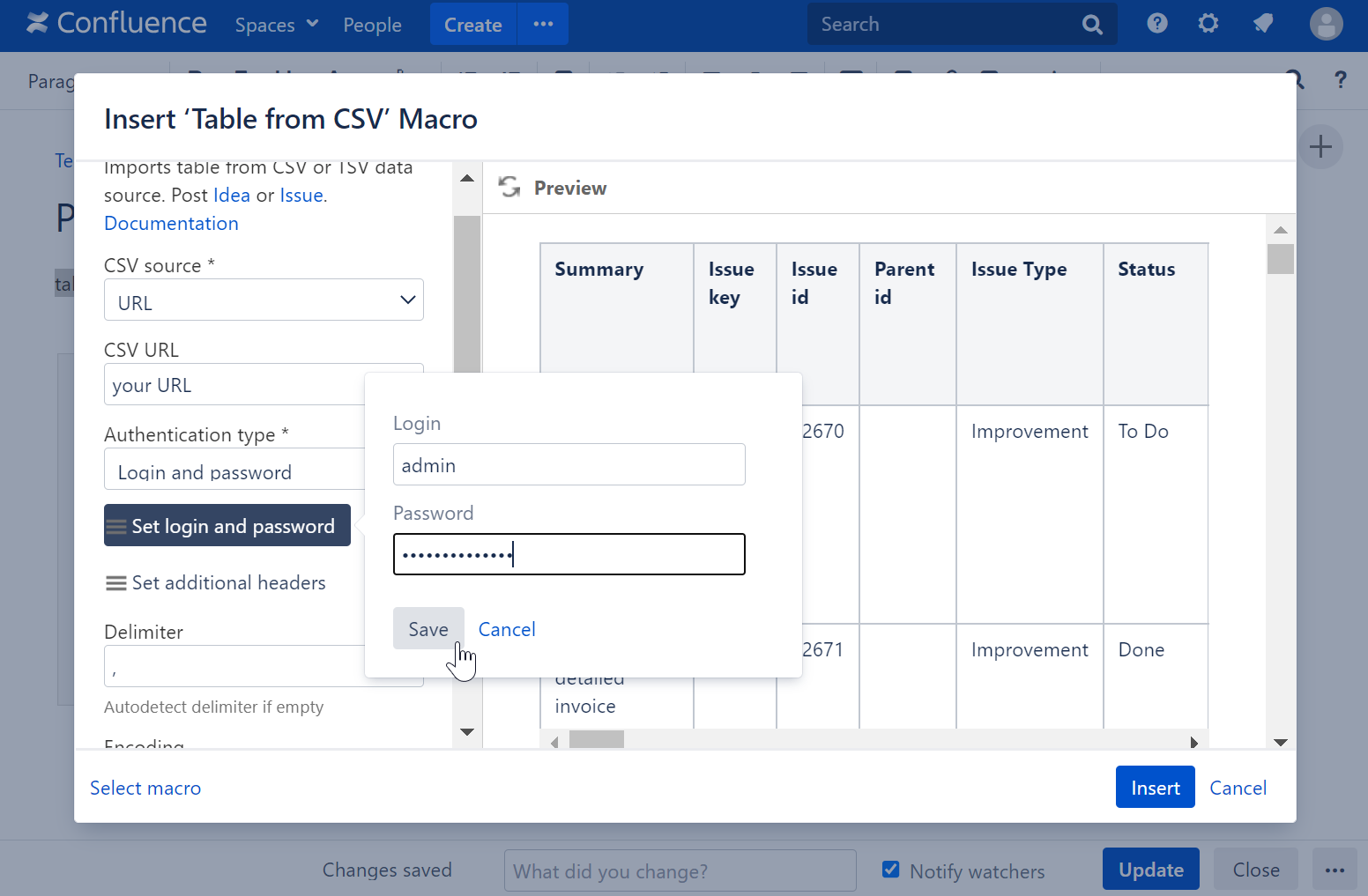
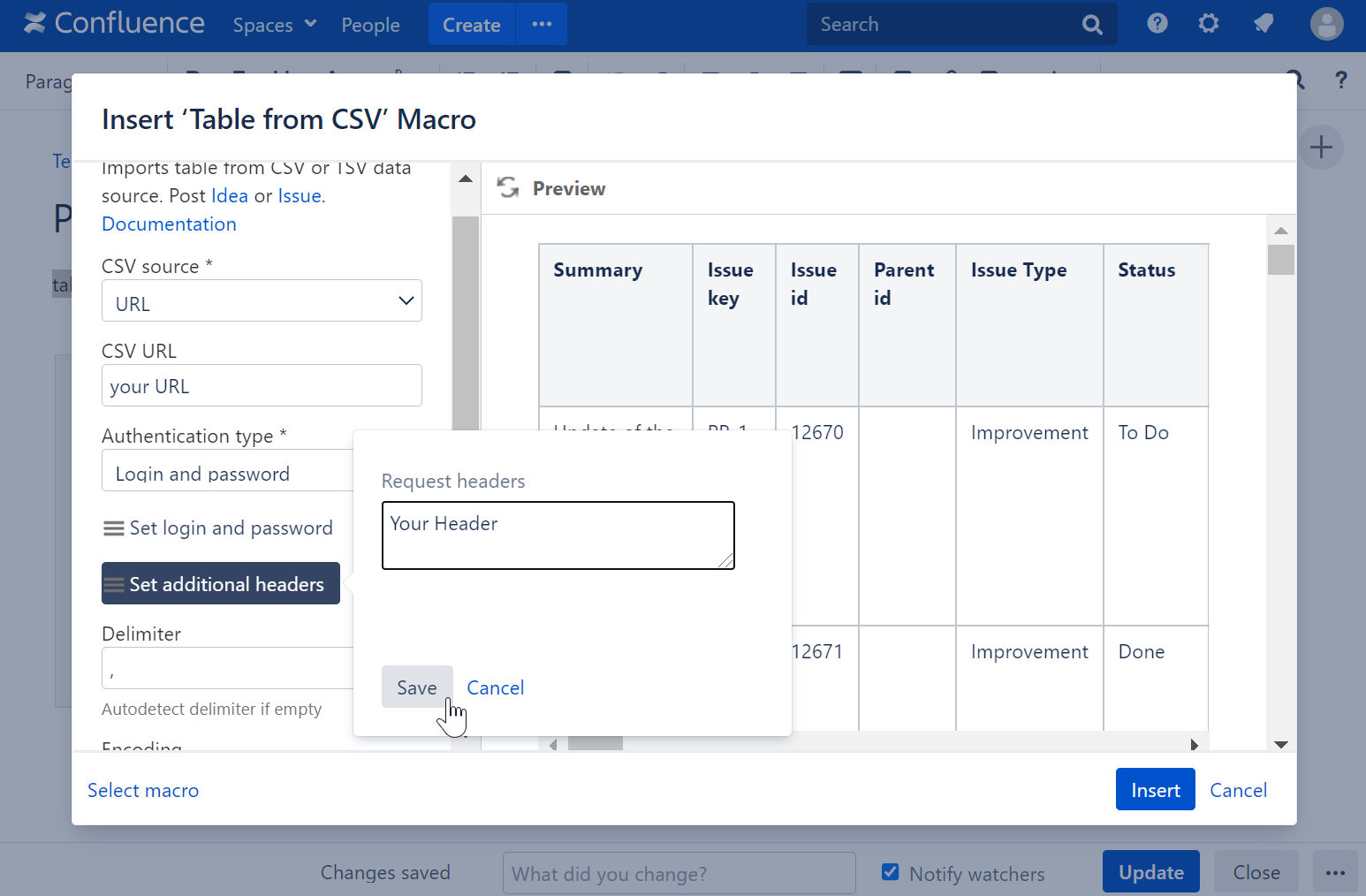
Custom Authentication with a Jira/Bitbucket/GitLab access token
1. Create a personal access token in your Jira, Bitbucket or GitLab account
2. Insert the Table from CSV macro on the Confluence page
3. Add a URL to CSV.
To specify a correct URL for GitLab, visit its API documentation
4. Select the Authentication type: Custom.
5. Use Bearer Auth without the username.
Change request header: Bearer Your_Token
6. Save Request header