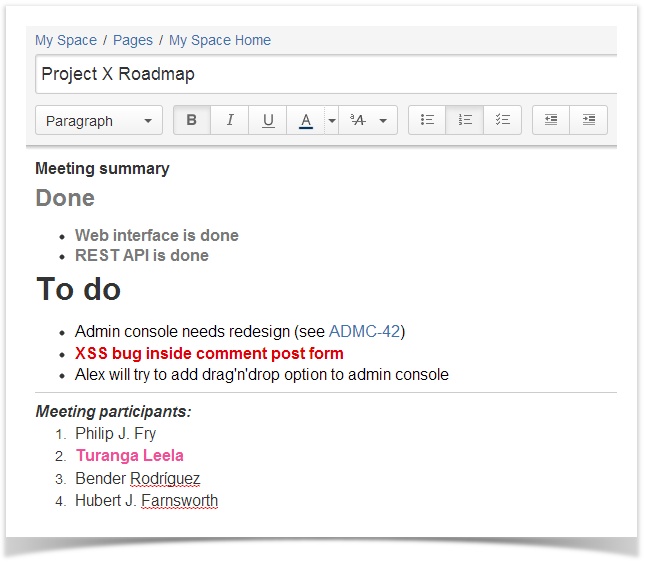...
The note or notes will be added to the current Confluence page with all formatting preserved.
Info By default, users will see an error message if their note is not imported within the timeout set for connecting to the Evernote server. To learn how to change the default (180 seconds) timeout, refer to FAQ.
- Evernote to-do lists and text emoticons are converted into Confluence task lists and emoticons.
If your Evernote note contains a @username (not '@Full Name'), where a username corresponds to one of usernames existing in your Confluence, it'll be converted into Confluence @mention when this note is inserted on a Confluence page.
Info By default, users will see an error message if their note is not imported within the timeout set for connecting to the Evernote server. To learn how to change the default (180 seconds) timeout, refer to FAQ.
Info Evernote allows creating a numbered list with checkboxes, e.g.:
Confluence doesn't support such lists, so they will be imported as standard numbered lists.
...