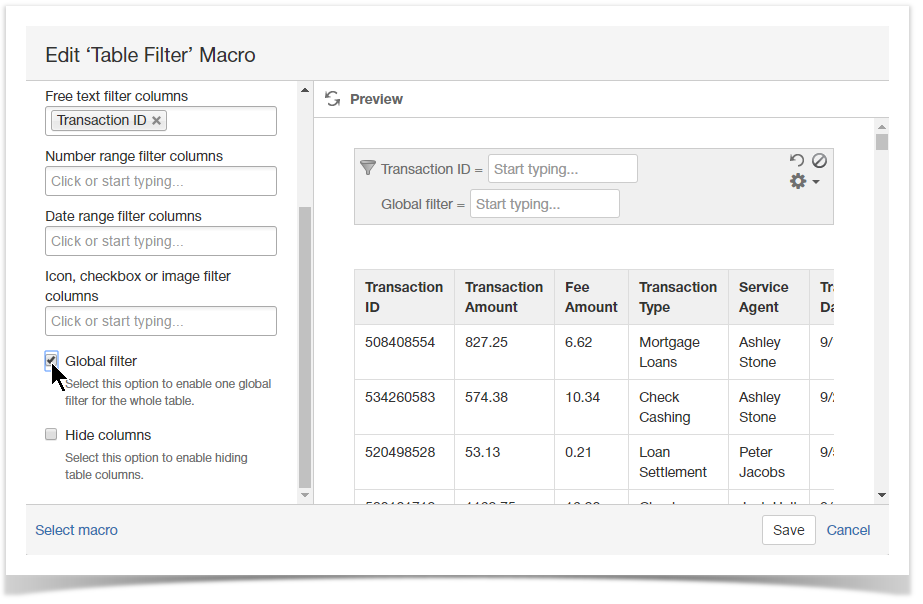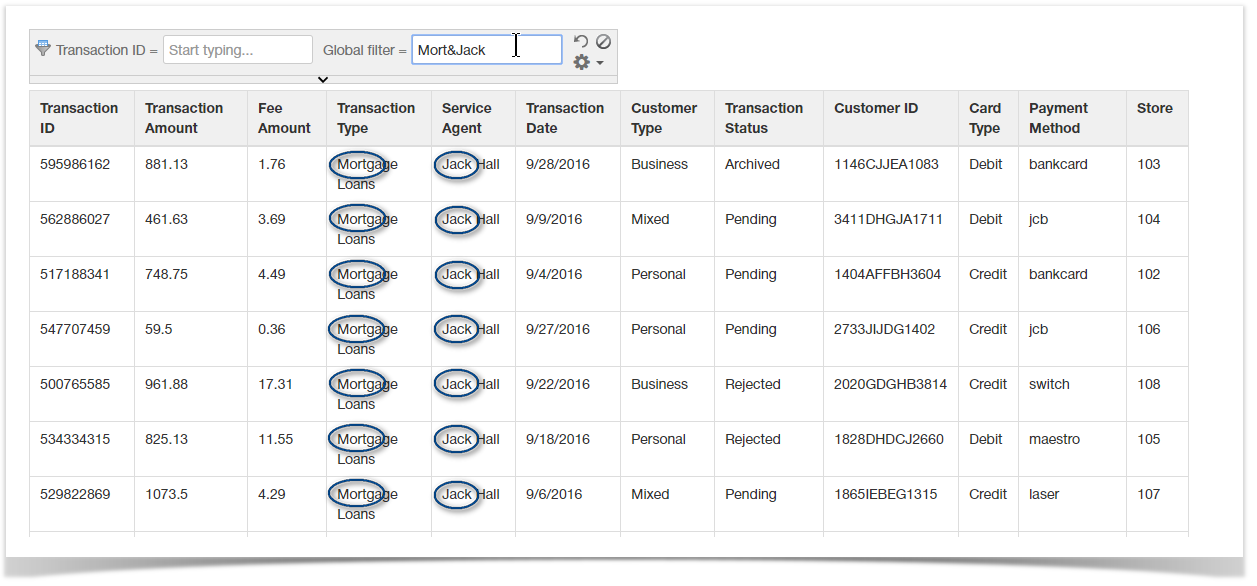| Mybanner |
|---|
This version of the app's documentation is outdated. Please find the information you're looking for here: |
| Panel | ||||||
|---|---|---|---|---|---|---|
| ||||||
Table Filter and Charts for Confluence add-on is equipped with the global filter. You can add this filter type for the whole table. It allows you to enter text queries for simultaneous filtration of data throughout your Confluence table. You can also enter the regular expressions for flexible data filtration in the whole table. |
| Widget Connector | ||||||
|---|---|---|---|---|---|---|
|
Adding the Global Filter
- Edit the page.
- Insert the Table Filter macro and paste the table within the macro body.
- Select the macro and click Edit.
- Locate the Global filter option and check it.
- Save the macro.
- Save the page.
Filtering the table with the global filter
- Open the page with the table for filtration.
- On the filtration pane, locate the global filter and position the mouse pointer within it.
- Enter the appropriate query or regular expression for filtration.
| Info |
|---|
You can also filter tables with @-user mentions by the current user (write or select @currentUser). |