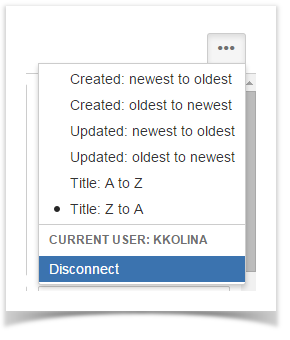| Panel |
|---|
To start using Evernote Integration, generate an evaluation or commercial license on Atlassian Marketplace. Please, note that you need to be Administrator to install the Evernote Integration add-on. Once installed, the add-on is available for all Confluence users. No settings are required. We are considering the idea of allowing individual Confluence users to purchase personal licenses for the add-on. If you are interested and would like to know more about it, please visit the Evernote Integration - Personal License page on our web site. Evernote Integration supports Evernote Business. |
...
The formats of the content supported by Evernote Integration include: gif, jpg, png, wav, mp3, amr, mpg, mp4, mov, pdf, doc, xls, ppt, docx, xlsx, pptx.
...
Below that section, you can see the Disconnect link. Click it, if you need to disconnect your Confluence andEvernote accounts. Once disconnected, it's possible to connect to the same or another Evernote account.
Viewing the list of users who use Evernote Integration
To see what Confluence users use Evernote Integration on your site, go to Confluence administration and navigate to the 'Evernote Integration Users' page. This page only shows users who connected to Evernote using the integration and authorized Confluence to access their Evernote account. Users who disconnected from Evernote are not on the list.
| Aui button | ||||
|---|---|---|---|---|
|