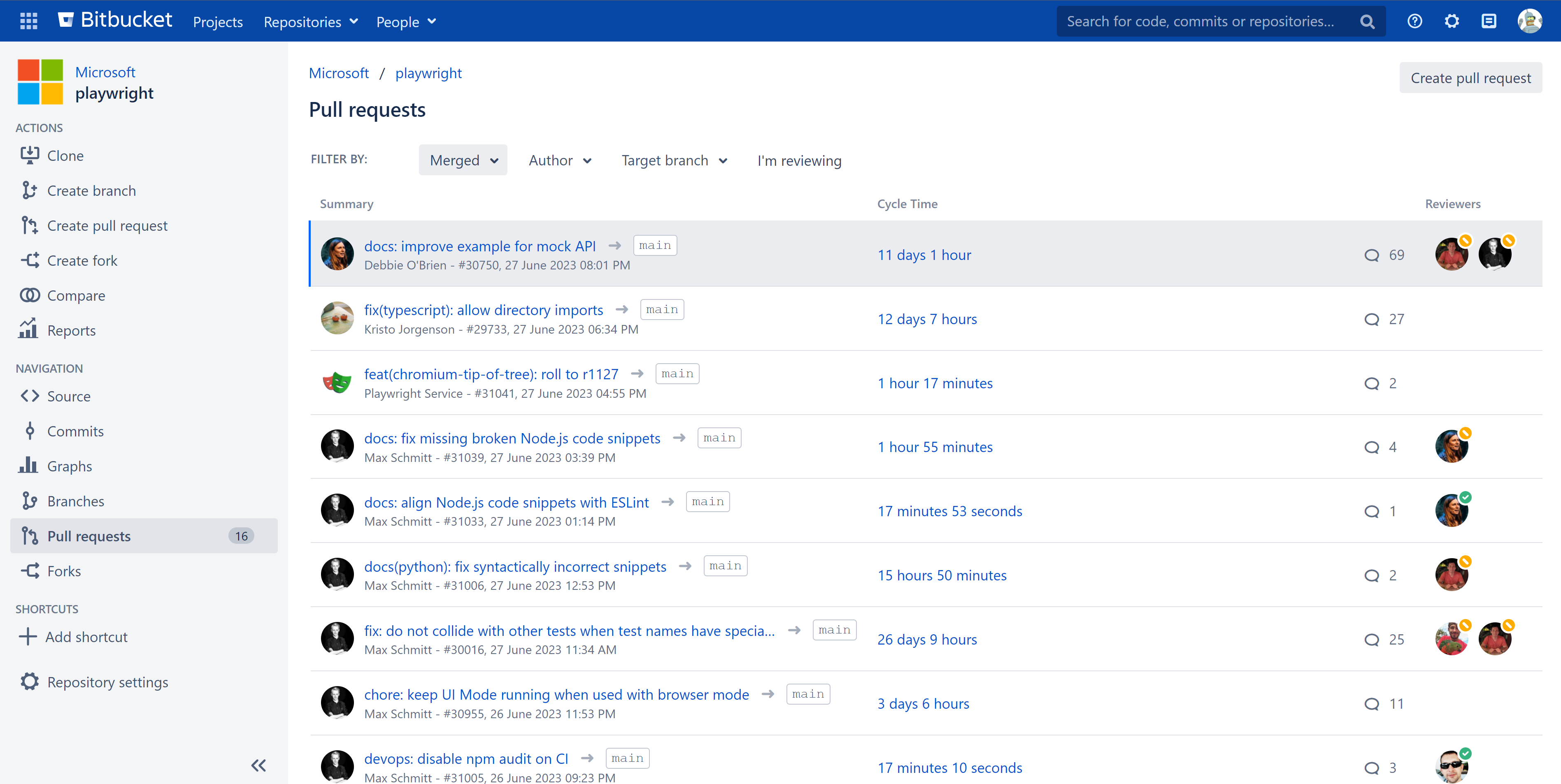
The Cycle Time column extends the Bitbucket Pull Requests page and allows you to:
- See objectively whether the development process is getting faster or slower.
- Examine the phases of the cycle and identify areas that need attention.
- Analyze the correlation of specific metrics with Cycle Time.
- Compare the rates within the organization or across the industry.
Please note that we define Cycle Time as the time between the developer’s first commit and the time it’s resolved and calculate it this way for merged and declined pull requests.
For open pull requests, we calculate the period from the first commit up to now, which should be taken into account when analyzing the data.
How to view the Cycle Time column
Navigate to the Pull Requests section on the sidebar of a project or repository, and you'll see the Cycle Time column next to the Summary column.
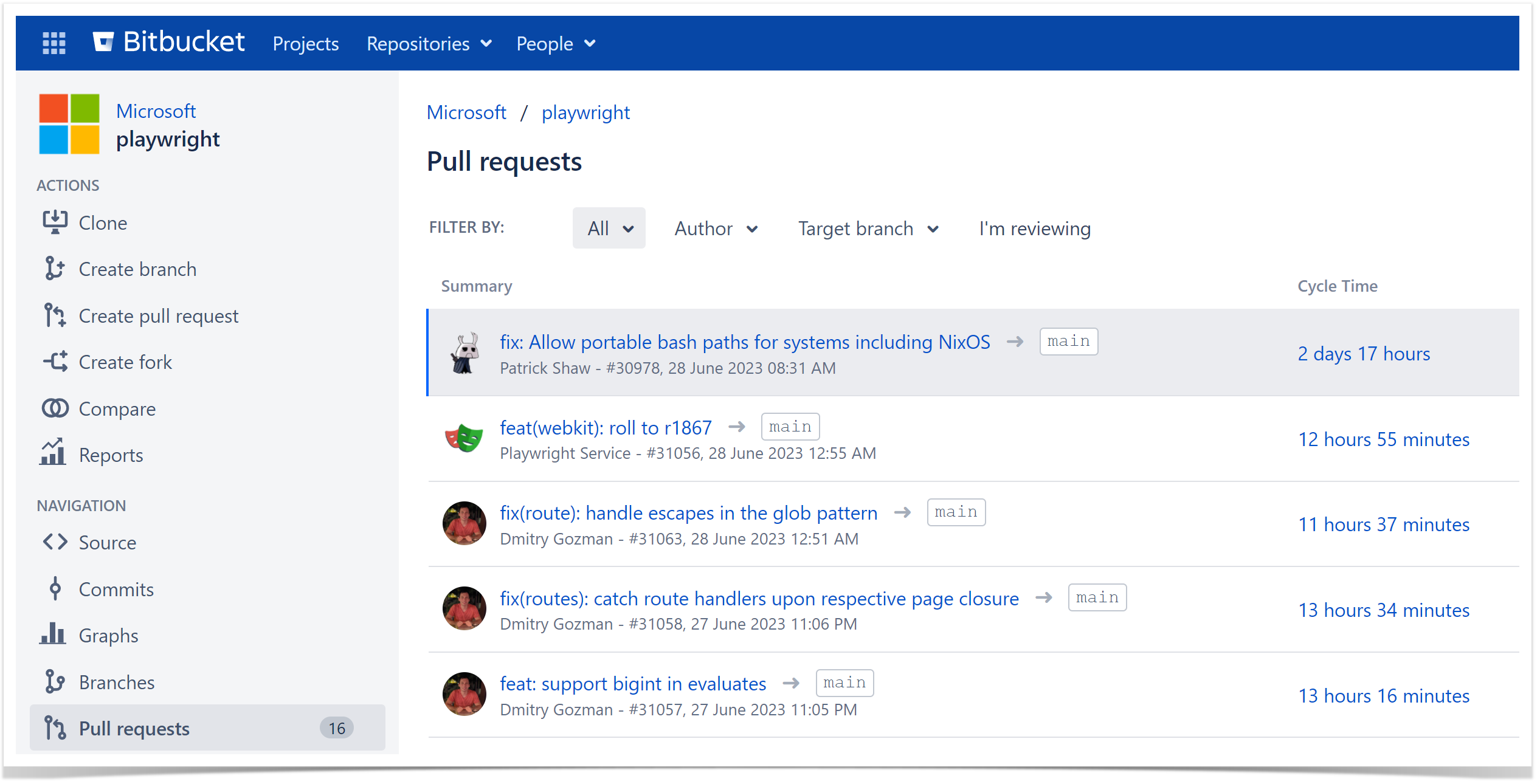
How to view the Cycle Time breakdown
Click on a value in the Cycle Time column against a particular pull request to see the breakdown of the Cycle Time and analyze each phase of the cycle.
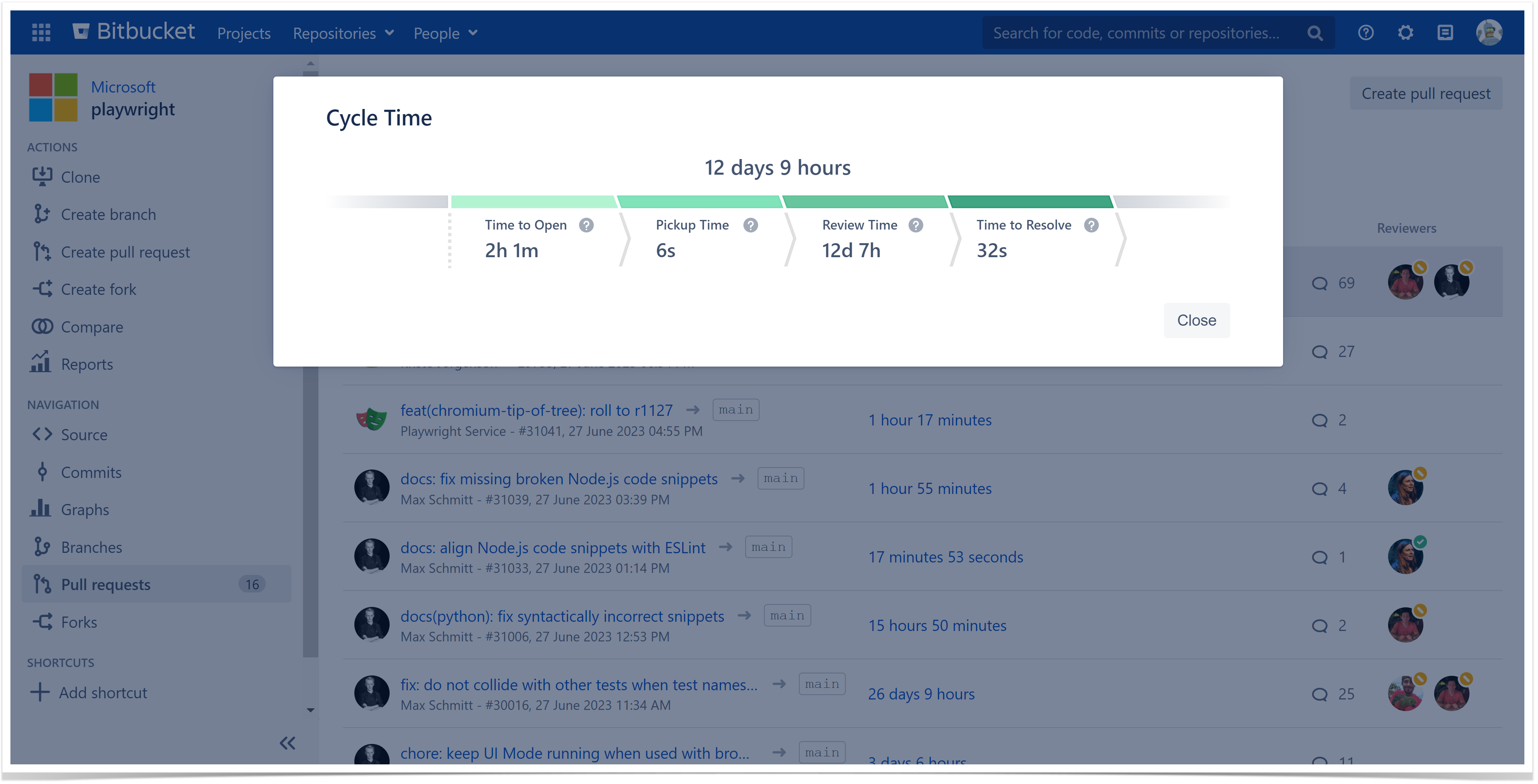
The definition of the phases is as follows:
- Time to Open: Time from first commit until a pull request is created
- Pickup Time: Time from when the pull request is created until the review begins (marked by the first submitted non-author comment)
- Review Time: Time from the start of the review until the pull request is approved by all reviewers
- Time to Resolve: Time from the pull request approval until it is merged or declined
Please note that the time a pull request spent in the draft state is included in the corresponding phase time and the overall cycle time.
How to disable the Cycle Time Column
To hide the Cycle Time column in a project, a user needs global administrator or project admin permissions. For a repository, a user needs global administrator, project admin, or repository admin permissions.
To disable the Cycle Time column, you'll need to:
- Navigate to the Settings tab of the Awesome Graphs section in the project/repository settings.
- In the Cycle Time section, switch off the toggle against Display the Cycle Time column on Pull Requests page.
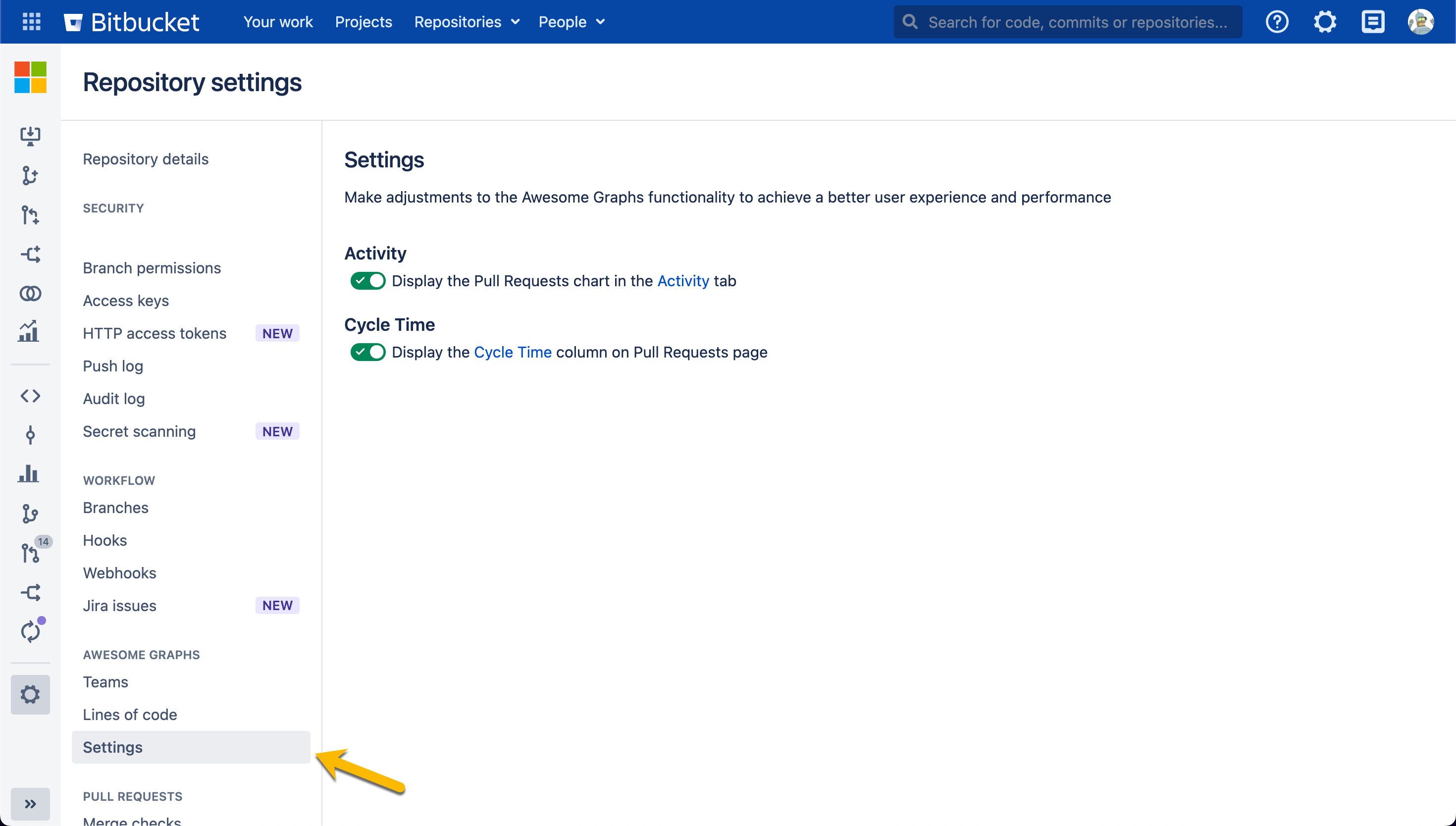
By default, the Cycle Time column is displayed on a Pull Requests page of each repository in a project but can be configured both on project and repository levels. When you configure the Cycle Time column in the project settings, changes apply to respective tabs of the repositories of the current project, in which this setting has never been manually changed from the default one in the repository settings.