Download PDF
Download page FAQ.
FAQ
I'm on Server. Can I evaluate or buy the app from you directly?
No, you can't buy the Server version of the app, but we have a solution for your use case. Despite the new server app sales ended, you can buy or generate a trial Data Center license for Smart Attachments and install it on your Jira Server instance as they are compatible.
Does your app support document versions?
Yes, the app supports document revisions. You can upload files with the same name and the app will automatically match it to the parent document. You can also select a document revision manually from files already stored in the issue.
Can I limit access to my files for Jira users?
Yes, you can limit access to specific categories. You can restrict access to categories for specific users, user groups, and project roles. The app can also restrict access to categories on the basis of values from the single and multi user / user group pickers. In this case, the visibility of your categories will be dynamically based on values of these fields.
Does your app keep document revisions like in Confluence?
Yes, the app matches files by name and keeps them as a tree of revisions.
Does your app provide bulk operations?
Yes, the app provides bulk operations for deleting, moving between categories, sending by email, archiving and downloading attachments.
Can I keep documents within the project itself, not in issues?
Yes, the app provides the project storage. You can manage its structure and upload folders with files with the automatic folder structure recreation. Your teammates can instantly locate project documents in one place.
Why cannot I delete attachments or attachment revisions?
You may not be able to delete attachments in the following situations:
- the issue is closed and due to your workflow no modifications can be made with it since then;
- you do not have a permission to delete own or all attachments in the project.
Why cannot I delete the document with revisions?
You are not able to delete the document that contains revisions loaded by other users if you do not have a permission to delete all attachments in the project.
What will happen to attached files upon uninstallation of the app?
They will remain in JIRA issues as standard attachments.
What will happen to attached files upon removal of the category?
They will be stored in JIRA issues as uncategorized.
What is the purpose of using categories?
The add-on provides a convenient way of showing attachments grouped by categories in JIRA.
For example, categories will be useful:
- for software development you can create categories for storing logs, screenshots, SRS, and FD documents;
- for helpdesk system you can create categories for storing claims, completed forms, complaints, contracts and so on;
The add-on allows you find its applicability to any sphere of your activity.
I want to see a preview of PDF, DOC, DOCX, and XLSX attachments in the Jira issue in the Thumbnails view of the app. How to enable it?
Our app doesn't affect the preview of attachments. It depends on the Atlassian Jira limitation. You can vote for this request in the Atlassian backlog.
Can I restore deleted attachments?
No. You can’t restore deleted attachments via our app. As a workaround, you can restore the data from the Jira data backup if you have it configured in your instance. You will need to perform a full backup of the whole Jira instance.
Recovery of Jira backup fails on Oracle database with Smart Attachments installed
This is a known issue for Smart Attachments add-on when using it along with Oracle database.
As a temporary workaround, please do the following:
- Open the backup archive.
- Locate the activeobjects.xml file.
- Open this file and locate the THREAD_ID field of the AO_D4B4E5_FV_COMMENT table.
- Change from autoIncrement="true" to autoIncrement="false".
- Save the archive with modifications.
- Perform the JIRA recovery from the updated backup.
How to disable comment threads?
Please ensure that you are using Smart Attachments 1.16.7 or newer versions before disabling this component.
- On the JIRA menu, click the cogwheel icon.
- Select Add-ons, then select Manage add-ons.
- On the list with installed add-on, locate Smart Attachments and expand its section.
- Locate the link with enabled modules and click it.
- On the list with modules, locate the FileViewer Integration Resource(fileviewer-integration-resource) module.
- Hover over it and click Disable.
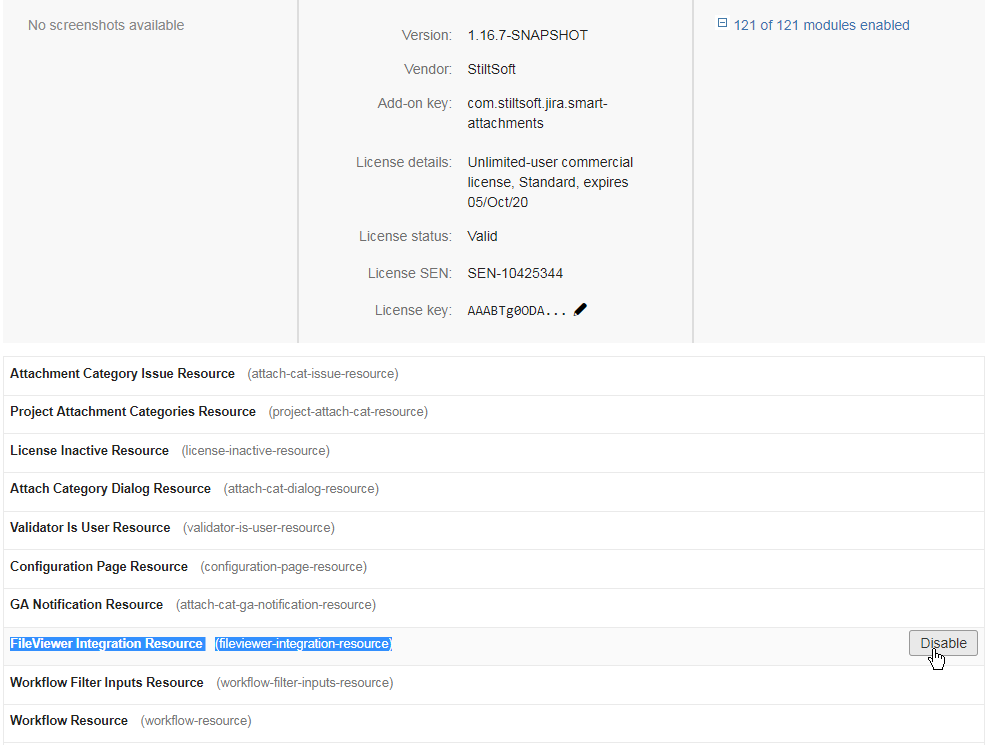
Can I migrate the app data by the site import method?
Our migration documentation mentions only the JCMA migration method. If you're considering the site import method, the app data will not be migrated with this method. You don't need to have all the projects migrated with JCMA to migrate the data about the apps categories (their IDs and names). The migration of one project will be enough to transfer the category data.
I have an error (HTTP Status 405 – Method Not Allowed) with Smart Attachments for Jira 2.14.X
For Jira 9.X you'll need Smart Attachments 2.14.X.
If you have an issue with it, please, check for the app configuration in the Manage apps section. By default, our app has 82 out of 83 modules enabled.
The *attach-cat-webwork-jira-8* module should be disabled. When enabled manually, it can cause an issue in your Jira environment.
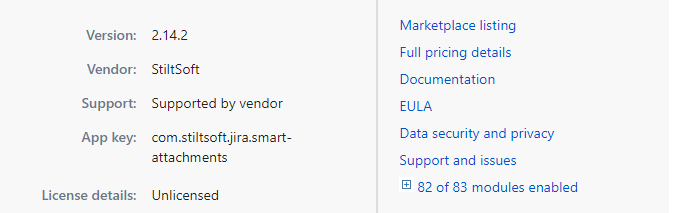
Can I limit the ability to enable the project storage for project admins?
we don't have this functionality but we can suggest a workaround. You can disable the storage in all the projects and then use a CSS to block the ability for project admins to enable the toggle for the project storage activation.
Use this CSS to disable the toggle for all projects:#app-container[data-section="storage"] label {
2 pointer-events: none;
3}
Use this CSS to disable the toggle for a specific project (projectkey - TP here):#app-container[data-section="storage"][data-project-key="TP"] label {
2 pointer-events: none;
3}
Known issues
Upon cloning an issue with attachments, the restricted attachments become unrestricted in the newly created issue
Jira doesn’t provide any information about cloning issues, and our app can not track when exactly attachments are created after cloning an issue.
A workaround is to restrict cloning issues.
Attachments are going into the wrong category on a transition screen when added via drag-and-drop
Our app listens to the general Jira workflow events. If you have a custom event fired on the post function, the app's behavior may be unexpected. You need to estimate the possible impact of such changes.
When an issue is created, attachments are not placed in the selected category if a post function modifies the summary during the creation process.
Our app uses a summary to find created issues. If the summary is changed by another post function during the issue creation, the issue cannot be correctly identified, which prevents attachments from being placed in the appropriate category. To prevent this, you can change the post functions order. Position the post function that modifies the summary after the Fire an Issue Created event that can be processed by the listeners post function. This allows listeners to identify the issue correctly before the summary is changed.
If the position of the summary changing post function is crucial, you can use the following workaround:
- Create a custom event, using the Generic Event template. You can do so by going to Jira Administration > System > Events > Add New Event.
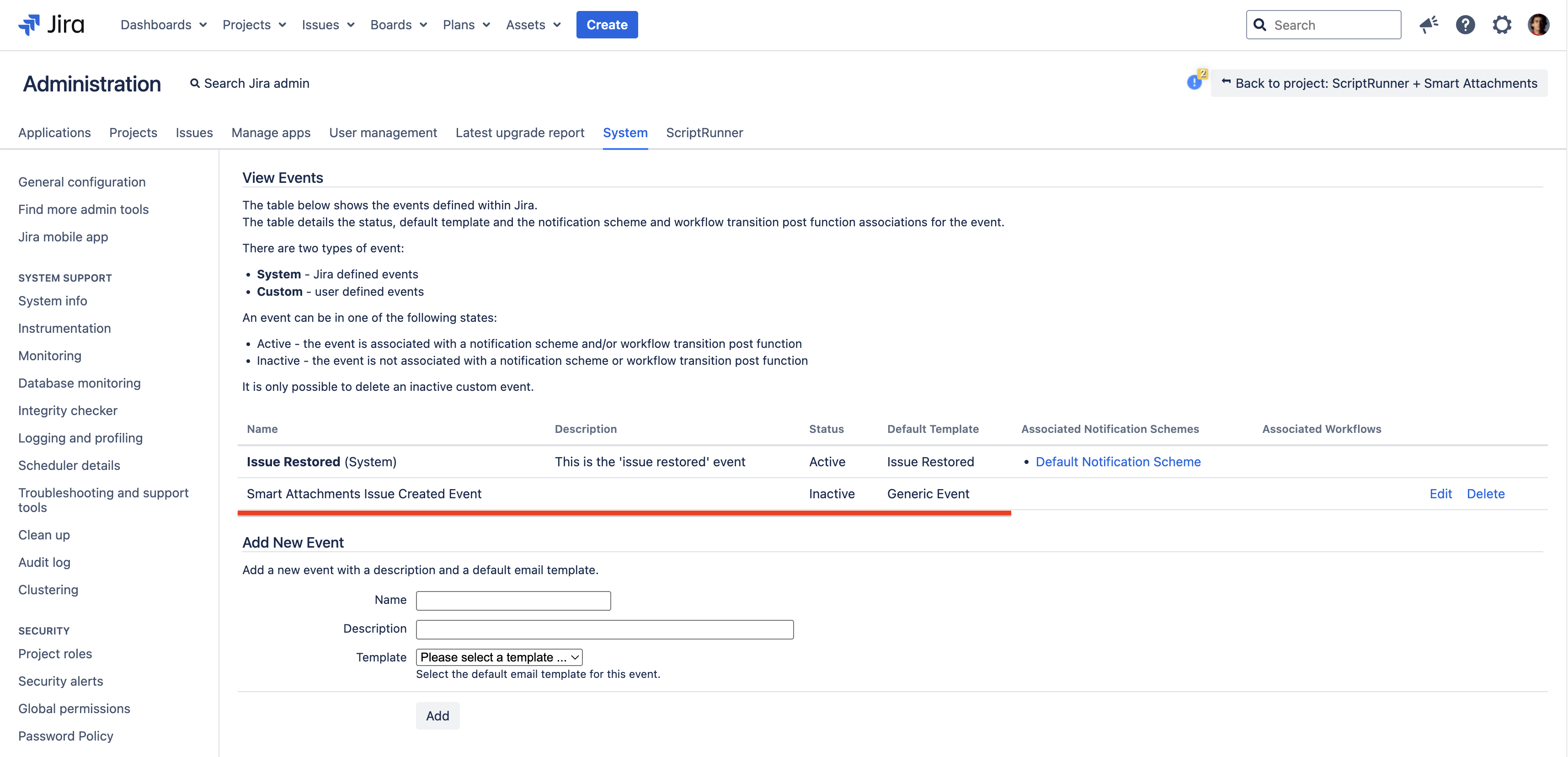
- Add this event to our app. To do so, go to Manage Apps > Smart Attachments > Events and choose the required event from the dropdown menu in the Custom Issue Created Events field.
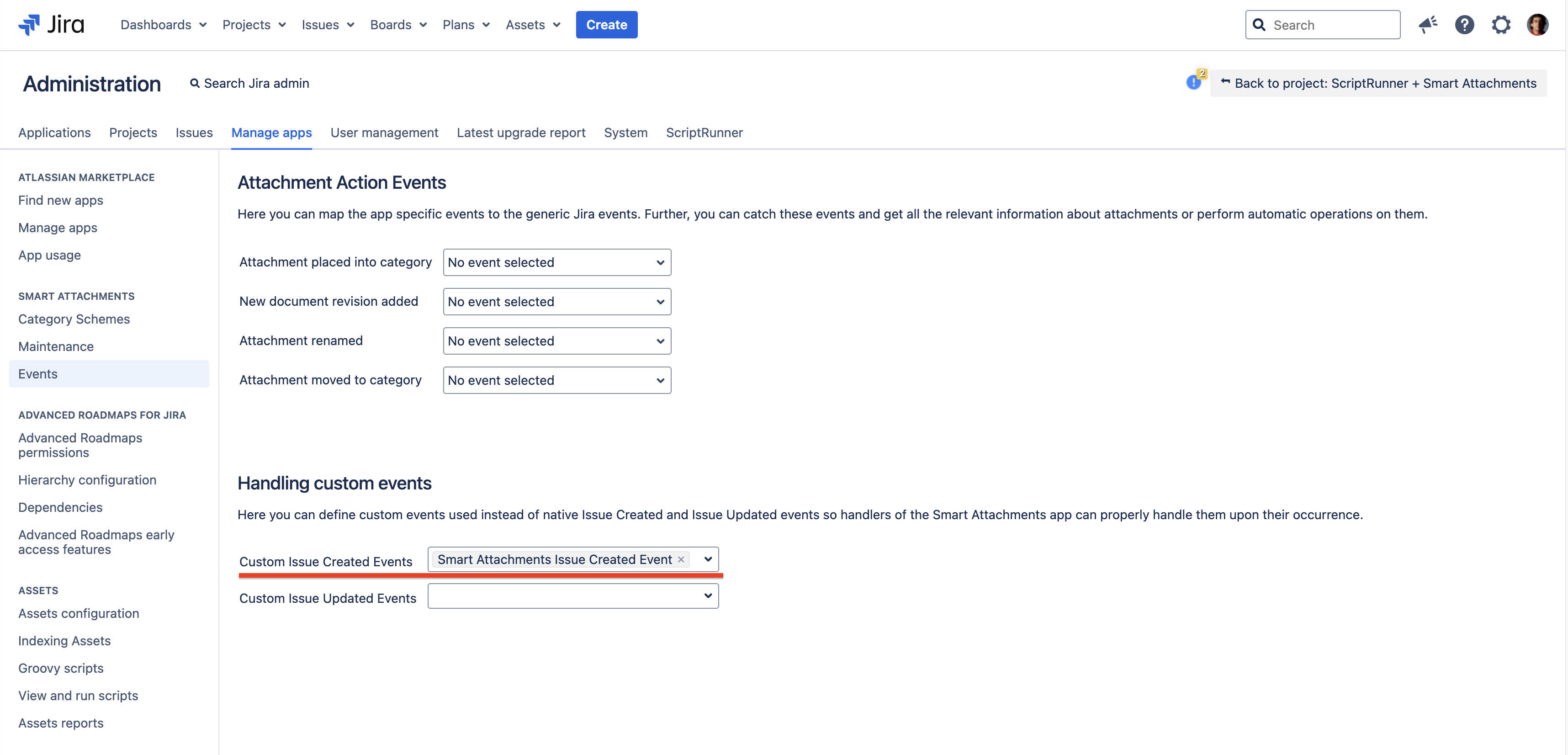
- Create another post function - Fires an event when condition is true (from ScriptRunner). Don’t mention anything in the code. In the Event field specify the custom event you created in the first step.
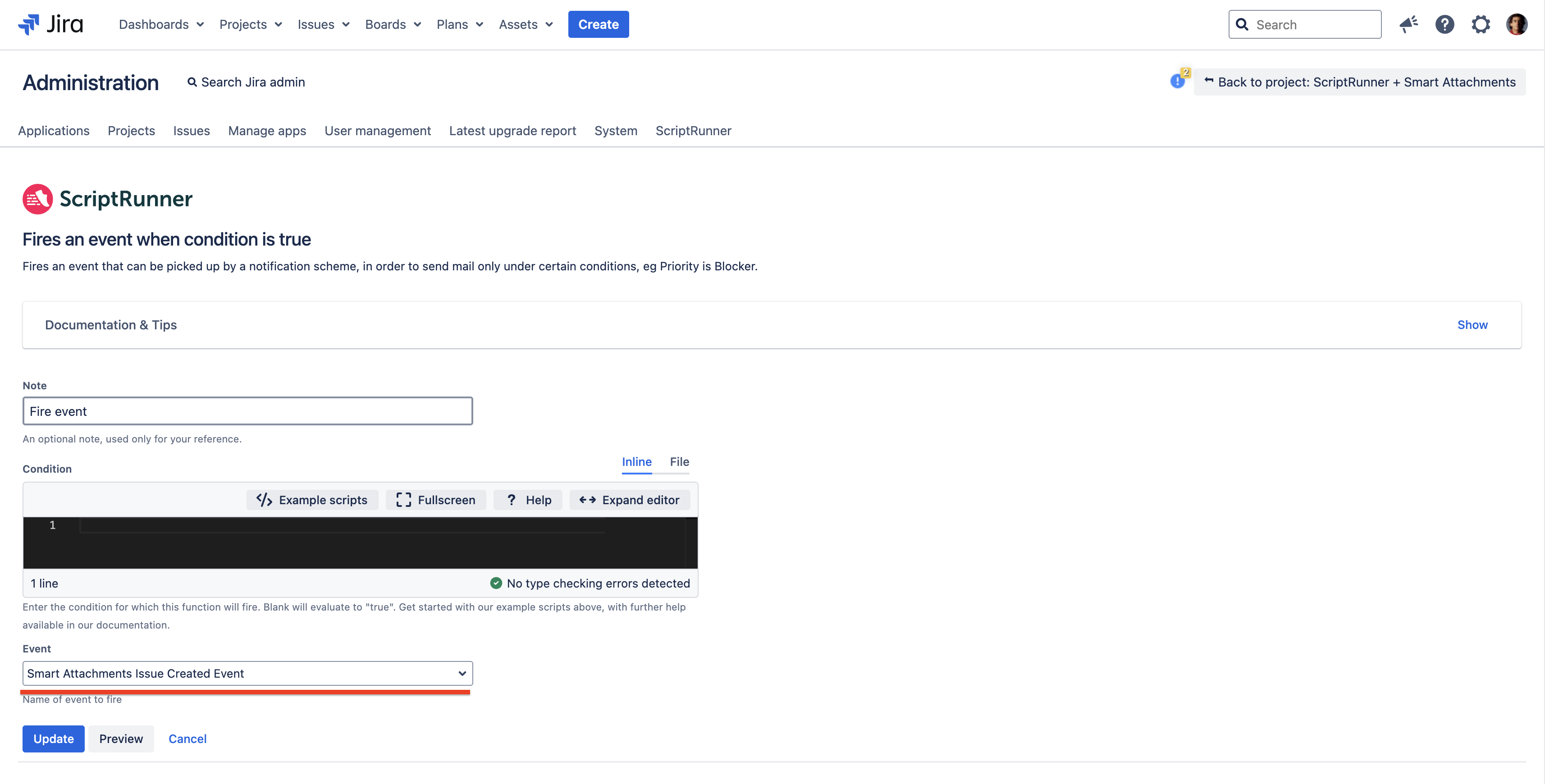
- Place this post function before the script that changed the summary.
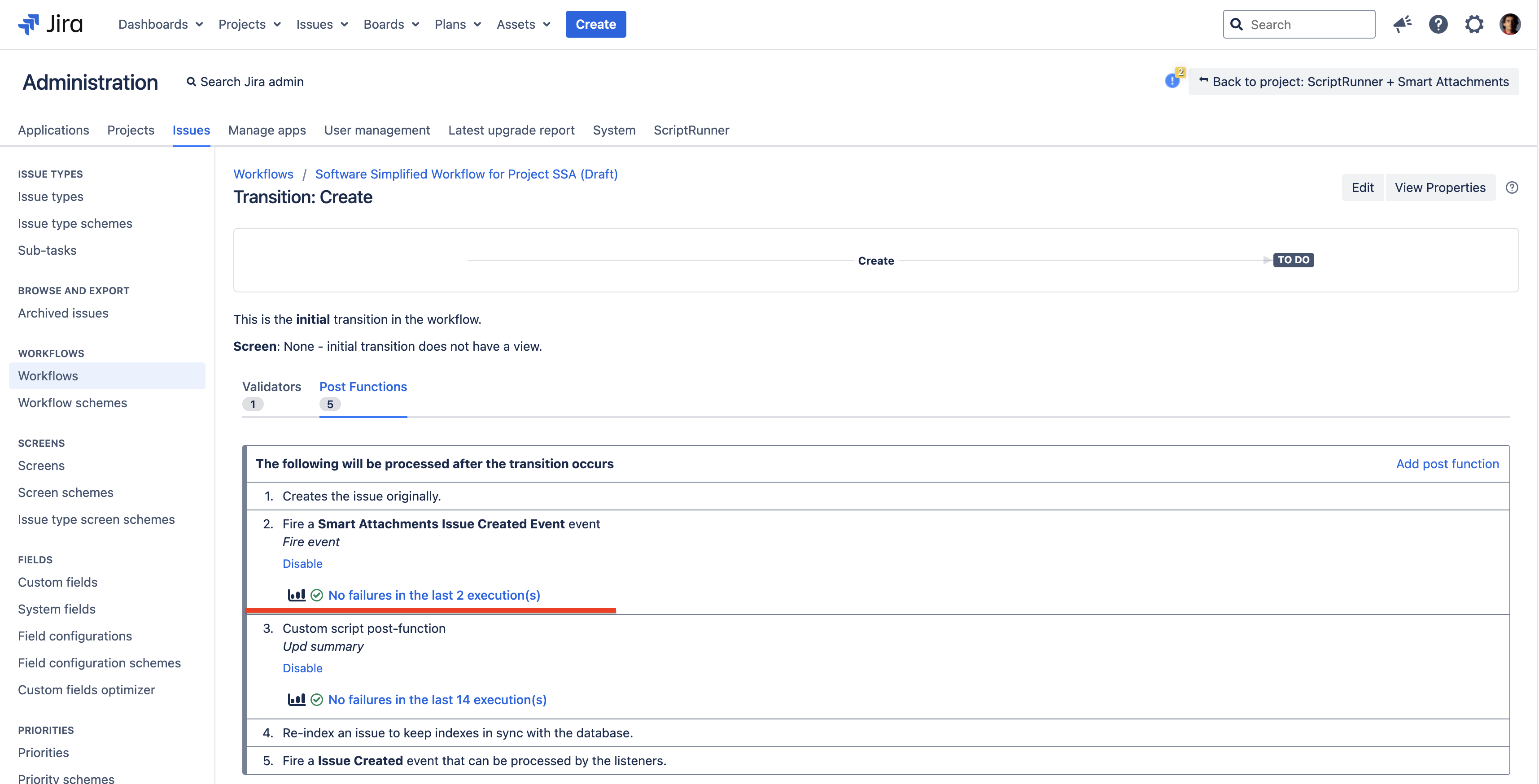
This way, our app should place attachments in the correct categories while still allowing you to change the summary when you need.