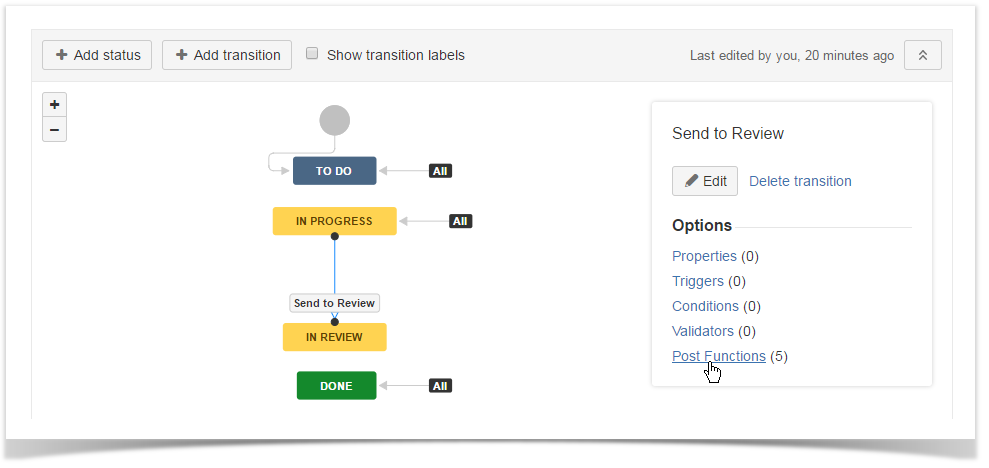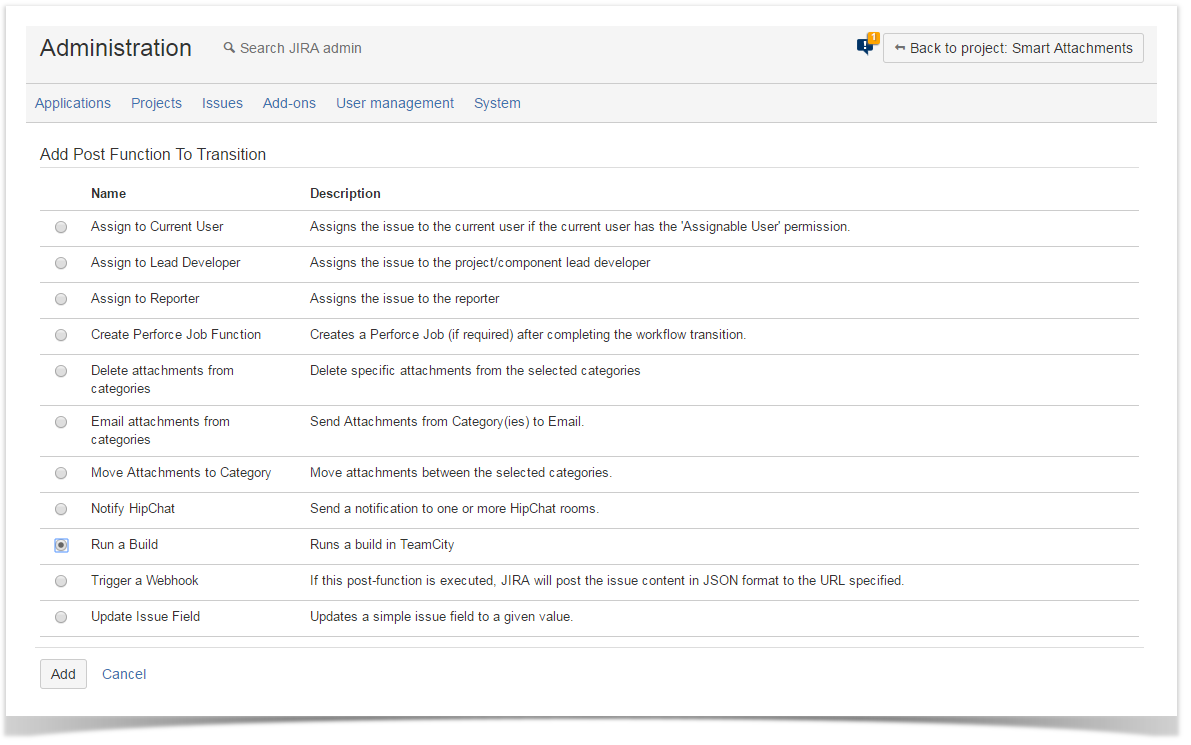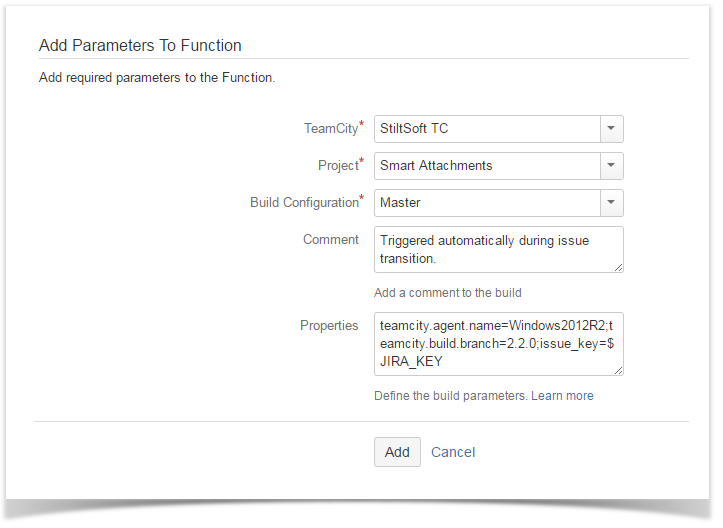This feature is available for Jira Server only.
On this page:
Starting from version 2.6.0, TeamCity Integration for Jira app allows you to configure the Run a Build post-function. It allows you to remotely run builds on TeamCity server from Jira during transition of the issue to the specific status.
Before proceeding to configuration of this post function, please refer to the documentation about management of post functions in Jira.
Adding a Post Function
- Navigate to Administration > Issues > Workflows.
- On the list with workflows, locate the workflow which you want to add the post function into
- Click Edit.
- Select the appropriate transition between issue statuses during which the post function will be executed.
- On the sidebar, click Post Functions.
- Click Add post function.
- Select Run a Build.
- Click Add.
- On the Add Parameters to Function page, define configuration of the post function, as follows:
- TeamCity - select the appropriate TeamCity server where the automatic build running will occur.
- Project - select the appropriate project.
- Build Configuration - select the build configuration for running a build.
- Comment - specify the comment that will be automatically appended to the build.
- Properties - define the additional parameters that will be applied to the build execution. For the details on parameters, please see this page.
- Click Add. A new post function will appear on the list.
- Save and publish the workflow.
Editing the Post Function
- Edit the project workflow.
- Select the appropriate status transition during which the build execuition is triggered.
- Select Post functions.
- Locate the Run a Build post function you want to edit.
- Click the Edit icon.
- Make the appropriate modifications.
- Save and publish the workflow.
Deleting the Post Function
- Edit the project workflow.
- Select the appropriate status transition during which the build execuition is triggered.
- Select Post functions.
- Locate the Run a Build post function you want to delete.
- Click the Delete icon.
- Save and publish the workflow.