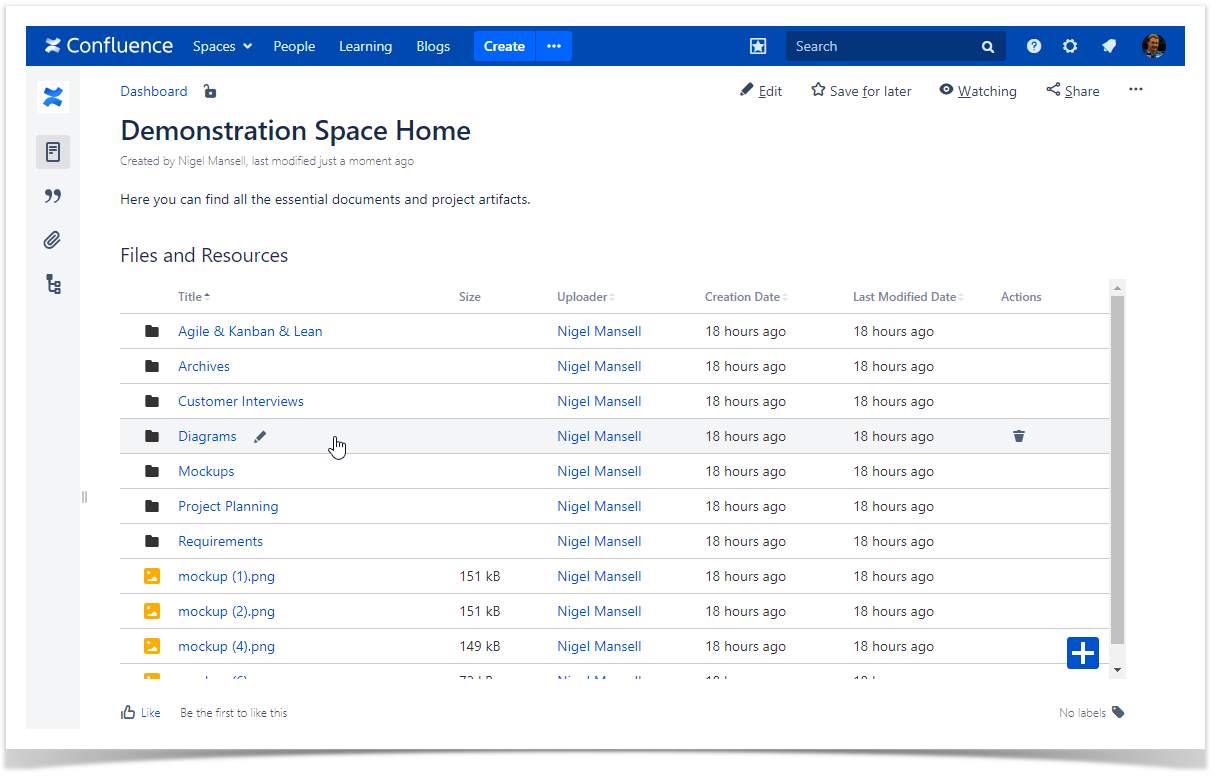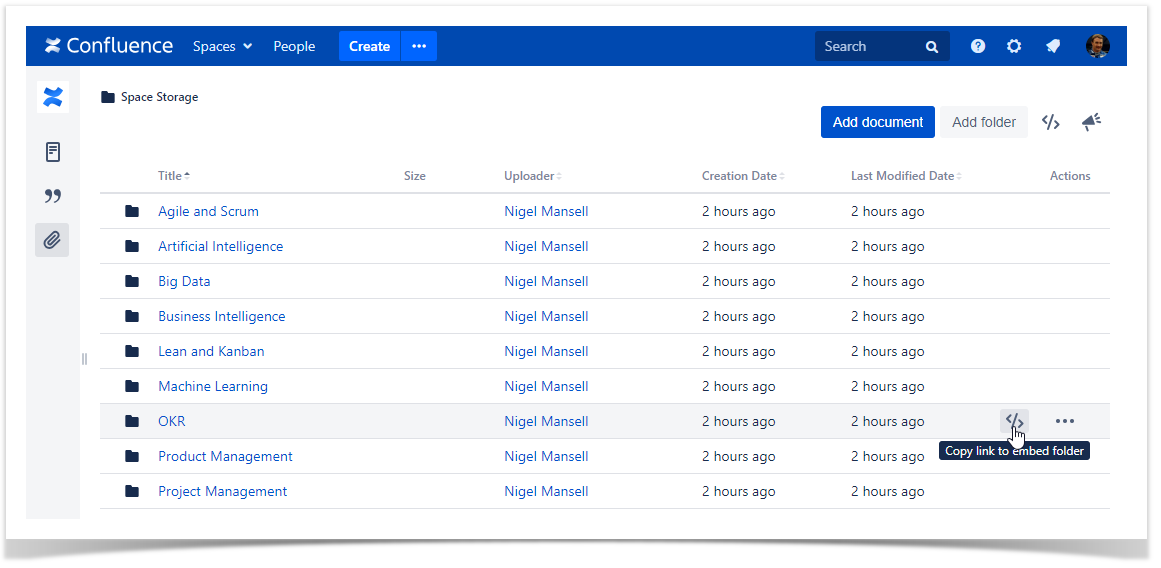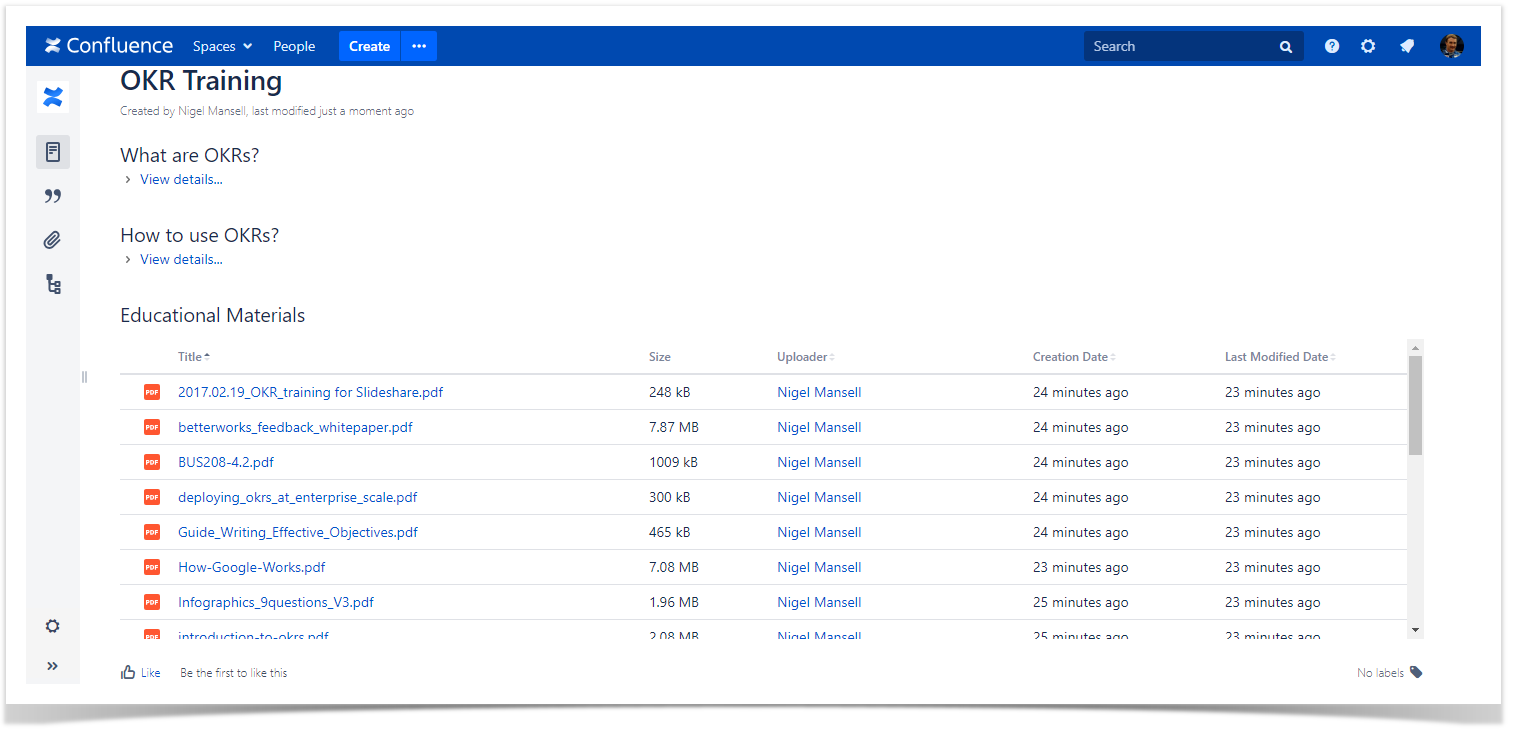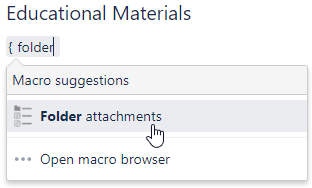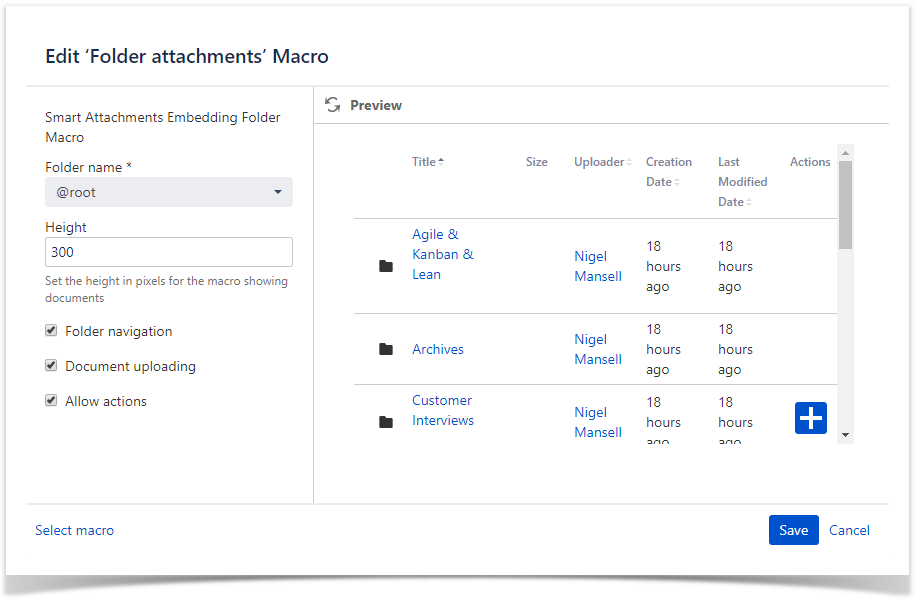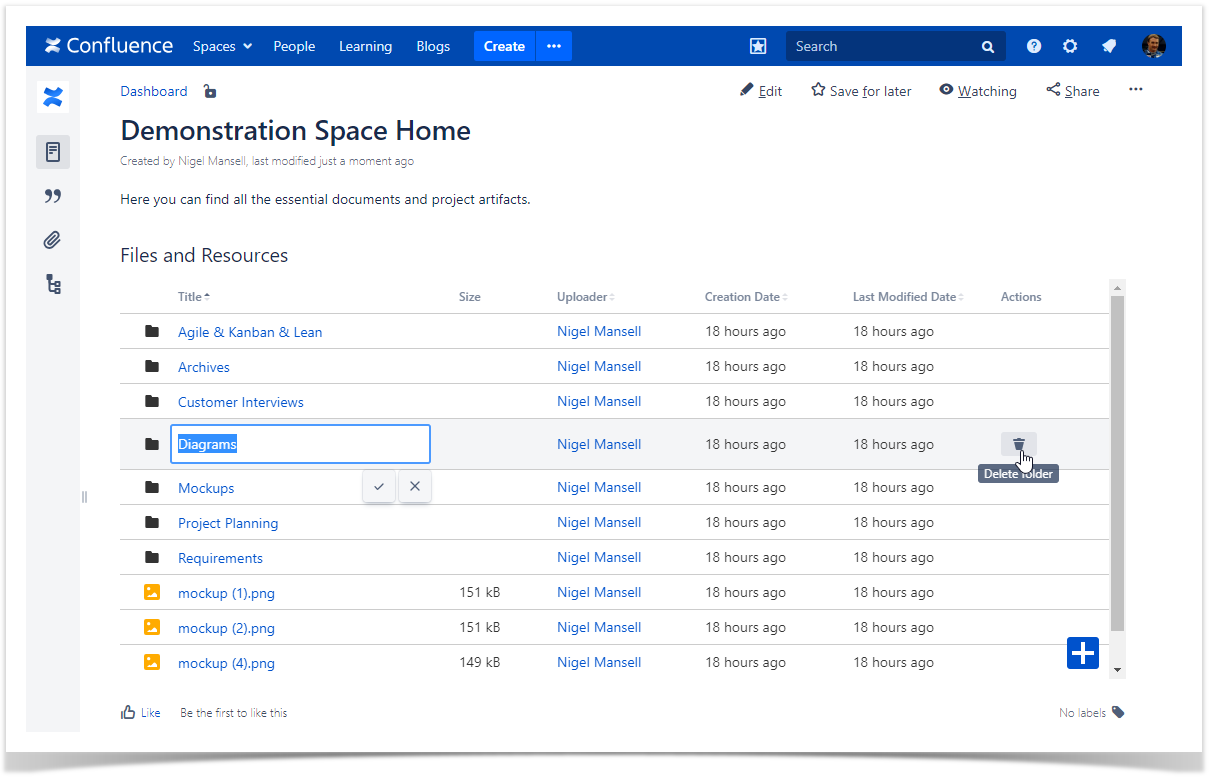Smart Attachments is a document management app for Confluence. It allows you to embed the folder structure into Confluence pages. You can easily navigate through the space storage, preview and manage files, as well as folders.
Smart Attachments for Confluence doesn't send any notifications on the behalf of the app.
However, a user can start receiving email notifications about attachment changes. This happens when the user performs any actions (i.e., edits / deletes / adds a document) within a Smart Attachement folder and after any other user modifies any other document of the space (sometimes not even on the same Confluence page). This can be regulated on the Confluence instance level.
All the notifications you receive are sent by Confluence based on the general Email Notifications settings. Smart Attachments for Confluence doesn't regulate or affect any notification schemes. You may read a more detailed information about it at the Confluence Support.
For example, if the user watches any Confluence space, he receives notifications about actions with Smart Attachments over all pages of the space. Correspondingly, if the user watches any Confluence page within the space, he receives notifications about actions with Smart Attachments on this particular page of the space.
You can stop watching a certain space or page not to get notifications about actions with documents in Smart Attachments folders. Please, note that in this case you'll stop receiving notifications for the whole space or page, not only Smart Attachments folders.