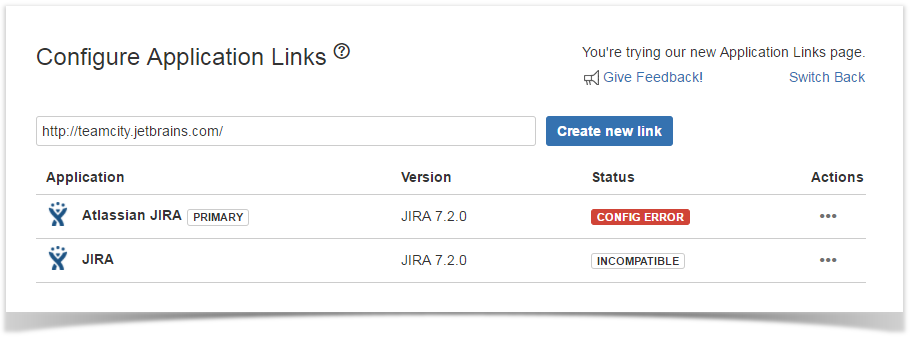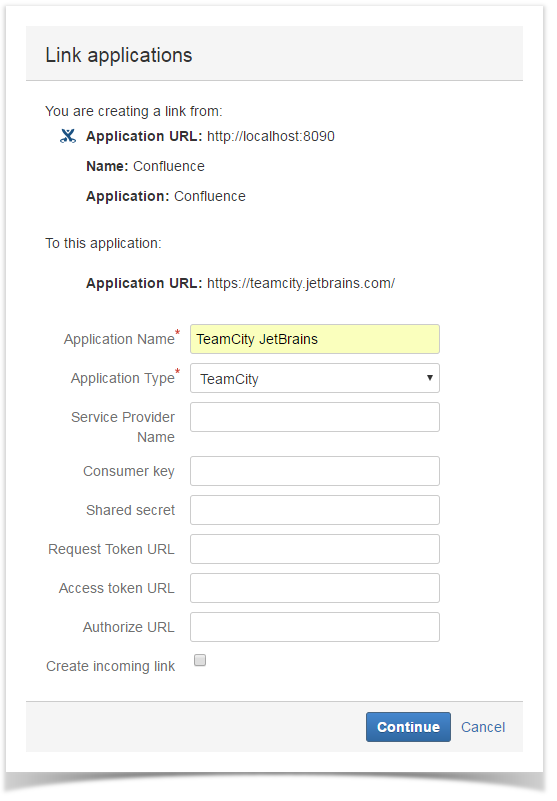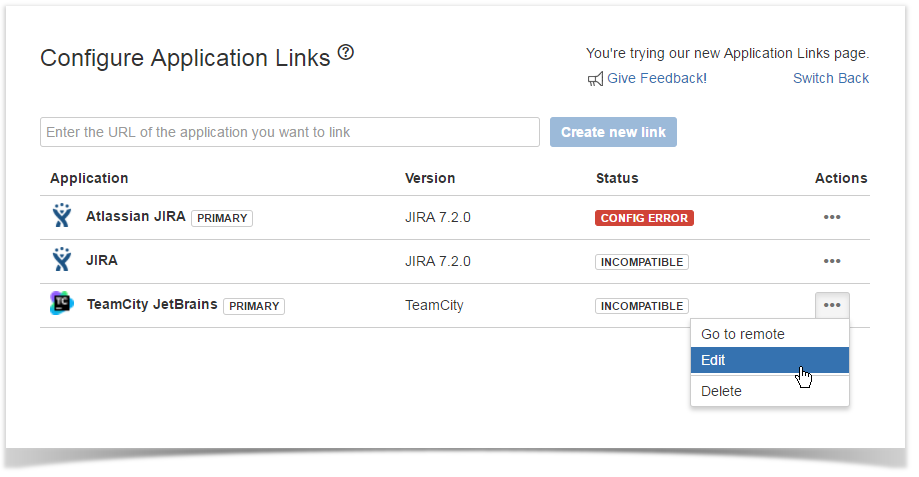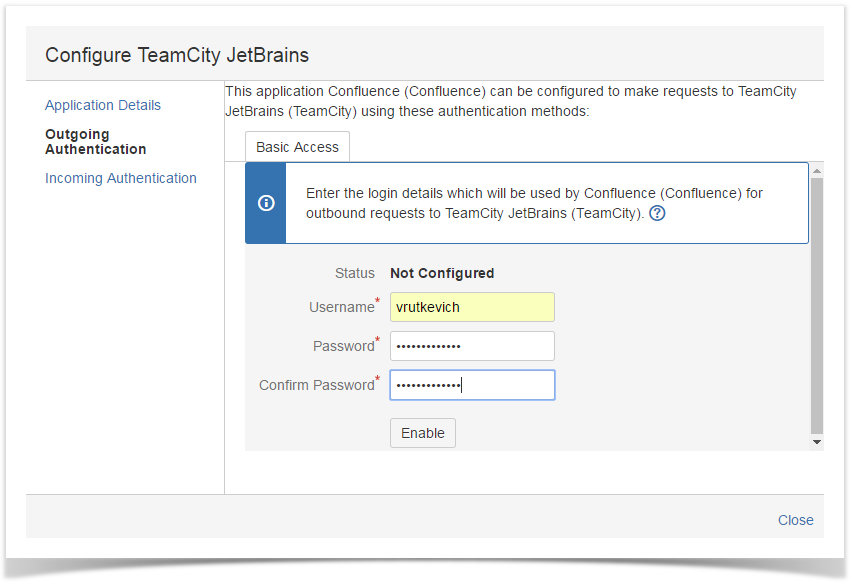Before starting work with the add-on, first, you need to create the application link between Confluence and TeamCity server. The add-on supports work with multiple TeamCity servers, so you can create as many as needed application links with TeamCity instances for retrieval of data about builds.
1. Navigate to Administration section of Confluence.
2. From the left-side menu, select Applications Links.
3. Enter URL of the TeamCity server.
4. Click Create new link.
5. In the opened Link applications form, specify the following information:
- Application Name - enter 'TeamCity' or any other appropriate name.
- Application Type - select 'TeamCity' from the list.
6. Click Continue.
7. Once the application has been created, locate it on the list with others and click Edit.
;
8. In the opened Configure TeamCity form, switch to Outgoing Authentication.
9. Enter username and password of the TeamCity account.
10. Click Enable and close the form.