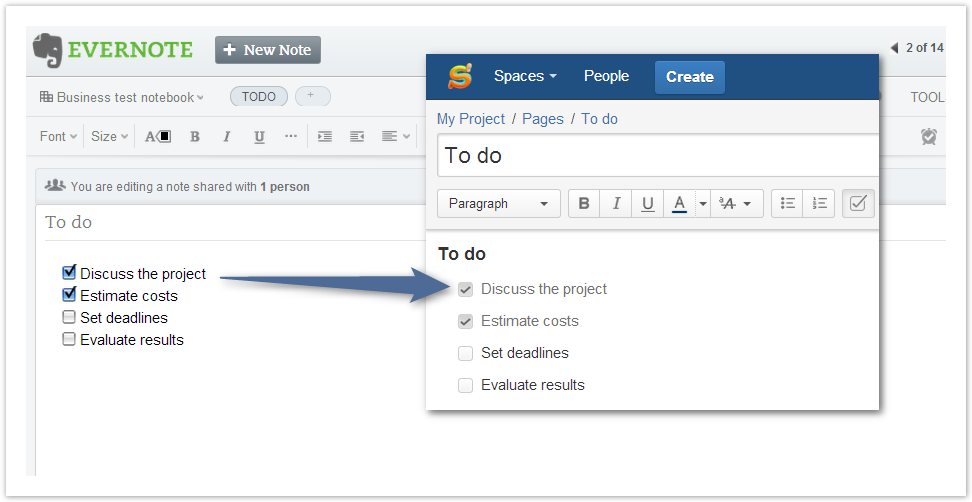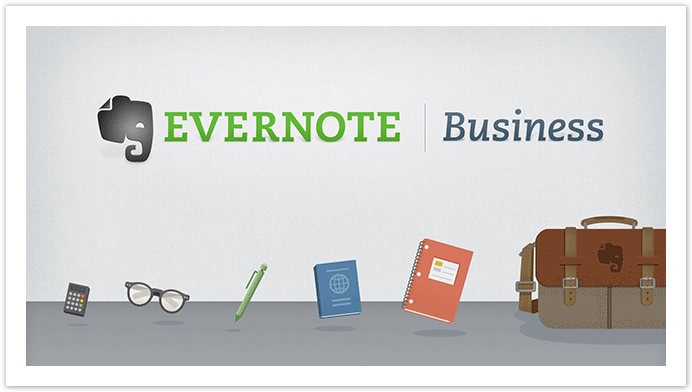Since the initial release of Evernote Integration in 2012, we've developed a substantial range of features. Evernote Integration has proved to be a useful add-on with functionality needed for many Confluence users. So we are going to be releasing new versions more frequently and enriching its functionality at a faster pace. Our team is willing to invest more time and effort into the development of Evernote Integration, so we could be more flexible and available when satisfying your needs and providing you with the support concerning integrating your Confluence and Evernote accounts.
Given the mentioned above, starting from version 2.0.0 Evernote Integration is a paid add-on. You can post your new Evernote Integration features ideas here.
New in this release
- Adding Evernote notes to existing Confluence pages by pasting Evernote links.
- Flawlessly conversion of Evernote to-do lists to Confluence task lists.
- Evernote Business support.
Adding Evernote notes to existing Confluence pages by pasting Evernote links
When copying your Evernote notes to existing Confluence pages in the edit mode, instead of selecting Evernote from the Insert menu and searching for the right note to select, you can simply paste a link to your note into a Confluence page. The content of the Evernote note, link to which you pasted, will be automatically copied to the current Confluence page. To do that:
- In Evernote, go to the note you want to copy to Confluence.
Copy the note address from your browser address bar or use the Share menu to get the link.
- In Confluence, paste the link to a page in the Edit mode.
Flawless conversion of Evernote to-do lists to Confluence task lists
If your Evernote note contains a to-do list, Evernote Integration flawlessly converts it to a Confluence task list with all formatting preserved.
Paste your Evernote to-do list to an existing Confluence page in the edit mode:
- by selecting Evernote from the Insert menu and choosing the needed note;
- by pasting a shared link of your Evernote to-do list.
Or create a new Confluence page with your Evernote to-do list.
Evernote Business support
Evernote Integration now supports Evernote Business. Evernote Business is one of Evernote options. It's a collaborative hub for your team to brainstorm, develop, and launch projects with business notebooks.
It comes with powerful features for you to build, share and discover knowledge with your team. Among them: security features, data ownership, business class support.